标签:
CSS 字体属性定义文本的字体系列、大小、加粗、风格(如斜体)和变形(如小型大写字母)。
参考:http://www.w3school.com.cn/css/css_font.asp
5种通用字体系列:
① Serif 字体
② Sans-serif 字体
③ Monospace 字体
④ Cursive 字体
⑤ Fantasy 字体
p {font-family: Times, TimesNR, ‘New Century Schoolbook‘, Georgia, ‘New York‘, serif;}
常用于规定斜体文本。共三个值:normal,italic和oblique。
p.normal {font-style:normal;} p.italic {font-style:italic;} p.oblique {font-style:oblique;}
可设置小型大写字母。
p.normal {font-variant: normal} p.small {font-variant: small-caps}
使用:
<p class="normal">This is a test</p> <p class="small">This is a test</p>
效果:
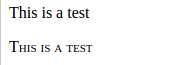
设置文本的粗细。从100~900为字体指定了9级粗细。400对应normal,而700对应bold。
p.normal {font-weight:normal;} p.thick {font-weight:bold;} p.thicker {font-weight:900;}
使用:
<p class="normal">This is a test</p> <p class="thick">This is a test</p> <p class="thicker">This is a test</p>
效果:
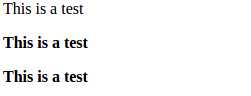
设置文本的字体大小。默认普通的默认大小为16像素(16px = 1em)。在IE中很可能要使用em设置字体大小。
h1 {font-size:60px;} h2 {font-size:2.5em;} p {font-size:0.875em;}
| 属性 | 描述 |
|---|---|
| font | 简写属性。作用是把所有针对字体的属性设置在一个声明中。 |
| font-family | 设置字体系列。 |
| font-size | 设置字体的尺寸。 |
| font-size-adjust | 当首选字体不可用时,对替换字体进行智能缩放。(CSS2.1 已删除该属性。) |
| font-stretch | 对字体进行水平拉伸。(CSS2.1 已删除该属性。) |
| font-style | 设置字体风格。 |
| font-variant | 以小型大写字体或者正常字体显示文本。 |
| font-weight | 设置字体的粗细。 |
标签:
原文地址:http://www.cnblogs.com/AmitX-moten/p/4846642.html