标签:
1. 窗体设计好,如下图所示:
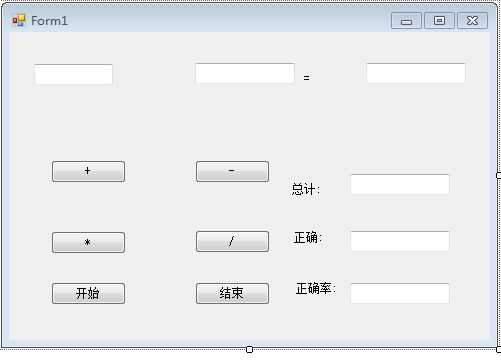
2. 定义总计和正确的变量 运算的方法。
3. 给加减乘除四个按钮的单击事件分别赋值lable1为+,-,*,/。
4. 给总计,正确,正确率这三个textBox赋值,并引用运算的方法。
其代码如下:
using System;
using System.Collections.Generic;
using System.ComponentModel;
using System.Data;
using System.Drawing;
using System.Linq;
using System.Text;
using System.Windows.Forms;
namespace szys.c
{
public partial class Form1 : Form
{
public Form1()
{
InitializeComponent();
}
private static int
Count = 0,
right = 0;
//总计的个数和正确的个数
private void ys()
{
Random rn = new Random();
int i, j;
i = rn.Next(11);
j = rn.Next(1, 11);
textBox1.Text = i.ToString();
textBox2.Text = j.ToString();
textBox3.Text = "";
} //算法的方法
private void button1_Click_1(object sender, EventArgs e)
{
label1.Text = "+";
label1.Visible = true;
}
private void button2_Click_1(object sender, EventArgs e)
{
label1.Text = "-";
label1.Visible = true;
}
private void button3_Click(object sender, EventArgs e)
{
label1.Text = "*";
label1.Visible = true;
}
private void button4_Click(object sender, EventArgs e)
{
label1.Text = "/";
label1.Visible = true;
} //四个button的单击事件,分别赋值lable1为+,-,*,/
private void button5_Click_1(object sender, EventArgs e)
{
ys();
} //开始的单击事件,运用算法
private void button6_Click_1(object sender, EventArgs e)
{
textBox3.Enabled = false;
MessageBox.Show("运算结束!");
} //结束的单击事件
private void textBox3_KeyDown_1(object sender, KeyEventArgs e)
{
if (label1.Text == "+")
{
int sum;
sum = int.Parse(textBox1.Text) + int.Parse(textBox2.Text);
if (e.KeyCode == Keys.Enter)
{
if (textBox3.Text == sum.ToString())
{ right++;
Count++;
}
else
Count++;
textBox4.Text = Count.ToString();//总计值的赋值 textBox4.Enabled = false;
textBox5.Text = right.ToString();//正确值的赋值 textBox5.Enabled = false;
textBox6.Text = ((right / (double)Count) * 100).ToString() + "%";//正确率的赋值 textBox6.Enabled = false;
ys();
}
}
//以下三个赋值同上
else if (label1.Text=="-")
{ int cha;
cha = int.Parse(textBox1.Text) - int.Parse(textBox2.Text);
if (e.KeyCode == Keys.Enter)
{
if (textBox3.Text == cha.ToString())
{
right++;
Count++;
}
else
Count++;
textBox4.Text = Count.ToString();
textBox4.Enabled = false;
textBox5.Text = right.ToString();
textBox5.Enabled = false;
textBox6.Text = ((right / (double)Count) * 100).ToString() + "%"; textBox6.Enabled = false;
ys();
}
}
else if (label1.Text=="*")
{
int qj;
qj = int.Parse(textBox1.Text) * int.Parse(textBox2.Text);
if (e.KeyCode == Keys.Enter)
{
if (textBox3.Text == qj.ToString())
{
right++;
Count++;
}
else
Count++;
textBox4.Text = Count.ToString();
textBox4.Enabled = false;
textBox5.Text = right.ToString();
textBox5.Enabled = false;
textBox6.Text = ((right / (double)Count) * 100).ToString() + "%"; textBox6.Enabled = false;
ys();
}
}
if (label1.Text=="/")
{
double chu;
chu = int.Parse(textBox1.Text) /int.Parse(textBox2.Text);
if (e.KeyCode == Keys.Enter)
{
if (double.Parse (textBox3.Text)==chu )
{
right++;
Count++;
}
else
Count++;
textBox4.Text = Count.ToString();
textBox4.Enabled = false;
textBox5.Text = right.ToString();
textBox5.Enabled = false;
textBox6.Text = ((right / (double)Count) * 100).ToString() + "%"; textBox6.Enabled = false;
ys();
}
}
}
} }
5. 运行时选择要使用的运算符号,然后点击开始,即开始算题,按enter键继续下一题,点击结束,即运算结束,总计的个数和正确数,正确率都随计算的过程,个数而出现不同结果。
运算过程还有点缺陷,比如进行了加法运算结束后,需要关闭运行,再次运行程序才能进行其他的运算。希望老师给点意见 ,该怎么改进。
标签:
原文地址:http://www.cnblogs.com/xueyanan/p/4852213.html