标签:
? 双网卡绑定实现就是使用两块网卡虚拟成为一块网卡,这个聚合起来的设备看起来是一个单独的以太网接口设备,通俗点讲就是两块网卡具有相同的IP地址而并行链接聚合成一个逻辑链路工作。根据交换机可支持的功能不同,最常见的是设定为主备方式的双网卡绑定。linux有七种网卡绑定模式:0. round robin,1.active-backup,2.load balancing (xor),3.fault-tolerance (broadcast),4.lacp,5.transmit load balancing,6.adaptive load balancing。
一、操作步骤
这里以绑定两个网卡为示例描述。配置文件都在/etc/sysconfig/network-scripts/目录下。
1、编辑新的ifcfg-bond0文件
# vim /etc/sysconfig/network-scripts/ifcfg-bond0
DEVICE=bond0
ONBOOT=yes
BOOTPROTO=static
IPADDR=192.168.216.252
NETMASK=255.255.255.0
GATEWAY=192.168.216.1
BONDING_OPTS="mode=1 miimon=100"
这是最后bond0设备的实际IP设置。
2、分别编辑ifcfg-eth0和ifcfg-eth1文件
# vim /etc/sysconfig/network-scripts/ifcfg-eth0
DEVICE=eth0
ONBOOT=yes
BOOTPROTO=none
MASTER=bond0
SLAVE=yes
# vim /etc/sysconfig/network-scripts/ifcfg-eth1
DEVICE=eth1
ONBOOT=yes
BOOTPROTO=none
MASTER=bond0
SLAVE=yes
3、修改/etc/modprobe.d/dist.conf文件
# vi /etc/modprobe.d/dist.conf
添加如下内容:
alias bond0 bonding
options bond0 miimon=100 mode=1
注:由于ifcfg-bond0中已经写了这条,这条在这里可添加也可以不添加)
说明:
miimon是用来进行链路监测的。 比如:miimon=100,那么系统每100ms监测一次链路连接状态,如果有一条线路不通就转入另一条线路;
mode的值表示工作模式,他共有0,1,2,3四种模式,常用的为0,1两种。需根据交换机可提供的工作模式选择。
mode=0表示load balancing (round-robin)为负载均衡方式,两块网卡都工作。
mode=1表示fault-tolerance (active-backup)提供冗余功能,工作方式是主备的工作方式,也就是说默认情况下只有一块网卡工作,另一块做备份。
※ 注意:
①bonding只能提供链路监测,即从主机到交换机的链路是否接通。如果只是交换机对外的链路down掉了,而交换机本身并没有故障,那么bonding会认为链路没有问题而继续使用。
②设置的模式要与交换机设置的模式一致。
4、手工导入bonding驱动
#modprobe –i bonding
5、重启网络服务
#service network restart
6、验证一下,发现IP已经运行在bond0设备上了
#ifconfig
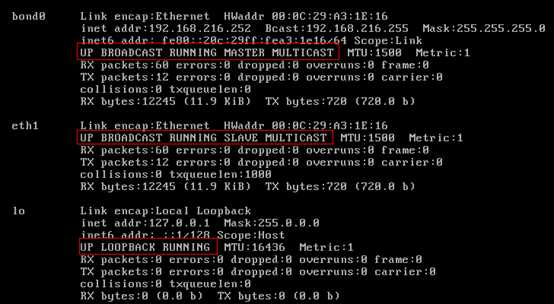
二、卸载bond0设备
如需删除双网卡绑定系统,可执行以下操作:
#rm -f /etc/sysconfig/network-scripts/ifcfg-bond0
#vi /etc/etc/modprobe.d/dist.conf
删除以下两行后,保存退出
alias bond0 bonding
options bond0 miimon=100 mode=1
最后重新配置eth0和eth1的IP,并重启网络即可。
三、自动化脚本
从上面的步骤可见,都是固定化的工作,有网友整理了一个脚本出来,运行 # ./newbond.sh即可,脚本如下:
#!/bin/bash
if [ $# -lt 6 ];then
????echo "Usage: $0 <bond*> <eth*> <eth*> <ipaddress> <netmask> <gateway>"
????echo "eg: $0 bond0 eth0 eth1 10.0.0.1 255.255.255.0 10.0.0.254"
????exit 1
fi
?
#modify ifcfg-bond* file
echo "DEVICE=$1
IPADDR=$4
NETMASK=$5
GATEWAY=$6
ONBOOT=yes
BOOTPROTO=none
USERCTL=no" >/tmp/ifcfg-$1
mv -f /tmp/ifcfg-$1 /etc/sysconfig/network-scripts/
?
#modify ifcfg-eth0 file
echo "DEVICE=$2
USERCTL=no
ONBOOT=yes
MASTER=$1
SLAVE=yes
BOOTPROTO=none" >/tmp/ifcfg-$2
mv -f /tmp/ifcfg-$2 /etc/sysconfig/network-scripts/
?
#modify ifcfg-eth1 file
echo "DEVICE=$3
USERCTL=no
ONBOOT=yes
MASTER=$1
SLAVE=yes
BOOTPROTO=none" >/tmp/ifcfg-$3
mv -f /tmp/ifcfg-$3 /etc/sysconfig/network-scripts/
?
#modify network file
#sed /GATEWAY/d /etc/sysconfig/network >/tmp/network
#echo "GATEWAY=\"$6\"">>/tmp/network
#mv -f /tmp/network /etc/sysconfig/
?
#modify modules.cof/modprobe.cof
MODCONF=/NULL
TEMPFILE1=/tmp/mod1.$$
TEMPFILE2=/tmp/mod2.$$
BAKFILE=/etc/.modconf
?
echo "Please Select Your Bond Mode:(balance-rr/active-backup)or(0/1)?"
read MODE
?
if [ -f /etc/modprobe.conf ]; then
????MODCONF=/etc/modprobe.conf
else
????MODCONF=/etc/modules.conf
fi
?
cp $MODCONF $BAKFILE
?
sed ‘/alias[ \t]*‘$1‘[ \t]*bonding/d;/options[ \t]*‘$1‘[ \t]*/d;/install.*‘$1‘/d‘ $MODCONF > $TEMPFILE1
cp $TEMPFILE1 $TEMPFILE2
?
if [ "$(grep "alias.*bonding" $TEMPFILE1)" != "" ]; then
????bondcount=$(grep "alias.*bonding" $TEMPFILE1 | wc -l)
elif [ "$(grep "install.*bond.*" $TEMPFILE1)" != "" ]; then
????bondcount=$(grep "install.*bond.*" $TEMPFILE1 | wc -l)
else
????bondcount=0
fi
?
if [ "$bondcount" -ge 1 ]; then
????sed ‘/alias.*bonding/d;s/\(options[ \t]*\)\(bond[0-9]*\)/install\ \2\ \/sbin\/modprobe\ --ignore-install\ bonding\ -o\ \2/‘ $TEMPFILE1 > $TEMPFILE2
?
????echo "install $1 /sbin/modprobe --ignore-install bonding -o $1 miimon=100 mode=$MODE" >> $TEMPFILE2
else
?
????echo "alias $1 bonding" >> $TEMPFILE2
????echo "options $1 miimon=100 mode=$MODE" >> $TEMPFILE2
fi????
????mv -f $TEMPFILE2 $MODCONF
?
#restart network
echo "System will restart network continue(y/n)?"
read bb
if [ "$bb" = "y" ] || [ "$bb" = "yes" ] || [ "$bb" = "Y" ];then
????for tempmod in $(lsmod | grep -i bond | awk ‘{print $1}‘)
????do
????modprobe -r bonding -o "$tempmod"
????done
?
????/etc/init.d/network restart
fi
echo "OK!"
exit 0
标签:
原文地址:http://www.cnblogs.com/fengyutech/p/4937390.html