标签:
参考:百度知道
在Debug文件夹下面新建一个font的文件夹,然后将字体的文件复制到里面,使用的时候,直接调用字体文件!
private void Form1_Load(object sender, EventArgs e) { String ls_appPath = System.Windows.Forms.Application.StartupPath + "\\font\\";//font是程序 String fontFile1 = ls_appPath + "ygyxsziti2.0.TTF"; System.Drawing.Text.PrivateFontCollection pfc = new System.Drawing.Text.PrivateFontCollection(); pfc.AddFontFile(fontFile1);//字体文件的路径 Font myFont1 = new Font(pfc.Families[0], 41, FontStyle.Regular, GraphicsUnit.Point, 0);//myFont1就是你创建的字体对象 textBox1.Font = myFont1; }
实例二:
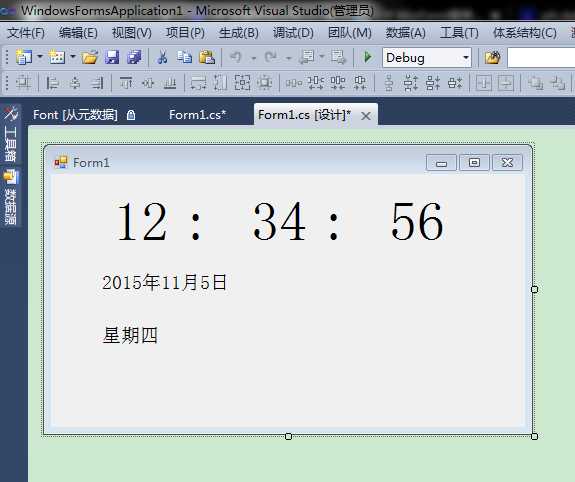
String ls_appPath = System.Windows.Forms.Application.StartupPath + "\\font\\";//font是程序 String fontFile1 = ls_appPath + "LCDM2N__.TTF"; String fontFile2 = ls_appPath + "张海山锐线体简1.0.TTF"; System.Drawing.Text.PrivateFontCollection pfc = new System.Drawing.Text.PrivateFontCollection(); pfc.AddFontFile(fontFile1);//字体文件的路径 pfc.AddFontFile(fontFile2);//字体文件的路径 Font myFont1 = new Font(pfc.Families[0], lb_hour.Font.Size);//myFont1就是你创建的字体对象 Font myFont2 = new Font(pfc.Families[1], lb_nowDate.Font.Size);//myFont1就是你创建的字体对象 lb_hour.Font = lb_mh1.Font = lb_mh2.Font = lb_minite.Font = lb_second.Font = myFont1; lb_nowDate.Font = lb_week.Font = myFont2;
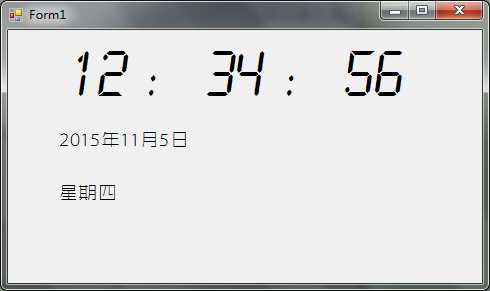
标签:
原文地址:http://www.cnblogs.com/alex-bn-lee/p/4940712.html