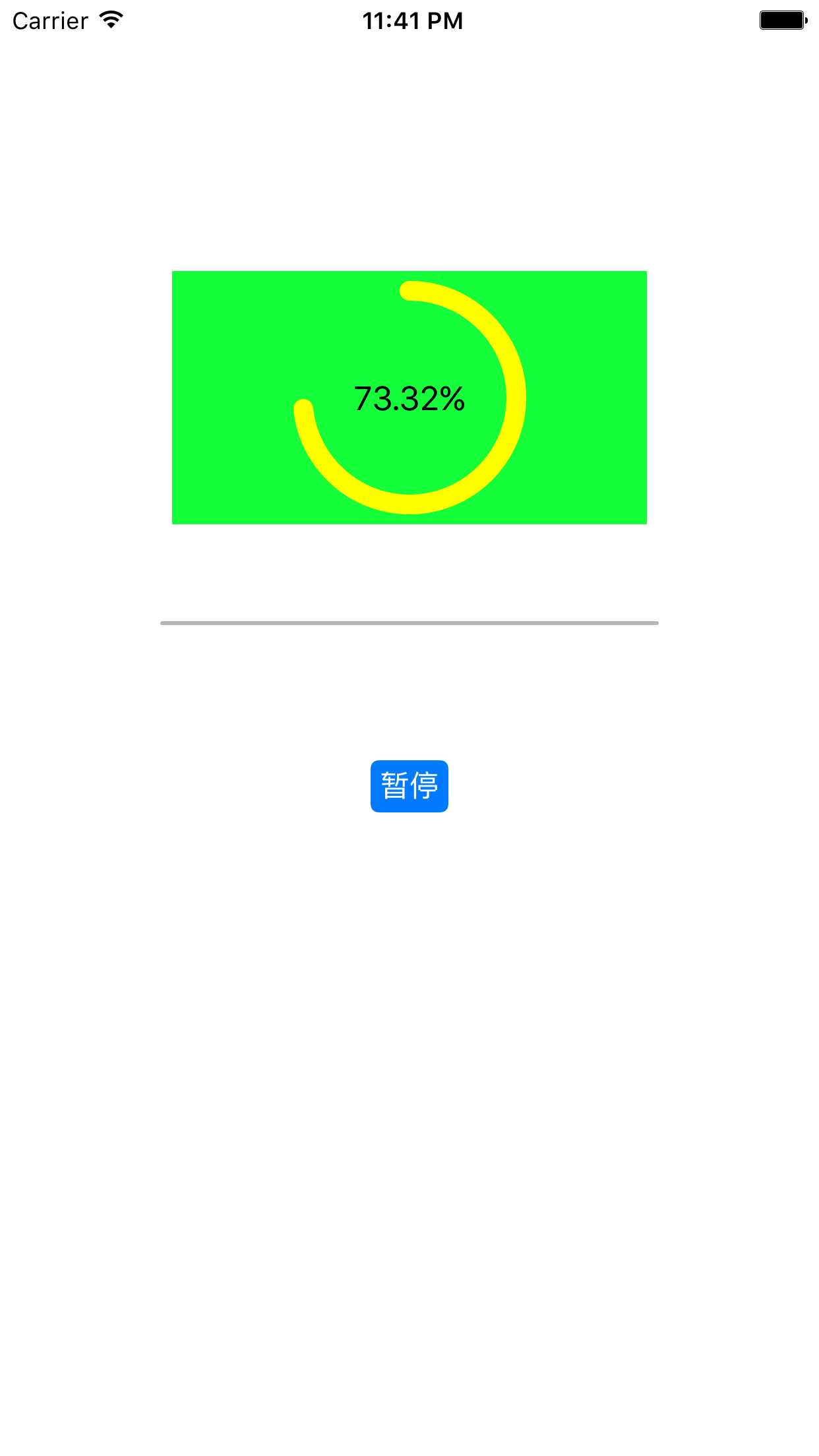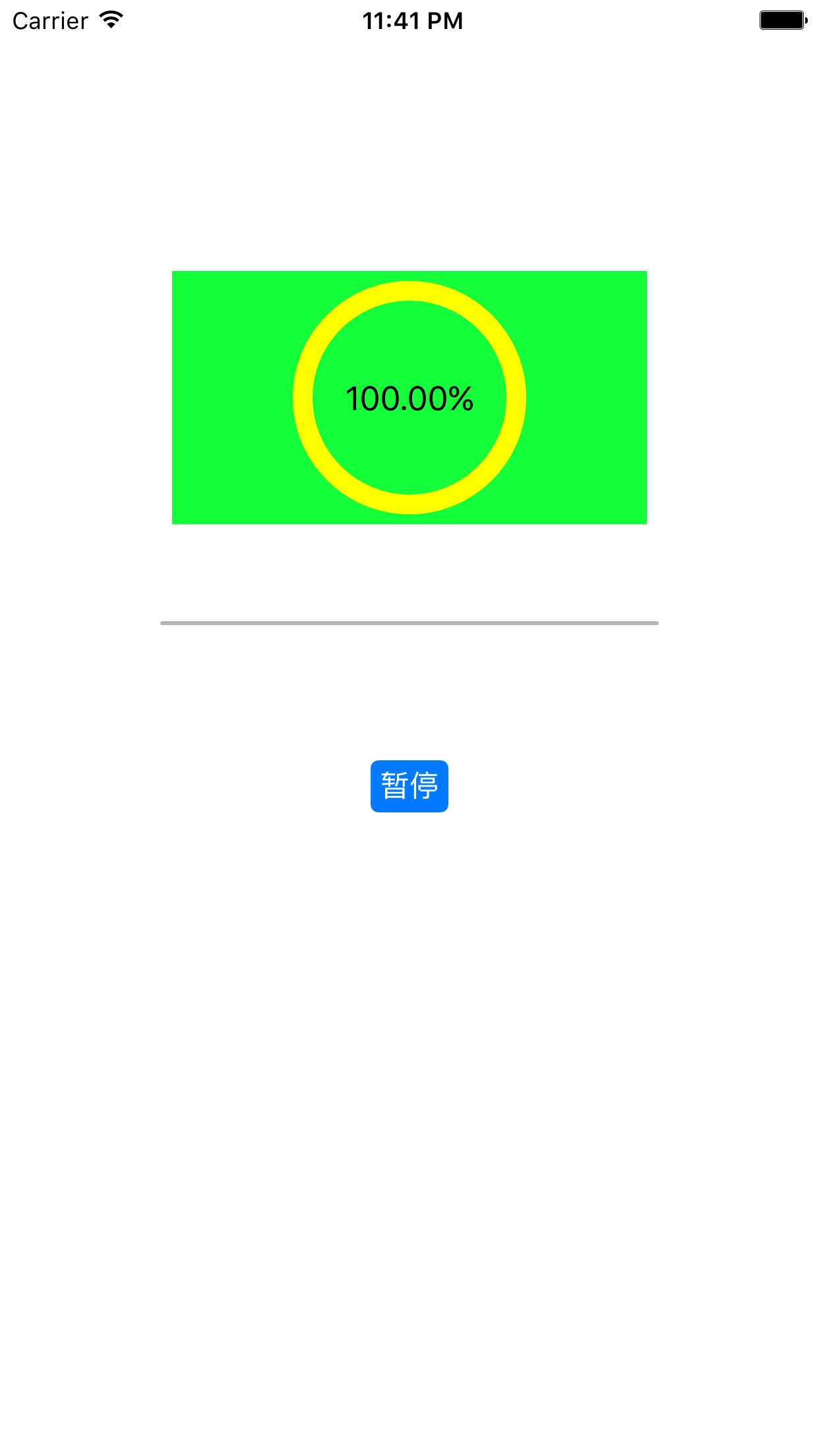标签:
首先分析下载资源到本地,就得有URL ,点击btn ,就会解析网络地址,获取数据,就得有进度条控件
NSURLSession类的实现,通过委托代理模式去实现一些方法,需遵守<NSURLSessionDownloadDelegate>,委托代理设计模式在iOS开发中得到大量使用
/*
利用NSURLConnection实现断点续传
1.NSURLSession,iOS7中推出的一个类,有取代NSURLConnection
2.实现文件的下载与上传,而NSURLSessionData有两个子类:NSURLSessionDownloadTask实现文件的下载和NSURLSessionUploadTask实现文件上传
3.NSURLSession的获取
NSURLSession 的获取通过NSURLSessionDownloadTaskDelegate的方法获取,但是必须遵守该协议
4.下载任务的创建
NSURLSessionDownloadTask
5.NSURLSessionDownloadDelegate
6.沙盒路径的获取
7.cache路径的获取及里面文件名的创建
*/
1.进行UI界面布局 用StoryBoard加载
一个Button,进度条,子类化的view显示进度的更新,view里面使用贝塞尔曲线画圆,并添加约束
2.定义全局的属性
@interface ViewController ()<NSURLSessionDownloadDelegate>
@property (weak, nonatomic) IBOutlet MyProgressView *progressView;
@property (weak, nonatomic) IBOutlet UIButton *btn;
@property (weak, nonatomic) IBOutlet UIProgressView *myProgressView;
@property (weak, nonatomic) IBOutlet UILabel *myProgressLabel;
//下载任务
@property(nonatomic,strong)NSURLSessionDownloadTask *task;
//记录上次暂停下载返回的记录
@property(nonatomic,strong)NSData *resumeData;
//创建下载任务属性
@property(nonatomic,strong)NSURLSession *session;
@end
.m的执行代码如下
@implementation ViewController
//懒加载下载任务属性
- (NSURLSession *)session
{
if (!_session) {
NSURLSessionConfiguration *configuration=[NSURLSessionConfiguration defaultSessionConfiguration];
self.session=[NSURLSession sessionWithConfiguration:configuration delegate:self delegateQueue:[NSOperationQueue mainQueue]];
}
return _session;
}
- (void)viewDidLoad {
[super viewDidLoad];
}
#pragma mark--开始下载
- (void)start
{
//1.创建下载任务
NSURL *url=[NSURL URLWithString:@"

http://vfx.mtime.cn/Video/2015/07/04/mp4/150704102229172451_480.mp4
"];
self.task=[self.session downloadTaskWithURL:url];
//2.开始下载任务
[self.task resume];
}
#pragma mark---暂停下载
- (void)pause
{
//这里存在强引用嵌套,将self进行弱引用
/*
1.self对task进行了强引用,task 又对block 进行了引用,block又对self进行了引用,这就形成了循环引用
解决方法:对self 进行弱引用,__weak typedef(self)vc=self;
2.如果设置了实现和block,有实现了代理方法,程序优先执行block
*/
__weak typeof(self)vc=self;
[self.task cancelByProducingResumeData:^(NSData * _Nullable resumeData) {
vc.resumeData=resumeData;
vc.task=nil;
}];
}
#pragma mark---断点下载
- (void)resume
{
if (self.resumeData.length>0) {
self.task=[self.session downloadTaskWithResumeData:self.resumeData];
[self.task resume];
self.resumeData=nil;
}
}
- (IBAction)btnAct:(UIButton *)sender {
sender.selected=!sender.isSelected;
if (self.task==nil) {
if (self.resumeData) {
//断点续传
[self resume];
}
else{
//开始下载
[self start];
}
}
else
{
//暂停下载
[self pause];
}
}
#pragma mark---代理协议方法
- (void)URLSession:(NSURLSession *)session downloadTask:(NSURLSessionDownloadTask *)downloadTask
didFinishDownloadingToURL:(NSURL *)location
{
//1.拿到cache文件夹的路径
NSString *cache=[NSSearchPathForDirectoriesInDomains(NSCachesDirectory, NSUserDomainMask, YES)lastObject];
//2,拿到cache文件夹和文件名
NSString *file=[cache stringByAppendingPathComponent:downloadTask.response.suggestedFilename];
//3.移动到下载好的文件到指定文件夹
NSFileManager *manager=[NSFileManager defaultManager];
[manager moveItemAtPath:location.path toPath:file error:nil];
}
//@optional
/* Sent periodically to notify the delegate of download progress. */
- (void)URLSession:(NSURLSession *)session downloadTask:(NSURLSessionDownloadTask *)downloadTask
didWriteData:(int64_t)bytesWritten
totalBytesWritten:(int64_t)totalBytesWritten
totalBytesExpectedToWrite:(int64_t)totalBytesExpectedToWrite
{
//这里子类化的view 里面加载贝塞尔曲线,用匿名的类目加一个属性label,显示进度值,下面会子类化出view
self.progressView.progress=(double)totalBytesWritten/totalBytesExpectedToWrite;
//下载进度
NSString *text=[NSString stringWithFormat:@"%.2f%%",self.progressView.progress *100];
self.myProgressLabel.text=text;
}
/* Sent when a download has been resumed. If a download failed with an
* error, the -userInfo dictionary of the error will contain an
* NSURLSessionDownloadTaskResumeData key, whose value is the resume
* data.
*/
- (void)URLSession:(NSURLSession *)session downloadTask:(NSURLSessionDownloadTask *)downloadTask
didResumeAtOffset:(int64_t)fileOffset
expectedTotalBytes:(int64_t)expectedTotalBytes
{
}
- (void)didReceiveMemoryWarning {
[super didReceiveMemoryWarning];
// Dispose of any resources that can be recreated.
}
@end
//3.子类化的view显示进度值和条
.h文件增加进度属性
#import <UIKit/UIKit.h>
@interface MyProgressView : UIView
//下载进度
@property (nonatomic, assign) float progress;
@end
.m进度控件的实现文件
#import "MyProgressView.h"
@interface MyProgressView ()
@property (nonatomic, strong) UILabel *label;
@end
@implementation MyProgressView
- (UILabel *)label
{
if (_label == nil) {
_label = [[UILabel alloc] initWithFrame:self.bounds];
_label.textAlignment = NSTextAlignmentCenter;
[self addSubview:_label];
}
return _label;
}
-(void)setProgress:(float )progress
{
_progress = progress;
//设置显示的文字
self.label.text = [NSString stringWithFormat:@"%.2f%%",_progress * 100];
//调用 drawRect:
[self setNeedsDisplay];
}
- (void)drawRect:(CGRect)rect {
// Drawing code
//绘制弧线
//center -- 圆心
//radius -- 半径
//起始角度
//结束角度
//是否顺时针
//1.圆心
CGSize s = rect.size;
CGPoint center = CGPointMake(s.width * 0.5, s.height * 0.5);
//2.半径(取宽和高的小的)
CGFloat radius = (s.width > s.height) ? s.height * 0.5 : s.width * 0.5;
radius -= 10;
//3.起点
CGFloat sAngle = -M_PI_2;
//4.终点
CGFloat eAngle = self.progress * (2 * M_PI) + sAngle;
UIBezierPath *path = [UIBezierPath bezierPathWithArcCenter:center radius:radius startAngle:sAngle endAngle:eAngle clockwise:YES];
[[UIColor yellowColor] set];//设置线条颜色
path.lineWidth = 10;
path.lineCapStyle = kCGLineCapRound;
[path stroke];
}
@end
这样就实现断点下载,续传功能
UI界面比较丑,基本功能已实现,一些美化图片自己美化,可以加背景图片设置更好的交互方式
截图如下
利用NSURLSession下载视频,图片,能实现断点续传
标签:
原文地址:http://www.cnblogs.com/tryFighting/p/4967842.html
 http://vfx.mtime.cn/Video/2015/07/04/mp4/150704102229172451_480.mp4
http://vfx.mtime.cn/Video/2015/07/04/mp4/150704102229172451_480.mp4