标签:
我用Selenium写了一个人人网相册备份工具,亲测通过。
需要输入你的用户名、密码、相册地址。
代码如下:
using System; using System.Collections.Generic; using System.Linq; using System.Text; using System.Threading.Tasks; using OpenQA.Selenium; using OpenQA.Selenium.IE; using OpenQA.Selenium.Interactions; using OpenQA.Selenium.Support.UI; using System.Threading; using System.IO; using System.Net; namespace RenrenBackup { public class Program { static void Main(string[] args) { //Configuration. Program pp = new Program(); string url = "http://www.renren.com"; string userName = "";
string pwd = ""; string albumUrl = ""; //Start backup. IWebDriver iw = new InternetExplorerDriver(); iw = pp.Login(url, pwd, userName, iw); iw.Navigate().GoToUrl(albumUrl); pp.WaitUntilPageLoadedID(iw, "c-b-describe"); List<string> photoUrls = new List<string>(); var photos = iw.FindElements(By.ClassName("photo-box")); var count = iw.FindElement(By.Id("album-count")).Text; while (photos.Count() != Int32.Parse(count)) { try { String setScroll = "document.documentElement.scrollTop=" + 9000; ((IJavaScriptExecutor)iw).ExecuteScript(setScroll); Thread.Sleep(3000); photos = iw.FindElements(By.ClassName("photo-box")); } catch (Exception ex) { WriteLog(ex); } } string value; for (int i = 0; i < photos.Count(); i++) { value = iw.FindElements(By.XPath("//a/img[@class=‘p-b-item‘]"))[i].GetAttribute("data-viewer"); value = value.Split(‘,‘)[4].Split(‘"‘)[3].Trim(); photoUrls.Add(value); } pp.WriteToFile(photoUrls); string filePath; string folderPath = @Environment.GetFolderPath(Environment.SpecialFolder.DesktopDirectory) + @"\" + iw.FindElement(By.Id("album-name")).Text; if (!Directory.Exists(folderPath)) { Directory.CreateDirectory(folderPath); } for (int i = 0; i < photoUrls.Count(); i++) { filePath = folderPath + @"\" + i + "pic.jpg"; WebClient myWebClient = new WebClient(); try { myWebClient.DownloadFile(photoUrls[i], filePath); } catch (Exception ex) { WriteLog(ex); } } } public void WriteToFile(List<string> photoUrls) { string file = @Environment.GetFolderPath(Environment.SpecialFolder.DesktopDirectory) + @"\PhotoUrls.txt"; if (File.Exists(file)) { using (StreamWriter sw = new StreamWriter(file, true)) { foreach (string photoUrl in photoUrls) { sw.Write(photoUrl + "\r\n"); sw.Flush(); } } } else { File.Create(file).Close(); using (StreamWriter sw = new StreamWriter(file, true)) { foreach (string photoUrl in photoUrls) { sw.Write(photoUrl + "\r\n"); sw.Flush(); } } } } public void WriteToFile(string v) { string file = @Environment.GetFolderPath(Environment.SpecialFolder.DesktopDirectory) + @"\PhotoUrls.txt"; if (File.Exists(file)) { using (StreamWriter sw = new StreamWriter(file, true)) { sw.Write(v + "\r\n"); sw.Flush(); } } else { File.Create(file).Close(); using (FileStream fs = new FileStream(file, FileMode.Open)) { using (StreamWriter sw = new StreamWriter(file, true)) { sw.Write(v + "\r\n"); sw.Flush(); } } } } public IWebDriver Login(string url, string pwd, string userName, IWebDriver iw) { iw.Navigate().GoToUrl(url); WaitUntilPageLoadedID(iw, "email"); iw.FindElement(By.Id("email")).SendKeys(userName); iw.FindElement(By.Id("password")).SendKeys(pwd); iw.FindElement(By.Id("login")).Click(); WaitUntilPageLoadedXPath(iw, "//span[text()=‘我的相册‘]"); return iw; } public void WaitUntilPageLoadedID(IWebDriver iw, string id) { try { iw.FindElement(By.Id(id)); } catch (Exception ex) { Console.WriteLine(ex); Thread.Sleep(2000); WaitUntilPageLoadedID(iw, id); } } public void WaitUntilPageLoadedXPath(IWebDriver iw, string v) { try { iw.FindElement(By.XPath(v)); } catch (Exception ex) { Console.WriteLine(ex.ToString()); Thread.Sleep(1000); WaitUntilPageLoadedXPath(iw, v); } } private static void WriteLog(Exception ex) { string logUrl = Environment.GetFolderPath(Environment.SpecialFolder.DesktopDirectory) + "\\DownloadLog.txt"; if (File.Exists(@logUrl)) { using (FileStream fs = new FileStream(logUrl, FileMode.Append)) { using (StreamWriter sw = new StreamWriter(fs, Encoding.Default)) { try { sw.Write(ex); } catch (Exception ex1) { WriteLog(ex1); } finally { sw.Close(); fs.Close(); } } } } else { using (FileStream fs = new FileStream(logUrl, FileMode.CreateNew)) { using (StreamWriter sw = new StreamWriter(fs, Encoding.Default)) { try { sw.Write(ex); } catch (Exception ex1) { WriteLog(ex1); } finally { sw.Close(); fs.Close(); } } } } } } }
引用如下:
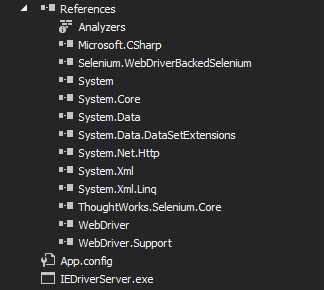
注意设置IEDriverServer.exe的属性为“Copy aLways”。
运行后会在桌面生成一个和你人人网相册同名的文件夹,下面保存的是你的相册相片。桌面还会有下载的图片的详细url列表以及如果有异常会产生的log文件。
OK,回家。
C#中通过Selenium IWebDriver实现人人网相册备份工具
标签:
原文地址:http://www.cnblogs.com/LanTianYou/p/4995651.html