标签:
界面效果:
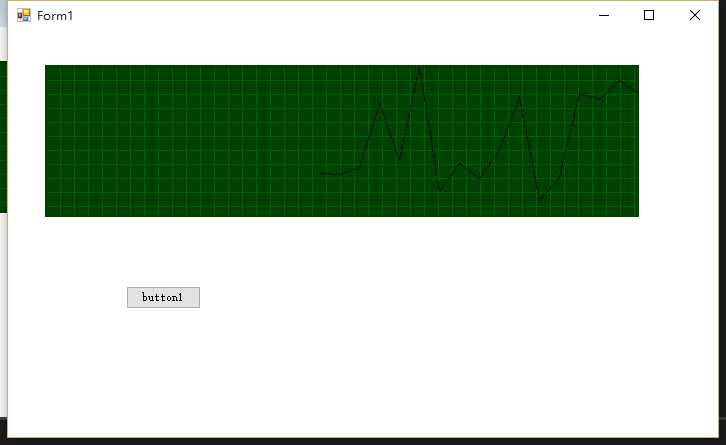
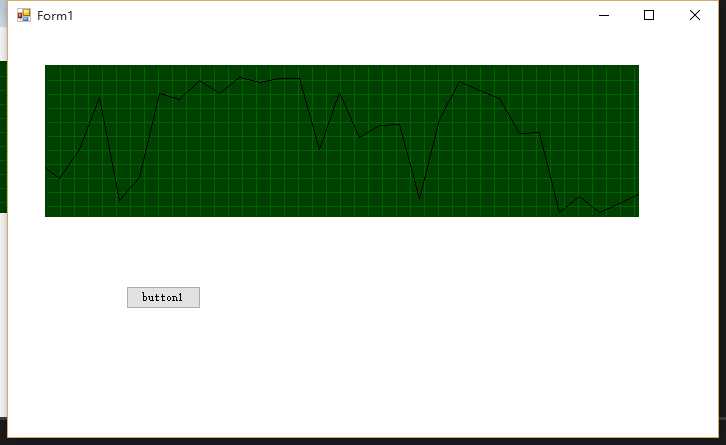
对外提供的属性设置
/// <summary>
/// 背景色
/// </summary>
public Color BackColor;
/// <summary>
/// 边框颜色
/// </summary>
public Color rectanglelinecolor= Color.FromArgb(0, 60, 0);
/// <summary>
/// 线条颜色
/// </summary>
public Color linecolor = Color.FromArgb(0, 100, 0);
/// <summary>
/// 折线颜色
/// </summary>
public Color polygonalcolor = Color.FromArgb(0, 230, 0);
/// <summary>
/// 是否显示控件边框
/// </summary>
public bool rect_isvisable = false;
/// <summary> /// 边框线宽 /// </summary> private float linewidth = 2; /// <summary> /// 垂直线条间距 /// </summary> private int vertical_spacing=14; /// <summary> /// 水平线条间距 /// </summary> private int horizontal_spacing = 14; /// <summary> /// 点密度,越小越稀疏 /// </summary> private float point_density = 0.7f; #region public float Point_density { get { return point_density; } set { point_density = value; if (value < 0 || value > 10) { point_density = 0.7f; } } } public float Linewidth { get { return linewidth; } set { linewidth = value; if (value < 0) { linewidth = 1; } } } public int Vertical_spacing { get { return vertical_spacing; } set { if (value < 0) { value = 14; } vertical_spacing = value; } } public int Horizontal_spacing { get { return horizontal_spacing; } set { if (value < 0) { value = 14; } horizontal_spacing = value; } } #endregion
这些要保证是大于0,我使用属性了,这样比频繁的类型转换要好
绘制
protected override void OnPaint(PaintEventArgs pe) { this.drawtable(); this.drawpolygonal(); base.OnPaint(pe); } private void drawtable()//表格绘制 { if (this.rect_isvisable) { this.rectanglelinecolor = Color.Black; } else { this.rectanglelinecolor = this.BackColor; } Graphics g = this.CreateGraphics(); g.FillRectangle(new SolidBrush(this.BackColor), this.ClientRectangle); for(int i=(int) (this.linewidth/2)+this.vertical_spacing;i<this.Height;i+=this.vertical_spacing) { g.DrawLine(new Pen(this.linecolor, 1), this.ClientRectangle.X, i, this.Width, i); } for(int i=(int)(this.linewidth/2)+this.Horizontal_spacing;i<this.Width;i+=this.Horizontal_spacing) { g.DrawLine(new Pen(this.linecolor, 1), i,this.ClientRectangle.Y,i, this.Height); } g.DrawRectangle(new Pen(this.rectanglelinecolor, this.linewidth), this.ClientRectangle.X + this.linewidth / 2, this.ClientRectangle.Y + this.linewidth / 2, this.Width - this.linewidth, this.Height - this.linewidth); g.Dispose(); } /// <summary> /// 折线绘制 /// </summary> private void drawpolygonal() { Point ps=new Point(); Point pe; Graphics g = this.CreateGraphics(); for(int i= this.polygonalpoint.Count-1,j=0; i>=0;i--,j++) { float f = this.polygonalpoint[i]; int w = this.Width - this.Horizontal_spacing_per_pp*j; int h = this.Height - (int)(f * this.Height); pe = ps; ps = new Point(w, h); if(j!=0) { g.DrawLine(p,pe, ps); } } }
链接:http://pan.baidu.com/s/1gdjod8J
添加到自己的项目里拖进去就可以了;和普通的控件一样使用
M$自己也有更好的linechart,不过插件肯定比较大的了
标签:
原文地址:http://www.cnblogs.com/magicianlyx/p/4995767.html