标签:
在日常的工作中,会有客户端调用远程服务端接口的需求,这样的需求实现,在网上查到有像RMI、hessian、Burlap等,下文给出HTTP Invoker实现远程调用,他不用使用者考虑对象序列化的问题,对使用者,非常的友好。
下面介绍在Spring中配置HTTP Invoker实现远程调用。分为服务提供方和服务消费方两部分。
1.定义一个接口和接口实现类,服务提供方提供。
WelcomeService.java
package com.aaron.service; import java.util.ArrayList; import java.util.List; /** * @Author Aaron * @Date 创建时间:2016-1-14 * @Version 1.0 * * @Project_Package_Description Service || com.aaron.service * @Function_Description 服务端接口 * */ public interface WelcomeService { public void provider(String str); public List<String> customer(String str); }
WelcomeServiceImpl.java
package com.aaron.service; import java.util.ArrayList; import java.util.List; /** * @Author Aaron * @Date 创建时间:2016-1-14 * @Version 1.0 * * @Project_Package_Description Service || com.aaron.service * @Function_Description 服务端服务接口实现类 * */ public class WelcomeServiceImpl implements WelcomeService { /** * 本地测试打印 */ @Override public void provider(String str) { for (int i = 0; i < 5; i++) { System.out.println("服务提供方测试==" + str + i); } } /** * 供消费方使用 */ @Override public List<String> customer(String str) { List<String> list = new ArrayList<String>(); for (int i = 0; i < 5; i++) { list.add("服务消费方测试==" + str + i); } return list; } }
2.新建spring-remote.xml文件,配置暴露给服务消费方的接口实现类信息
<?xml version="1.0" encoding="UTF-8"?> <beans xmlns="http://www.springframework.org/schema/beans" xmlns:xsi="http://www.w3.org/2001/XMLSchema-instance" xsi:schemaLocation="http://www.springframework.org/schema/beans http://www.springframework.org/schema/beans/spring-beans.xsd"> <!-- 用Spring配置声明暴露服务 --> <!-- bean --> <bean id="ws" class="com.aaron.service.WelcomeServiceImpl"/> <!-- service 导出器,将pojo转成spring所需的controller对象 --> <bean id="/ws.service" class="org.springframework.remoting.httpinvoker.HttpInvokerServiceExporter"> <property name="serviceInterface" value="com.aaron.service.WelcomeService"/> <property name="service" ref="ws"></property> </bean> </beans>
3.在服务提供方的web.xml配置service
<?xml version="1.0" encoding="UTF-8"?> <web-app xmlns:xsi="http://www.w3.org/2001/XMLSchema-instance" xmlns="http://java.sun.com/xml/ns/javaee" xmlns:web="http://java.sun.com/xml/ns/javaee/web-app_2_5.xsd" xsi:schemaLocation="http://java.sun.com/xml/ns/javaee http://java.sun.com/xml/ns/javaee/web-app_2_5.xsd" id="WebApp_ID" version="2.5"> <display-name>ProviderService</display-name> <servlet> <servlet-name>service</servlet-name> <servlet-class>org.springframework.web.servlet.DispatcherServlet</servlet-class> <init-param> <param-name>contextConfigLocation</param-name> <param-value>classpath:spring-remote.xml</param-value> </init-param> </servlet> <servlet-mapping> <servlet-name>service</servlet-name> <url-pattern>*.service</url-pattern> </servlet-mapping> <welcome-file-list> <welcome-file>index.jsp</welcome-file> </welcome-file-list> </web-app>
这里服务提供方配置完成。
服务消费方
1、在服务消费方一个与服务提供方一样的接口
WelcomeService.java
2、新建customer.xml文件,通过Spring配置引用远程服务
<?xml version="1.0" encoding="UTF-8"?> <beans xmlns="http://www.springframework.org/schema/beans" xmlns:xsi="http://www.w3.org/2001/XMLSchema-instance" xsi:schemaLocation="http://www.springframework.org/schema/beans http://www.springframework.org/schema/beans/spring-beans.xsd"> <!-- 通过Spring配置引用远程服务 --> <!-- 客户端代理 --> <bean id="wsClient" class="org.springframework.remoting.httpinvoker.HttpInvokerProxyFactoryBean"> <property name="serviceInterface" value="com.aaron.client.WelcomeService"/> <property name="serviceUrl" value="http://localhost:8080/ProviderService/ws.service"/> </bean> </beans>
测试

package com.aaron.client; import java.util.ArrayList; import java.util.List; import org.springframework.context.ApplicationContext; import org.springframework.context.support.ClassPathXmlApplicationContext; /** * @Author Aaron * @Date 创建时间:2016-1-14 * @Version 1.0 * * @Project_Package_Description Client || com.aaron.client * @Function_Description * */ public class TestMain { public static void main(String[] args) { ApplicationContext ac = new ClassPathXmlApplicationContext("customer.xml"); WelcomeService ws = (WelcomeService) ac.getBean("wsClient"); ws.provider("provider"); List<String> list = ws.customer("customer"); for (int i = 0; i < list.size(); i++) { System.out.println(list.get(i)); } } }
结果分别在服务提供方以及服务消费方后台打印测试记录。
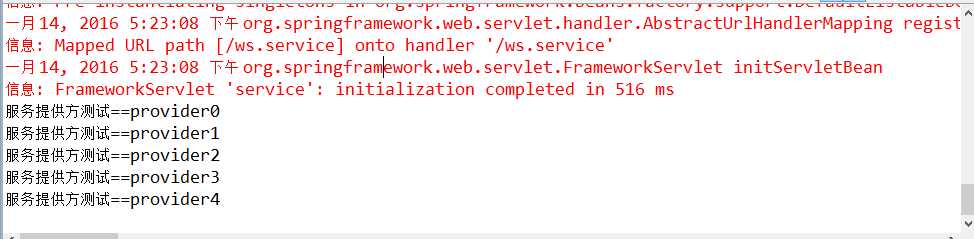
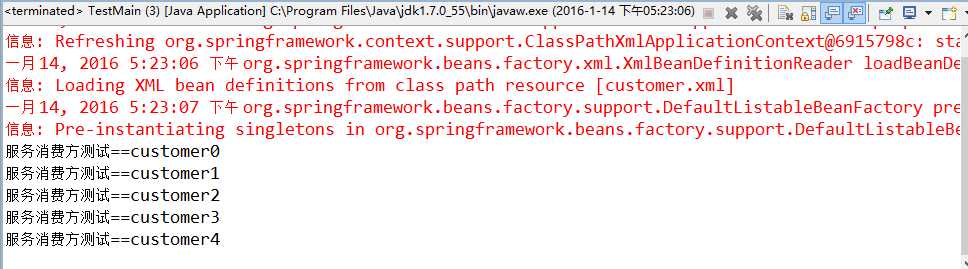
PS:在看到的 Dubbo 看到spring的HTTP Invoker远程调用 http://blog.csdn.net/ichsonx/article/details/39008519
标签:
原文地址:http://www.cnblogs.com/haaron/p/5131010.html