标签:
以前的项目中的,拿来贴贴
场景:同步第三方数据(指定时间间隔,否则不满足,因为需要处理粘包问题,改篇未实现)
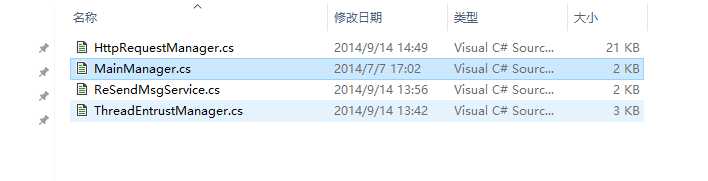
主要内容四个文件;下面分别说下每个文件的功能。
1.HttpRequestManager.cs顾名思义,HttpRequest
public class HttpRequestManager { int _sDefaultLen = 102400; public virtual void OnHttpRequest(object context) { HttpListenerContext hltc = context as HttpListenerContext; if (hltc.Request.QueryString["cmd"] == null) { try { //反馈给第三方平台 无CMD关键字 ReSendMsgService.SendResponse(hltc, "无CMD关键字"); } catch (Exception ex) { MyLog.WriteLog("时间:" + DateTime.Now.ToString("yyyy-MM-dd HH:mm:ss") + "返回给第三方无CMD关键字失败" + ex.Message); } //记录本地日志 MyLog.WriteLog("对象:OnHttpRequest:无CMD关键字,请联系第三方平台"); return; } string sCmd = hltc.Request.QueryString["cmd"].ToUpper(); switch (sCmd) { case "SUBMITPOLICY": //指定接收方法 MyLog.WriteLog("对象:指令通过,当前指令为SUBMITPOLICY"); OnReceivPolisy(hltc); break; default: //反馈第三方平台,并记录本地日志 ,cmd指令错误 您的请求不被识别 try { ReSendMsgService.SendResponse(hltc, "PifRecvAgent 您的请求不被识别," + sCmd); } catch (Exception ex) { MyLog.WriteLog("时间:" + DateTime.Now.ToString("yyyy-MM-dd HH:mm:ss") + "返回给第三方PifRecvAgent 您的请求不被识别失败" + ex.Message); } MyLog.WriteLog("对象:OnHttpRequest: 第三方平台的请求不被识别"); break; } } //接收,解析方法 void OnReceivPolisy(HttpListenerContext hltc) { byte[] buffer = new byte[_sDefaultLen]; Stream stream = hltc.Request.InputStream; int sLen = 0; int sIndex = 0; while ((sIndex = stream.Read(buffer, sLen, 512)) != 0) sLen += sIndex; if (sLen < 1) { //反馈给第三方,并记录本地日志 try { ReSendMsgService.SendResponse(hltc, "Post的数据为空."); } catch (Exception ex) { GLOBAL.MyLog.WriteLog("时间:" + DateTime.Now.ToString("yyyy-MM-dd HH:mm:ss") + "返回给第三方Post的数据为空失败" + ex.Message); } MyLog.WriteLog("对象:OnReceivPolisy: Post的数据为空."); } //解析、入库 bool jxbl = RelePolicyBuffer(buffer, buffer.Length); if (!jxbl)//XML解析失败 { try { //发送指令给第三方 ReSendMsgService.SendResponse(hltc, "XML结构解析失败"); } catch (Exception ex) { MyLog.WriteLog("时间:" + DateTime.Now.ToString("yyyy-MM-dd HH:mm:ss") + "返回给第三方XML结构解析失败失败" + ex.Message); } } //否则发送0给第三方 try { ReSendMsgService.SendResponse(hltc, new byte[] { 0x30 }); } catch (Exception ex) { MyLog.WriteLog("时间:" + DateTime.Now.ToString("yyyy-MM-dd HH:mm:ss") + "返回给第三方 0 失败" + ex.Message); } } int r = 1; //解析入库方法 bool RelePolicyBuffer(byte[] buffer, int bLen) { //此处为解析xml的脚本,省略,,,,,,,xmltextreader方式解析,单向只读 } } }
2.ReSendMessage.cs实现(接受结果之后给第三方返回接受结果信息)
/// <summary> /// /将响应结果反馈第三方,否则第三方默认失败,如此将延迟发送时间 /// </summary> public class ReSendMsgService { #region SendResponse 给请求发发送应答 public static bool SendResponse(HttpListenerContext ctx, string sErr) { byte[] buf = Encoding.Default.GetBytes(sErr); return SendResponse(ctx, 200, buf); } public static bool SendResponse(HttpListenerContext ctx, byte[] buf) { return SendResponse(ctx, 200, buf); } public static bool SendResponse(HttpListenerContext ctx, int nStatusCode, byte[] buf) { try { ctx.Response.StatusCode = nStatusCode; ctx.Response.ContentLength64 = buf.Length; ctx.Response.OutputStream.Write(buf, 0, buf.Length); return true; } catch (Exception ex) { } return false; } #endregion }
3.ThreadEntrustManager.cs类,用于监听器的初始化,见代码
/// <summary> /// 委托方法类 /// </summary> public class ThreadEntrustManager { protected HttpListener _listener; Thread _ListenerThread; bool _bThreadLoop; string url; static string _ListenerUrls = XmlHelp.GetXmlNode("LocalListenUrl").InnerText; string[] _ListenerUrlsArray = _ListenerUrls.Split(‘;‘); public void ListenerStart() { if (_ListenerUrlsArray.Length > 0) { _listener = new HttpListener(); _bThreadLoop = true; foreach (string strUrl in _ListenerUrlsArray) { url = strUrl; _listener.Prefixes.Add(url);//添加监听前缀对象 } _listener.Start(); MyLog.WriteLog("时间:" + DateTime.Now.ToString("yyyy-MM-dd HH:mm:ss") + " start listening..."); _ListenerThread = new Thread(new ThreadStart(ThreadFunction)); _ListenerThread.Start(); } else { _bThreadLoop = false; //日志 } } void ThreadFunction() { while (_bThreadLoop) { try { HttpListenerContext hltc = _listener.GetContext(); ThreadPool.QueueUserWorkItem(new HttpRequestManager().OnHttpRequest, hltc); //线程池委托接收对象 } catch (Exception ex) { GLOBAL.MyLog.WriteLog(ex); Trace.Fail("对象:ThreadFunction :An error occured in database access, details: " + ex.Message); } } } public void ListenerClose() { _ListenerThread.Abort(); _bThreadLoop = false; _listener.Close(); } }
4.MainManager.cs主方法,程序启动时初始化调用
/// <summary> /// 主函数方法类 /// </summary> public class MainManager { /// <summary> /// 主方法 开始是方法 /// </summary> public static void MainStart() { try { _ListenerStart(); } catch (Exception ex) { //记录异常日志信息 } } public static void _ListenerStart() { ThreadEntrustManager manager = new ThreadEntrustManager(); manager.ListenerStart(); } public static void Close() { new ThreadEntrustManager().ListenerClose(); } }
监听指定端口数据交互(HttpListenerContext )
标签:
原文地址:http://www.cnblogs.com/Tmc-Blog/p/5164292.html