标签:
一、程序结构
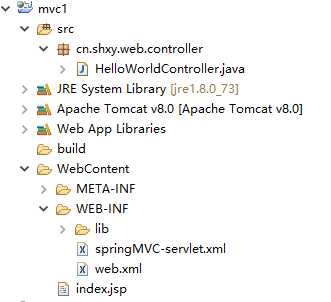
二、设置步骤
1、创建一个web项目mvc1,拷贝jar包到lib文件夹中。下载地址:http://pan.baidu.com/s/1i4ty2UT
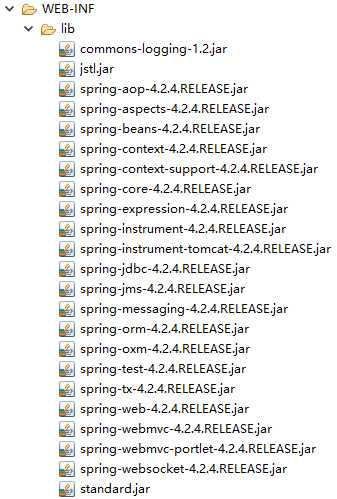
2、配置web.xml文件:
<?xml version="1.0" encoding="UTF-8"?> <web-app xmlns:xsi="http://www.w3.org/2001/XMLSchema-instance" xmlns="http://xmlns.jcp.org/xml/ns/javaee" xsi:schemaLocation="http://xmlns.jcp.org/xml/ns/javaee http://xmlns.jcp.org/xml/ns/javaee/web-app_3_1.xsd" id="WebApp_ID" version="3.1"> <display-name>mvc1</display-name> <welcome-file-list> <welcome-file>default.jsp</welcome-file> </welcome-file-list> <!--配置servlet --> <servlet> <servlet-name>springMVC</servlet-name> <servlet-class>org.springframework.web.servlet.DispatcherServlet</servlet-class> <load-on-startup>1</load-on-startup> </servlet> <!-- 配置servlet映射 --> <servlet-mapping> <servlet-name>springMVC</servlet-name> <url-pattern>/</url-pattern> </servlet-mapping> </web-app>
3、配置springMVC-servlet.xml文件:
<?xml version="1.0" encoding="UTF-8"?> <beans xmlns="http://www.springframework.org/schema/beans" xmlns:mvc="http://www.springframework.org/schema/mvc" xmlns:context="http://www.springframework.org/schema/context" xmlns:xsi="http://www.w3.org/2001/XMLSchema-instance" xsi:schemaLocation="http://www.springframework.org/schema/beans http://www.springframework.org/schema/beans/spring-beans-4.2.xsd http://www.springframework.org/schema/context http://www.springframework.org/schema/context/spring-context-4.2.xsd http://www.springframework.org/schema/mvc http://www.springframework.org/schema/mvc/spring-mvc-4.2.xsd"> <!-- 视图解析器 --> <bean id="viewResolver" class="org.springframework.web.servlet.view.InternalResourceViewResolver"> <property name="viewClass" value="org.springframework.web.servlet.view.JstlView" /> <property name="prefix" value="/" /> <property name="suffix" value=".jsp" /> </bean> </beans>
4、编写代码HelloWorldController:
package cn.shxy.web.controller; import javax.servlet.http.HttpServletRequest; import javax.servlet.http.HttpServletResponse; import org.springframework.web.servlet.ModelAndView; import org.springframework.web.servlet.mvc.Controller; /** * controller * @author John * */ public class HelloWorldController implements Controller{ @Override public ModelAndView handleRequest(HttpServletRequest arg0, HttpServletResponse arg1) throws Exception { System.out.println("---Hello World!---"); return new ModelAndView("/index"); } }
5、创建index.jsp文件:
<%@ page language="java" contentType="text/html; charset=UTF-8" pageEncoding="UTF-8"%> <!DOCTYPE html PUBLIC "-//W3C//DTD HTML 4.01 Transitional//EN" "http://www.w3.org/TR/html4/loose.dtd"> <html> <head> <meta http-equiv="Content-Type" content="text/html; charset=UTF-8"> <title>主页</title> </head> <body> 欢迎使用SpringMVC! </body> </html>
6、在springMVC-servlet.xml文件中配置controller到springmvc:
<!-- 配置controller --> <bean name="/test/helloworld" class="cn.shxy.web.controller.HelloWorldController" />
7、测试,地址:http://localhost:8080/mvc1/test/helloworld
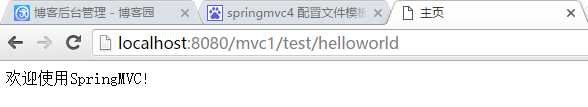
标签:
原文地址:http://www.cnblogs.com/tanhao/p/5207287.html