标签:
| For security reason we suggest that directories tagged with [S] on following messages, will be made UNREACHEABLE from browser | |
| Checking if C:\xampp\htdocs\testlink-1.9.5\gui\templates_c directory exists | OK |
| Checking if C:\xampp\htdocs\testlink-1.9.5\gui\templates_c directory is writable (by user used to run webserver process) | OK |
| Checking if /var/testlink/logs/ directory exists [S] | Failed! |
| Checking if /var/testlink/upload_area/ directory exists [S] | Failed! |
Unfortunately, TestLink scripted setup cannot continue at the moment, due to the above 2 errors.
Please correct the errors, and try again (reload page). If you need help figuring out how to fix the problems, please read Installation manual and visit TestLink Forums [click here].
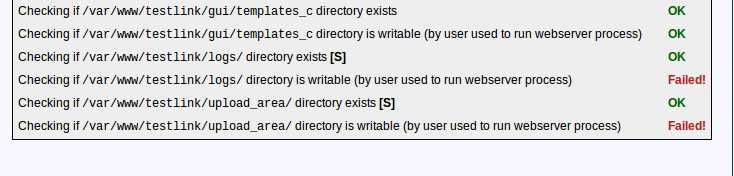
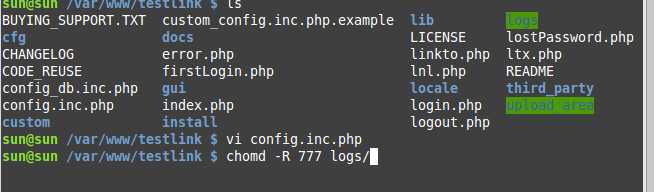
标签:
原文地址:http://www.cnblogs.com/shootercheng/p/5415580.html