标签:
编码转换:
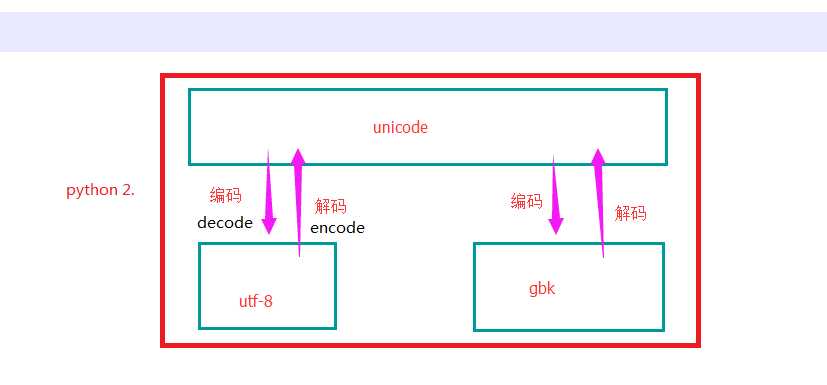
示例:
#这是python2.7中
#_*_ coding:utf-8 _*_
temp = "你好,世界" # utf-8
#解码,需要指定原来是什么编码
temp_unicode = temp.decode("utf-8")
#编码,需要指定原来是什么编码
temp_gbk = temp_unicode.encode("gbk")
print(temp_gbk)
#在python 3中
temp = "你好,世界"
temp_gbk = temp.encode("gbk")
print(temp_gbk)
运算符
1,算数运算:
假设变量a持有10和变量b持有20,则:
| 运算符 | 描述 | 实例 |
| + | 加法 - 对操作符的两侧加值 | a + b = 30 |
| - | 减法 - 从左侧操作数减去右侧操作数 | a - b = -10 |
| * | 乘法- 相乘运算符两侧的值 | a * b= 200 |
| / | 除 - 由右侧操作数除以左侧操作数 | b / a = 2 |
| % | 模 - 由右侧操作数和余返回除以左侧操作数 | b % = 0 |
| ** | 指数- 执行对操作指数(幂)的计算 | a**b = 10 幂为 20 |
| // | 地板除 - 操作数的除法,其中结果是将小数点后的位数被除去的商。 | 9//2 = 4 而 9.0//2.0= 4.0 |
实例:
#!/usr/bin/python
a = 20
b = 10
c = 0
c = a + b
print "w1 ", c
c = a - b
print "w2 ", c
c = a * b
print "w3 ", c
c = a / b
print "w4 ", c
c = a % b
print "w5 ", c
a = 2
b = 3
c = a**b
print "w6 ", c
a = 10
b = 5
c = a//b
print "w7 ", c
运算结果:
w1 30
w2 10
w3 200
w4 2
w5 0
w6 8
w7 2
2,比较运算
假设变量a持有10和变量b持有20,则:
| 运算符 | 描述 | 示例 |
| == | 检查两个操作数的值是否相等,如果是,则条件变为真。 | (a == b) 不为 true. |
| != | 检查两个操作数的值是否等相等,如果值不相等,则条件变为真。 | (a != b) 为 true. |
| <> | 检查两个操作数的值是否等相等,如果值不相等,则条件变为真。 | (a <> b) 结果为true。这类似于!=运算符。 |
| > | 检查左操作数的值是否大于右操作数的值,如果是,则条件成立。 | (a > b) 为 true. |
| < | 检查左操作数的值是否小于右操作数的值,如果是,则条件成立。 | (a < b) 为true. |
| >= | 检查左操作数的值是否大于或等于右操作数的值,如果是,则条件成立。 | (a >= b) 不为 true. |
| <= | 检查左操作数的值是否小于或等于右操作数的值,如果是,则条件成立。 | (a <= b) 为 true. |
实例:
#!/usr/bin/python
# -*- coding: UTF-8 -*-
a = 20
b = 10
c = 0
if ( a == b ):
print "e1 等于 b"
else:
print "e1 不等于 b"
if ( a != b ):
print "e2 不等于 b"
else:
print "e2 等于 b"
if ( a <> b ):
print "e3 不等于 b"
else:
print "e3 等于 b"
if ( a < b ):
print "e4 小于 b"
else:
print "e4 大于等于 b"
if ( a > b ):
print "e5 大于 b"
else:
print "e5 小于等于 b"
if ( a <= b ):
print "e6 小于等于 b"
else:
print "e6 大于 b"
if ( b >= a ):
print "e7 大于等于 b"
else:
print "e7 小于 b"
运算结果:
e1 不等于 b
e2 不等于 b
e3 不等于 b
e4 大于等于 b
e5 大于 b
e6 大于 b
e7 小于 b
3,赋值运算
| 运算符 | 描述 | 示例 |
| = | 简单的赋值运算符,赋值从右侧操作数左侧操作数 | c = a + b 类似于 a + b 到 c |
| += | 添加和赋值操作符,它增加了右操作数左操作数和结果赋给左操作数 | c += a 类似于 c = c + a |
| -= | 减和赋值操作符,它减去右边的操作数从左边操作数,并将结果赋给左操作数 | c -= a 类似于 c = c - a |
| *= | 乘法和赋值操作符,它乘以右边的操作数与左操作数,并将结果赋给左操作数 | c *= a 类似于 c = c * a |
| /= | 除和赋值操作符,它把左操作数与正确的操作数,并将结果赋给左操作数 | c /= a 类似于 c = c / a |
| %= | 模量和赋值操作符,它需要使用两个操作数模和结果赋给左操作数 | c %= a 类似于 c = c % a |
| **= | 指数和赋值运算符,执行指数(幂)计算操作符和赋值给左操作数 | c **= a 类似于 c = c ** a |
| //= | 地板除,并分配一个值,执行地板划分对操作和指定值到左操作数 | c //= a 类似于 c = c // a |
实例:
#!/usr/bin/python # -*- coding: UTF-8 -*-
a = 20
b = 10
c = 0
c = a + b
print "q1的值为:", c
c += a
print "q2的值为:", c
c *= a
print "q3的值为:", c
c /= a
print "q4的值为:", c
c = 2
c %= a
print "q5的值为:", c
c **= a
print "q6的值为:", c
c //= a
print "q7的值为:", c
运算结果:
q1的值为: 30 q2的值为: 50 q3的值为: 1000 q4的值为: 50 q5的值为: 2 q6的值为: 1048576 q7的值为: 52428
4,逻辑运算
假设变量a持有10和变量b持有20:
| 运算符 |
描述 | 例子 |
| and | 所谓逻辑与运算符。如果两个操作数都为真,则条件为真。 | (a and b) 为 true. |
| or | 所谓逻辑OR运算符。如果有两个操作数都为非零,则条件变为真。 | (a or b) 为 true. |
| not | 所谓逻辑非运算符。用反转操作数的逻辑状态。如果条件为true,则逻辑非运算符将为false。 | not(a and b) 为 false. |
实例:
a = 10 b = 20 if ( a and b ): print " a 和 b 都为 true" else: print " a 和 b 有一个不为 true" if ( a or b ): print " a 和 b 都为 true,或其中一个变量为 true" else: print " a 和 b 都不为 true" # 修改变量 a 的值 a = 0 if ( a and b ): print " a 和 b 都为 true" else: print " a 和 b 有一个不为 true" if ( a or b ): print " a 和 b 都为 true,或其中一个变量为 true" else: print " a 和 b 都不为 true" if not( a and b ): print " a 和 b 都为 false,或其中一个变量为 false" else: print " a 和 b 都为 true"
运算结果:
a 和 b 都为 true
a 和 b 都为 true,或其中一个变量为 true
a 和 b 有一个不为 true
a 和 b 都为 true,或其中一个变量为 true
a 和 b 都为 false,或其中一个变量为 false
5,成员运算
| 运算符 | 描述 | 实例 |
| in | 如果在指定的序列中找到值返回 True,否则返回 False。 | x 在 y 序列中 , 如果 x 在 y 序列中返回 True。 |
| not in | 如果在指定的序列中没有找到值返回 True,否则返回 False。 | x 不在 y 序列中 , 如果 x 不在 y 序列中返回 True。 |
实例:
#!/usr/bin/python # -*- coding: UTF-8 -*- a = 10 b = 20 list = [1, 2, 3, 4, 5 ]; if ( a in list ): print "a 在给定的列表中 list 中" else: print "a 不在给定的列表中 list 中" if ( b not in list ): print "b 不在给定的列表中 list 中" else: print "b 在给定的列表中 list 中" # 修改变量 a 的值 a = 2 if ( a in list ): print "a 在给定的列表中 list 中" else: print "a 不在给定的列表中 list 中"
运算结果:
a 不在给定的列表中 list 中
b 不在给定的列表中 list 中
a 在给定的列表中 list 中
Pychorm 的设置
1,模板
file => settings =>Editor => file and code template => python script =>右上方 #!/usr/bin/env python # _*_ coding:utf-8 _*_ 按OK确定
2,文字大小
file => settings =>Editor => color and font =>font =>save as ... =>14
3,运行(3种方法)
a,点击运行文件,右键 rum
b,view => tooldar
选中要执行的文件
点击 运行
c,在当前文件空白处,右键,rum
4,切换py版本
file => settings =>project interpreter => 选择版本
基本数据类型
1,数字
整型(Int) - 通常被称为是整型或整数,是正或负整数,不带小数点。
1, n1 = 123 n2 = 456 print(n1 + n2) #print(n1._add_(n2)) 这是内部执行的 2, n1 = 4 ret = n1.bit_length() #获取数字在二进制中的最短位数 print(ret)
2,字符串(str)
1,capitalize 首字母变大写
示例: a1 = "alex" ret = a1.capitalize() print(ret) 2,center 让字符串居中
示例: a1 = "alex" a1.center(10,"*") print(ret) 3,count 在子 字符串中出现几个 a1 = "alex is alph" ret = a1.count("a1") print(ret) a1 = "alex is alph" ret = a1.count("a1",0,8) print(ret) 4,endswith 是否以什么结尾 示例:
temp = "hello" print(temp.endswith("o")) 5,expandtads 一个tab换成8个空格 示例:
content = ("hello\t999") print(content.expandtads()) print(content.expandtads(20)) 6,find 能找到就到那个位子,没找到就返回一个-1 示例:
s = "alex hello" print(s.find("p") 7,format 字符串的格式化 示例:
s = "hello {0}, age {1}" print(s) # {0} 占位符 new1 = s.format("alex", 19) print(new1) 运算结果: hello {0}, age {1} hello alex, age 19 8,index获取子序列的位子,如果没找到就报错 示例:
s = "alex hello" print(s.index("p") 9,isalnum 判断字符串是否是字母和数字 #接self表示不用添加参数 示例:
a = "alex5" a.isalnum()
10,isalpha 是否是字母
11,iadigit 是否是数字 12,islower 是否是小写
13,title 变成标题 示例:
s = "the schol" ret = s.title() print(ret) 运算结果: The School 14,istitle 是否是标题
15,isupper 检验是否全部是大写 16,join 用**连接 示例:
li = ["alex", "eric"] #中括号表示列表类型 s = "**".join(li) print(s) li = ("alex", "eric") #小括号表示元祖类型 s = "**".join(li) print(s) 17,ljust 内容左对齐,右侧填充
18,rjust 内容右对齐,左侧填充
19,lstrip 移除左边的空格 示例:
s =" alex " news = s.lstrip() print(news) 20,strip 移除两边空白 rstrip 移除右边的空格 示例:
s =" alex " news = s.rstrip() print(news) 21,partition 从左找 ,分割,前,中,后三部分 示例:
s = " hello is world " ret = s.partition(‘is‘) print(ret)
22,rpartition 从右找,分割,前,中,后三部分
23,replace 表示替换 示例:
s = " hello is world " ret = s.replace(‘l‘,‘a‘) print(ret) s = " hello is world " ret = s.replace(‘l‘,‘a‘,2) #从左起到第二个 print(ret)
24,rsplit 从右找 分割
25,split 从左找 分割
示例:
s = "alexalexalex"
ret = s.split("e")
print(ret)
运算结果:
[‘al‘, ‘xal‘, ‘xal‘, ‘x‘]
s = "alexalexalex"
ret = s.split("e",2)
print(ret)
运算结果:
[‘al‘, ‘xal‘, ‘xalex‘]
26,splitlines 根据换行分割
27,startswith 是否以某个字符串开始
28,swapcase 大写变小写,小写变大写
示例:
s = "aLeX"
print(s.swapcase())
运算结果:
AlEx
29,upper 变大写
列表list
name_list = ["eirc","alex","tony"]
print(name_list)
运算结果:
[‘eirc‘, ‘alex‘, ‘tony‘]
索引
name_list = ["eirc","alex","tony"]
print(name_list[0])
运算结果:
eirc
切片
name_list = ["eirc","alex","tony"]
print(name_list[0:2])
运算结果:
[‘eirc‘, ‘alex‘]
基本操作:
1,索引
示例: s = "hello" print(s[0]) print(s[1]) print(s[2]) print(s[3]) print(s[4]) ret = len(s) #len 表示有几个字符串 print(ret) 运算结果: h e l l o 5
2,长度
#len 表示有几个字符串 示例:
s = "hello" ret = len(s) print(ret) 运算结果: 5
3,切片
切片
示例:
s = "hello" print(s[0:2]) 运算结果: he
4,循环
#while循环 示例:
s = "hello" start = 0 while start <len(s): temp = s[start] print(temp) start +=1 运算结果: h e l l o #for循环 #continue,break在for循环中一样适用 示例:
s = "hello" for item in s: #item变量名 print(item) 运算结果: h e l l o s = "hello" for item in s: if item =="l": continue print(item) 运算结果: h e o s = "hello" for item in s: if item =="l": break print(item) 运算结果: h e
4,列表list
示例:
name_list = ["eirc","alex","tony"] print(name_list) 运算结果: [‘eirc‘, ‘alex‘, ‘tony‘]
基本操作:
索引 name_list = ["eirc","alex","tony"] print(name_list[0]) 运算结果: eirc
切片
name_list = ["eirc","alex","tony"]
print(name_list[0:2])
运算结果:
[‘eirc‘, ‘alex‘]
# len name_list = ["eirc","alex","tony"] print(name_list[2:len(name_list)]) 运算结果: [‘tony‘] # for for i in name_list: print(i) # 列表内部提供的其他功能 append 追加 示例: name_list = ["eirc","alex","tony"] name_list.append(‘seven‘) print(name_list) 运算结果: [‘eirc‘, ‘alex‘, ‘tony‘, ‘seven‘] 示例: name_list = ["eirc","alex","tony"] name_list.append(‘seven‘) name_list.append(‘seven‘) name_list.append(‘seven‘) name_list.append(‘seven‘) print(name_list,count(‘seven‘)) 运算结果: 4 # iterable 可迭代的 name_list = ["eirc","alex","tony"] temp = [11,22,33,44] name_list.extend(temp) print(name_list) 运算结果: [‘eirc‘, ‘alex‘, ‘tony‘, 11, 22, 33, 44] index 找出所在位子的索引 name_list = ["eirc","alex","tony"] temp = [11,22,33,44] name_list.extend(temp) print(name_list.index(‘alex‘)) 运算结果: 1
insert 插入
示例:
name_list = ["eirc","alex","tony"]
temp = [11,22,33,44]
name_list.extend(temp)
name_list.insert(1,‘hello‘)
print(name_list)
运算结果:
[‘eirc‘, ‘hello‘, ‘alex‘, ‘tony‘, 11, 22, 33, 44]
pop 移除尾部的参数并且可以赋值到一个变量上a1
示例:
name_list = ["eirc","alex","tony"]
temp = [11,22,33,44]
name_list.extend(temp)
name_list.insert(1,‘hello‘)
print(name_list)
a1 = name_list.pop()
print(name_list)
print(a1)
运算结果:
[‘eirc‘, ‘hello‘, ‘alex‘, ‘tony‘, 11, 22, 33, 44]
[‘eirc‘, ‘hello‘, ‘alex‘, ‘tony‘, 11, 22, 33]
44
remove 移除一个 要想都移除只能多次执行
示例:
name_list = [‘eirc‘, ‘hello‘,‘alex‘, ‘alex‘, ‘tony‘, 11, 22, 33, 44]
name_list.remove(‘alex‘)
print(name_list)
运算结果:
[‘eirc‘, ‘hello‘, ‘alex‘, ‘tony‘, 11, 22, 33, 44]
reverse 翻转
示例:
name_list = [‘eirc‘, ‘hello‘,‘alex‘, ‘alex‘, ‘tony‘, 11, 22, 33, 44]
name_list.reverse()
print(name_list)
运算结果:
[44, 33, 22, 11, ‘tony‘, ‘alex‘, ‘alex‘, ‘hello‘, ‘eirc‘]
del 删除一个索引
name_list = ["eirc","alex","tony"]
del name_list[1]
print(name_list)
运算结果:
[‘eirc‘, ‘tony‘]
#切片,范围删除
name_list = ["eirc","alex","tony"]
del name_list[1:3]
print(name_list)
运算结果:
["eirc"]
元组:
name_tuple = (‘alex‘, ‘eric‘)
# 索引
print(name_tuple[0])
# len
print(name_tuple[len(name_tuple)-1])
# 切片
print(name_tuple[0:1])
# for
for i in name_tuple:
print(i)
# 删除
# del name_tuple[0] 不支持
# count,计算元素出现的个数
print(name_tuple.count(‘alex‘))
# index 获取指定元素的索引位置
print(name_tuple.index(‘alex‘))
字典:
name_tuple = (‘alex‘, ‘eric‘)
# 索引
print(name_tuple[0])
# len
print(name_tuple[len(name_tuple)-1])
# 切片
print(name_tuple[0:1])
# for
for i in name_tuple:
print(i)
# 删除
# del name_tuple[0] 不支持
# count,计算元素出现的个数
print(name_tuple.count(‘alex‘))
# index 获取指定元素的索引位置
print(name_tuple.index(‘alex‘))
标签:
原文地址:http://www.cnblogs.com/kongqi816-boke/p/5448609.html