标签:
13、使用路由和 $location 切换视图
对于一些单页面应用来说,有时候需要为用户展示或者隐藏一些子页面视图,可以利用 Angular 的 $route 服务来管理这种场景。
你可以利用路由服务来定义这样的一种东西:对于浏览器所指向的特定 URL,Angular 将会加载并显示一个模板,并实例化一个控制器来为模板提供内容。
在应用中可以调用 $routeProvider 服务上的函数来创建路由,把需要创建的路由当成一个配置块传给这些函数即可。伪代码如下:
1 var someModule = anguler.module(‘someModule‘, [...module dependencies...]); 2 3 someModule.config(function($routeProvider) { 4 $routeProvider. 5 when(‘url‘, {controller : aController, templateUrl : ‘/path/to/template‘}). 6 when(...other mappings for your app...). 7 ... 8 otherwise(...what to do if nothing else matches); 9 });
以上代码中,当浏览器中的 URL 变成指定的取值时,Angular 将会加载 /path/to/template 路径下的模板,然后把这个模板中的根元素关联到 aController 上,最后一行中的 otherwise 调用可以告诉路由,在没有匹配到任何东西时跳转到这里。
下面构建一个小例子,但是需要把代码放到 web 服务器上中。
index.html
1 <html ng-app="AMail"> 2 <head> 3 </head> 4 <body> 5 <h1>A-Mail</h1> 6 <div ng-view></div> 7 <script src="../src/angular.js"></script> 8 <script src="../src/angular-route.js"></script> 9 <script src="controller.js"></script> 10 </body> 11 </html>
list.html
1 <table> 2 <tr> 3 <td><strong>Sender</strong></td> 4 <td><strong>Subject</strong></td> 5 <td><strong>Date</strong></td> 6 </tr> 7 <tr ng-repeat="message in messages"> 8 <td>{{message.sender}}</td> 9 <td><a href="#/view/{{message.id}}">{{message.subject}}</a></td> 10 <td>{{message.date}}</td> 11 </tr> 12 </table>
detail.html
1 <div><strong>Subject: </strong>{{message.subject}}</div> 2 <div><strong>Sender: </strong>{{message.sender}}</div> 3 <div><strong>Date: </strong>{{message.date}}</div> 4 <!-- ng-bind 性能不如 {{}},尽量只在 index.html 页面使用 ng-bind,避免花括号一闪而过--> 5 <div> 6 <strong>To: </strong> 7 <span ng-repeat="recipient in message.recipients">{{recipient}}</span> 8 </div> 9 <div>{{message.message}}</div> 10 <a href="#/">back to message list</a>
controller.js
1 //为核心的 AMail 服务创建模块 2 var aMailServices = angular.module(‘AMail‘, [‘ngRoute‘]); 3 4 //在 URL,模板和控制器之间建立映射关系 5 aMailServices.config(function($routeProvider) { 6 $routeProvider. 7 when(‘/‘, { 8 controller: ListController, // 全局的 function 方式去找 Controller 9 templateUrl: ‘list.html‘ 10 }). 11 //注意,为了创建详情视图,在 id 前面加了一个冒号,从而指定了一个参数化的 URL 组件 12 when(‘/view/:id‘, { 13 controller: ‘DetailController‘, // 用注册的方式去找 Controller 14 templateUrl: ‘detail.html‘ 15 }). 16 otherwise({ 17 redirectTo: ‘/‘ 18 }); 19 }); 20 21 //一些虚拟邮件 22 messages = [{ 23 id: 0, sender: ‘jean@somecompany.com‘, subject: ‘Hi there, old friend‘, 24 date: ‘Dec 7, 2013 12:32:00‘, recipients: [‘greg@somecompany.com‘], 25 message: ‘Hey, we should get together for lunch sometime and catch up.‘ 26 + ‘There are many things we should collaborate on this year.‘ 27 }, { 28 id: 1, sender: ‘maria@somecompany.com‘, subject: ‘Where did you leave my laptop?‘, 29 date: ‘Dec 7, 2013 8:15:12‘, recipients: [‘greg@somecompany.com‘], 30 message: ‘I thought you were going to put it in my desk drawer.‘ 31 + ‘But it does not seem to be there.‘ 32 }, { 33 id: 2, sender: ‘bill@somecompany.com‘, subject: ‘Lost python‘, 34 date: ‘Dec 6, 2013 20:35:02‘, recipients: [‘greg@somecompany.com‘], 35 message: "Nobody panic, but my pet python is missing from her cage." 36 + "She doesn‘t move too fast, so just call me if you see her." 37 }]; 38 39 //把邮件发布给邮件列表模板,注意两种方式,建议使用下面注册的方式,避免全局的 function 污染 40 function ListController($scope) { 41 $scope.messages = messages; 42 } 43 44 aMailServices.controller(‘DetailController‘, function($scope, $routeParams) { 45 $scope.messages = messages[$routeParams.id]; 46 });
效果如下:
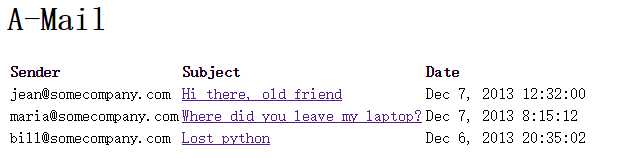
14、与服务器交互
真正的应用需要和真实的服务器进行交互,Angular 中提供了一个叫做 $http 的服务。它提供了一个可扩展的抽象方法列表,使得与服务器的交互更加容易。它支持 HTTP、JSONP 和 CORS 方式。它还包含了安全性支持,避免 JSON 格式的脆弱性和 XSRF。可以让你轻松地转换请求和响应数据,甚至还实现了简单的缓存。
返回的响应数据示例如下:
1 [ 2 { 3 "id" : 0, 4 "title" : "Paint pots", 5 "description" : "Pots full of paint", 6 "price" : 3.95 7 }, 8 { 9 "id" : 1, 10 "title" : "Polka dots", 11 "description" : "Dots with that polka groove", 12 "price" : 12.95 13 }, 14 { 15 "id" : 2, 16 "title" : "Pebbles", 17 "description" : "Just little rocks, really", 18 "price" : 6.95 19 } 20 ]
我们可以像下面这样编写查询代码:
1 function ShoopingController($scope, $http) { 2 $http.get(‘/products‘).success(function (data, status, headers, config) { 3 $scope.items = data; 4 }); 5 }
然后就可以应用到模板中了。
15、使用指令修改 DOM
指令扩展了 HTML 语法,同时它也是使用自定义的元素和属性把行为和 DOM 转换关联到一起的方式。通过这些指令,可以创建可复用的 UI 组件,配置你的应用,并且可以做到你能想象到的几乎所有事情,这些事情都可以在你的 UI 模板中实现。所以说,自定义指令是 Angular 的精髓。
与服务一样,你可以通过模块对象的 API 来定义指令,只要调用模块实例的 directive() 函数即可,其中 directiveFunction 是一个工厂函数,用来定义指令的特性。
var appModule = angular.module(‘appModule‘, [...]); appModule.directive(‘directiveName‘, directiveFunction);
指令的东西很多,以后详解,这里先举个例子,感受下指令的魅力。
编写一个非常简单的指令:一个 <hello> 元素,它会把自己替换成 <div>Hi there</div>。
先看指令:
1 var appModule = angular.module(‘app‘, []); 2 3 appModule.directive(‘hello‘, function () { 4 return { 5 restrict: ‘E‘, 6 template: ‘<div>Hi there</div>‘, 7 replace: true 8 }; 9 });
这里,restrict 属性表示描述指令的风格,E 表示允许使用元素的形式;template 属性表示需要替换的内容;replace 属性设置为 true 表示会用 HTML 内容来替换模板。
可以在模板中这样使用它:
1 <html lang="en" ng-app="app"> 2 <script src="../src/angular.js"></script> 3 <script src="directive.js"></script> 4 <body> 5 <hello></hello> 6 </body> 7 </html>
把以上内容加载到浏览器中,就会显示
Hi there
16、校验用户输入
Angular 自动为 <form> 元素增加了一些好用的特性,使其更适合单页面应用。其中一个特性是,Angular 允许你为表单中的输入元素定义一个合法的状态,并且只有当所有元素都是合法状态时才允许提交表单。
控制器如下:
1 var addUser = angular.module(‘AddUserModule‘, []); 2 3 addUser.controller(‘AddUserController‘, function ($scope) { 4 $scope.message = ‘‘; 5 6 $scope.addUser = function () { 7 // 这里把 user 真正保存到数据库中 8 $scope.message = ‘Thanks, ‘ + $scope.user.first + ‘, we added you!‘; 9 } 10 });
模板如下:
1 <html ng-app="AddUserModule"> 2 <body> 3 <form name="addUserForm" ng-controller="AddUserController"> 4 <div ng-show="message">{{message}}</div> 5 <div>First name: <input name="firstName" ng-model="user.first" required></div> 6 <div>Last name: <input ng-model="user.last" required></div> 7 <div>Email: <input type="email" ng-model="user.email" required></div> 8 <div>Age: <input type="number" ng-model="user.age" ng-maxlength="3" ng-minlength="1"></div> 9 <div><button ng-click="addUser()" ng-disabled="!addUserForm.$valid">Submit</button></div> 10 </form> 11 <script src="../src/angular.js"></script> 12 <script src="submit.js"></script> 13 </body> 14 </html>
在控制器中,可以通过 $valid 属性获取表单的校验状态,当表单中的所有输入项都合法时,Angular 将会把这个属性设置为 true,否则没有输入完成时禁用了 Submit 按钮。
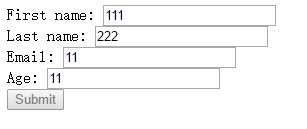
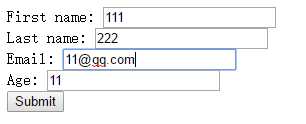
PS:到目前为止,已经介绍了 Angular 框架的几乎所有常用特性,掌握了这个《常用特性》系列的文章,就算是入门了,加油!
特别感谢:《用 AngularJS 开发下一代 Web 应用》
标签:
原文地址:http://www.cnblogs.com/JavaSubin/p/5517419.html