标签:des style blog http os strong io for
http://www.mysqlperformanceblog.com/2013/11/20/add-vips-percona-xtradb-cluster-mha-pacemaker/
It is a rather frequent problem to have to manage Virtual IP addresses (VIPs) with a Percona XtraDB Cluster (PXC) or with MySQL master HA (MHA). In order to help solving these problems, I wrote a Pacemaker agent, mysql_monitor that is a simplified version of the mysql_prm agent. The mysql_monitor agent only monitors MySQL and set attributes according to the state of MySQL, the read-only variable, the slave status and/or the output of the clustercheck script for PXC. The agent can operate in 3 modes or cluster types: replication (default), pxc and read-only.
The simplest mode is read-only, only the state of the read_only variable is looked at. If the node has the read_only variable set to OFF, then the writer is set to 1 and reader attributes is set to 1 while if the node has read_only set to ON, the writer attributes will be set to 0 and the reader attribute set to 1.
In replication mode, the writer and reader attributes are set to 1 on the nodes where the read_only variable is set to OFF and on the nodes where the read_only variable is set to ON, the reader attribute is set according to the replication state.
Finally, in the PXC mode, both attributes are set according to the return code of the clustercheck script.
In all cases, if MySQL is not running, the reader and writer attributes are set to 0. The following table recaps the behavior in a more visual way, using readable for the reader attribute and writable for the write attribute:
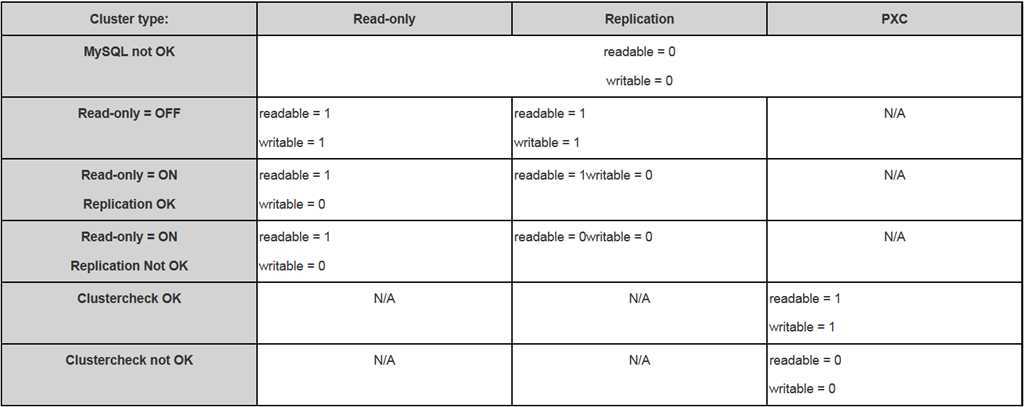
The agent can be found in the percona-pacemaker-agents github repository, more specifically here and the accompanying documentation here.
To get a feel how use it, here’s a sample pacemaker configuration for a PXC cluster:
primitive p_mysql_monit ocf:percona:mysql_monitor
params user="repl_user" password="WhatAPassword" pid="/var/lib/mysql/mysqld.pid"
socket="/var/run/mysqld/mysqld.sock" cluster_type="pxc"
op monitor interval="1s" timeout="30s" OCF_CHECK_LEVEL="1"
clone cl_mysql_monitor p_mysql_monit
meta clone-max="3" clone-node-max="1"
primitive writer_vip ocf:heartbeat:IPaddr2
params ip="172.30.212.100" nic="eth1"
op monitor interval="10s"
primitive reader_vip_1 ocf:heartbeat:IPaddr2
params ip="172.30.212.101" nic="eth1"
op monitor interval="10s"
primitive reader_vip_2 ocf:heartbeat:IPaddr2
params ip="172.30.212.102" nic="eth1"
op monitor interval="10s"
location No-reader-vip-1-loc reader_vip_1
rule $id="No-reader-vip-1-rule" -inf: readable eq 0
location No-reader-vip-2-loc reader_vip_2
rule $id="No-reader-vip-2-rule" -inf: readable eq 0
location No-writer-vip-loc writer_vip
rule $id="No-writer-vip-rule" -inf: writable eq 0
colocation col_vip_dislike_each_other -200: reader_vip_1 reader_vip_2 writer_vip
The resulting cluster status with the attributes set looks like:
root@pacemaker-1:~# crm_mon -A1
============
Last updated: Tue Nov 19 17:06:18 2013
Last change: Tue Nov 19 16:40:51 2013 via cibadmin on pacemaker-1
Stack: openais
Current DC: pacemaker-3 - partition with quorum
Version: 1.1.7-ee0730e13d124c3d58f00016c3376a1de5323cff
3 Nodes configured, 3 expected votes
6 Resources configured.
============
Online: [ pacemaker-1 pacemaker-2 pacemaker-3 ]
Clone Set: cl_mysql_monitor [p_mysql_monit]
Started: [ pacemaker-1 pacemaker-2 pacemaker-3 ]
reader_vip_1 (ocf::heartbeat:IPaddr2): Started pacemaker-1
reader_vip_2 (ocf::heartbeat:IPaddr2): Started pacemaker-2
writer_vip (ocf::heartbeat:IPaddr2): Started pacemaker-3
Node Attributes:
* Node pacemaker-1:
+ readable : 1
+ writable : 1
* Node pacemaker-2:
+ readable : 1
+ writable : 1
* Node pacemaker-3:
+ readable : 1
+ writable : 1
Nothing too exciting so far, let’s desync one of the nodes (pacemaker-1), setting the variable wsrep_desync=1. This gives us the following status:
root@pacemaker-1:~# crm_mon -A1
============
Last updated: Tue Nov 19 17:10:21 2013
Last change: Tue Nov 19 16:40:51 2013 via cibadmin on pacemaker-1
Stack: openais
Current DC: pacemaker-3 - partition with quorum
Version: 1.1.7-ee0730e13d124c3d58f00016c3376a1de5323cff
3 Nodes configured, 3 expected votes
6 Resources configured.
============
Online: [ pacemaker-1 pacemaker-2 pacemaker-3 ]
Clone Set: cl_mysql_monitor [p_mysql_monit]
Started: [ pacemaker-1 pacemaker-2 pacemaker-3 ]
reader_vip_1 (ocf::heartbeat:IPaddr2): Started pacemaker-2
reader_vip_2 (ocf::heartbeat:IPaddr2): Started pacemaker-3
writer_vip (ocf::heartbeat:IPaddr2): Started pacemaker-3
Node Attributes:
* Node pacemaker-1:
+ readable : 0
+ writable : 0
* Node pacemaker-2:
+ readable : 1
+ writable : 1
* Node pacemaker-3:
+ readable : 1
+ writable : 1
… where, as expected, no VIPs are now on the desynced node, pacemaker-1. Using different VIPs for PXC is not ideal, the pacemaker IPAddr2 agent allows to create a clone set of an IP using the CLUSTERIP target of iptables. I’ll write a quick follow up to this post devoted to the use of CLUSTERIP.
http://www.mysqlperformanceblog.com/2014/01/10/using-clusterip-load-balancer-pxc-prm-mha/
Most technologies achieving high-availability for MySQL need a load-balancer to spread the client connections to a valid database host, even the Tungsten special connector can be seen as a sophisticated load-balancer. People often use hardware load balancer or software solution like haproxy. In both cases, in order to avoid having a single point of failure, multiple load balancers must be used. Load balancers have two drawbacks: they increase network latency and/or they add a validation check load on the database servers. The increased network latency is obvious in the case of standalone load balancers where you must first connect to the load balancer which then completes the request by connecting to one of the database servers. Some workloads like reporting/adhoc queries are not affected by a small increase of latency but other workloads like oltp processing and real-time logging are. Each load balancers must also check regularly if the database servers are in a sane state, so adding more load balancers increases the idle chatting over the network. In order to reduce these impacts, a very different type of load balancer is needed, let me introduce the Iptables ClusterIP target.
Normally, as stated by the RFC 1812 Requirements for IP Version 4 Routers an IP address must be unique on a network and each host must respond only for IPs it own. In order to achieve a load balancing behavior, the Iptables ClusterIP target doesn’t strictly respect the RFC. The principle is simple, each computer in the cluster share an IP address and MAC address with the other members but it answers requests only for a given subset, based on the modulo of a network value which is sourceIP-sourcePort by default. The behavior is controlled by an iptables rule and by the content of the kernel file /proc/net/ipt_CLUSTERIP/VIP_ADDRESS. The kernel /proc file just informs the kernel to which portion of the traffic it should answer. I don’t want to go too deep in the details here since all those things are handled by the Pacemaker resource agent, IPaddr2.
The IPaddr2 Pacemaker resource agent is commonly used for VIP but what is less know is its behavior when defined as part of a clone set. When part of clone set, the resource agent defines a VIP which uses the Iptables ClusterIP target, the iptables rules and the handling of the proc file are all done automatically. That seems very nice in theory but until recently, I never succeeded in having a suitable distribution behavior. When starting the clone set on, let’s say, three nodes, it distributes correctly, one instance on each but if 2 nodes fail and then recover, the clone instances all go to the 3rd node and stay there even after the first two nodes recover. That bugged me for quite a while but I finally modified the resource agent and found a way to have it work correctly. It also now set correctly the MAC address if none is provided to the MAC multicast address domain which starts by “01:00:5E”. The new agent, IPaddr3, is available here. Now, let’s show what we can achieve with it.
We’ll start from the setup described in my previous post and we’ll modify it. First, download and install the IPaddr3 agent.
root@pacemaker-1:~# wget -O /usr/lib/ocf/resource.d/percona/IPaddr3 https://github.com/percona/percona-pacemaker-agents/raw/master/agents/IPaddr3
root@pacemaker-1:~# chmod u+x /usr/lib/ocf/resource.d/percona/IPaddr3
Repeat these steps on all 3 nodes. Then, we’ll modify the pacemaker configuration like this (I’ll explain below):
node pacemaker-1
attributes standby="off"
node pacemaker-2
attributes standby="off"
node pacemaker-3
attributes standby="off"
primitive p_cluster_vip ocf:percona:IPaddr3
params ip="172.30.212.100" nic="eth1"
meta resource-stickiness="0"
op monitor interval="10s"
primitive p_mysql_monit ocf:percona:mysql_monitor
params reader_attribute="readable_monit" writer_attribute="writable_monit" user="repl_user" password="WhatAPassword" pid="/var/lib/mysql/mysqld.pid" socket="/var/run/mysqld/mysqld.sock" max_slave_lag="5" cluster_type="pxc"
op monitor interval="1s" timeout="30s" OCF_CHECK_LEVEL="1"
clone cl_cluster_vip p_cluster_vip
meta clone-max="3" clone-node-max="3" globally-unique="true"
clone cl_mysql_monitor p_mysql_monit
meta clone-max="3" clone-node-max="1"
location loc-distrib-cluster-vip cl_cluster_vip
rule $id="loc-distrib-cluster-vip-rule" -1: p_cluster_vip_clone_count gt 1
location loc-enable-cluster-vip cl_cluster_vip
rule $id="loc-enable-cluster-vip-rule" 2: writable_monit eq 1
location loc-no-cluster-vip cl_cluster_vip
rule $id="loc-no-cluster-vip-rule" -inf: writable_monit eq 0
property $id="cib-bootstrap-options"
dc-version="1.1.7-ee0730e13d124c3d58f00016c3376a1de5323cff"
cluster-infrastructure="openais"
expected-quorum-votes="3"
stonith-enabled="false"
no-quorum-policy="ignore"
last-lrm-refresh="1384275025"
maintenance-mode="off"
First, the VIP primitive is modified to use the new agent, IPaddr3, and we set resource-stickiness=”0″. Next, we define the cl_cluster_vip clone set using: clone-max=”3″ to have three instances, clone-node-max=”3″ to allow up to three instances on the same node and globally-unique=”true” to tell Pacemaker it has to allocate an instance on a node even if there’s already one. Finally, there’re three location rules needed to get the behavior we want, one using the p_cluster_vip_clone_count attribute and the other two around the writable_monit attribute. Enabling all that gives:
root@pacemaker-1:~# crm_mon -A1
============
Last updated: Tue Jan 7 10:51:38 2014
Last change: Tue Jan 7 10:50:38 2014 via cibadmin on pacemaker-1
Stack: openais
Current DC: pacemaker-2 - partition with quorum
Version: 1.1.7-ee0730e13d124c3d58f00016c3376a1de5323cff
3 Nodes configured, 3 expected votes
6 Resources configured.
============
Online: [ pacemaker-1 pacemaker-2 pacemaker-3 ]
Clone Set: cl_cluster_vip [p_cluster_vip] (unique)
p_cluster_vip:0 (ocf::percona:IPaddr3): Started pacemaker-3
p_cluster_vip:1 (ocf::percona:IPaddr3): Started pacemaker-1
p_cluster_vip:2 (ocf::percona:IPaddr3): Started pacemaker-2
Clone Set: cl_mysql_monitor [p_mysql_monit]
Started: [ pacemaker-1 pacemaker-2 pacemaker-3 ]
Node Attributes:
* Node pacemaker-1:
+ p_cluster_vip_clone_count : 1
+ readable_monit : 1
+ writable_monit : 1
* Node pacemaker-2:
+ p_cluster_vip_clone_count : 1
+ readable_monit : 1
+ writable_monit : 1
* Node pacemaker-3:
+ p_cluster_vip_clone_count : 1
+ readable_monit : 1
+ writable_monit : 1
and the network configuration is:
root@pacemaker-1:~# iptables -L INPUT -n
Chain INPUT (policy ACCEPT)
target prot opt source destination
CLUSTERIP all -- 0.0.0.0/0 172.30.212.100 CLUSTERIP hashmode=sourceip-sourceport clustermac=01:00:5E:91:18:86 total_nodes=3 local_node=1 hash_init=0
root@pacemaker-1:~# cat /proc/net/ipt_CLUSTERIP/172.30.212.100
2
root@pacemaker-2:~# cat /proc/net/ipt_CLUSTERIP/172.30.212.100
3
root@pacemaker-3:~# cat /proc/net/ipt_CLUSTERIP/172.30.212.100
1
In order to test the access, you need to query the VIP from a fourth node:
root@pacemaker-4:~# while [ 1 ]; do mysql -h 172.30.212.100 -u repl_user -pWhatAPassword -BN -e "select variable_value from information_schema.global_variables where variable_name like ‘hostname‘;"; sleep 1; done
pacemaker-1
pacemaker-1
pacemaker-2
pacemaker-2
pacemaker-2
pacemaker-3
pacemaker-2
^C
So, all good… Let’s now desync the pacemaker-1 and pacemaker-2.
root@pacemaker-1:~# mysql -e ‘set global wsrep_desync=1;‘
root@pacemaker-1:~#
root@pacemaker-2:~# mysql -e ‘set global wsrep_desync=1;‘
root@pacemaker-2:~#
root@pacemaker-3:~# crm_mon -A1
============
Last updated: Tue Jan 7 10:53:51 2014
Last change: Tue Jan 7 10:50:38 2014 via cibadmin on pacemaker-1
Stack: openais
Current DC: pacemaker-2 - partition with quorum
Version: 1.1.7-ee0730e13d124c3d58f00016c3376a1de5323cff
3 Nodes configured, 3 expected votes
6 Resources configured.
============
Online: [ pacemaker-1 pacemaker-2 pacemaker-3 ]
Clone Set: cl_cluster_vip [p_cluster_vip] (unique)
p_cluster_vip:0 (ocf::percona:IPaddr3): Started pacemaker-3
p_cluster_vip:1 (ocf::percona:IPaddr3): Started pacemaker-3
p_cluster_vip:2 (ocf::percona:IPaddr3): Started pacemaker-3
Clone Set: cl_mysql_monitor [p_mysql_monit]
Started: [ pacemaker-1 pacemaker-2 pacemaker-3 ]
Node Attributes:
* Node pacemaker-1:
+ p_cluster_vip_clone_count : 1
+ readable_monit : 0
+ writable_monit : 0
* Node pacemaker-2:
+ p_cluster_vip_clone_count : 1
+ readable_monit : 0
+ writable_monit : 0
* Node pacemaker-3:
+ p_cluster_vip_clone_count : 3
+ readable_monit : 1
+ writable_monit : 1
root@pacemaker-3:~# cat /proc/net/ipt_CLUSTERIP/172.30.212.100
1,2,3
root@pacemaker-4:~# while [ 1 ]; do mysql -h 172.30.212.100 -u repl_user -pWhatAPassword -BN -e "select variable_value from information_schema.global_variables where variable_name like ‘hostname‘;"; sleep 1; done
pacemaker-3
pacemaker-3
pacemaker-3
pacemaker-3
pacemaker-3
pacemaker-3
Now, if pacemaker-1 and pacemaker-2 are back in sync, we have the desired distribution:
root@pacemaker-1:~# mysql -e ‘set global wsrep_desync=0;‘
root@pacemaker-1:~#
root@pacemaker-2:~# mysql -e ‘set global wsrep_desync=0;‘
root@pacemaker-2:~#
root@pacemaker-3:~# crm_mon -A1
============
Last updated: Tue Jan 7 10:58:40 2014
Last change: Tue Jan 7 10:50:38 2014 via cibadmin on pacemaker-1
Stack: openais
Current DC: pacemaker-2 - partition with quorum
Version: 1.1.7-ee0730e13d124c3d58f00016c3376a1de5323cff
3 Nodes configured, 3 expected votes
6 Resources configured.
============
Online: [ pacemaker-1 pacemaker-2 pacemaker-3 ]
Clone Set: cl_cluster_vip [p_cluster_vip] (unique)
p_cluster_vip:0 (ocf::percona:IPaddr3): Started pacemaker-3
p_cluster_vip:1 (ocf::percona:IPaddr3): Started pacemaker-1
p_cluster_vip:2 (ocf::percona:IPaddr3): Started pacemaker-2
Clone Set: cl_mysql_monitor [p_mysql_monit]
Started: [ pacemaker-1 pacemaker-2 pacemaker-3 ]
Node Attributes:
* Node pacemaker-1:
+ p_cluster_vip_clone_count : 1
+ readable_monit : 1
+ writable_monit : 1
* Node pacemaker-2:
+ p_cluster_vip_clone_count : 1
+ readable_monit : 1
+ writable_monit : 1
* Node pacemaker-3:
+ p_cluster_vip_clone_count : 1
+ readable_monit : 1
+ writable_monit : 1
All the clone instances redistributed on all nodes as we wanted.
As a conclusion, Pacemaker with a clone set of IPaddr3 is a very interesting kind of load balancer, especially if you already have pacemaker deployed. It introduces almost no latency, it doesn’t need any other hardware, doesn’t increase the database validation load and is as highly-available as your database is. The only drawback I can see is in a case where the inbound traffic is very important. In that case, all nodes are receiving all the traffic and are equally saturated. With databases and web type traffics, the inbound traffic is usually small. This solution also doesn’t redistribute the connections based on the server load like a load balancer can do but that would be fairly easy to implement with something like a server_load attribute and an agent similar to mysql_monitor but that will check the server load instead of the database status. In such a case, I suggest using much more than 1 VIP clone instance per node to have a better granularity in load distribution. Finally, the ClusterIP target, although still fully supported, has been deprecated in favor of the Cluster-match target. It is basically the same principle and I plan to adapt the IPaddr3 agent to Cluster-match in a near future.
------------------------------------------------------------------
#!/bin/sh
#
# $Id: IPaddr2.in,v 1.24 2006/08/09 13:01:54 lars Exp $
#
# OCF Resource Agent compliant IPaddr2 script.
#
# Based on work by Tuomo Soini, ported to the OCF RA API by Lars
# Marowsky-Br?e. Implements Cluster Alias IP functionality too.
#
# Cluster Alias IP cleanup, fixes and testing by Michael Schwartzkopff
#
# Addition of clone_count attribute to fix distribution after
# recovery, Yves Trudeau.
#
# Copyright (c) 2003 Tuomo Soini
# Copyright (c) 2004-2006 SUSE LINUX AG, Lars Marowsky-Br?e
# All Rights Reserved.
#
# This program is free software; you can redistribute it and/or modify
# it under the terms of version 2 of the GNU General Public License as
# published by the Free Software Foundation.
#
# This program is distributed in the hope that it would be useful, but
# WITHOUT ANY WARRANTY; without even the implied warranty of
# MERCHANTABILITY or FITNESS FOR A PARTICULAR PURPOSE.
#
# Further, this software is distributed without any warranty that it is
# free of the rightful claim of any third person regarding infringement
# or the like. Any license provided herein, whether implied or
# otherwise, applies only to this software file. Patent licenses, if
# any, provided herein do not apply to combinations of this program with
# other software, or any other product whatsoever.
#
# You should have received a copy of the GNU General Public License
# along with this program; if not, write the Free Software Foundation,
# Inc., 59 Temple Place - Suite 330, Boston MA 02111-1307, USA.
#
#
# TODO:
# - There ought to be an ocf_run_cmd function which does all logging,
# timeout handling etc for us
# - Make this the standard IP address agent on Linux; the other
# platforms simply should ignore the additional parameters OR can use
# the legacy heartbeat resource script...
# - Check LVS <-> clusterip incompatibilities.
#
# OCF parameters are as below
# OCF_RESKEY_ip
# OCF_RESKEY_broadcast
# OCF_RESKEY_nic
# OCF_RESKEY_cidr_netmask
# OCF_RESKEY_iflabel
# OCF_RESKEY_mac
# OCF_RESKEY_clusterip_hash
# OCF_RESKEY_arp_interval
# OCF_RESKEY_arp_count
# OCF_RESKEY_arp_bg
# OCF_RESKEY_arp_mac
#
# OCF_RESKEY_CRM_meta_clone
# OCF_RESKEY_CRM_meta_clone_max
#######################################################################
# Initialization:
: ${OCF_FUNCTIONS_DIR=${OCF_ROOT}/lib/heartbeat}
. ${OCF_FUNCTIONS_DIR}/ocf-shellfuncs
SENDARP=$HA_BIN/send_arp
FINDIF=$HA_BIN/findif
VLDIR=$HA_RSCTMP
SENDARPPIDDIR=$HA_RSCTMP
CIP_lockfile=$HA_RSCTMP/IPaddr2-CIP-${OCF_RESKEY_ip}
HOSTNAME=`uname -n`
INSTANCE_ATTR_NAME=`echo ${OCF_RESOURCE_INSTANCE}| awk -F : ‘{print $1}‘`
#######################################################################
meta_data() {
cat <<END
<?xml version="1.0"?>
<!DOCTYPE resource-agent SYSTEM "ra-api-1.dtd">
<resource-agent name="IPaddr2">
<version>1.0</version>
<longdesc lang="en">
This Linux-specific resource manages IP alias IP addresses.
It can add an IP alias, or remove one.
In addition, it can implement Cluster Alias IP functionality
if invoked as a clone resource.
</longdesc>
<shortdesc lang="en">Manages virtual IPv4 addresses (Linux specific version)</shortdesc>
<parameters>
<parameter name="ip" unique="1" required="1">
<longdesc lang="en">
The IPv4 address to be configured in dotted quad notation, for example
"192.168.1.1".
</longdesc>
<shortdesc lang="en">IPv4 address</shortdesc>
<content type="string" default="" />
</parameter>
<parameter name="nic" unique="0">
<longdesc lang="en">
The base network interface on which the IP address will be brought
online.
If left empty, the script will try and determine this from the
routing table.
Do NOT specify an alias interface in the form eth0:1 or anything here;
rather, specify the base interface only.
Prerequisite:
There must be at least one static IP address, which is not managed by
the cluster, assigned to the network interface.
If you can not assign any static IP address on the interface,
modify this kernel parameter:
sysctl -w net.ipv4.conf.all.promote_secondaries=1
(or per device)
</longdesc>
<shortdesc lang="en">Network interface</shortdesc>
<content type="string" default="eth0"/>
</parameter>
<parameter name="cidr_netmask">
<longdesc lang="en">
The netmask for the interface in CIDR format
(e.g., 24 and not 255.255.255.0)
If unspecified, the script will also try to determine this from the
routing table.
</longdesc>
<shortdesc lang="en">CIDR netmask</shortdesc>
<content type="string" default=""/>
</parameter>
<parameter name="broadcast">
<longdesc lang="en">
Broadcast address associated with the IP. If left empty, the script will
determine this from the netmask.
</longdesc>
<shortdesc lang="en">Broadcast address</shortdesc>
<content type="string" default=""/>
</parameter>
<parameter name="iflabel">
<longdesc lang="en">
You can specify an additional label for your IP address here.
This label is appended to your interface name.
If a label is specified in nic name, this parameter has no effect.
</longdesc>
<shortdesc lang="en">Interface label</shortdesc>
<content type="string" default=""/>
</parameter>
<parameter name="lvs_support">
<longdesc lang="en">
Enable support for LVS Direct Routing configurations. In case a IP
address is stopped, only move it to the loopback device to allow the
local node to continue to service requests, but no longer advertise it
on the network.
</longdesc>
<shortdesc lang="en">Enable support for LVS DR</shortdesc>
<content type="boolean" default="false"/>
</parameter>
<parameter name="mac">
<longdesc lang="en">
Set the interface MAC address explicitly. Currently only used in case of
the Cluster IP Alias. Leave empty to chose automatically.
</longdesc>
<shortdesc lang="en">Cluster IP MAC address</shortdesc>
<content type="string" default=""/>
</parameter>
<parameter name="clusterip_hash">
<longdesc lang="en">
Specify the hashing algorithm used for the Cluster IP functionality.
</longdesc>
<shortdesc lang="en">Cluster IP hashing function</shortdesc>
<content type="string" default="sourceip-sourceport"/>
</parameter>
<parameter name="unique_clone_address">
<longdesc lang="en">
If true, add the clone ID to the supplied value of ip to create
a unique address to manage
</longdesc>
<shortdesc lang="en">Create a unique address for cloned instances</shortdesc>
<content type="boolean" default="false"/>
</parameter>
<parameter name="arp_interval">
<longdesc lang="en">
Specify the interval between unsolicited ARP packets in milliseconds.
</longdesc>
<shortdesc lang="en">ARP packet interval in ms</shortdesc>
<content type="integer" default="200"/>
</parameter>
<parameter name="arp_count">
<longdesc lang="en">
Number of unsolicited ARP packets to send.
</longdesc>
<shortdesc lang="en">ARP packet count</shortdesc>
<content type="integer" default="5"/>
</parameter>
<parameter name="arp_bg">
<longdesc lang="en">
Whether or not to send the arp packets in the background.
</longdesc>
<shortdesc lang="en">ARP from background</shortdesc>
<content type="string" default="yes"/>
</parameter>
<parameter name="arp_mac">
<longdesc lang="en">
MAC address to send the ARP packets too.
You really shouldn‘t be touching this.
</longdesc>
<shortdesc lang="en">ARP MAC</shortdesc>
<content type="string" default="ffffffffffff"/>
</parameter>
<parameter name="flush_routes">
<longdesc lang="en">
Flush the routing table on stop. This is for
applications which use the cluster IP address
and which run on the same physical host that the
IP address lives on. The Linux kernel may force that
application to take a shortcut to the local loopback
interface, instead of the interface the address
is really bound to. Under those circumstances, an
application may, somewhat unexpectedly, continue
to use connections for some time even after the
IP address is deconfigured. Set this parameter in
order to immediately disable said shortcut when the
IP address goes away.
</longdesc>
<shortdesc lang="en">Flush kernel routing table on stop</shortdesc>
<content type="boolean" default="false"/>
</parameter>
</parameters>
<actions>
<action name="start" timeout="20s" />
<action name="stop" timeout="20s" />
<action name="status" depth="0" timeout="20s" interval="10s" />
<action name="monitor" depth="0" timeout="20s" interval="10s" />
<action name="meta-data" timeout="5s" />
<action name="validate-all" timeout="20s" />
</actions>
</resource-agent>
END
exit $OCF_SUCCESS
}
ip_init() {
local rc
if [ X`uname -s` != "XLinux" ]; then
ocf_log err "IPaddr2 only supported Linux."
exit $OCF_ERR_INSTALLED
fi
if [ X"$OCF_RESKEY_ip" = "X" ]; then
ocf_log err "IP address (the ip parameter) is mandatory"
exit $OCF_ERR_CONFIGURED
fi
if
case $__OCF_ACTION in
start|stop) ocf_is_root;;
*) true;;
esac
then
: YAY!
else
ocf_log err "You must be root for $__OCF_ACTION operation."
exit $OCF_ERR_PERM
fi
BASEIP="$OCF_RESKEY_ip"
BRDCAST="$OCF_RESKEY_broadcast"
NIC="$OCF_RESKEY_nic"
# Note: We had a version out there for a while which used
# netmask instead of cidr_netmask. Don‘t remove this aliasing code!
if
[ ! -z "$OCF_RESKEY_netmask" -a -z "$OCF_RESKEY_cidr_netmask" ]
then
OCF_RESKEY_cidr_netmask=$OCF_RESKEY_netmask
export OCF_RESKEY_cidr_netmask
fi
NETMASK="$OCF_RESKEY_cidr_netmask"
IFLABEL="$OCF_RESKEY_iflabel"
IF_MAC="$OCF_RESKEY_mac"
LVS_SUPPORT=0
if [ x"${OCF_RESKEY_lvs_support}" = x"true" -o x"${OCF_RESKEY_lvs_support}" = x"on" -o x"${OCF_RESKEY_lvs_support}" = x"1" ]; then
LVS_SUPPORT=1
fi
IP_INC_GLOBAL=${OCF_RESKEY_CRM_meta_clone_max:-1}
IP_INC_NO=`expr ${OCF_RESKEY_CRM_meta_clone:-0} + 1`
if [ $LVS_SUPPORT -gt 0 ] && [ $IP_INC_GLOBAL -gt 1 ]; then
ocf_log err "LVS and load sharing do not go together well"
exit $OCF_ERR_CONFIGURED
fi
ARP_INTERVAL_MS=${OCF_RESKEY_arp_interval:-200}
ARP_REPEAT=${OCF_RESKEY_arp_count:-5}
ARP_BACKGROUND=${OCF_RESKEY_arp_bg:-yes}
ARP_NETMASK=${OCF_RESKEY_arp_mac:-ffffffffffff}
if ocf_is_decimal "$IP_INC_GLOBAL" && [ $IP_INC_GLOBAL -gt 0 ]; then
:
else
ocf_log err "Invalid OCF_RESKEY_incarnations_max_global [$IP_INC_GLOBAL], should be positive integer"
exit $OCF_ERR_CONFIGURED
fi
# $FINDIF takes its parameters from the environment
#
NICINFO=`$FINDIF -C`
rc=$?
if
[ $rc -eq 0 ]
then
NICINFO=`echo $NICINFO | sed -e ‘s/netmask\ //;s/broadcast\ //‘`
NIC=`echo "$NICINFO" | cut -d" " -f1`
NETMASK=`echo "$NICINFO" | cut -d" " -f2`
BRDCAST=`echo "$NICINFO" | cut -d" " -f3`
else
# findif couldn‘t find the interface
if ocf_is_probe; then
ocf_log info "[$FINDIF -C] failed"
exit $OCF_NOT_RUNNING
elif [ "$__OCF_ACTION" = stop ]; then
ocf_log warn "[$FINDIF -C] failed"
exit $OCF_SUCCESS
else
ocf_log err "[$FINDIF -C] failed"
exit $rc
fi
fi
SENDARPPIDFILE="$SENDARPPIDDIR/send_arp-$BASEIP"
case $NIC in
*:*)
IFLABEL=$NIC
NIC=`echo $NIC | sed ‘s/:.*//‘`
;;
*)
if [ -n "$IFLABEL" ]; then
IFLABEL=${NIC}:${IFLABEL}
fi
;;
esac
if [ "$IP_INC_GLOBAL" -gt 1 ] && ! ocf_is_true "$OCF_RESKEY_unique_clone_address"; then
IP_CIP="yes"
IP_CIP_HASH="${OCF_RESKEY_clusterip_hash:-sourceip-sourceport}"
if [ -z "$IF_MAC" ]; then
# Choose a MAC
# 1. Concatenate some input together
# 2. This doesn‘t need to be a cryptographically
# secure hash.
# 3. Drop everything after the first 6 octets (12 chars)
# 4. Delimit the octets with ‘:‘
# 5. Make sure the first octet is odd,
# so the result is a multicast MAC
IF_MAC=`echo $BASEIP $NETMASK $BRDCAST | md5sum | sed -e ‘s#\(......\).*#\1#‘ -e ‘s#..#&:#g; s#:$##‘ -e ‘s#^\(.\)[02468aAcCeE]#\11#‘`
IF_MAC=`echo "01:00:5E:$IF_MAC"`
fi
IP_CIP_FILE="/proc/net/ipt_CLUSTERIP/$BASEIP"
fi
}
#
# Find out which interface serves the given IP address
# The argument is an IP address, and its output
# is an interface name (e.g., "eth0").
#
find_interface() {
#
# List interfaces but exclude FreeS/WAN ipsecN virtual interfaces
#
local iface=`$IP2UTIL -o -f inet addr show | grep "\ $BASEIP/$NETMASK" | cut -d ‘ ‘ -f2 | grep -v ‘^ipsec[0-9][0-9]*$‘`
echo $iface
return 0
}
#
# Delete an interface
#
delete_interface () {
ipaddr="$1"
iface="$2"
netmask="$3"
CMD="$IP2UTIL -f inet addr delete $ipaddr/$netmask dev $iface"
ocf_run $CMD || return $OCF_ERR_GENERIC
if ocf_is_true $OCF_RESKEY_flush_routes; then
ocf_run $IP2UTIL route flush cache
fi
return $OCF_SUCCESS
}
#
# Add an interface
#
add_interface () {
ipaddr="$1"
netmask="$2"
broadcast="$3"
iface="$4"
label="$5"
CMD="$IP2UTIL -f inet addr add $ipaddr/$netmask brd $broadcast dev $iface"
if [ ! -z "$label" ]; then
CMD="$CMD label $label"
fi
ocf_log info "$CMD"
$CMD
if [ $? -ne 0 ]; then
return $OCF_ERR_GENERIC
fi
CMD="$IP2UTIL link set $iface up"
ocf_log info "$CMD"
$CMD
return $?
}
#
# Delete a route
#
delete_route () {
prefix="$1"
iface="$2"
CMD="$IP2UTIL route delete $prefix dev $iface"
ocf_log info "$CMD"
$CMD
return $?
}
# On Linux systems the (hidden) loopback interface may
# conflict with the requested IP address. If so, this
# unoriginal code will remove the offending loopback address
# and save it in VLDIR so it can be added back in later
# when the IPaddr is released.
#
# TODO: This is very ugly and should be controlled by an additional
# instance parameter. Or even: multi-state, with the IP only being
# "active" on the master!?
#
remove_conflicting_loopback() {
ipaddr="$1"
netmask="$2"
broadcast="$3"
ifname="$4"
ocf_log info "Removing conflicting loopback $ifname."
if
echo "$ipaddr $netmask $broadcast $ifname" > "$VLDIR/$ipaddr"
then
: Saved loopback information in $VLDIR/$ipaddr
else
ocf_log err "Could not save conflicting loopback $ifname." "it will not be restored."
fi
delete_interface "$ipaddr" "$ifname" "$netmask"
# Forcibly remove the route (if it exists) to the loopback.
delete_route "$ipaddr" "$ifname"
}
#
# On Linux systems the (hidden) loopback interface may
# need to be restored if it has been taken down previously
# by remove_conflicting_loopback()
#
restore_loopback() {
ipaddr="$1"
if [ -s "$VLDIR/$ipaddr" ]; then
ifinfo=`cat "$VLDIR/$ipaddr"`
ocf_log info "Restoring loopback IP Address " "$ifinfo."
add_interface $ifinfo
rm -f "$VLDIR/$ipaddr"
fi
}
#
# Run send_arp to note peers about new mac address
#
run_send_arp() {
ARGS="-i $ARP_INTERVAL_MS -r $ARP_REPEAT -p $SENDARPPIDFILE $NIC $BASEIP auto not_used not_used"
if [ "x$IP_CIP" = "xyes" ] ; then
if [ x = "x$IF_MAC" ] ; then
MY_MAC=auto
else
MY_MAC=`echo ${IF_MAC} | sed -e ‘s/://g‘`
fi
ARGS="-i $ARP_INTERVAL_MS -r $ARP_REPEAT -p $SENDARPPIDFILE $NIC $BASEIP $MY_MAC not_used not_used"
fi
ocf_log info "$SENDARP $ARGS"
case $ARP_BACKGROUND in
yes)
($SENDARP $ARGS || ocf_log err "Could not send gratuitous arps" &) >&2
;;
*)
$SENDARP $ARGS || ocf_log err "Could not send gratuitous arps"
;;
esac
}
#
# Run ipoibarping to note peers about new Infiniband address
#
run_send_ib_arp() {
ARGS="-q -c $ARP_REPEAT -U -I $NIC $BASEIP"
ocf_log info "ipoibarping $ARGS"
case $ARP_BACKGROUND in
yes)
(ipoibarping $ARGS || ocf_log err "Could not send gratuitous arps" &) >&2
;;
*)
ipoibarping $ARGS || ocf_log err "Could not send gratuitous arps"
;;
esac
}
# Do we already serve this IP address?
#
# returns:
# ok = served (for CIP: + hash bucket)
# partial = served and no hash bucket (CIP only)
# partial2 = served and no CIP iptables rule
# no = nothing
#
ip_served() {
if [ -z "$NIC" ]; then # no nic found or specified
echo "no"
return 0
fi
cur_nic="`find_interface $BASEIP`"
if [ -z "$cur_nic" ]; then
echo "no"
return 0
fi
if [ -z "$IP_CIP" ]; then
case $cur_nic in
lo*) if [ "$LVS_SUPPORT" = "1" ]; then
echo "no"
return 0
fi
;;
esac
echo "ok"
return 0
fi
# Special handling for the CIP:
if [ ! -e $IP_CIP_FILE ]; then
echo "partial2"
return 0
fi
if egrep -q "(^|,)${IP_INC_NO}(,|$)" $IP_CIP_FILE ; then
echo "ok"
return 0
else
echo "partial"
return 0
fi
exit $OCF_ERR_GENERIC
}
#######################################################################
ip_usage() {
cat <<END
usage: $0 {start|stop|status|monitor|validate-all|meta-data}
Expects to have a fully populated OCF RA-compliant environment set.
END
}
ip_start() {
if [ -z "$NIC" ]; then # no nic found or specified
exit $OCF_ERR_CONFIGURED
fi
if [ -n "$IP_CIP" ]; then
# Cluster IPs need special processing when the first bucket
# is added to the node... take a lock to make sure only one
# process executes that code
ocf_take_lock $CIP_lockfile
ocf_release_lock_on_exit $CIP_lockfile
fi
#
# Do we already service this IP address?
#
local ip_status=`ip_served`
if [ "$ip_status" = "ok" ]; then
exit $OCF_SUCCESS
fi
if [ -n "$IP_CIP" ] && [ $ip_status = "no" ] || [ $ip_status = "partial2" ]; then
$MODPROBE ip_conntrack
$IPTABLES -I INPUT -d $BASEIP -i $NIC -j CLUSTERIP --new --clustermac $IF_MAC --total-nodes $IP_INC_GLOBAL --local-node $IP_INC_NO --hashmode $IP_CIP_HASH
if [ $? -ne 0 ]; then
ocf_log err "iptables failed"
exit $OCF_ERR_GENERIC
fi
fi
if [ -n "$IP_CIP" ] && [ $ip_status = "partial" ]; then
echo "+$IP_INC_NO" >$IP_CIP_FILE
fi
if [ "$ip_status" = "no" ]; then
if [ "$LVS_SUPPORT" = "1" ]; then
case `find_interface $BASEIP` in
lo*)
remove_conflicting_loopback $BASEIP 32 255.255.255.255 lo
;;
esac
fi
add_interface $BASEIP $NETMASK $BRDCAST $NIC $IFLABEL
if [ $? -ne 0 ]; then
ocf_log err "$CMD failed."
exit $OCF_ERR_GENERIC
fi
fi
case $NIC in
lo*)
: no need to run send_arp on loopback
;;
ib*)
run_send_ib_arp
;;
*)
if [ -x $SENDARP ]; then
run_send_arp
fi
;;
esac
set_clone_count
exit $OCF_SUCCESS
}
ip_stop() {
local ip_del_if="yes"
if [ -n "$IP_CIP" ]; then
# Cluster IPs need special processing when the last bucket
# is removed from the node... take a lock to make sure only one
# process executes that code
ocf_take_lock $CIP_lockfile
ocf_release_lock_on_exit $CIP_lockfile
fi
if [ -f "$SENDARPPIDFILE" ] ; then
kill `cat "$SENDARPPIDFILE"`
if [ $? -ne 0 ]; then
ocf_log warn "Could not kill previously running send_arp for $BASEIP"
else
ocf_log info "killed previously running send_arp for $BASEIP"
rm -f "$SENDARPPIDFILE"
fi
fi
local ip_status=`ip_served`
ocf_log info "IP status = $ip_status, IP_CIP=$IP_CIP"
if [ $ip_status = "no" ]; then
: Requested interface not in use
exit $OCF_SUCCESS
fi
if [ -n "$IP_CIP" ] && [ $ip_status != "partial2" ]; then
if [ $ip_status = "partial" ]; then
exit $OCF_SUCCESS
fi
echo "-$IP_INC_NO" >$IP_CIP_FILE
if [ "x$(cat $IP_CIP_FILE)" = "x" ]; then
ocf_log info $BASEIP, $IP_CIP_HASH
i=1
while [ $i -le $IP_INC_GLOBAL ]; do
ocf_log info $i
$IPTABLES -D INPUT -d $BASEIP -i $NIC -j CLUSTERIP --new --clustermac $IF_MAC --total-nodes $IP_INC_GLOBAL --local-node $i --hashmode $IP_CIP_HASH
i=`expr $i + 1`
done
else
ip_del_if="no"
fi
fi
if [ "$ip_del_if" = "yes" ]; then
delete_interface $BASEIP $NIC $NETMASK
if [ $? -ne 0 ]; then
exit $OCF_ERR_GENERIC
fi
if [ "$LVS_SUPPORT" = 1 ]; then
restore_loopback "$BASEIP"
fi
fi
set_clone_count
exit $OCF_SUCCESS
}
# get the number of instance running
get_clone_count() {
local attr_value
local rc
attr_value=`${HA_SBIN_DIR}/crm_attribute -N $HOSTNAME -l reboot --name ${INSTANCE_ATTR_NAME}_clone_count --query -q`
rc=$?
if [ "$rc" -eq "0" ]; then
echo $attr_value
else
echo -1
fi
}
# Set the attribute controlling the readers VIP
set_clone_count() {
local curr_attr_value next_attr_value
curr_attr_value=$(get_clone_count)
next_attr_value=`cat $IP_CIP_FILE | awk -F, ‘{print NF}‘`
if [ "$curr_attr_value" -ne "$next_attr_value" ]; then
${HA_SBIN_DIR}/crm_attribute -N $HOSTNAME -l reboot --name ${INSTANCE_ATTR_NAME}_clone_count -v $next_attr_value
fi
}
ip_monitor() {
# TODO: Implement more elaborate monitoring like checking for
# interface health maybe via a daemon like FailSafe etc...
local ip_status=`ip_served`
case $ip_status in
ok)
set_clone_count
return $OCF_SUCCESS
;;
partial|no|partial2)
exit $OCF_NOT_RUNNING
;;
*)
# Errors on this interface?
return $OCF_ERR_GENERIC
;;
esac
}
ip_validate() {
check_binary $IP2UTIL
IP_CIP=
ip_init
case "$NIC" in
ib*) check_binary ipoibarping
;;
esac
if [ -n "$IP_CIP" ]; then
check_binary $IPTABLES
check_binary $MODPROBE
fi
# $BASEIP, $NETMASK, $NIC , $IP_INC_GLOBAL, and $BRDCAST have been checked within ip_init,
# do not bother here.
if ocf_is_true "$OCF_RESKEY_unique_clone_address" &&
! ocf_is_true "$OCF_RESKEY_CRM_meta_globally_unique"; then
ocf_log err "unique_clone_address makes sense only with meta globally_unique set"
exit $OCF_ERR_CONFIGURED
fi
if ocf_is_decimal "$ARP_INTERVAL_MS" && [ $ARP_INTERVAL_MS -gt 0 ]; then
:
else
ocf_log err "Invalid OCF_RESKEY_arp_interval [$ARP_INTERVAL_MS]"
exit $OCF_ERR_CONFIGURED
fi
if ocf_is_decimal "$ARP_REPEAT" && [ $ARP_REPEAT -gt 0 ]; then
:
else
ocf_log err "Invalid OCF_RESKEY_arp_count [$ARP_REPEAT]"
exit $OCF_ERR_CONFIGURED
fi
if [ -n "$IP_CIP" ]; then
local valid=1
case $IP_CIP_HASH in
sourceip|sourceip-sourceport|sourceip-sourceport-destport)
;;
*)
ocf_log err "Invalid OCF_RESKEY_clusterip_hash [$IP_CIP_HASH]"
exit $OCF_ERR_CONFIGURED
;;
esac
if [ "$LVS_SUPPORT" = 1 ]; then
ecf_log err "LVS and load sharing not advised to try"
exit $OCF_ERR_CONFIGURED
fi
case $IF_MAC in
[0-9a-zA-Z][13579bBdDfF][!0-9a-zA-Z][0-9a-zA-Z][0-9a-zA-Z][!0-9a-zA-Z][0-9a-zA-Z][0-9a-zA-Z][!0-9a-zA-Z][0-9a-zA-Z][0-9a-zA-Z][!0-9a-zA-Z][0-9a-zA-Z][0-9a-zA-Z][!0-9a-zA-Z][0-9a-zA-Z][0-9a-zA-Z])
;;
*)
valid=0
;;
esac
if [ $valid -eq 0 ]; then
ocf_log err "Invalid IF_MAC [$IF_MAC]"
exit $OCF_ERR_CONFIGURED
fi
fi
}
##########################################################################
# If DEBUG_LOG is set, make this resource agent easy to debug: set up the
# debug log and direct all output to it. Otherwise, redirect to /dev/null.
# The log directory must be a directory owned by root, with permissions 0700,
# and the log must be writable and not a symlink.
##########################################################################
DEBUG_LOG="/tmp/IPaddr3.ocf.ra.debug/log"
if [ "${DEBUG_LOG}" -a -w "${DEBUG_LOG}" -a ! -L "${DEBUG_LOG}" ]; then
DEBUG_LOG_DIR="${DEBUG_LOG%/*}"
if [ -d "${DEBUG_LOG_DIR}" ]; then
exec 9>>"$DEBUG_LOG"
exec 2>&9
date >&9
echo "$*" >&9
env | grep OCF_ | sort >&9
set -x
else
exec 9>/dev/null
fi
fi
if ocf_is_true "$OCF_RESKEY_unique_clone_address"; then
prefix=`echo $OCF_RESKEY_ip | awk -F. ‘{print $1"."$2"."$3}‘`
suffix=`echo $OCF_RESKEY_ip | awk -F. ‘{print $4}‘`
suffix=`expr ${OCF_RESKEY_CRM_meta_clone:-0} + $suffix`
OCF_RESKEY_ip="$prefix.$suffix"
fi
case $__OCF_ACTION in
meta-data) meta_data
;;
usage|help) ip_usage
exit $OCF_SUCCESS
;;
esac
ip_validate
case $__OCF_ACTION in
start) ip_start
;;
stop) ip_stop
;;
status) ip_status=`ip_served`
if [ $ip_status = "ok" ]; then
echo "running"
exit $OCF_SUCCESS
else
echo "stopped"
exit $OCF_NOT_RUNNING
fi
;;
monitor) ip_monitor
;;
validate-all) ;;
*) ip_usage
exit $OCF_ERR_UNIMPLEMENTED
;;
esac
------------------------------------------------------------------
Pacemaker DB Clones,布布扣,bubuko.com
标签:des style blog http os strong io for
原文地址:http://www.cnblogs.com/popsuper1982/p/3887391.html