标签:
主: 192.168.10.144
从:192.168.10.113
主:
mysql -u root -p
create user slave;
grant replication slave on *.* to ‘slave‘@‘192.168.10.113‘ identified by ‘mysql‘;
//注解: 192.168.10.113是从机的IP
修改/etc/mysql/mysql.conf.d/mysqld.cnf,如下信息:
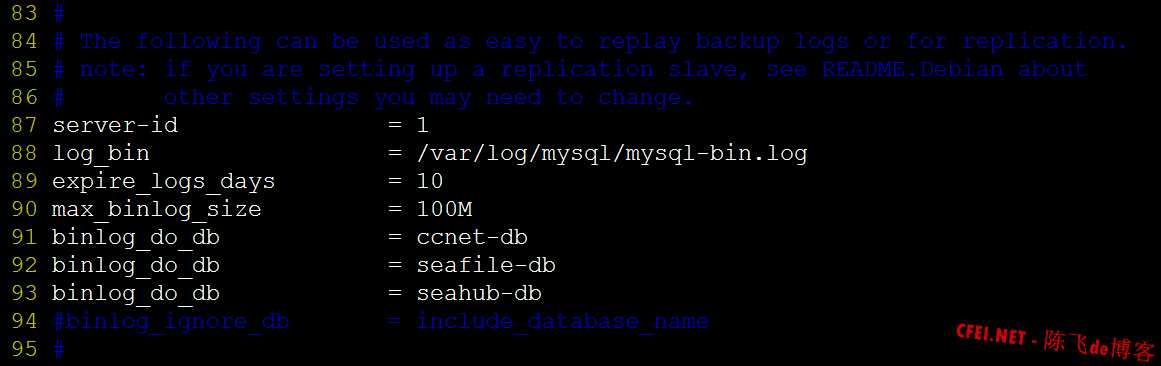
#重启mysql
service mysql restart;
mysql -u root -p;
show master status;
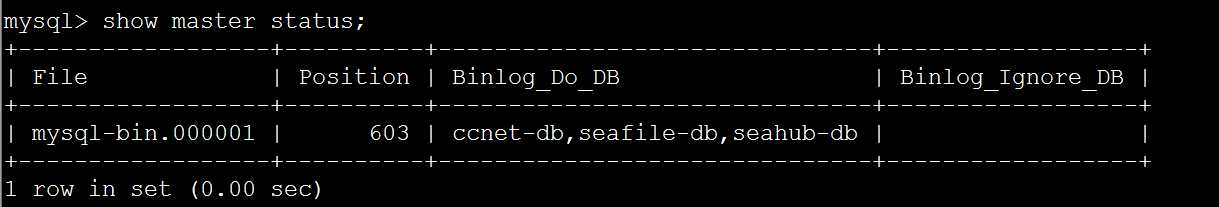
从:
change master to master_host=‘192.168.10.144‘,master_user=‘slave‘,master_password=‘mysql‘,master_port=3306,MASTER_LOG_FILE=‘mysql-bin.000001‘, MASTER_LOG_POS=603;
//192.168.10.144 主mysql, mysql-bin.000001, 603, 对应的是主服务器上 show master status的结果。
show slave status\G
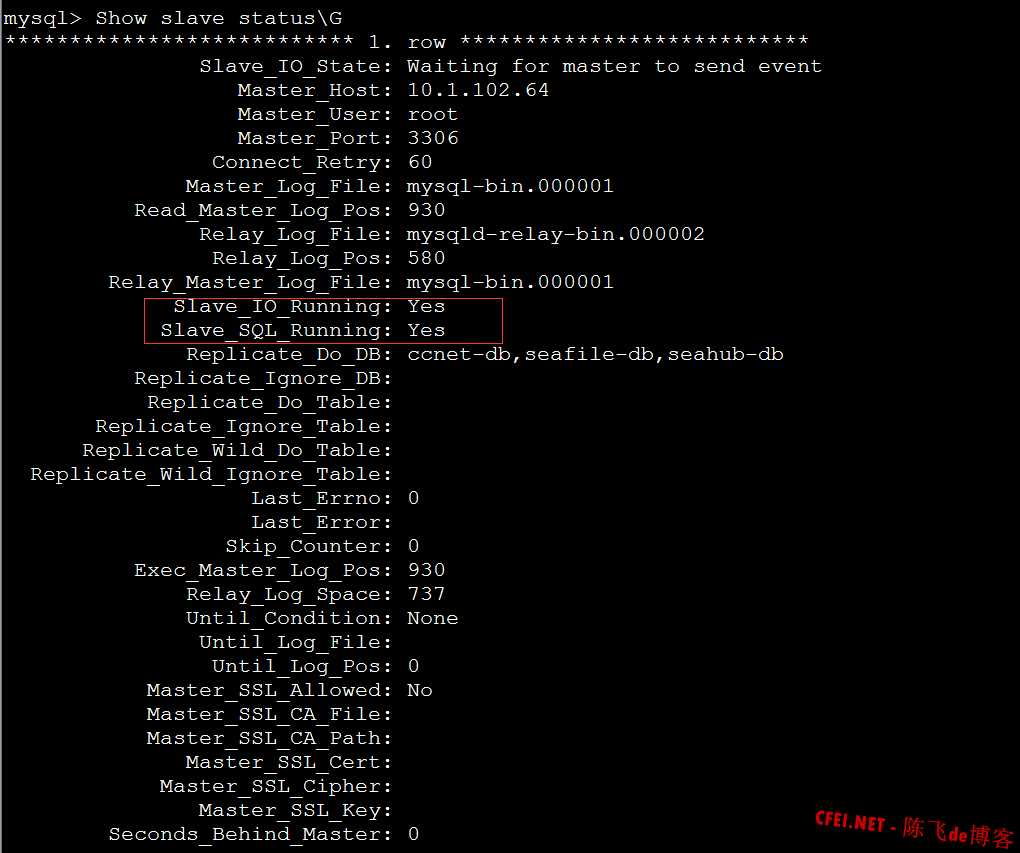
1. 如果开启远程访问:
在/etc/mysql/mysql.conf.d/mysqld.cnf文件中,注释掉如下:
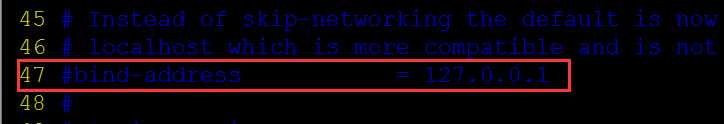
mysql>use mysql;
mysql>update user set host=‘%‘ where user=‘root‘;
mysql>flush privileges; -- 刷新MySQL的系统权限相关表;
2. 去掉 slave所赋予的权限。
stop slave;
change master to master_host=‘ ‘;
start slave;
参考:
http://rainbow702.iteye.com/blog/1558412
http://blog.yuansc.com/2016/02/17/mysql-5-7%E4%BA%92%E4%B8%BA%E4%B8%BB%E4%BB%8E%E5%90%8C%E6%AD%A5%E9%85%8D%E7%BD%AE/
http://www.cfei.net/archives/1066
标签:
原文地址:http://www.cnblogs.com/ForFuture2014/p/5597238.html