标签:
昨天编译了一个linux 内核源码,遇到一些问题, 今天把我遇到的问题和解决方法分享给大家。希望可以帮助到需要的人。
1)检查是否安装了相应的包(我第一次编译的时候只安装的“Development Tools” 包,”Compatibility Libraries“和”Development and Creative Workstation“没有安装)
[root@localhost yum.repos.d]# yum groups list #查看包组列表 Loaded plugins: fastestmirror, langpacks There is no installed groups file. Maybe run: yum groups mark convert (see man yum) Loading mirror speeds from cached hostfile Available Environment Groups: Minimal Install Compute Node Infrastructure Server File and Print Server Basic Web Server Virtualization Host Server with GUI GNOME Desktop KDE Plasma Workspaces Development and Creative Workstation Available Groups: Compatibility Libraries Console Internet Tools Development Tools Graphical Administration Tools Legacy UNIX Compatibility Scientific Support Security Tools Smart Card Support System Administration Tools System Management Done
2)下载源码从https://www.kernel.org/网站下载需要编译的内核。
这里直接使用wget命令进行下载
[root@localhost yum.repos.d]# cd /root #切换到root目录 [root@localhost ~]# wget https://cdn.kernel.org/pub/linux/kernel/v4.x/testing/linux-4.7-rc7.tar.xz //使用wget下载文件 --2016-07-11 09:59:34-- https://cdn.kernel.org/pub/linux/kernel/v4.x/testing/linux-4.7-rc7.tar.xz Resolving cdn.kernel.org (cdn.kernel.org)... 151.101.88.69 Connecting to cdn.kernel.org (cdn.kernel.org)|151.101.88.69|:443... connected. HTTP request sent, awaiting response... 200 OK Length: 90401360 (86M) [application/x-xz] Saving to: ‘linux-4.7-rc7.tar.xz’ 100%[===================================================================================>] 90,401,360 392KB/s in 6m 35s 2016-07-11 10:06:10 (223 KB/s) - ‘linux-4.7-rc7.tar.xz’ saved [90401360/90401360] [root@localhost ~]# ls -l | grep linux #查看下载的文件 -rw-r--r--. 1 root root 90401360 Jul 10 23:41 linux-4.7-rc7.tar.xz
3)解压文件和创建符号链接文件
tar -xf linux-4.7-rc7.tar.xz -C /usr/src/ #解压缩到指定目录 [root@localhost ~]# ls anaconda-ks.cfg Documents initial-setup-ks.cfg Music Public Videos Desktop Downloads linux-4.7-rc7.tar.xz Pictures Templates [root@localhost ~]# cd /usr/src/ #进入文件目录 [root@localhost src]# ls debug kernels linux-4.7-rc7 [root@localhost src]# ln -sv linux-4.7-rc7/ linux #创建符号链接 ‘linux’ -> ‘linux-4.7-rc7/’ [root@localhost src]# ls #查看 debug kernels linux linux-4.7-rc7
4)创建.config文件
[root@localhost linux]# ls
arch COPYING Documentation fs ipc kernel MAINTAINERS net samples sound virt
block CREDITS drivers include Kbuild lib Makefile README scripts tools
certs crypto firmware init Kconfig linux mm REPORTING-BUGS security usr
[root@localhost linux]# make menuconfig
HOSTCC scripts/basic/fixdep
HOSTCC scripts/kconfig/mconf.o
In file included from scripts/kconfig/mconf.c:23:0:
scripts/kconfig/lxdialog/dialog.h:38:20: fatal error: curses.h: No such file or directory
#include CURSES_LOC
^
compilation terminated.
make[1]: *** [scripts/kconfig/mconf.o] Error 1
make: *** [menuconfig] Error 2
这里报错误了。 提示curses.h 这个文件找不到。
[root@localhost linux]# yum search curses #从yum源查找curses相关的包 , 配置本地yum源看我上篇博客。 Loaded plugins: fastestmirror, langpacks Loading mirror speeds from cached hostfile ==================================================== N/S matched: curses ==================================================== ncurses.x86_64 : Ncurses support utilities ncurses-devel.i686 : Development files for the ncurses library ncurses-devel.x86_64 : Development files for the ncurses library ncurses-libs.i686 : Ncurses libraries ncurses-libs.x86_64 : Ncurses libraries ncurses-static.i686 : Static libraries for the ncurses library ncurses-static.x86_64 : Static libraries for the ncurses library ocaml-curses.x86_64 : OCaml bindings for ncurses ocaml-curses-devel.x86_64 : Development files for ocaml-curses NetworkManager-tui.x86_64 : NetworkManager curses-based UI ncurses-base.noarch : Descriptions of common terminals ncurses-term.noarch : Terminal descriptions Name and summary matches only, use "search all" for everything. [root@localhost linux]# yum install ncurses #安装ncurses Loaded plugins: fastestmirror, langpacks Loading mirror speeds from cached hostfile Package ncurses-5.9-13.20130511.el7.x86_64 already installed and latest version Nothing to do [root@localhost linux]# yum install ncurses-devel #安装ncurses-devel Loaded plugins: fastestmirror, langpacks Loading mirror speeds from cached hostfile Resolving Dependencies --> Running transaction check ---> Package ncurses-devel.x86_64 0:5.9-13.20130511.el7 will be installed --> Finished Dependency Resolution Dependencies Resolved ============================================================================================================================= Package Arch Version Repository Size ============================================================================================================================= Installing: ncurses-devel x86_64 5.9-13.20130511.el7 localcdrom 713 k Transaction Summary ============================================================================================================================= Install 1 Package Total download size: 713 k Installed size: 2.1 M Is this ok [y/d/N]: y Downloading packages: Running transaction check Running transaction test Transaction test succeeded Running transaction Installing : ncurses-devel-5.9-13.20130511.el7.x86_64 1/1 Verifying : ncurses-devel-5.9-13.20130511.el7.x86_64 1/1 Installed: ncurses-devel.x86_64 0:5.9-13.20130511.el7 Complete!
再次make menuconfig这个命令后,会出现如下的字符界面,我们就可以在这个界面上对内核进行配置。我们这里是第二次使用make menuconfig了,需要先运行:make mrproper来清除以前的配置,回到默认配置,然后再运行:make menuconfig生成.config文件 通过这个工具可以设置内核配置参数。
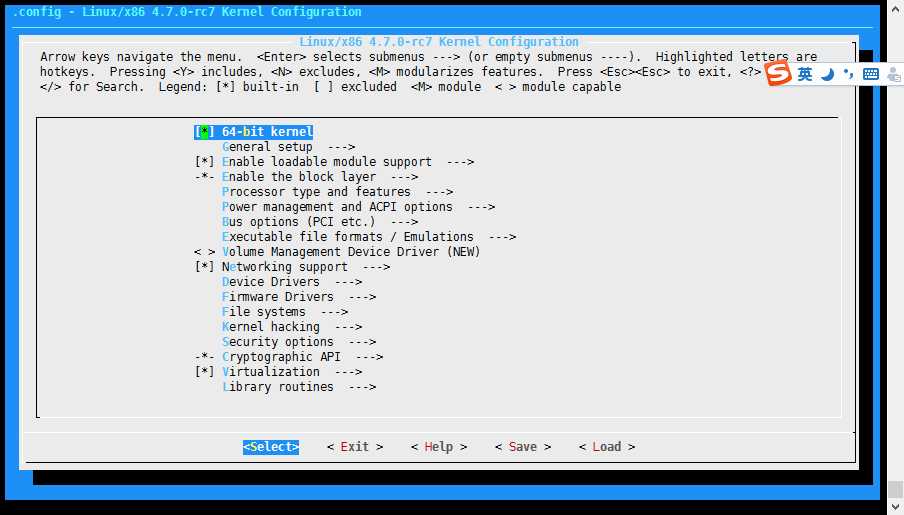
4)执行make 命令
[root@localhost linux]# make
HOSTCC scripts/kconfig/conf.o
HOSTLD scripts/kconfig/conf
scripts/kconfig/conf --silentoldconfig Kconfig
SYSTBL arch/x86/entry/syscalls/../../include/generated/asm/syscalls_32.h
SYSHDR arch/x86/entry/syscalls/../../include/generated/asm/unistd_32_ia32.h
SYSHDR arch/x86/entry/syscalls/../../include/generated/asm/unistd_64_x32.h
SYSTBL arch/x86/entry/syscalls/../../include/generated/asm/syscalls_64.h
HYPERCALLS arch/x86/entry/syscalls/../../include/generated/asm/xen-hypercalls.h
SYSHDR arch/x86/entry/syscalls/../../include/generated/uapi/asm/unistd_32.h
SYSHDR arch/x86/entry/syscalls/../../include/generated/uapi/asm/unistd_64.h
SYSHDR arch/x86/entry/syscalls/../../include/generated/uapi/asm/unistd_x32.h
HOSTCC scripts/basic/bin2c
HOSTCC arch/x86/tools/relocs_32.o
HOSTCC arch/x86/tools/relocs_64.o
HOSTCC arch/x86/tools/relocs_common.o
HOSTLD arch/x86/tools/relocs
CHK include/config/kernel.release
UPD include/config/kernel.release
WRAP arch/x86/include/generated/asm/clkdev.h
WRAP arch/x86/include/generated/asm/cputime.h
WRAP arch/x86/include/generated/asm/dma-contiguous.h
WRAP arch/x86/include/generated/asm/early_ioremap.h
WRAP arch/x86/include/generated/asm/mcs_spinlock.h
WRAP arch/x86/include/generated/asm/mm-arch-hooks.h
CHK include/generated/uapi/linux/version.h
UPD include/generated/uapi/linux/version.h
CHK include/generated/utsrelease.h
UPD include/generated/utsrelease.h
CC arch/x86/purgatory/purgatory.o
AS arch/x86/purgatory/stack.o
AS arch/x86/purgatory/setup-x86_64.o
CC arch/x86/purgatory/sha256.o
AS arch/x86/purgatory/entry64.o
CC arch/x86/purgatory/string.o
LD arch/x86/purgatory/purgatory.ro
BIN2C arch/x86/purgatory/kexec-purgatory.c
CC kernel/bounds.s
CHK include/generated/bounds.h
UPD include/generated/bounds.h
CHK include/generated/timeconst.h
UPD include/generated/timeconst.h
CC arch/x86/kernel/asm-offsets.s
CHK include/generated/asm-offsets.h
UPD include/generated/asm-offsets.h
CALL scripts/checksyscalls.sh
HOSTCC scripts/genksyms/genksyms.o
SHIPPED scripts/genksyms/parse.tab.c
HOSTCC scripts/genksyms/parse.tab.o
SHIPPED scripts/genksyms/lex.lex.c
SHIPPED scripts/genksyms/keywords.hash.c
SHIPPED scripts/genksyms/parse.tab.h
HOSTCC scripts/genksyms/lex.lex.o
HOSTLD scripts/genksyms/genksyms
CC scripts/mod/empty.o
HOSTCC scripts/mod/mk_elfconfig
MKELF scripts/mod/elfconfig.h
HOSTCC scripts/mod/modpost.o
CC scripts/mod/devicetable-offsets.s
GEN scripts/mod/devicetable-offsets.h
HOSTCC scripts/mod/file2alias.o
HOSTCC scripts/mod/sumversion.o
HOSTLD scripts/mod/modpost
HOSTCC scripts/selinux/genheaders/genheaders
HOSTCC scripts/selinux/mdp/mdp
HOSTCC scripts/kallsyms
HOSTCC scripts/pnmtologo
HOSTCC scripts/conmakehash
HOSTCC scripts/recordmcount
HOSTCC scripts/sortextable
HOSTCC scripts/asn1_compiler
HOSTCC scripts/sign-file
scripts/sign-file.c:25:30: fatal error: openssl/opensslv.h: No such file or directory
#include <openssl/opensslv.h>
^
上面的报错了, 才发现原来的编译环境的包没有安装好。
执行下面命令安装包
[root@localhost linux]# yum groups list Loaded plugins: fastestmirror, langpacks There is no installed groups file. Maybe run: yum groups mark convert (see man yum) Loading mirror speeds from cached hostfile Available Environment Groups: Minimal Install Compute Node Infrastructure Server File and Print Server Basic Web Server Virtualization Host Server with GUI GNOME Desktop KDE Plasma Workspaces Development and Creative Workstation Available Groups: Compatibility Libraries Console Internet Tools Development Tools Graphical Administration Tools Legacy UNIX Compatibility Scientific Support Security Tools Smart Card Support System Administration Tools System Management Done [root@localhost linux]#yum groups install "Development and Creative Workstation" "Compatibility Libraries" -y
5)执行 make clean 和make
[root@localhost linux]# make clean CLEAN . CLEAN arch/x86/purgatory CLEAN arch/x86/tools CLEAN .tmp_versions [root@localhost linux]# make
6) 执行 make modules_install
7) 执行make install
[root@localhost linux]# make modules_install [root@localhost linux]# make install
8)重新电脑选择新编译好的linux吧。
标签:
原文地址:http://www.cnblogs.com/zhaojiedi1992/p/zhaojiedi_linux_003.html