标签:
Python有五个标准的数据类型:
number类型用来专门存储数字数据,他们是不可改变的数据类型,这意味着改变数字数据类型会分配一个新的对象
Python支持四种不同的数字类型:
实例
一些数值类型的实例:
| int | long | float | complex |
|---|---|---|---|
| 10 | 51924361L | 0.0 | 3.14j |
| 100 | -0x19323L | 15.20 | 45.j |
| -786 | 0122L | -21.9 | 9.322e-36j |
| 080 | 0xDEFABCECBDAECBFBAEl | 32.3+e18 | .876j |
| -0490 | 535633629843L | -90. | -.6545+0J |
| -0x260 | -052318172735L | -32.54e100 | 3e+26J |
| 0x69 | -4721885298529L | 70.2-E12 | 4.53e-7j |
在最新的Python 3版本中,字符串是以Unicode编码的,也就是说,Python的字符串支持多语言,例如:
1 >>> print(‘I am 成怡强‘) 2 I am 成怡强
List(列表) 是 Python 中使用最频繁的数据类型。
列表可以完成大多数集合类的数据结构实现。它支持字符,数字,字符串甚至可以包含列表(所谓嵌套)。
列表用[ ]标识。是python最通用的复合数据类型。看这段代码就明白。
列表中的值得分割也可以用到变量[头下标:尾下标],就可以截取相应的列表,从左到右索引默认0开始的,从右到左索引默认-1开始,下标可以为空表示取到头或尾。
实例
1 name_list = [‘tom‘, ‘lili‘, ‘tim‘] 2 num_list = [1, 2, 3, 4]
元组是另一个数据类型,类似于List(列表)。
元组用"()"标识。内部元素用逗号隔开。但是元组不能二次赋值,相当于只读列表。
实例
1 tuple = ( ‘abcd‘, 786 , 2.23, ‘john‘, 70.2 )
字典(dictionary)是除列表以外python之中最灵活的内置数据结构类型。列表是有序的对象结合,字典是无序的对象集合。
两者之间的区别在于:字典当中的元素是通过键来存取的,而不是通过偏移存取。
字典用"{ }"标识。字典由索引(key)和它对应的值value组成。
实例
1 person = {"name": "mr.wu", ‘age‘: 18} 2 或 3 person = dict({"name": "mr.wu", ‘age‘: 18})
简单的回答可以使用表达式4 + 5等于9,在这里4和5被称为操作数,+被称为操符。 Python语言支持操作者有以下几种类型。
算术运算符
比较(即关系)运算符
赋值运算符
逻辑运算符
位运算符
成员操作符
标识操作符
Python运算符优先级
让我们逐一看看所有的运算符。
| 操作符 | 描述符 | 例子 |
|---|---|---|
| + | 加法 - 对操作符的两侧增加值 | a + b = 30 |
| - | 减法 - 减去从左侧操作数右侧操作数 | a - b = -10 |
| * | 乘法 - 相乘的运算符两侧的值 | a * b = 200 |
| / | 除 - 由右侧操作数除以左侧操作数 | b / a = 2 |
| % | 模 - 由右侧操作数和余返回除以左侧操作数 | b % a = 0 |
| ** | 指数- 执行对操作指数(幂)的计算 | a**b = 10 的幂 20 |
| // | 地板除 - 操作数的除法,其中结果是将小数点后的位数被除去的商。 | 9//2 = 4 而 9.0//2.0 = 4.0 |
示例:
1 #!/usr/bin/python 2 3 a = 21 4 b = 10 5 c = 0 6 7 c = a + b 8 print "Line 1 - Value of c is ", c 9 10 c = a - b 11 print "Line 2 - Value of c is ", c 12 13 c = a * b 14 print "Line 3 - Value of c is ", c 15 16 c = a / b 17 print "Line 4 - Value of c is ", c 18 19 c = a % b 20 print "Line 5 - Value of c is ", c 21 22 a = 2 23 b = 3 24 c = a**b 25 print "Line 6 - Value of c is ", c 26 27 a = 10 28 b = 5 29 c = a//b 30 print "Line 7 - Value of c is ", c
结果:
1 Line 1 - Value of c is 31 2 Line 2 - Value of c is 11 3 Line 3 - Value of c is 210 4 Line 4 - Value of c is 2 5 Line 5 - Value of c is 1 6 Line 6 - Value of c is 8 7 Line 7 - Value of c is 2
| 运算符 | 描述 | 示例 |
|---|---|---|
| == | 检查两个操作数的值是否相等,如果是,则条件变为真。 | (a == b) 不为 true. |
| != | 检查两个操作数的值是否等相等,如果值不相等,则条件变为真。 | (a != b) 为 true. |
| <> | 检查两个操作数的值是否等相等,如果值不相等,则条件变为真。 | (a <> b) 结果为true。这类似于!=运算符。 |
| > | 检查左操作数的值是否大于右操作数的值,如果是,则条件成立。 | (a > b) 为 true. |
| < | 检查左操作数的值是否小于右操作数的值,如果是,则条件成立。 | (a < b) 为true. |
| >= | 检查左操作数的值是否大于或等于右操作数的值,如果是,则条件成立。 | (a >= b) 不为 true. |
| <= | 检查左操作数的值是否小于或等于右操作数的值,如果是,则条件成立。 | (a <= b) 为 true. |
示例:
1 #!/usr/bin/python 2 3 a = 21 4 b = 10 5 c = 0 6 7 if ( a == b ): 8 print "Line 1 - a is equal to b" 9 else: 10 print "Line 1 - a is not equal to b" 11 12 if ( a != b ): 13 print "Line 2 - a is not equal to b" 14 else: 15 print "Line 2 - a is equal to b" 16 17 if ( a <> b ): 18 print "Line 3 - a is not equal to b" 19 else: 20 print "Line 3 - a is equal to b" 21 22 if ( a < b ): 23 print "Line 4 - a is less than b" 24 else: 25 print "Line 4 - a is not less than b" 26 27 if ( a > b ): 28 print "Line 5 - a is greater than b" 29 else: 30 print "Line 5 - a is not greater than b" 31 32 a = 5; 33 b = 20; 34 if ( a <= b ): 35 print "Line 6 - a is either less than or equal to b" 36 else: 37 print "Line 6 - a is neither less than nor equal to b" 38 39 if ( b >= a ): 40 print "Line 7 - b is either greater than or equal to b" 41 else: 42 print "Line 7 - b is neither greater than nor equal to b"
结果:
1 Line 1 - a is not equal to b 2 Line 2 - a is not equal to b 3 Line 3 - a is not equal to b 4 Line 4 - a is not less than b 5 Line 5 - a is greater than b 6 Line 6 - a is either less than or equal to b 7 Line 7 - b is either greater than or equal to b
| 运算符 | 描述 | 示例 |
|---|---|---|
| = | 简单的赋值运算符,赋值从右侧操作数左侧操作数 | c = a + b 类似于 a + b 到 c |
| += | 添加和赋值操作符,它增加了右操作数左操作数和结果赋给左操作数 | c += a 类似于 c = c + a |
| -= | 减和赋值操作符,它减去右边的操作数从左边操作数,并将结果赋给左操作数 | c -= a 类似于 c = c - a |
| *= | 乘法和赋值操作符,它乘以右边的操作数与左操作数,并将结果赋给左操作数 | c *= a 类似于 c = c * a |
| /= | 除和赋值操作符,它把左操作数与正确的操作数,并将结果赋给左操作数 | c /= a 类似于 c = c / a |
| %= | 模量和赋值操作符,它需要使用两个操作数模和结果赋给左操作数 | c %= a 类似于 c = c % a |
| **= | 指数和赋值运算符,执行指数(幂)计算操作符和赋值给左操作数 | c **= a 类似于 c = c ** a |
| //= | 地板除,并分配一个值,执行地板划分对操作和指定值到左操作数 | c //= a 类似于 c = c // a |
示例:
1 #!/usr/bin/python 2 3 a = 21 4 b = 10 5 c = 0 6 7 c = a + b 8 print "Line 1 - Value of c is ", c 9 10 c += a 11 print "Line 2 - Value of c is ", c 12 13 c *= a 14 print "Line 3 - Value of c is ", c 15 16 c /= a 17 print "Line 4 - Value of c is ", c 18 19 c = 2 20 c %= a 21 print "Line 5 - Value of c is ", c 22 23 c **= a 24 print "Line 6 - Value of c is ", c 25 26 c //= a 27 print "Line 7 - Value of c is ", c
结果:
1 Line 1 - Value of c is 31 2 Line 2 - Value of c is 52 3 Line 3 - Value of c is 1092 4 Line 4 - Value of c is 52 5 Line 5 - Value of c is 2 6 Line 6 - Value of c is 2097152 7 Line 7 - Value of c is 99864
| and | 所谓逻辑与运算符。如果两个操作数都为真,则条件为真。 | (a and b) 为 true. |
| or | 所谓逻辑OR运算符。如果有两个操作数都为非零,则条件变为真。 | (a or b) 为 true. |
| not | 所谓逻辑非运算符。用反转操作数的逻辑状态。如果条件为true,则逻辑非运算符将为false。 | not(a and b) 为 false. |
示例:
1 #!/usr/bin/python 2 3 a = 10 4 b = 20 5 c = 0 6 7 if ( a and b ): 8 print "Line 1 - a and b are true" 9 else: 10 print "Line 1 - Either a is not true or b is not true" 11 12 if ( a or b ): 13 print "Line 2 - Either a is true or b is true or both are true" 14 else: 15 print "Line 2 - Neither a is true nor b is true" 16 17 18 a = 0 19 if ( a and b ): 20 print "Line 3 - a and b are true" 21 else: 22 print "Line 3 - Either a is not true or b is not true" 23 24 if ( a or b ): 25 print "Line 4 - Either a is true or b is true or both are true" 26 else: 27 print "Line 4 - Neither a is true nor b is true" 28 29 if not( a and b ): 30 print "Line 5 - Either a is not true or b is not true" 31 else: 32 print "Line 5 - a and b are true"
结果:
1 Line 1 - a and b are true 2 Line 2 - Either a is true or b is true or both are true 3 Line 3 - Either a is not true or b is not true 4 Line 4 - Either a is true or b is true or both are true 5 Line 5 - Either a is not true or b is not true
| 运算符 | 描述 | 示例 |
|---|---|---|
| & | 二进制AND操作复制一位到一个结果数,如果存在两个操作数。 | (a & b) = 12 即 0000 1100 |
| | | 二进制或复制操作了一个比特,如果它存在一个操作数中。 | (a | b) = 61 即 0011 1101 |
| ^ | 二进制异或运算符的副本,如果它被设置在一个操作数而不是两个比特。 | (a ^ b) = 49 即 0011 0001 |
| ~ | 二进制的补运算符是一元的,并有“翻转”位的效果。 | (~a ) = -61 即 1100 0011 以2的补码形式由于带符号二进制数。 |
| << | 二进位向左移位运算符。左操作数的值左移由右操作数指定的位数。 | a << 2 = 240 即 1111 0000 |
| >> | 二进位向右移位运算符。左操作数的值是由右操作数指定的位数向右移动。 | a >> 2 = 15 即 0000 1111 |
示例:
1 #!/usr/bin/python 2 3 a = 60 # 60 = 0011 1100 4 b = 13 # 13 = 0000 1101 5 c = 0 6 7 c = a & b; # 12 = 0000 1100 8 print "Line 1 - Value of c is ", c 9 10 c = a | b; # 61 = 0011 1101 11 print "Line 2 - Value of c is ", c 12 13 c = a ^ b; # 49 = 0011 0001 14 print "Line 3 - Value of c is ", c 15 16 c = ~a; # -61 = 1100 0011 17 print "Line 4 - Value of c is ", c 18 19 c = a << 2; # 240 = 1111 0000 20 print "Line 5 - Value of c is ", c 21 22 c = a >> 2; # 15 = 0000 1111 23 print "Line 6 - Value of c is ", c
结果:
1 Line 1 - Value of c is 12 2 Line 2 - Value of c is 61 3 Line 3 - Value of c is 49 4 Line 4 - Value of c is -61 5 Line 5 - Value of c is 240 6 Line 6 - Value of c is 15
| 运算符 | 描述 | 实例 |
|---|---|---|
| in | 如果在指定的序列中找到值返回 True,否则返回 False。 | x 在 y 序列中 , 如果 x 在 y 序列中返回 True。 |
| not in | 如果在指定的序列中没有找到值返回 True,否则返回 False。 | x 不在 y 序列中 , 如果 x 不在 y 序列中返回 True。 |
示例:
1 #!/usr/bin/python 2 # -*- coding: UTF-8 -*- 3 4 a = 10 5 b = 20 6 list = [1, 2, 3, 4, 5 ]; 7 8 if ( a in list ): 9 print "1 - 变量 a 在给定的列表中 list 中" 10 else: 11 print "1 - 变量 a 不在给定的列表中 list 中" 12 13 if ( b not in list ): 14 print "2 - 变量 b 不在给定的列表中 list 中" 15 else: 16 print "2 - 变量 b 在给定的列表中 list 中" 17 18 # 修改变量 a 的值 19 a = 2 20 if ( a in list ): 21 print "3 - 变量 a 在给定的列表中 list 中" 22 else: 23 print "3 - 变量 a 不在给定的列表中 list 中"
结果:
1 1 - 变量 a 不在给定的列表中 list 中 2 2 - 变量 b 不在给定的列表中 list 中 3 3 - 变量 a 在给定的列表中 list 中
| 运算符 | 描述 | 示例 |
|---|---|---|
| is | 计算结果为true,如果操作符两侧的变量指向相同的对象,否则为false。 | x是y,这里结果是1,如果id(x)的值为id(y)。 |
| is not | 计算结果为false,如果两侧的变量操作符指向相同的对象,否则为true。 | x不为y,这里结果不是1,当id(x)不等于id(y)。 |
示例:
1 #!/usr/bin/python 2 3 a = 20 4 b = 20 5 6 if ( a is b ): 7 print "Line 1 - a and b have same identity" 8 else: 9 print "Line 1 - a and b do not have same identity" 10 11 if ( id(a) == id(b) ): 12 print "Line 2 - a and b have same identity" 13 else: 14 print "Line 2 - a and b do not have same identity" 15 16 b = 30 17 if ( a is b ): 18 print "Line 3 - a and b have same identity" 19 else: 20 print "Line 3 - a and b do not have same identity" 21 22 if ( a is not b ): 23 print "Line 4 - a and b do not have same identity" 24 else: 25 print "Line 4 - a and b have same identity"
结果:
1 Line 1 - a and b have same identity 2 Line 2 - a and b have same identity 3 Line 3 - a and b do not have same identity 4 Line 4 - a and b do not have same identity
运算符优先级来确定条件的表达式中的分组。这会影响一个表达式如何计算。某些运算符的优先级高于其他;例如,乘法运算符的优先级比加法运算更高。
例如x=7 + 3* 2;这里,x被赋值13,而不是20,因为运算符*的优先级比+更高,所以它首先乘以3 * 2,然后加7。
这里,具有最高优先级运算符出现在表格上方,那些最低的显示在底部。在一个表达式,更高的优先级运算符将首先计算。
| 运算符 | 描述 |
|---|---|
| ** | 幂(指数) |
| ~ + - | 补码,一元加号和减号(方法名的最后两个+@和 - @) |
| * / % // | 乘,除,取模和地板除 |
| + - | 加法和减法 |
| >> << | 左,右按位转移 |
| & | 按位“与” |
| ^ | | 按位异或`‘和`定期‘或‘ |
| <= < > >= | 比较运算符 |
| <> == != | 等式运算符 |
| = %= /= //= -= += *= **= | 赋值运算符 |
| is is not | 运算符标识 |
| in not in | 成员运算符 |
| not or and | 逻辑运算符 |
示例:
1 #!/usr/bin/python 2 3 a = 20 4 b = 10 5 c = 15 6 d = 5 7 e = 0 8 9 e = (a + b) * c / d #( 30 * 15 ) / 5 10 print "Value of (a + b) * c / d is ", e 11 12 e = ((a + b) * c) / d # (30 * 15 ) / 5 13 print "Value of ((a + b) * c) / d is ", e 14 15 e = (a + b) * (c / d); # (30) * (15/5) 16 print "Value of (a + b) * (c / d) is ", e 17 18 e = a + (b * c) / d; # 20 + (150/5) 19 print "Value of a + (b * c) / d is ", e
结果:
1 Value of (a + b) * c / d is 90 2 Value of ((a + b) * c) / d is 90 3 Value of (a + b) * (c / d) is 90 4 Value of a + (b * c) / d is 50
| Python 表达式 | 结果 | 描述 |
|---|---|---|
| len([1, 2, 3]) | 3 | 长度 |
| [1, 2, 3] + [4, 5, 6] | [1, 2, 3, 4, 5, 6] | 串联 |
| [‘Hi!‘] * 4 | [‘Hi!‘, ‘Hi!‘, ‘Hi!‘, ‘Hi!‘] | 重复 |
| 3 in [1, 2, 3] | True | 成员 |
| for x in [1, 2, 3]: print x, | 1 2 3 | 迭代 |
1 list1 = [‘physics‘, ‘chemistry‘, 1997, 2000] 2 list2 = [1, 2, 3, 4, 5, 6, 7] 3 4 print("list1[0]: ", list1[0]) #拿第一个元素 5 print("list2[1:5]: ", list2[1:5]) #顾头不顾尾,切片 6 print("list1[0]:", list1[::2]) #每两个步长取一个元素
结果:
1 list1[0]: physics 2 list2[1:5]: [2, 3, 4, 5] 3 list1[0]: [‘physics‘, 1997]
1 #!/usr/bin/python 2 3 list = [‘physics‘, ‘chemistry‘, 1997, 2000]; 4 5 print "Value available at index 2 : " 6 print list[2]; 7 list[2] = 2001; 8 print "New value available at index 2 : " 9 print list[2];
结果:
1 Value available at index 2 : 2 1997 3 New value available at index 2 : 4 200
要删除列表的元素,可以使用del语句,如果知道哪些元素要删除;或如果你不知道那么使用remove()方法。下面是一个简单的例子:
1 #!/usr/bin/python 2 3 list1 = [‘physics‘, ‘chemistry‘, 1997, 2000]; 4 5 print list1; 6 del list1[2]; 7 print "After deleting value at index 2 : " 8 print list1;
结果:
1 [‘physics‘, ‘chemistry‘, 1997, 2000] 2 After deleting value at index 2 : 3 [‘physics‘, ‘chemistry‘, 2000]
Python中包括下面的列表函数功能:

Python中包括下面的列表的方法:

元组是不可变的Python对象序列。元组的序列就像列表。唯一的区别是,元组不能被改变,即元组是不可被修改。元组使用小括号,而列表使用方括号。
元组的方法只有两个:
1 list.count(obj) 2 list.index(index, obj)
字典是另一种可变容器模型,且可存储任意类型对象。
字典的每个键值(key=>value)对用冒号(:)分割,每个对之间用逗号(,)分割,整个字典包括在花括号({})中 ,格式如下所示:
1 dict = {‘Alice‘: ‘2341‘, ‘Beth‘: ‘9102‘, ‘Cecil‘: ‘3258‘}
也可以用上面的代码来创建一个字典。
键在一个字典中是唯一的,而值可能不是。字典的值可以是任何类型的,但键必须是不可变的数据类型,例如字符串,数字,或元组。
1.访问一个字典的值:
要访问字典元素,您可以使用熟悉的方括号一起的关键,获得它的值。下面是一个简单的例子:
1 #!/usr/bin/python 2 3 dict = {‘Name‘: ‘Zara‘, ‘Age‘: 7, ‘Class‘: ‘First‘}; 4 5 print "dict[‘Name‘]: ", dict[‘Name‘]; 6 print "dict[‘Age‘]: ", dict[‘Age‘];
结果:
1 dict[‘Name‘]: Zara 2 dict[‘Age‘]: 7
2.更新字典:
可以通过添加一个新条目或项目(即一个键 - 值对),修改现有条目或删除。作为简单的例子,如下图所示在现有条目更新字词:
1 #!/usr/bin/python 2 3 dict = {‘Name‘: ‘Zara‘, ‘Age‘: 7, ‘Class‘: ‘First‘}; 4 5 dict[‘Age‘] = 8; # update existing entry 6 dict[‘School‘] = "DPS School"; # Add new entry 7 8 9 print "dict[‘Age‘]: ", dict[‘Age‘]; 10 print "dict[‘School‘]: ", dict[‘School‘];
结果:
1 dict[‘Age‘]: 8 2 dict[‘School‘]: DPS School
3.删除字典元素:
可以删除单个字典元素或清除字典中的全部内容。也可以删除整个字典在一个单一的操作。
要删除整个字典,只要用del语句。下面是一个简单的例子:
1 #!/usr/bin/python 2 3 dict = {‘Name‘: ‘Zara‘, ‘Age‘: 7, ‘Class‘: ‘First‘}; 4 5 del dict[‘Name‘]; # remove entry with key ‘Name‘ 6 dict.clear(); # remove all entries in dict 7 del dict ; # delete entire dictionary 8 9 print "dict[‘Age‘]: ", dict[‘Age‘]; 10 print "dict[‘School‘]: ", dict[‘School‘];
这将产生以下结果。注意引发异常,这是因为经过del dict删除,字典已经不存在了:
1 dict[‘Age‘]: 2 Traceback (most recent call last): 3 File "test.py", line 8, in <module> 4 print "dict[‘Age‘]: ", dict[‘Age‘]; 5 TypeError: ‘type‘ object is unsubscriptable
4.字典的键的属性
字典值没有限制。它们可以是任意Python对象,无论是标准的对象或用户定义的对象。但是作为键,是不可以这样的。
要记住字典中的键的两个要点:
(一)不准一个键对应多个条目。这意味着不能有重复的键。当有重复的键,在分配过程中以最后分配的为准。下面是一个简单的例子:
1 #!/usr/bin/python 2 3 dict = {‘Name‘: ‘Zara‘, ‘Age‘: 7, ‘Name‘: ‘Manni‘}; 4 5 print "dict[‘Name‘]: ", dict[‘Name‘];
当执行上面的代码,产生以下结果:
1 dict[‘Name‘]: Manni
(二)键的值字必须是不可变的。这意味着可以使用字符串,数字或元组作为字典的键,但像[‘key‘]是不允许的。下面是一个简单的例子:
1 #!/usr/bin/python 2 3 dict = {[‘Name‘]: ‘Zara‘, ‘Age‘: 7}; 4 5 print "dict[‘Name‘]: ", dict[‘Name‘];
结果:
1 Traceback (most recent call last): 2 File "test.py", line 3, in <module> 3 dict = {[‘Name‘]: ‘Zara‘, ‘Age‘: 7}; 4 TypeError: list objects are unhashable
5.内置字典功能和方法
Python中包括以下字典功能:
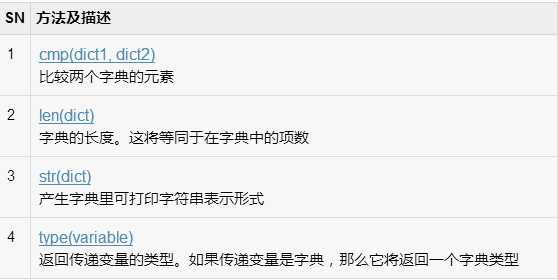
Python中包括以下字典方法:

Python2.X中默认的字符编码为Unicode
Python3.X中默认字符编码为Utf-8
下面举例说明:
Python3.X
msg = "我爱北京天安门"
#msg_gb2312 = msg.decode("utf-8").encode("gb2312")
msg_gb2312 = msg.encode("gb2312") #默认就是unicode,不用再decode,喜大普奔
gb2312_to_unicode = msg_gb2312.decode("gb2312")
gb2312_to_utf8 = msg_gb2312.decode("gb2312").encode("utf-8")
print(msg)
print(msg_gb2312)
print(gb2312_to_unicode)
print(gb2312_to_utf8)
结果:
utf-8 我爱北京天安门 b‘\xce\xd2\xb0\xae\xb1\xb1\xbe\xa9\xcc\xec\xb0\xb2\xc3\xc5‘ 我爱北京天安门 b‘\xe6\x88\x91\xe7\x88\xb1\xe5\x8c\x97\xe4\xba\xac\xe5\xa4\xa9\xe5\xae\x89\xe9\x97\xa8‘
一个模块可以在逻辑上组织Python代码。将相关的代码到一个模块中,使代码更容易理解和使用。模块是可以绑定和借鉴任意命名属性的Python对象。
简单地说,一个模块是由Python代码的文件。一个模块可以定义函数,类和变量。模块还可以包括可运行的代码。
导入sys模块,调用argv方法
#!/usr/bin/env python # -*- coding: utf-8 -*- import sys print(sys.argv)
输出结果:
E:\learn_python\day02>D:\python3.5\python.exe blog.py 1 2 3 [‘blog.py‘, ‘1‘, ‘2‘, ‘3‘]
#!/usr/bin/env python
# -*- coding: utf-8 -*-
import os
os.system("df -h") #调用系统命令
标签:
原文地址:http://www.cnblogs.com/yunweiqiang/p/5723086.html