标签:
第一次安装mysql,启动时报错
# /etc/init.d/mysqld start Starting MySQL.......The server quit without updating PID f[失败]tmp/mysql.pid).
查看日志
# tailf /data/mysqldb/log/mysql-error.log 160730 00:57:28 mysqld_safe Starting mysqld daemon with databases from /data/mysqldb 2016-07-30 00:57:29 0 [Note] /usr/local/mysql/bin/mysqld (mysqld 5.6.31-log) starting as process 18702 ... 2016-07-30 00:57:29 18702 [Warning] option ‘innodb-buffer-pool-instances‘: signed value -1 adjusted to 0 ......... 2016-07-30 00:57:29 18702 [ERROR] InnoDB: auto-extending data file ./ibdata1 is of a different size 768 pages (rounded down to MB) than specified in the .cnf file: initial 131072 pages, max 0 (relevant if non-zero) pages! 2016-07-30 00:57:29 18702 [ERROR] InnoDB: Could not open or create the system tablespace. If you tried to add new data files to the system tablespace, and it failed here, you should now edit innodb_data_file_path in my.cnf back to what it was, and remove the new ibdata files InnoDB created in this failed attempt. InnoDB only wrote those files full of zeros, but did not yet use them in any way. But be careful: do not remove old data files which contain your precious data! 2016-07-30 00:57:29 18702 [ERROR] Plugin ‘InnoDB‘ init function returned error. 2016-07-30 00:57:29 18702 [ERROR] Plugin ‘InnoDB‘ registration as a STORAGE ENGINE failed. 2016-07-30 00:57:29 18702 [ERROR] Unknown/unsupported storage engine: InnoDB 2016-07-30 00:57:29 18702 [ERROR] Aborting ...... 160730 00:57:29 mysqld_safe mysqld from pid file /tmp/mysql.pid ended
解决方法
# ls /data/mysqldb binlog ibdata1 ib_logfile0 ib_logfile1 log mysql performance_schema test 重命名或者直接删除这三个文件 # mv ibdata1 ibdata1.bak # mv ib_logfile0 ib_logfile0.bak # mv ib_logfile1 ib_logfile1.bak # /etc/init.d/mysqld start Starting MySQL........................ [确定]
之前因为总是断电,启动数据库报如下类似错误
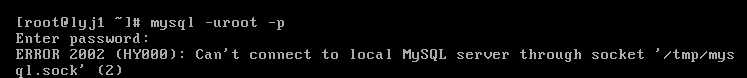
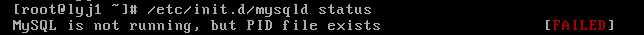
# /etc/init.d/mysqld status MySQL is not running, but lock file (/var/lock/subsys/mysql[失败]ts
查看日志
# tailf /data/mysqldb/log/mysql-error.log InnoDB: To fix the problem and start mysqld: InnoDB: 1) If there is a permission problem in the file and mysqld cannot InnoDB: open the file, you should modify the permissions. InnoDB: 2) If the table is not needed, or you can restore it from a backup, InnoDB: then you can remove the .ibd file, and InnoDB will do a normal InnoDB: crash recovery and ignore that table. InnoDB: 3) If the file system or the disk is broken, and you cannot remove InnoDB: the .ibd file, you can set innodb_force_recovery > 0 in my.cnf InnoDB: and force InnoDB to continue crash recovery here. 160801 19:30:39 mysqld_safe mysqld from pid file /tmp/mysql.pid ended
解决方法
同上,删除那几个文件即可
标签:
原文地址:http://www.cnblogs.com/snsdzjlz320/p/5726524.html