标签:
demo结构
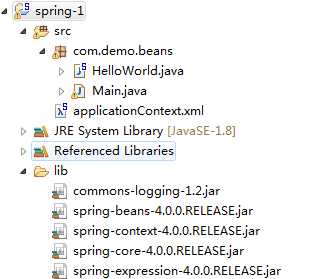
代码:
HelloWorld.java
package com.demo.beans;
public class HelloWorld {
private String name;
public void setName(String name) {
System.out.println("setName= "+name);
this.name = name;
}
public void hello(){
System.out.println("hello "+name);
}
public HelloWorld() {
System.out.println("HelloWorld‘s Constructor");
}
}
Main.java
package com.demo.beans;
import org.springframework.context.ApplicationContext;
import org.springframework.context.support.ClassPathXmlApplicationContext;
public class Main {
public static void main(String[] args) {
/*
//创建helloworld的一个对象
HelloWorld helloWorld = new HelloWorld();
//为name属性赋值
helloWorld.setName("atguigu");
*/
//以上两步可以交给spring来完成
//1.创建spring的IOC容器对象
ApplicationContext context = new ClassPathXmlApplicationContext("applicationContext.xml");
//2.从IOC容器中获取bean实例
HelloWorld helloWorld = (HelloWorld) context.getBean("helloworld");
//3.调用hello方法
//调用hello方法
//helloWorld.hello();
}
applicationContext.xml
<?xml version="1.0" encoding="UTF-8"?> <beans xmlns="http://www.springframework.org/schema/beans" xmlns:xsi="http://www.w3.org/2001/XMLSchema-instance" xsi:schemaLocation="http://www.springframework.org/schema/beans http://www.springframework.org/schema/beans/spring-beans.xsd"> <!-- 配置bean --> <bean id="helloworld" class="com.demo.beans.HelloWorld"> <property name="name" value="Spring"></property> </bean> </beans>
说明:
1、使用spring的三部:创建springIOC容器对象,从容器中获取bean实例,调用相应的方法
2、去掉1中的第3步,会发现,创建SpringIOC容器的时候,会帮我们初始化好bean实例并且将属性赋好值。
标签:
原文地址:http://www.cnblogs.com/boucher/p/5737973.html