标签:
该事件的效果就像百度首页的设置选项,当鼠标移入,移出时的效果,废话不多说了,直接上码。
<!DOCTYPE html>
<html lang="en">
<head>
<meta charset="UTF-8">
<title>百度</title>
<style type="text/css">·····························································一下是CSS
#wrap{
width: 150px;height: 200px;
/*background: rgb(211,211,211);*/
margin: 200px auto 0px;
text-align: center;
position: relative;
background: rgb(225,225,225);
}
a{
color:white;
display: inline-block;
width: 150px;height: 20px;
}
.one{
position: absolute;
left: 70px;top: 14px;
color: white;
}
#div1{
width: 80px;height:81px;
margin: 3px auto 0px;
background: white;
}
#div1 a{
display: inline-block;
width:78px;
height: 25px;
color:black;
font-size: 15px;
line-height: 25px;
text-decoration: none;
position: relative;
margin: 1px 1px;
z-index: 1;
}
</style>
</head>
<body>
<div id="wrap">·············································································HTML内容
<a href="#" id="set">设置</a>
<span class="one">♦</span>
<div id="div1">
<a href="#" class="two">搜索设置</a>
<a href="#" class="two">高级搜索</a>
<a href="#" class="two">搜索历史</a>
</div>
</div>
<script type="text/javascript">······································································一下是JS
var set = document.getElementById(‘set‘);
var div1 = document.getElementById(‘div1‘);
var one = document.getElementsByClassName(‘one‘);
var two = document.getElementsByClassName(‘two‘);
one[0].style.display = ‘none‘;
div1.style.display = ‘none‘;
set.onmouseover = function (){
one[0].style.display = ‘block‘;
div1.style.display = ‘block‘;
}
set.onmouseout = function (){
one[0].style.display = ‘none‘;
div1.style.display = ‘none‘;
}
two[0].onmouseover = function(){
two[0].style.background = ‘rgb(57,139,251)‘;
}
two[1].onmouseover = function(){
two[1].style.background = ‘rgb(57,139,251)‘;
}
two[2].onmouseover = function(){
two[2].style.background = ‘rgb(57,139,251)‘;
}
two[0].onmouseout = function(){
two[0].style.background = ‘white‘;
}
two[1].onmouseout = function(){
two[1].style.background = ‘white‘;
}
two[2].onmouseout = function(){
two[2].style.background = ‘white‘;
}
div1.onmouseover = function(){
one[0].style.display = ‘block‘;
div1.style.display = ‘block‘;
}
div1.onmouseout = function(){
one[0].style.display = ‘none‘;
div1.style.display = ‘none‘;
}
one[0].onmouseover = function(){
one[0].style.display = ‘block‘;
div1.style.display = ‘block‘;
}
one[0].onmouseout = function(){
one[0].style.display = ‘none‘;
div1.style.display = ‘none‘;
}
</script>
</body>
</html>
进入页面时的效果是这样的:

当鼠标移入设置上时,效果是这样的:
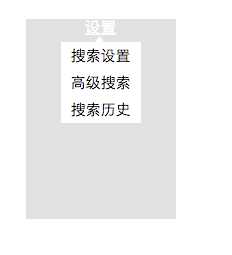
当鼠标移入下面的选项的时候,背景颜色会变成蓝色:
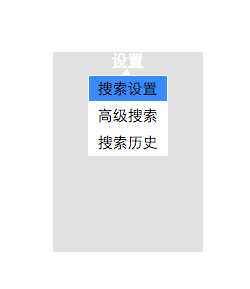
到鼠标移出设置或下面的3个选项时,页面就如第一张图所示。
标签:
原文地址:http://www.cnblogs.com/llz1314/p/5767960.html