标签:
先定义一个类 WebSiteThumbnail
引入
using System.Drawing;
using System.Threading;
using System.Windows.Forms;
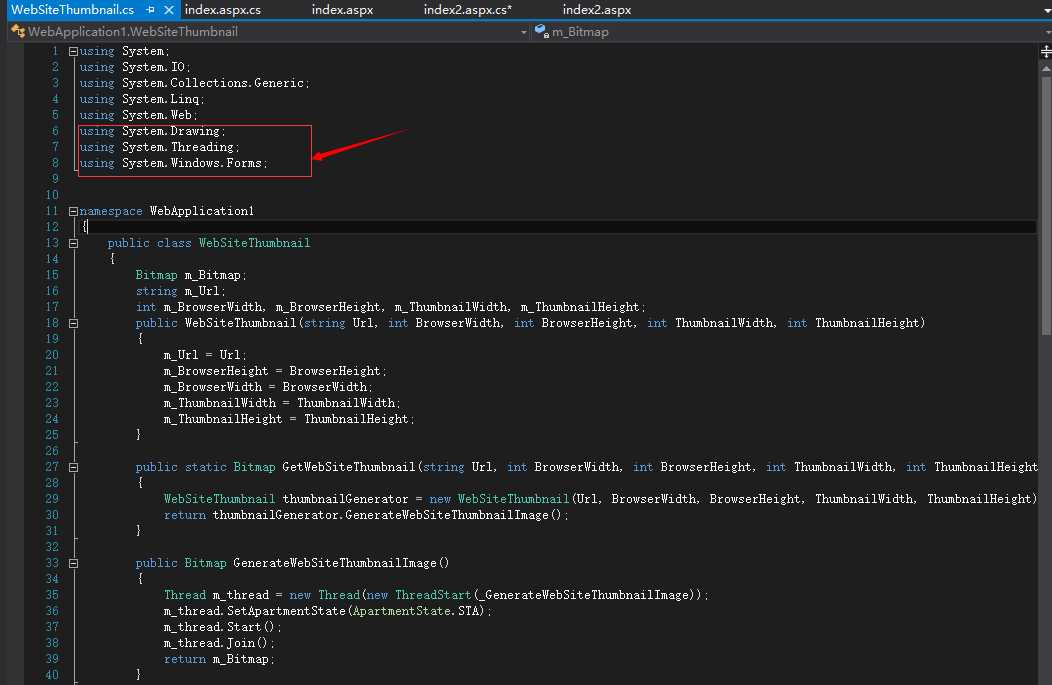
public class WebSiteThumbnail
{
Bitmap m_Bitmap;
string m_Url;
int m_BrowserWidth, m_BrowserHeight, m_ThumbnailWidth, m_ThumbnailHeight;
public WebSiteThumbnail(string Url, int BrowserWidth, int BrowserHeight, int ThumbnailWidth, int ThumbnailHeight)
{
m_Url = Url;
m_BrowserHeight = BrowserHeight;
m_BrowserWidth = BrowserWidth;
m_ThumbnailWidth = ThumbnailWidth;
m_ThumbnailHeight = ThumbnailHeight;
}
public static Bitmap GetWebSiteThumbnail(string Url, int BrowserWidth, int BrowserHeight, int ThumbnailWidth, int ThumbnailHeight)
{
WebSiteThumbnail thumbnailGenerator = new WebSiteThumbnail(Url, BrowserWidth, BrowserHeight, ThumbnailWidth, ThumbnailHeight);
return thumbnailGenerator.GenerateWebSiteThumbnailImage();
}
public Bitmap GenerateWebSiteThumbnailImage()
{
Thread m_thread = new Thread(new ThreadStart(_GenerateWebSiteThumbnailImage));
m_thread.SetApartmentState(ApartmentState.STA);
m_thread.Start();
m_thread.Join();
return m_Bitmap;
}
private void _GenerateWebSiteThumbnailImage()
{
WebBrowser m_WebBrowser = new WebBrowser();
m_WebBrowser.ScrollBarsEnabled = false;
m_WebBrowser.Navigate(m_Url);
m_WebBrowser.DocumentCompleted += new WebBrowserDocumentCompletedEventHandler(WebBrowser_DocumentCompleted);
while (m_WebBrowser.ReadyState != WebBrowserReadyState.Complete)
Application.DoEvents();
m_WebBrowser.Dispose();
}
private void WebBrowser_DocumentCompleted(object sender, WebBrowserDocumentCompletedEventArgs e)
{
WebBrowser m_WebBrowser = (WebBrowser)sender;
m_WebBrowser.ClientSize = new Size(this.m_BrowserWidth, this.m_BrowserHeight);
m_WebBrowser.ScrollBarsEnabled = false;
m_Bitmap = new Bitmap(m_WebBrowser.Bounds.Width, m_WebBrowser.Bounds.Height);
m_WebBrowser.BringToFront();
m_WebBrowser.DrawToBitmap(m_Bitmap, m_WebBrowser.Bounds);
m_Bitmap = (Bitmap)m_Bitmap.GetThumbnailImage(m_ThumbnailWidth, m_ThumbnailHeight, null, IntPtr.Zero);
}
}
页面处理
<body>
<form id="form1" runat="server">
<div>
<img src="<%=imgref %>" />
</div>
</form>
</body>
后台处理
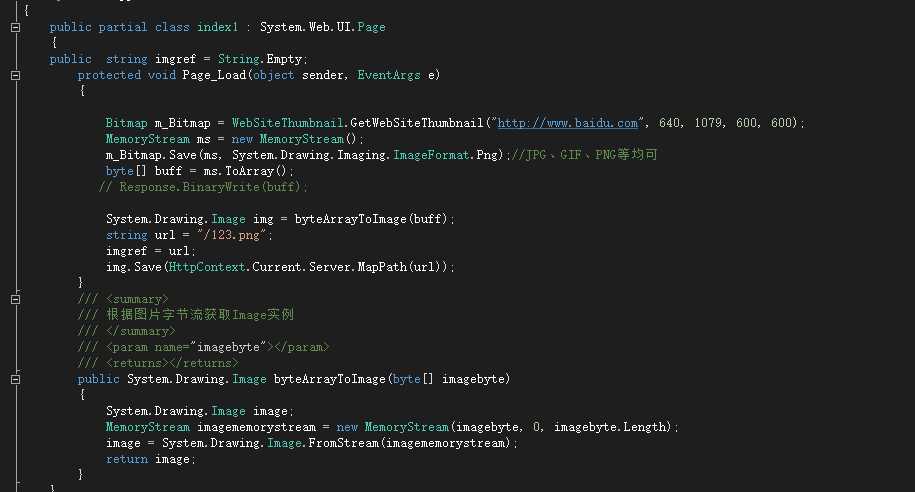
public string imgref = String.Empty;
protected void Page_Load(object sender, EventArgs e)
{
Bitmap m_Bitmap = WebSiteThumbnail.GetWebSiteThumbnail("http://www.baidu.com", 640, 1079, 600, 600);
MemoryStream ms = new MemoryStream();
m_Bitmap.Save(ms, System.Drawing.Imaging.ImageFormat.Png);//JPG、GIF、PNG等均可
byte[] buff = ms.ToArray();
// Response.BinaryWrite(buff);
System.Drawing.Image img = byteArrayToImage(buff);
string url = "/123.png";
imgref = url;
img.Save(HttpContext.Current.Server.MapPath(url));
}
/// <summary>
/// 根据图片字节流获取Image实例
/// </summary>
/// <param name="imagebyte"></param>
/// <returns></returns>
public System.Drawing.Image byteArrayToImage(byte[] imagebyte)
{
System.Drawing.Image image;
MemoryStream imagememorystream = new MemoryStream(imagebyte, 0, imagebyte.Length);
image = System.Drawing.Image.FromStream(imagememorystream);
return image;
}
可生成一个名为123.png的图片(百度首页)
标签:
原文地址:http://www.cnblogs.com/hufa/p/5777584.html