标签:
配置em
对oracle10grac配置em
A--:oracle 删除EM
首先查看em的状态
$ emctl status dbconsole
如果是正在运行,则先停止其运行,这是个好习惯
$ emctl stop dbconsole
然后,执行命令
$ emca -deconfig dbcontrol db -repos drop
删除时,很可能sysman用户没有删除,还存在一些role和public synonym
需要下面的SQL语句
drop user sysman cascade;
drop user MGMT_VIEW cascade;
drop role MGMT_USER;
drop public synonym MGMT_TARGET_BLACKOUTS;
drop public synonym SETEMVIEWUSERCONTEXT;
执行完就删除EM了
可以通过下面的视图产看前面要删除的对象
dba_synonyms,dba_roles,dba_users
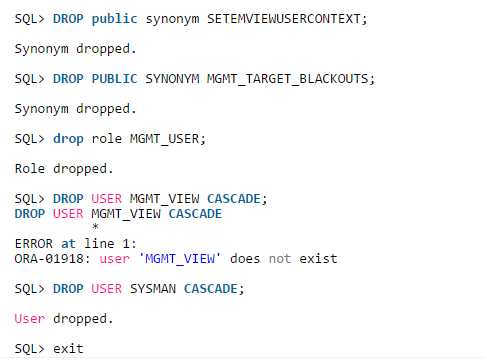
然后重新配置,使用
$ emca -config dbcontrol db -repos create
B--:配置Oracle 10G EM
第一种方法,用dbca配置em,也是最简单的方法。
在命令提示符下输入dbca,出现"Database Configuration Assistant 欢迎使用"界面,点下一步,选择配置数据库,在点下一部,选择要配制em的数据库,然后在点下一步,把"使用Enterprise Manager配置数据库"选项打上钩,因为是配制单实例的,所以选择"使用Database Control管理数据",下面两个选项启用电子邮件通知和启用每日备份根据自己情况选择,在点一下部,把"Enterprise anager 资料档案库"也选择起来,否则不能使用em,在点下一步,然后提示需要设置DBSNMP和SYSMAN两个用户设置口令,根据自己情况来设置是否口令设置成一样,还是分开设置。
再点一下步,再点完成,就出现配制数据库提示信息框,等配制完成就退出dbca,完成数据库em配制。
优点:使用这种方法简单,方便,也不容易配置错误,不需要记注复杂命令,一般配制都能成功。
缺点:在不能使用dbca环境当中就不能使用了,在Linux下工手创建数据库是不能用dbca配制,dbca也不能删除em
资料库存和取消Database Control配制。
第二种方法,用emca配置em
emca是一个命令提示符,使用格式和方法在命令提示符下输入emca,屏幕上会出现emca使用帮助。
命令帮助如下:
emca [操作] [模式] [数据库类型] [标记] [参数]
常用以下两个命令:
emca -config dbcontrol db -repos create 创建em资料库并同时配制Database Control
emca -deconfig dbcontrol db -repos drop 删除Database Control并同时删除em资料库
[操作] 对应到-config和-deconfig 意思是配制意思。注意"-"不能少
[模式] 对应到dbcontrol,意思是Database Control
[数据库类型] 对应到 db ,意思是数据库,对数据库 (包括使用 ASM 的数据库) 执行配置操作
[标记] 这里没有。
[参数] 对应到-repos create和-repos drop,意思创建em资料库和删除当前em资料库
如果我们没有配制过Database Control也没有em资料库,我们输入如下命令
emca -config dbcontrol db -repos create
如果原来em资料库已经创建好,可以配制Database Control
emca -config dbcontrol db
如果需要删除Database Control配制,但不删除em资料库
emca -deconfig dbcontrol db
如果需要全部删除,输入如下命令:(注!dbca是没有删除em资料库和取消Database Control配制)
emca -deconfig dbcontrol db -repos drop
删除一个EM资料库,但如果Database Control配制好,已经不能使用,而且需要DBConsole服务停止才能使用。
emca -repos drop
创建一个EM资料库,如果Database Control配制好,但发现em资料库不存在,可以用如下命令创建。
emca -repos create
重建一个EM资料库
emca -repos recreate
如果我们数据库没有配制过任何信息,就用一条语句就把配制好
emca -config dbcontrol db -repos create
需要全部删除em资料库用
emca -deconfig dbcontrol db -repos drop
但我们也可以一步步配制,或在em出问题,我们就需要用到分开命令来处理了。
命令总结:
emca -config dbcontrol db -repos create 创建em资料库,并配制Database Control
emca -deconfig dbcontrol db -repos drop 取消配制Database Control,并删除em资料库
emca -repos create 创建一个EM资料库
emca -repos recreate 重建一个EM资料库
emca -repos drop 删除一个EM资料库
emca -config dbcontrol db 配置数据库的 Database Control
emca -deconfig dbcontrol db 删除数据库的 Database Control配置
emctl start dbconsole 先设置ORACLE_SID环境变量后,启动EM console服务
emctl stop dbconsole 先设置ORACLE_SID环境变量后,停止EM console服务
emctl status dbconsole 先设置ORACLE_SID环境变量后,查看EM console服务的状态
优点:能在dbca不能完成em配制场合完成配制,也能删除em。
缺点:复杂,命令参数不选择正确,经常会报错。
由于在命令下面经常会发生错误,发生错误要根据错误提示和日志去分析错误原因,然后在根据错误原因去解决错误的方法,才能把问题解决掉。
注:如果登录出现乱码,问题在于安装时DK/jre 字符集的自动选择,在$ORALCE_HOME/jdk/jre/lib 目录下有多种字符集,
选择一种合适的字符集替换缺省文件
cp font.properties.zh_CN.Redhat font.properties
替换后需要清理一下Cache,重启EM即可。Cache路径通常位于
$ORACLE_HOME/oc4j/j2ee/oc4j_applications/applications/em/em/cabo/images/cache/zhs 清除所有的gif即可
注:手工配置EM的时候,注意检查dba_users 中sysman,dbsnmp用户是否可用
否则进入EM时,无登录选项和功能选项
C--:10g r2 em问题
配置database control(em)如下:
$ emca -config dbcontrol db
STARTED EMCA at Sep 6, 2016 12:23:53 PM
EM Configuration Assistant, Version 10.2.0.1.0 Production
Copyright (c) 2003, 2005, Oracle. All rights reserved.
Enter the following information:
Database SID: MICSPROD
Listener port number: 1521
Password for SYS user:
Password for DBSNMP user:
Password for SYSMAN user:
Email address for notifications (optional):
Outgoing Mail (SMTP) server for notifications (optional):
-----------------------------------------------------------------
You have specified the following settings
Database ORACLE_HOME ................ /u01/app/oracle/product/10.2.0/db_1
Database hostname ................ micsgmm01
Listener port number ................ 1521
Database SID ................ MICSPROD
Email address for notifications ...............
Outgoing Mail (SMTP) server for notifications ...............
-----------------------------------------------------------------
Do you wish to continue? [yes(Y)/no(N)]: y
Sep 6, 2016 12:24:30 PM oracle.sysman.emcp.EMConfig perform
INFO: This operation is being logged at /u01/app/oracle/product/10.2.0/db_1/cfgtoollogs/emca/MICSPROD/emca_2016-09-06_12-23-53-PM.log.
Sep 6, 2016 12:24:33 PM oracle.sysman.emcp.util.DBControlUtil secureDBConsole
INFO: Securing Database Control (this may take a while) ...
Sep 6, 2016 12:27:14 PM oracle.sysman.emcp.util.DBControlUtil secureDBConsole
INFO: Database Control secured successfully.
Sep 6, 2016 12:27:14 PM oracle.sysman.emcp.util.DBControlUtil startOMS
INFO: Starting Database Control (this may take a while) ...
Sep 6, 2016 12:31:52 PM oracle.sysman.emcp.util.PlatformInterface executeCommand
WARNING: Error executing /u01/app/oracle/product/10.2.0/db_1/bin/emctl start dbconsole
Sep 6, 2016 12:31:52 PM oracle.sysman.emcp.EMConfig perform
SEVERE: Error starting Database Control
Refer to the log file at /u01/app/oracle/product/10.2.0/db_1/cfgtoollogs/emca/MICSPROD/emca_2016-09-06_12-23-53-PM.log for more details.
Could not complete the configuration. Refer to the log file at /u01/app/oracle/product/10.2.0/db_1/cfgtoollogs/emca/MICSPROD/emca_2016-09-06_12-23-53-PM.log for more details.
Database Control启动失败。根据提示查看日志
# tail -f /u01/app/oracle/product/10.2.0/db_1/cfgtoollogs/emca/MICSPROD/emca_2016-09-06_12-23-53-PM.log
Sep 6, 2016 12:27:14 PM oracle.sysman.emcp.util.PlatformInterface executeCommand
CONFIG: Starting execution: /u01/app/oracle/product/10.2.0/db_1/bin/emctl start dbconsole
Sep 6, 2016 12:31:52 PM oracle.sysman.emcp.util.PlatformInterface executeCommand
CONFIG: Exit value of 1
Sep 6, 2016 12:31:52 PM oracle.sysman.emcp.util.PlatformInterface executeCommand
CONFIG: TZ set to PRC
Oracle Enterprise Manager 10g Database Control Release 10.2.0.4.0
Copyright (c) 1996, 2007 Oracle Corporation. All rights reserved.
https://micsgmm01:1158/em/console/aboutApplication
Starting Oracle Enterprise Manager 10g Database Control ............................................................................................. failed.
------------------------------------------------------------------
Logs are generated in directory /u01/app/oracle/product/10.2.0/db_1/micsgmm01_MICSPROD/sysman/log
Sep 6, 2016 12:31:52 PM oracle.sysman.emcp.util.PlatformInterface executeCommand
WARNING: Error executing /u01/app/oracle/product/10.2.0/db_1/bin/emctl start dbconsole
Sep 6, 2016 12:31:52 PM oracle.sysman.emcp.EMConfig perform
SEVERE: Error starting Database Control
Refer to the log file at /u01/app/oracle/product/10.2.0/db_1/cfgtoollogs/emca/MICSPROD/emca_2016-09-06_12-23-53-PM.log for more details.
Sep 6, 2016 12:31:52 PM oracle.sysman.emcp.EMConfig perform
CONFIG: Stack Trace:
oracle.sysman.emcp.exception.EMConfigException: Error starting Database Control
at oracle.sysman.emcp.EMDBPostConfig.performConfiguration(EMDBPostConfig.java:646)
at oracle.sysman.emcp.EMDBPostConfig.invoke(EMDBPostConfig.java:224)
at oracle.sysman.emcp.EMDBPostConfig.invoke(EMDBPostConfig.java:193)
at oracle.sysman.emcp.EMConfig.perform(EMConfig.java:184)
at oracle.sysman.emcp.EMConfigAssistant.invokeEMCA(EMConfigAssistant.java:486)
at oracle.sysman.emcp.EMConfigAssistant.performConfiguration(EMConfigAssistant.java:1142)
at oracle.sysman.emcp.EMConfigAssistant.statusMain(EMConfigAssistant.java:470)
at oracle.sysman.emcp.EMConfigAssistant.main(EMConfigAssistant.java:419)
网上查资料,是oracle的bug。
Oracle对此的解释是:
In Enterprise Manager Database Control with Oracle Database 10.2.0.4 and 10.2.0.5, the root certificate used to secure communications via the Secure Socket Layer (SSL) protocol will expire on 31-Dec-2010 00:00:00. The certificate expiration will cause errors if you attempt to configure Database Control on or after 31-Dec-2010. Existing Database Control configurations are not affected by this issue.
If you plan to configure Database Control with either of these Oracle Database releases, Oracle strongly recommends that you apply Patch 8350262 to your Oracle Home installations before you configure Database Control. Configuration of Database Control is typically done when you create or upgrade Oracle Database, or if you run Enterprise Manager Configuration Assistant (EMCA) in standalone mode.
可以查看:Enterprise Manager Database Control Configuration - Recovering From Errors Due to CA Expiry on Oracle Database 10.2.0.4 or 10.2.0.5 [Video] [ID 1222603.1]
此问题是由于enterprise manager database control组件的跟CA证书授权过期造成的,其证书到期日为2010年12月31日,2011年安装此版本数据库都会出现这个问题,官方的解决方案是打Patch8350262。
解决方法:
如果是在创建实例前就已经打了这个patch的话,那之后就不会报错了。如果是在创建实例之后才打的这个patch,那么需要执行以下:
对于单实例:
1.使用Opatch安装Patch 8350262
2.设置ORACLE_HOME and ORACLE_SID 环境变量,执行 <PATCH_HOME>/killDBConsole.(windows 平台省略这一步)
3.Re-secure Database Control with the following command:
<ORACLE_HOME>/bin/emctl secure dbconsole -reset
4.Re-start Database Control with the following command:
<ORACLE_HOME>/bin/emctl start dbconsole
对于RAC:
1.使用Opatch安装Patch 8350262, 在一个节点安装就ok了。
2.在所有节点执行:设置ORACLE_HOME and ORACLE_SID 环境变量,执行 <PATCH_HOME>/killDBConsole.(windows 平台省略这一步)
3.Re-secure Database Control on the first cluster node with the following command:
<ORACLE_HOME>/bin/emctl secure dbconsole -reset
4.Re-secure Database Control on the remaining cluster nodes with the following command. Note that the -reset switch is not included with this command:
<ORACLE_HOME>/bin/emctl secure dbconsole
5.Re-start Database Control by executing the following command on each node in the cluster:
<ORACLE_HOME>/bin/emctl start dbconsole
可以将计算机时间调至2009年,则可以通过校验,也能成功安装数据库控制台。
D--:10g r2修复em bug
下载补丁:p8350262_10204_Generic.zip
该补丁无需停止数据库进程与监听进程,只需确保没有oracle home下的与java相关的进程即可。
打补丁之前,可以先把opatch的路径加入PATH环境变量
(注:以下操作在oracle用户下)
将补丁上传到/u02/
-rw-r--r-- 1 oracle oinstall 40488 Sep 6 13:53 p8350262_10204_Generic.zip
0--删除em的配置
emca -deconfig dbcontrol db -repos drop
1--检查opatch版本是否为10.2.0.4 , 执行:
/u01/app/oracle/product/10.2.0/db_1/OPatch/opatch version
2--unzip p8350262_10204_Generic.zip 进入解压后的patch目录
cd /u02/8350262/
打补丁8350262
/u01/app/oracle/product/10.2.0/db_1/OPatch/opatch apply
查看补丁
/u01/app/oracle/product/10.2.0/db_1/OPatch/opatch lsinventory
3—配置em
emca -config dbcontrol db -repos create
[oracle@micsgmm01 ~]$ emca -config dbcontrol db -repos create
STARTED EMCA at Sep 6, 2016 2:46:52 PM
EM Configuration Assistant, Version 10.2.0.1.0 Production
Copyright (c) 2003, 2005, Oracle. All rights reserved.
Enter the following information:
Database SID: MICSPROD
Listener port number: 1521
Password for SYS user:
Password for DBSNMP user:
Password for SYSMAN user:
Email address for notifications (optional):
Outgoing Mail (SMTP) server for notifications (optional):
-----------------------------------------------------------------
You have specified the following settings
Database ORACLE_HOME ................ /u01/app/oracle/product/10.2.0/db_1
Database hostname ................ micsgmm01
Listener port number ................ 1521
Database SID ................ MICSPROD
Email address for notifications ...............
Outgoing Mail (SMTP) server for notifications ...............
-----------------------------------------------------------------
Do you wish to continue? [yes(Y)/no(N)]: y
Sep 6, 2016 2:47:15 PM oracle.sysman.emcp.EMConfig perform
INFO: This operation is being logged at /u01/app/oracle/product/10.2.0/db_1/cfgtoollogs/emca/MICSPROD/emca_2016-09-06_02-46-52-PM.log.
Sep 6, 2016 2:47:18 PM oracle.sysman.emcp.EMReposConfig createRepository
INFO: Creating the EM repository (this may take a while) ...
Sep 6, 2016 2:48:41 PM oracle.sysman.emcp.EMReposConfig invoke
INFO: Repository successfully created
Sep 6, 2016 2:48:43 PM oracle.sysman.emcp.util.DBControlUtil secureDBConsole
INFO: Securing Database Control (this may take a while) ...
Sep 6, 2016 2:51:13 PM oracle.sysman.emcp.util.DBControlUtil secureDBConsole
INFO: Database Control secured successfully.
Sep 6, 2016 2:51:13 PM oracle.sysman.emcp.util.DBControlUtil startOMS
INFO: Starting Database Control (this may take a while) ...
Sep 6, 2016 2:52:48 PM oracle.sysman.emcp.EMDBPostConfig performConfiguration
INFO: Database Control started successfully
Sep 6, 2016 2:52:48 PM oracle.sysman.emcp.EMDBPostConfig performConfiguration
INFO: >>>>>>>>>>> The Database Control URL is https://micsgmm01:1158/em <<<<<<<<<<<
Enterprise Manager configuration completed successfully
FINISHED EMCA at Sep 6, 2016 2:52:48 PM
如果没有删除em配置,就打补丁,则不能启动Database Control,还需要Re-secure Database Control。
Re-secure Database Control之前,可以使用patch 8350262目录下的脚本killDBConsole强制停止Database Control相关的进程。
$ ./killDBConsole
完成之后进行Re-secure Database Control :
$ emctl secure dbconsole -reset
根据提示输入管理员密码,然后会有两次确认请求,两次都是输入大写的Y
然后启动em
$ emctl start dbconsole
最后启动正常,访问:https://ip:1158/em正常访问登陆,则bug修复成功,em配置完成;
附:PATCH解压后的README文件说明:
[oracle@micsgmm01 8350262]$ cat README.txt
=========================================================================
Interim Patch for Base Bug: 8350262
=========================================================================
Date: Sep 10, 2010
-------------------------------------------------------------------------
Platform Patch for : Generic
Product Patched : 10.2.0.4.0
Product Version : Enterprise Manager Database Control
Bugs Fixed by this patch:
-------------------------
8350262:CREATE DBCONSOLE CERT WITH 10YEAR VALIDITY
Patch Preinstall Steps:
-----------------------
1. For non-recommended patches, you must have the exact symptoms
described in the service request (SR).
2. Verify the OUI Inventory.
OPatch needs access to a valid OUI inventory to apply patches.
Validate the OUI inventory with the following command:
% opatch lsinventory
If the command errors out, contact Oracle Support and work to validate
and verify the inventory setup before proceeding.
3. Please use the latest Version of OPatch.
Oracle recommends that all customers be on the latest version of OPatch.
Please review the following metalink note and follow the instructions
to update to the latest version if needed:
https://metalink.oracle.com/metalink/plsql/ml2_documents.showNOT?p_id=224346.1
4. Confirm executables appear in your system PATH.
The patching process will use the unzip and the opatch executables. After
sourcing the ORACLE_HOME environment, confirm both of these exist before
continuing:
- "which opatch"
- "which unzip"
If either of these executables do not show in the PATH, correct the problem
before proceeding.
5. Create a location for storing the unzipped patch. This location
will be referred to later in the document as <PATCH_TOP>.
6. Unzip the patch zip file into the <PATCH_TOP>.
unzip -d <PATCH_TOP> p8350262_102040_Generic.zip
7. Shut down services running from the ORACLE_HOME.
Before applying this patch, do a clean shut down of all services
running from the ORACLE_HOME.
Patch Installation Steps:
-------------------------
1. Shutdown EM DB Console using the following command.
% $ORACLE_HOME/bin/emctl stop dbconsole
2. Set your current directory to the directory where the patch
is located:
% cd <PATCH_TOP>/8350262
Ensure that the directory containing the opatch script appears in
your $PATH; then enter the following command:
% opatch apply
3. Start EM DB Console using the following command.
% $ORACLE_HOME/bin/emctl start dbconsole
NOTE:
------
There may be cases when Starting dbconsole may fail post 31-Dec-2010.
In this case, Please set ORACLE_HOME to your Database Home & ORACLE_SID
and run the following from the patch folder.
% ./killDBConsole
Patch Deinstallation Instructions:
----------------------------------
1. Shutdown EM DB Console using the following command.
% $ORACLE_HOME/bin/emctl stop dbconsole
2. Set your current directory to the directory where the patch
is located:
% cd <PATCH_TOP>/8350262
3. Ensure that the directory containing the opatch script appears in
your $PATH; then run the following command:-
% opatch rollback -id 8350262
4. Start EM DB Console using the following command.
% $ORACLE_HOME/bin/emctl start dbconsole
-------------------------------------------------------------------------------
相关参考:
oracle 删除EM
http://blog.csdn.net/yan19880901/article/details/8113066
Oracle 10g,11g中EM的安装配置过程
http://www.linuxidc.com/Linux/2015-04/115922.htm
oracle 10g rac配置em
http://www.2cto.com/database/201408/326736.html
10g RAC -10.2.0.4-dbca建库时配置OEM遇到BUG-p8350262
http://www.linuxidc.com/Linux/2014-02/97111.htm
Oracle10.2.0.4版本Database Control 配置问题
http://www.360doc.com/content/12/0327/17/5287961_198336675.shtml
Oracle10g补丁Patch 8350262 下载地址(补丁是平台通用,分数据库版本)
1--:oracle官网注册能下载
2--:其他网站的资源
http://down.51cto.com/data/761747
http://download.csdn.net/detail/u011302321/6949981
标签:
原文地址:http://www.cnblogs.com/hw-1015/p/5947539.html