标签:
原文:http://blog.csdn.net/justdb/article/details/9621271 版权声明:本文为博主原创文章。
Linux系统的启动时通过读取不同的配置文件,执行相应的Shell脚本完成的。当然本文只是简单的从文件的角度分析,更深层次的本文没涉及。
主要读取了以下文件:
1 /boot/grub/grub.conf 2 /etc/inittab 3 /etc/rc5.d(rc.d) 0-99 Seq 4 /etc/passwd (Login,input username and password) 5 /etc/shadow 6 /etc/profile:init the env var of user 7 /etc/profile.d/*.sh 8 ~/.bash_profile 9 ~/.bash_history 10 ~/.bashrc 11 /etc/bashrc
我们首先来看grub.conf文件
1 [root@larrywen grub]# ll menu.lst 2 lrwxrwxrwx. 1 root root 11 7o?=o?= 19 10:52 menu.lst -> ./grub.conf 3 [root@larrywen grub]# pwd 4 /boot/grub 5 grub.conf文件内容: 6 default=0 7 timeout=5 8 splashimage=(hd0,0)/boot/grub/splash.xpm.gz 9 hiddenmenu 10 title Red Hat Enterprise Linux (2.6.32-220.el6.i686) 11 root (hd0,0) 12 kernel /boot/vmlinuz-2.6.32-220.el6.i686 ro 13 root=UUID=ed98469d-857b-4ae5-91e4-118e0167ead7 rd_NO_LUKS rd_NO_LVM 14 LANG=en_US.UTF-8 rd_NO_MD quiet SYSFONT=lat arcyrheb-sun16 rhgb 15 crashkernel=auto KEYBOARDTYPE=pc KEYTABLE=us rd_NO_DM 16 initrd /boot/initramfs-2.6.32-220.el6.i686.img
执行runlevel命令可以看到启动级别是5
1 [root@larrywen grub]# runlevel 2 N 5
我们进入etc目录,可以看到很多rcX.d目录
1 [root@larrywen grub]# cd /etc/init.d 2 3 [root@larrywen init.d]# cd /etc 4 [root@larrywen etc]# cd rc 5 rc rc0.d/ rc1.d/ rc2.d/ rc3.d/ rc4.d/ rc5.d/ 6 rc6.d/ rc.d/ rc.local rc.sysinit
我们进入/etc/profile.d目录,可以看到很多可执行脚本
1 [root@localhost test]# ll /etc/profile.d/*.sh 2 -rw-r--r--. 1 root root 1143 Apr 28 2010 /etc/profile.d/colorls.sh 3 -rw-r--r--. 1 root root 78 Apr 21 2010 /etc/profile.d/cvs.sh 4 -rw-r--r--. 1 root root 192 Dec 12 2005 /etc/profile.d/glib2.sh 5 -rw-r--r--. 1 root root 70 Aug 12 2010 /etc/profile.d/gnome-ssh-askpass.sh 6 -rwxr-xr-x. 1 root root 288 Sep 24 2009 /etc/profile.d/kde.sh 7 -rw-r--r--. 1 root root 2706 Sep 2 2010 /etc/profile.d/lang.sh 8 -rw-r--r--. 1 root root 108 Feb 7 2007 /etc/profile.d/less.sh 9 -rw-r--r--. 1 root root 933 Jun 30 2010 /etc/profile.d/qt.sh 10 -rw-r--r--. 1 root root 2142 Sep 8 2010 /etc/profile.d/udisks-bash-completion.sh 11 -rw-r--r--. 1 root root 269 May 19 2010 /etc/profile.d/vim.sh 12 -rw-r--r--. 1 root root 169 May 20 2009 /etc/profile.d/which2.sh
因为启动级别是5,所以我们进入rc5.d,可以看到很多文件,S表示当系统启动时执行,K表示当系统关闭时执行。
[root@localhost grub]# ll /etc/rc5.d/ K01certmonger K50netconsole K75ntpdate K89rdisc S11auditd S24avahi-daemon S26pcscd S82abrtd K01smartd K50snmpd K76ipsec K95cgconfig S11portreserve S24nfslock S26udev-post S85qpidd K02oddjobd K50snmptrapd K80kdump K95firstboot S12rsyslog S24openct S28autofs S90crond K10psacct K50vsftpd K80sblim-sfcb S00microcode_ctl S13cpuspeed S24rpcgssd S30vboxadd S95atd K10saslauthd K60nfs K80sssd S01sysstat S13irqbalance S24rpcidmapd S30vboxadd-x11 S97rhnsd K15httpd K69rpcsvcgssd K84wpa_supplicant S02lvm2-monitor S13rpcbind S25cups S35vboxadd-service S98tog-pegasus K20tomcat6 K73ypbind K86cgred S08ip6tables S15mdmonitor S25netfs S50bluetooth S99local K36mysqld K74nscd K87restorecond S08iptables S22messagebus S26acpid S55sshd K50dnsmasq K74ntpd K88nslcd S10network S23NetworkManager S26haldaemon S80postfix
我们再来看看用户主目录下的.bashrc文件内容
1 [root@localhost grub]# cat ~/.bashrc 2 # .bashrc 3 4 # User specific aliases and functions 5 6 alias rm=‘rm -i‘ 7 alias cp=‘cp -i‘ 8 alias mv=‘mv -i‘ 9 10 # Source global definitions 11 if [ -f /etc/bashrc ]; then 12 . /etc/bashrc 13 fi
我们再来看看用户主目录下的.bash_profile文件内容
1 [root@localhost grub]# cat ~/.bash_profile 2 # .bash_profile 3 4 # Get the aliases and functions 5 if [ -f ~/.bashrc ]; then 6 . ~/.bashrc 7 fi 8 9 # User specific environment and startup programs 10 11 PATH=$PATH:$HOME/bin 12 13 export PATH
完整的流程图如下图:
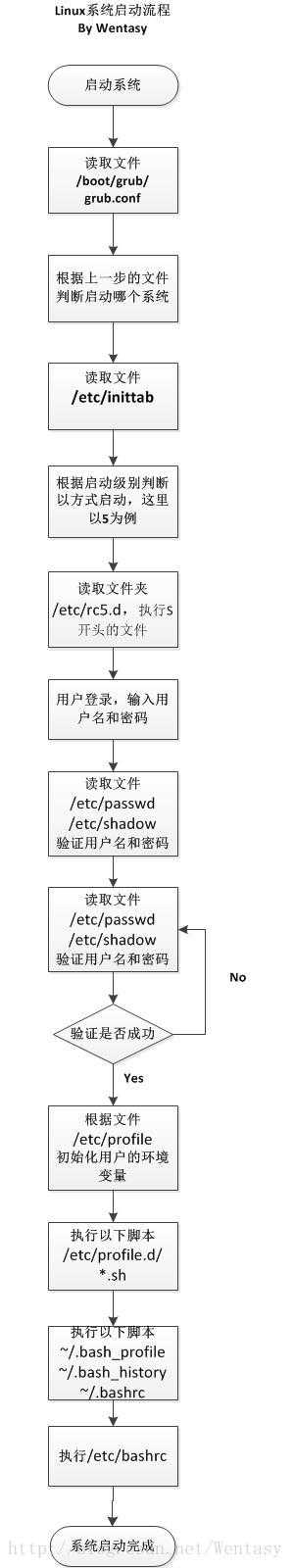
标签:
原文地址:http://www.cnblogs.com/sevck/p/5952203.html