标签:pat 路径 out for target select string 处理 分享
C#读取Excel文件的内容,通过OLEDB来连接,关键是连接的路径,
如:string strConn = "Provider=Microsoft.ACE.OLEDB.12.0;Data Source=" + filePath + ";Extended Properties=Excel 12.0;";
连接的路径涉及3方面:
1. Provider:使用的是OLEDB连接,但是这个技术会不时更新,使用前查询最新的版本;
2. Data Source: 就是Excel文件的路径;
3. Extended Properties: 指定Excel的版本,同上,使用前查询最新的版本(要与读取的Excel文件保存一致);
读取不同的Sheet,方式跟SQL类似:
string strExcel = "select * from [sheet3$]";

1 public DataSet ReadFile(string filePath) 2 { 3 string strConn = "Provider=Microsoft.ACE.OLEDB.12.0;Data Source=" + filePath + ";Extended Properties=Excel 12.0;"; 4 OleDbConnection conn = new OleDbConnection(strConn); 5 conn.Open(); 6 string strExcel = "select * from [sheet3$]"; 7 OleDbDataAdapter da = new OleDbDataAdapter(strExcel, strConn); 8 DataSet ds = new DataSet(); 9 try 10 { 11 da.Fill(ds); 12 } 13 catch (Exception ex) 14 { 15 throw new Exception("读取Excel失败:" + ex.Message); 16 } 17 return ds; 18 }
异常处理:
1.如果出现 External table is not in the expected format.
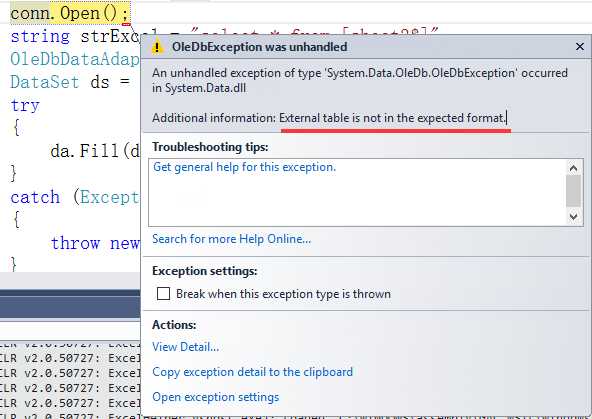
大部分都是因为路径中的OLEDB或者Extended Properties与当前的Excel文件版本不对应导致的,本人当时就是如下情况:
旧的:string strConn = "Provider=Microsoft.Jet.OLEDB.4.0;Data Source=" + filePath + ";Extended Properties=‘Excel 8.0;HDR=NO;IMEX=1‘;";
修改后:string strConn = "Provider=Microsoft.ACE.OLEDB.12.0;Data Source=" + filePath + ";Extended Properties=Excel 12.0;";
2.如果出现 The ‘XXXXXXXXX‘ provider is not registered on the local machine
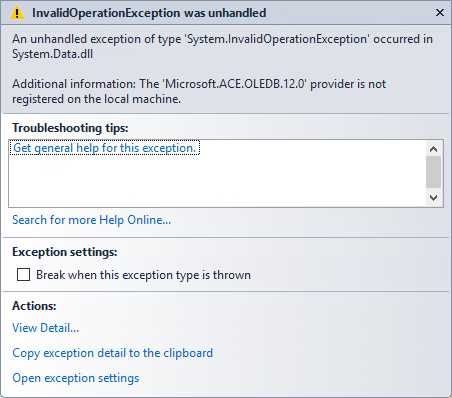
那是因为Platform target配置不当的问题,OLEDB貌似只支持x86, 所以你只需要到项目属性 -> Bulid -> Platform target -> x86就可以了
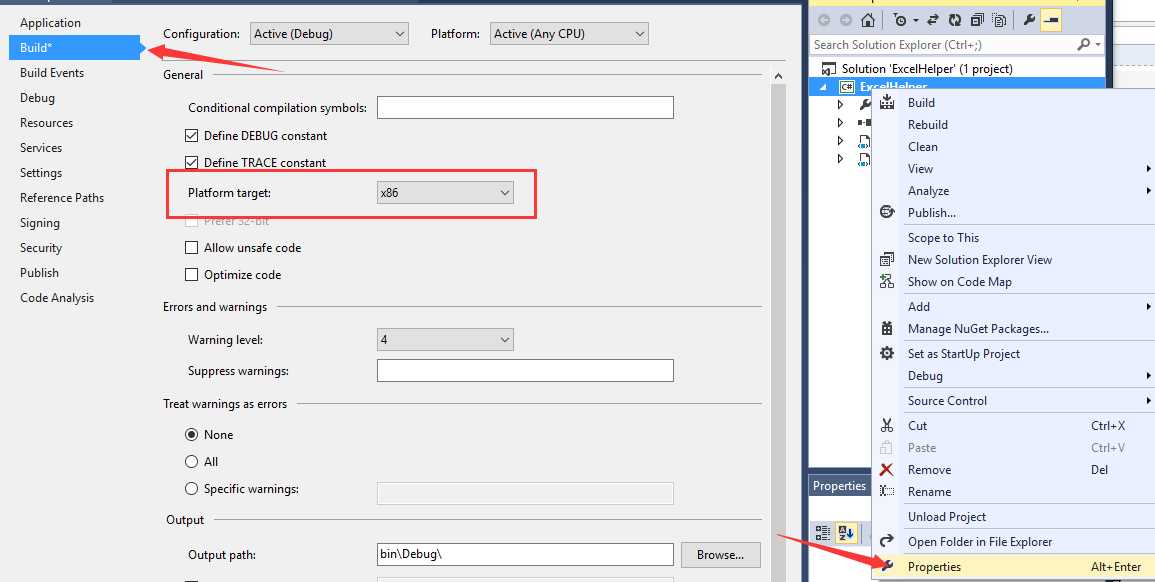
标签:pat 路径 out for target select string 处理 分享
原文地址:http://www.cnblogs.com/tommy-huang/p/6004928.html