标签:管理 win 管理员 log sof profile images icon explorer
Windows10 图标重建
有没有遇到电脑上某个图标成了黑块,白块或者没有图呢。
那这样的话就可以使用图标重建啦。
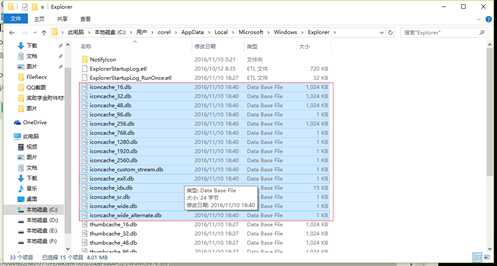
路径:
复制好粘贴到我的电脑地址栏。
代码00
参考:http://os.51cto.com/art/201508/489369.htm
标签:管理 win 管理员 log sof profile images icon explorer
原文地址:http://www.cnblogs.com/dm00/p/6052542.html