标签:演示 raw hello 控制 span 16px res function cli
效果演示:
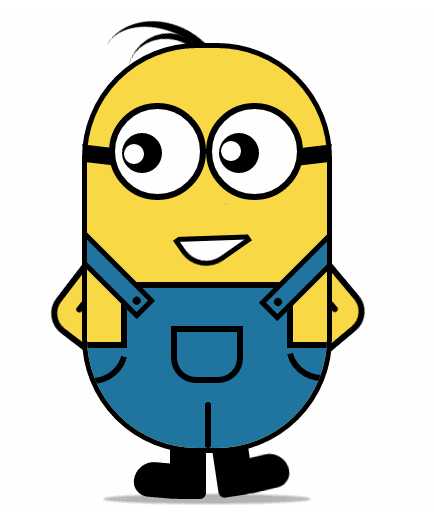
实现代码:
<!DOCTYPE html> <html lang="en"> <head> <meta charset="UTF-8"> <title>drawLittleHuang</title> <link rel="stylesheet" type="text/css" href="drawLittleHuang.css"> </head> <body> <div class="wrapper"><!-- 容器 --> <div class="littleH"><!-- 小黄人 --> <div class="bodyH"><!-- 身体 --> <div class="trousers"><!-- 裤子 --> <div class="condoleBelt"><!-- 吊带 --> <div class="left"></div> <div class="right"></div> </div> <div class="trousers_top"></div><!-- 裤子突出的矩形部分 --> <div class="pocket"></div><!-- 裤袋 --> <!-- 三条线 --> <span class="line_left"></span> <span class="line_right"></span> <span class="line_bottom"></span> </div> </div> <div class="hair"><!-- 头发 --> <span class="left_hair_one"></span> <span class="left_hair_two"></span> </div> <div class="eyes"><!-- 眼睛 --> <div class="leftEye"><!-- 左眼 --> <div class="left_blackEye"> <div class="left_white"></div> </div> </div> <div class="rightEye"><!-- 右眼 --> <div class="right_blackEye"> <div class="right_white"></div> </div> </div> </div> <div class="mouse"><!-- 嘴巴 --> <div class="mouse_shape"></div> </div> <div class="hands"><!-- 双手 --> <div class="leftHand"></div> <div class="rightHand"></div> </div> <div class="feet"><!-- 双脚 --> <div class="left_foot"></div> <div class="right_foot"></div> </div> <div class="groundShadow"></div><!-- 脚底阴影 --> </div> </div> </body> </html>
运行效果:
伪元素

实现代码:
<!DOCTYPE html> <html> <head> <meta charset="UTF-8"> <title>伪类</title> <style type="text/css"> a::before { content: "网站"; display: inline-block; background: red; color: white; } </style> </head> <body> <h2>伪元素</h2> <a href="http://www.baidu.com">百度</a> <a href="http://best.cnblogs.com">博客园</a> </body> </html>
Js控制响应式:
<!DOCTYPE html> <html> <head> <meta charset="UTF-8"> <title>web app 与rem</title> <style type="text/css"> html { font-size: 20px; } body { font-size: 16px; } #div2 { color: white; background: blue; height: 3rem; width: 3rem; font-size: .7rem; } </style> </head> <body> <div id="div2"> Hello rem </div> <script type="text/javascript"> function resize() { var w = document.documentElement.clientWidth; document.documentElement.style.fontSize = w * 20 / 290 + "px"; } window.onresize =resize; resize(); </script> </body> </html>
运行效果:
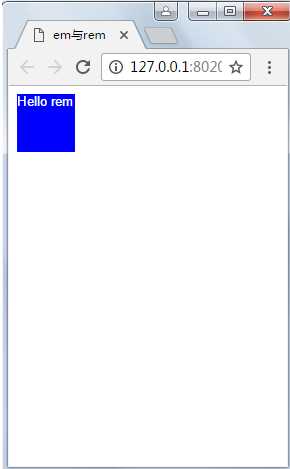
CSS3与页面布局学习总结(一)——概要、选择器、特殊性与刻度单位
标签:演示 raw hello 控制 span 16px res function cli
原文地址:http://www.cnblogs.com/zhangyongl/p/6101909.html