标签:文件 mod lan nbsp blog ast linu option pre
汇总篇:http://www.cnblogs.com/dunitian/p/4822808.html#tsql
某系统设计的不是很合理,库很多,图形化操作分离都得搞半天,各种改名也就更浪费时间了,于是引入了命令~(SQLServer现在已经在Linux里面跑了,咱们也得跟上时代)
1.数据库名修改前
alter database Test modify name=NewTest or exec sp_renamedb ‘Test‘,‘NewTest‘
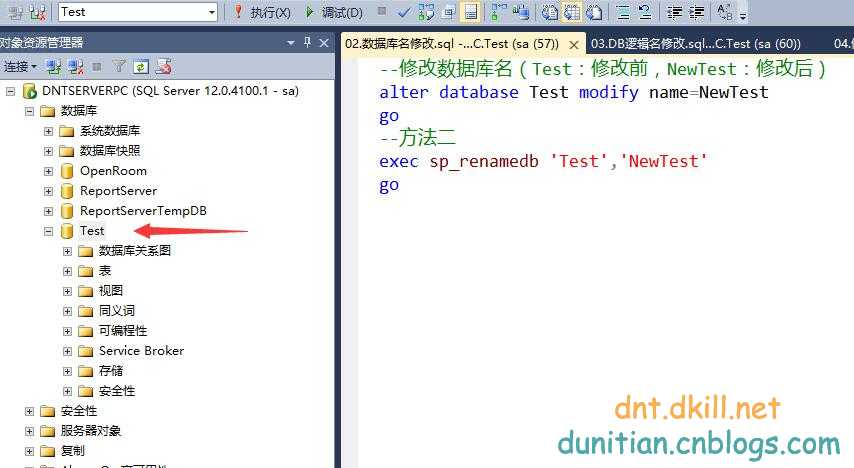
2.数据库名修改后
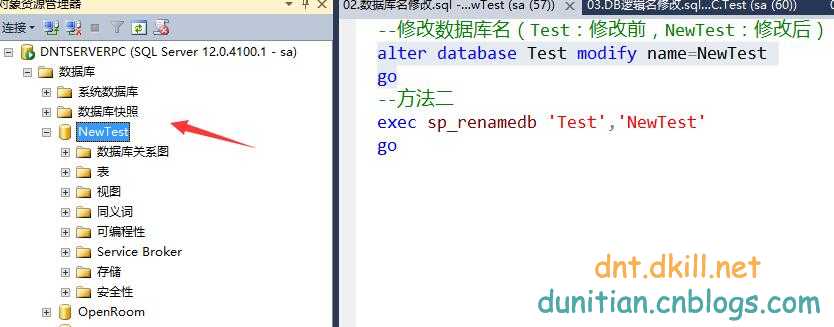
3.物理文件名和逻辑名并没有变化

4.逻辑名修改前后
alter database NewTest modify file(name=N‘Test‘, newname=N‘NetTest‘)
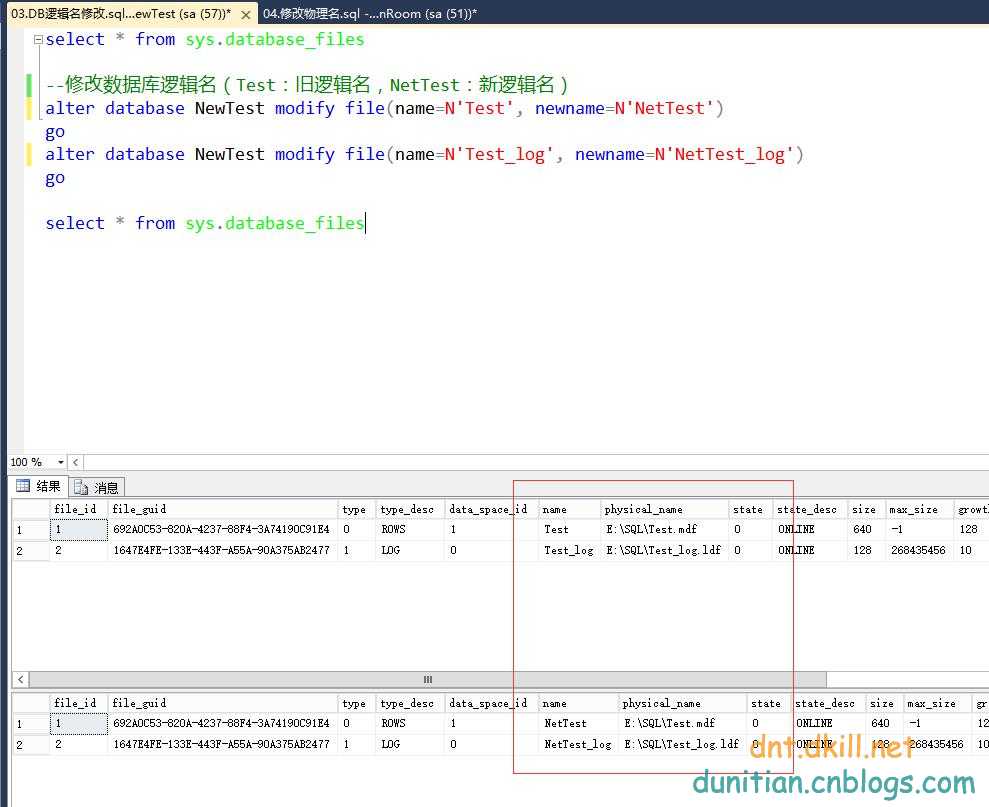
5.逻辑名发生改变物理文件名不变

6.物理改名很多种(我这边的本质就是分离后修改,因为占用状态是没法修改的)
其实并没有什么新的sql,都是组合版的
exec xp_cmdshell ‘rename E:\SQL\Test.mdf NewTest.mdf‘

效果:
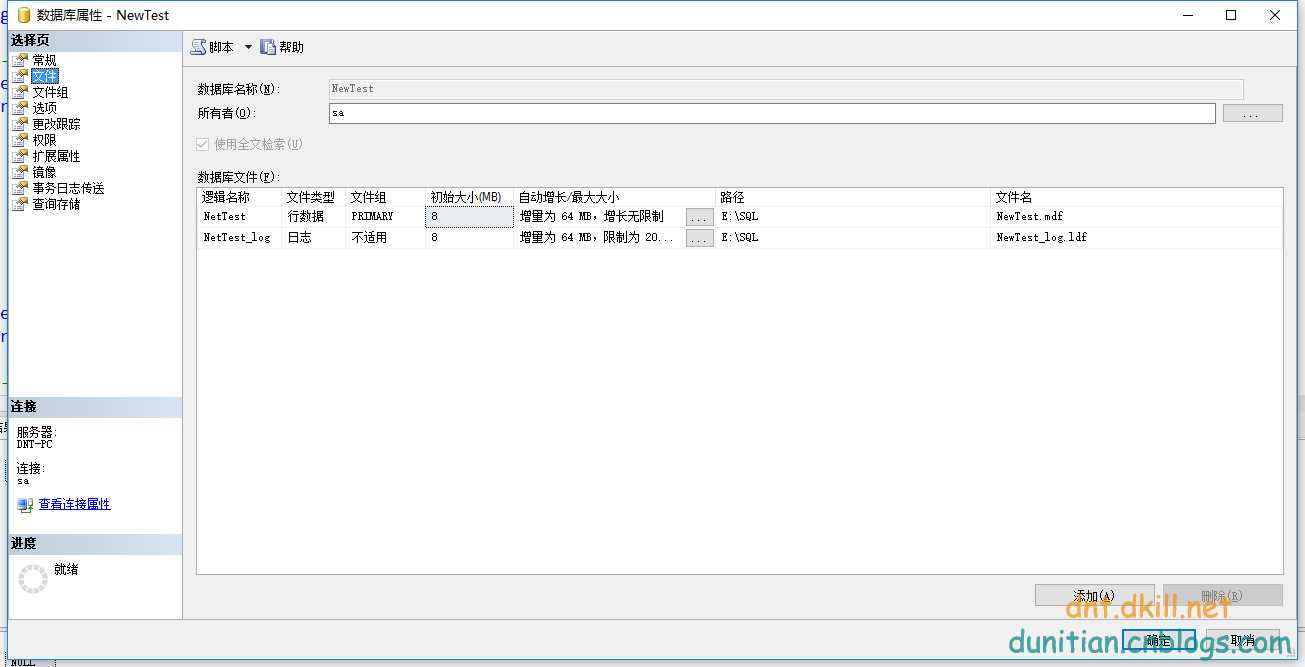
SQL:
use master go --1.分离 exec sp_detach_db NewTest go --2.改名(这一步可以换成手动改名字) exec sp_configure ‘show advanced options‘,1 --显示高级选项 reconfigure with override--重新配置 exec sp_configure ‘xp_cmdshell‘,1 --1代表允许,0代表阻止 reconfigure with override exec xp_cmdshell ‘rename E:\SQL\Test.mdf NewTest.mdf‘ go exec xp_cmdshell ‘rename E:\SQL\Test_log.ldf NewTest_log.ldf‘ go exec sp_configure ‘xp_cmdshell‘,0 reconfigure with override exec sp_configure ‘show advanced options‘,0 reconfigure with override --3.附加 exec sp_attach_db NewTest,N‘E:\SQL\NewTest.mdf‘,N‘E:\SQL\NewTest_log.ldf‘
标签:文件 mod lan nbsp blog ast linu option pre
原文地址:http://www.cnblogs.com/dunitian/p/6165998.html