标签:style api ++ .com int strong 目录 image des
不多说,直接上代码。
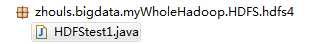
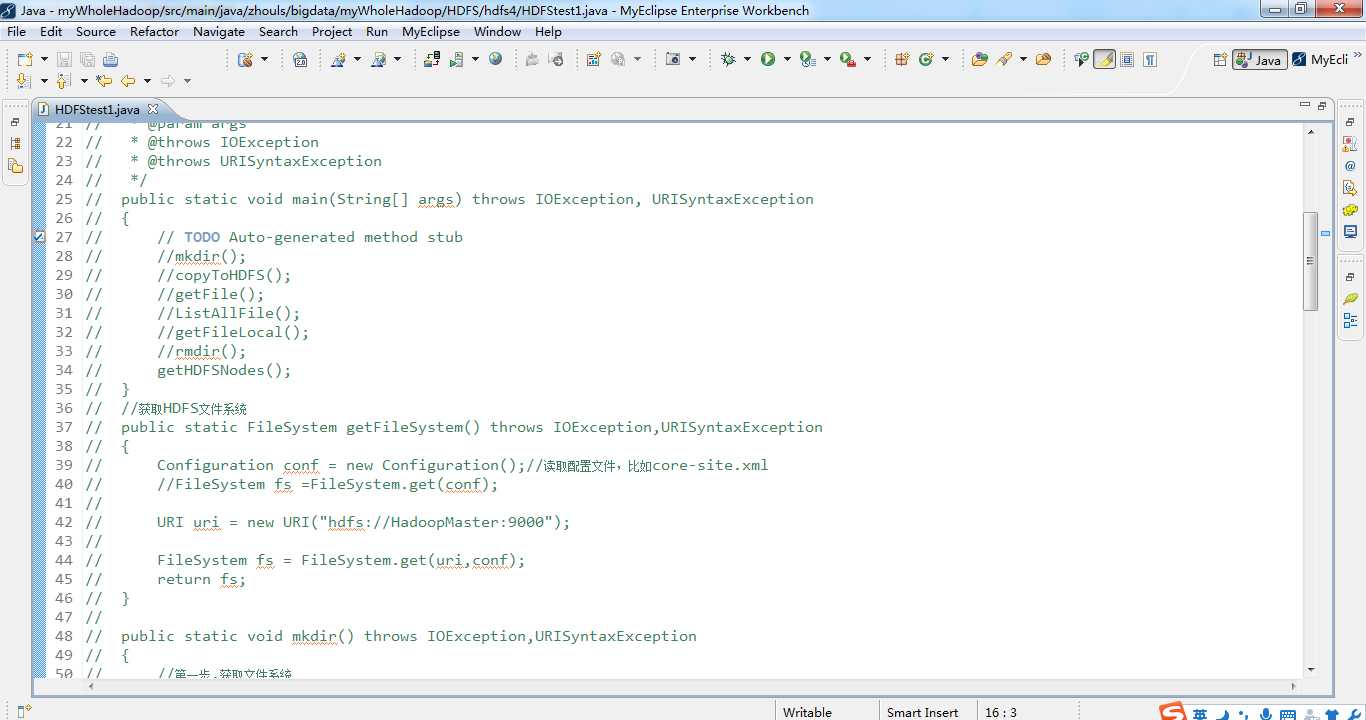
代码
package zhouls.bigdata.myWholeHadoop.HDFS.hdfs4;
import java.io.IOException;
import java.net.URISyntaxException;
import org.apache.hadoop.conf.Configuration;
import org.apache.hadoop.fs.BlockLocation;
import org.apache.hadoop.fs.FileStatus;
import org.apache.hadoop.fs.FileSystem;
import org.apache.hadoop.fs.FileUtil;
import org.apache.hadoop.fs.Path;
import org.apache.hadoop.hdfs.DistributedFileSystem;
import org.apache.hadoop.hdfs.protocol.DatanodeInfo;
import java.net.URI;
public class HDFStest1
{
/**
* @param args
* @throws IOException
* @throws URISyntaxException
*/
public static void main(String[] args) throws IOException, URISyntaxException
{
// TODO Auto-generated method stub
//mkdir();
//copyToHDFS();
//getFile();
//ListAllFile();
//getFileLocal();
//rmdir();
getHDFSNodes();
}
//获取HDFS文件系统
public static FileSystem getFileSystem() throws IOException,URISyntaxException
{
Configuration conf = new Configuration();//读取配置文件,比如core-site.xml
//FileSystem fs =FileSystem.get(conf);
URI uri = new URI("hdfs://HadoopMaster:9000");
FileSystem fs = FileSystem.get(uri,conf);
return fs;
}
public static void mkdir() throws IOException,URISyntaxException
{
//第一步,获取文件系统
FileSystem fs =getFileSystem();
//第二步,创建文件目录
fs.mkdirs(new Path("/zhouls/data"));
//第三步,释放资源
fs.close();
}
public static void copyToHDFS() throws IOException,URISyntaxException
{
//第一步
FileSystem fs=getFileSystem();
//第二步
Path srcpath=new Path("D://Data/weibo.txt");
Path dstpath=new Path("/zhouls/data");
//第三步
fs.copyFromLocalFile(srcpath, dstpath);
//第四步
fs.close();
}
public static void getFile() throws IOException, URISyntaxException
{
//第一步
FileSystem fs=getFileSystem();
//第二步
Path srcpath=new Path("/zhouls/data/weibo.txt");
Path dstpath=new Path("D://Data/test");
//第三步
fs.copyToLocalFile(srcpath, dstpath);
//第四步
fs.close();
}
public static void ListAllFile() throws IOException, URISyntaxException
{
//第一步
FileSystem fs=getFileSystem();
//第二步
FileStatus[] status =fs.listStatus(new Path("/zhouls"));
//第三步
Path[] listedPaths = FileUtil.stat2Paths(status);
//第四步
for(Path p:listedPaths)
{
System.out.println(p);
}
//第五步
fs.close();
}
public static void getFileLocal() throws IOException, URISyntaxException
{
//第一步
FileSystem fs=getFileSystem();
//第二步
Path path=new Path("/zhouls/data/weibo.txt");
//第三步
FileStatus fileStatus=fs.getFileLinkStatus(path);
//第四步
BlockLocation[] blkLocations = fs.getFileBlockLocations(fileStatus, 0, fileStatus.getLen());
//第五步
for(int i=0;i< blkLocations.length;i++)
{
String[] hosts = blkLocations[i].getHosts();
System.out.println("block_"+i+"_location:"+hosts[0]);
}
//第六步
fs.close();
}
public static void rmdir() throws IOException, URISyntaxException
{
//第一步
FileSystem fs=getFileSystem();
//第二步
fs.delete(new Path("/zhouls/data"),true);
//第三步
fs.close();
}
public static void getHDFSNodes() throws IOException, URISyntaxException
{
//第一步
FileSystem fs=getFileSystem();
//第二步
DistributedFileSystem hdfs = (DistributedFileSystem)fs;
//第三步
DatanodeInfo[] dataNodeStats = hdfs.getDataNodeStats();
//第四步
for(int i=0;i< dataNodeStats.length;i++)
{
System.out.println("DataNode_"+i+"_Name:"+dataNodeStats[i].getHostName());
}
//第五步
fs.close();
}
}
Hadoop HDFS编程 API入门系列之简单综合版本1(四)
标签:style api ++ .com int strong 目录 image des
原文地址:http://www.cnblogs.com/zlslch/p/6175593.html