标签:border .sh 三角形 ott 绘制 images text parent abs
六边形思路:使用CSS3绘制六边形主要使用伪类:before和:after在源元素之前和之后再绘制两个元素,并利用css3的边框样式,将这两个元素变成三角形放置在源元素的两端即可。
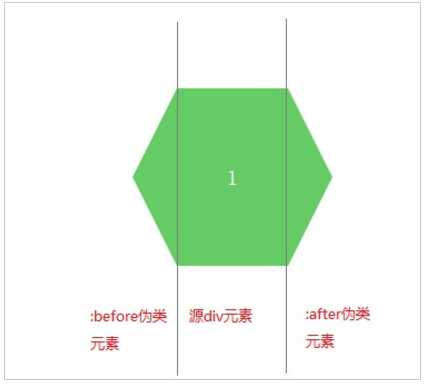
<h2>三角形在左右两侧</h2> <!-- 第一种方法 不兼容低版本浏览器 --> <div class="hexagon1"></div> <!-- 第二种方法 兼容低版本浏览器 --> <div class="hexagon2"> <div class="left"></div> <div class="right"></div> </div> <h2>三角形在上下两侧</h2> <div class="hexagon3"></div>
.hexagon1{ width: 50px; height: 80px; background-color:#6c6 ; position: relative; margin:0 auto; } .hexagon1::before{ width: 0; height: 0; content: ‘‘; position: absolute; top: 0; left:-20px; border-right: 20px solid #6c6; border-top:40px solid transparent; border-bottom:40px solid transparent; } .hexagon1::after{ width: 0; height: 0; content: ‘‘; position: absolute; top: 0; right:-20px; border-left: 20px solid #6c6; border-top:40px solid transparent; border-bottom:40px solid transparent; } .hexagon2{ width: 50px; height: 80px; background-color:orange ; position: relative; margin:0 auto; } .hexagon2 .left{ width: 0; height: 0; position: absolute; left: -20px; top: 0; border-right: 20px solid orange; border-top: 40px solid transparent; border-bottom: 40px solid transparent; } .hexagon2 .right{ width: 0; height: 0; position: absolute; right: -20px; top: 0; border-left: 20px solid orange; border-top: 40px solid transparent; border-bottom: 40px solid transparent; } /*三角形在上下侧*/ .hexagon3{ width: 80px; height: 40px; background-color: blue; margin:0 auto; position: relative; } .hexagon3::before{ width: 0; height: 0; content: ‘‘; position: absolute; top: -20px; left: 0; border-bottom: 20px solid blue; border-left: 40px solid transparent; border-right: 40px solid transparent; } .hexagon3::after{ width: 0; height: 0; content: ‘‘; position: absolute; bottom: -20px; left: 0; border-top: 20px solid blue; border-left: 40px solid transparent; border-right: 40px solid transparent; }

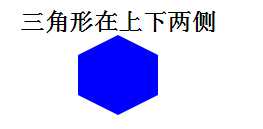
.sharp:before{ content:""; width:0px; border-bottom:80px solid transparent; border-top:80px solid transparent; border-right:40px solid #6c6; position:absolute; left:-40px; top:0px; } .sharp{ min-width:100px; height:160px; background:#6c6; display: inline-block; position: absolute; line-height: 160px; color:#FFFFFF; font-size: 20px; text-align: center; } .sharp:after{ content:""; width:0px; border-bottom:80px solid transparent; border-top:80px solid transparent; border-left:40px solid #6c6; position:absolute; right:-40px; top:0px; } #sharpContainer{ width:100%; height: 600px; } #sharpContainer .center{ top:200px; left:300px; } #sharpContainer .top{ top:20px; left:300px; } #sharpContainer .top-left{ top:110px; left:140px; } #sharpContainer .top-right{ top:110px; left:460px; } #sharpContainer .bottom{ top:380px; left:300px; } #sharpContainer .bottom-left{ top:290px; left:140px; } #sharpContainer .bottom-right{ top:290px; left:460px; }
<div id="sharpContainer"> <div class="sharp center"></div> <div class="sharp top"></div> <div class="sharp top-left"></div> <div class="sharp top-right"></div> <div class="sharp bottom"></div> <div class="sharp bottom-left"></div> <div class="sharp bottom-right"></div> </div>
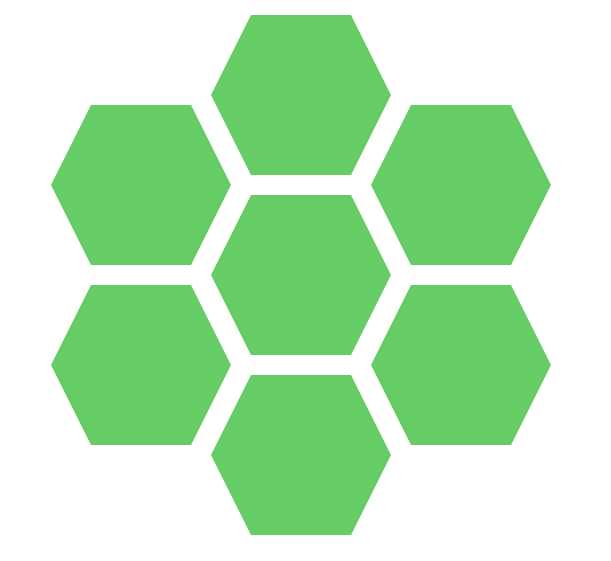
标签:border .sh 三角形 ott 绘制 images text parent abs
原文地址:http://www.cnblogs.com/coldfishdt/p/6204156.html