标签:技术分享 dll while tabs pip add linux prot string
1、今天遇到了需要手动输入http地址打开指定网页的需求,试着做一个用程序打开指定网页的功能,搜了一下,还真有一个现成的例子,稍加改造,实现自己的需求;
2、代码不多,两个文件;如下:
package com.lgp.solr; import java.io.BufferedReader; import java.io.FileNotFoundException; import java.io.FileReader; import java.io.IOException; import java.util.ArrayList; import java.util.List; public class JavaFile { public static List<String> getUrl(String path) { List<String> urls = new ArrayList<String>(); try { FileReader reader = new FileReader(path); BufferedReader br = new BufferedReader(reader); String str = null; while ((str = br.readLine()) != null) { if(str!=null && str.startsWith("http")){ urls.add(str); } } br.close(); reader.close(); } catch (FileNotFoundException e) { e.printStackTrace(); } catch (IOException e) { e.printStackTrace(); } return urls; } }
这个类主要作用是读取指定文件的中的url地址,按行读取,过滤以http开头的行内容;
package com.lgp.solr; ///////////////////////////////////////////////////////// //Bare Bones Browser Launch // //Version 1.5 (December 10, 2005) // //By Dem Pilafian // //支持: Mac OS X, GNU/Linux, Unix, Windows XP// //可免费使用 // ///////////////////////////////////////////////////////// import java.io.File; /** * @author Dem Pilafian * @author John Kristian */ import java.lang.reflect.Method; import java.util.ArrayList; import java.util.List; public class BareBonesBrowserLaunch { public static void main(String[] args) { String path = System.getProperty("app.home"); if(path==null || "".equals(path)){ path = System.getProperty("file.path"); if(path==null || "".equals(path)) throw new RuntimeException("未配置app.home和file.path"); } List<String> urls = new ArrayList<String>(); if(new File(path).isDirectory()){ File dir = new File(path); for (File file : dir.listFiles()) { urls.addAll(JavaFile.getUrl(file.getAbsolutePath())); } }else{ urls.addAll(JavaFile.getUrl(path)); } for (String url : urls) { openURL(url); } } public static void openURL(String url) { try { browse(url); } catch (Exception e) { } } @SuppressWarnings({ "rawtypes", "unchecked" }) private static void browse(String url) throws Exception { //获取操作系统的名字 String osName = System.getProperty("os.name", ""); if (osName.startsWith("Mac OS")) { //苹果的打开方式 Class fileMgr = Class.forName("com.apple.eio.FileManager"); Method openURL = fileMgr.getDeclaredMethod("openURL", new Class[] { String.class }); openURL.invoke(null, new Object[] { url }); } else if (osName.startsWith("Windows")) { //windows的打开方式。 /*String browspath = System.getProperty("brows.path"); try { if(browspath != null){ Runtime.getRuntime().exec("browspath " + url); } //Runtime.getRuntime().exec("C:\\Program Files (x86)\\Google\\Chrome\\Application\\chrome.exe " + url); } catch (Exception e) { Runtime.getRuntime().exec("rundll32 url.dll,FileProtocolHandler " + url); } */ Runtime.getRuntime().exec("rundll32 url.dll,FileProtocolHandler " + url); } else { // Unix or Linux的打开方式 String[] browsers = { "firefox", "opera", "konqueror", "epiphany", "mozilla", "netscape" }; String browser = null; for (int count = 0; count < browsers.length && browser == null; count++) //执行代码,在brower有值后跳出, //这里是如果进程创建成功了,==0是表示正常结束。 if (Runtime.getRuntime().exec(new String[] { "which", browsers[count] }).waitFor() == 0) browser = browsers[count]; if (browser == null) throw new Exception("Could not find web browser"); else //这个值在上面已经成功的得到了一个进程。 Runtime.getRuntime().exec(new String[] { browser, url }); } } }
这是主类,适用于mac和Linux,mac系统,很强大;其中主要使用windows系统,打开默认浏览器;
3、打成可执行的jar包:注意设置main方法的路径,如图
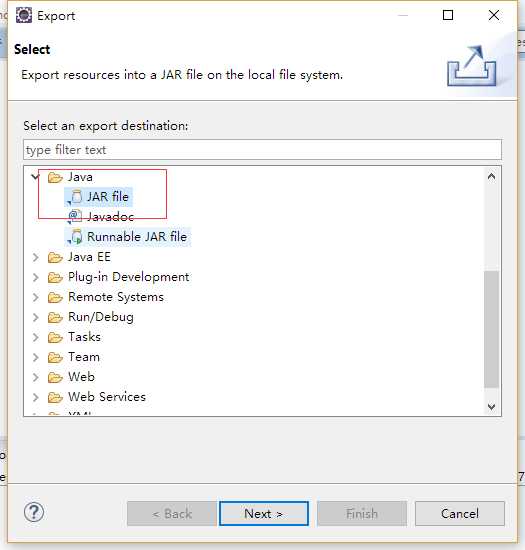
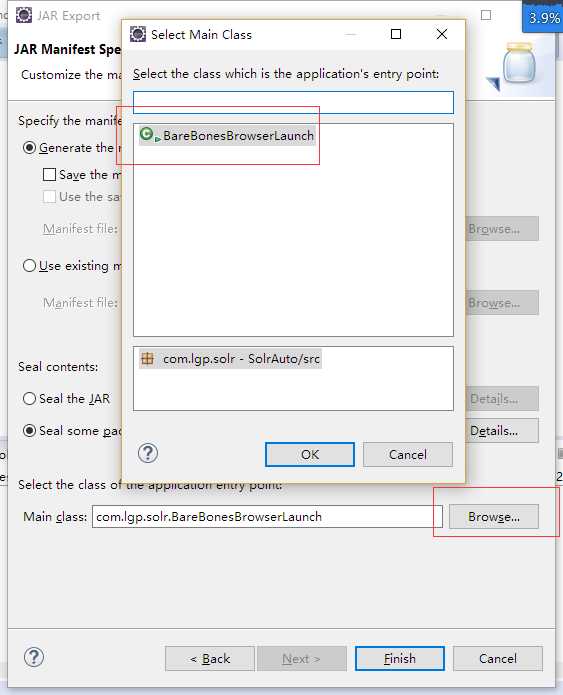
从图1一路Next,设置jar包路径后,之后再继续设置图2,最后Finish;
4、通过bat文件运行jar:
run.bat文件:当让前提是设置了javahome和classpath等;
set dir=%CD%
java -Dapp.home=%CD%\config -jar %CD%\auto.jar
在jar的所在路径新建config文件夹,所以配置文件放到此文件夹内,点击run.bat测试运行结果。
标签:技术分享 dll while tabs pip add linux prot string
原文地址:http://www.cnblogs.com/liangblog/p/6324966.html