标签:ons throw 自定义 代码 rri not cto ice UI
Spring Boot 将所有的错误默认映射到/error, 实现ErrorController
这时候需要定义一个Controller去实现ErrorController
package com.example.controller; import org.slf4j.Logger; import org.slf4j.LoggerFactory; import org.springframework.boot.autoconfigure.web.ErrorController; import org.springframework.stereotype.Controller; import org.springframework.web.bind.annotation.RequestMapping; @Controller @RequestMapping(value = "error") public class BaseErrorController implements ErrorController { private static final Logger logger = LoggerFactory.getLogger(BaseErrorController.class); @Override public String getErrorPath() { logger.info("出错啦!进入自定义错误控制器"); return "error/error"; } @RequestMapping public String error() { return getErrorPath(); } }
同时在resource/templates下新建error目录并添加error.ftl,这样在异常发生时就会显示error.ftl页面。
<!DOCTYPE html> <html> <head lang="en"> <title>Spring Boot Demo - FreeMarker</title> </head> <body> <h1>error-系统出错,请联系后台管理员</h1> </body> </html>
代码目录结构:
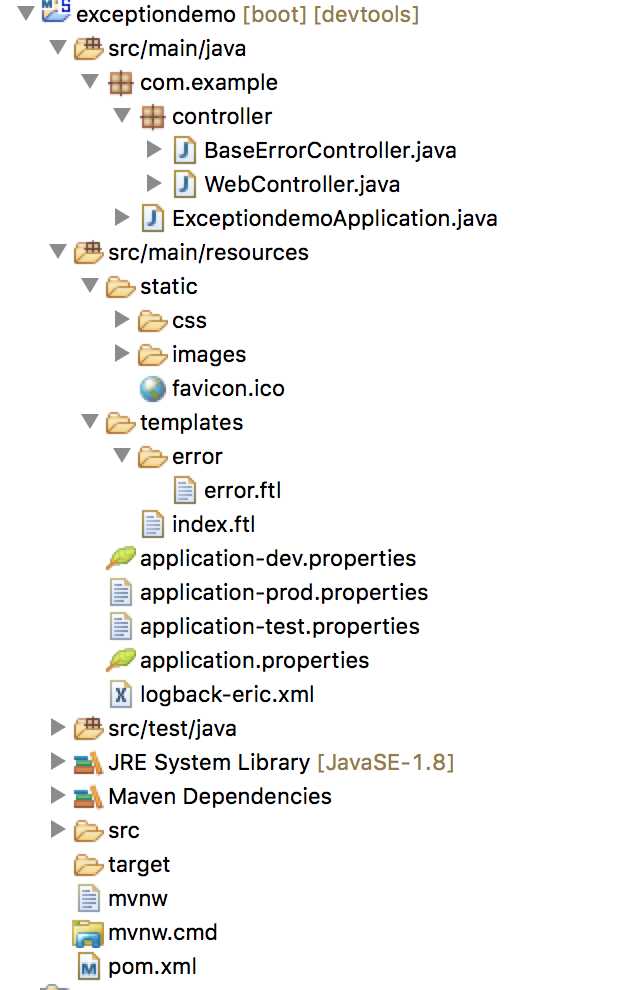
1 html静态页面:在resources/public/error/ 下定义
如添加404页面: resources/public/error/404.html页面,中文注意页面编码
2 模板引擎页面:在templates/error/下定义
如添加5xx页面: templates/error/5xx.ftl
注:templates/error/ 这个的优先级比较 resources/public/error/高,也就是说如果templates下面如果有相应的异常处理页面会显示它的而不会显示error目录下的页面。
我们去掉刚才写的ErrorController类,同时在WebController类中制造一个异常用于测试。
package com.example.controller; import org.slf4j.Logger; import org.slf4j.LoggerFactory; import org.springframework.stereotype.Controller; import org.springframework.ui.ModelMap; import org.springframework.web.bind.annotation.RequestMapping; @Controller @RequestMapping(value = "/web") public class WebController { private static final Logger logger = LoggerFactory.getLogger(WebController.class); @RequestMapping(value = "index") public String index(ModelMap map) { logger.info("这里是controller..."); map.put("title", "freemarker hello word"); return "index"; // 开头不要加上/,linux下面会出错 } @RequestMapping(value = "error") public String error(ModelMap map) { throw new RuntimeException("测试异常"); } }
添加404.html和5xx.ftl
5xx.ftl:
<!DOCTYPE html> <html> <head lang="en"> <title>Spring Boot Demo - FreeMarker</title> </head> <body> <h1>5xx error-系统出错,请联系后台管理员</h1> <h1>异常信息:${exception}</h1> </body> </html>
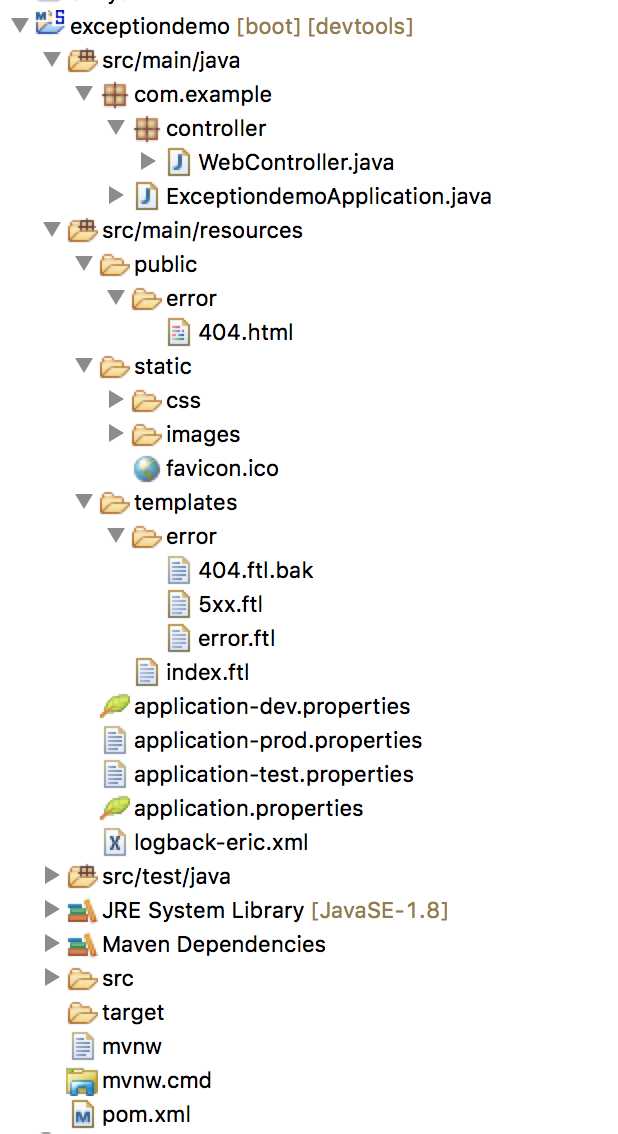
自定义一个异常处理类,在该类中可以使用注解拦截异常,可以针对不同异常采取不同处理方式
代码:
package com.example.handler; import org.slf4j.Logger; import org.slf4j.LoggerFactory; import org.springframework.http.HttpStatus; import org.springframework.web.bind.annotation.ControllerAdvice; import org.springframework.web.bind.annotation.ExceptionHandler; import org.springframework.web.bind.annotation.ResponseStatus; import org.springframework.web.servlet.ModelAndView; @ControllerAdvice public class BizExceptionHandler { private static final Logger logger = LoggerFactory.getLogger(BizExceptionHandler.class); /** * 统一异常处理 * * @param exception * exception * @return */ @ExceptionHandler({ RuntimeException.class }) @ResponseStatus(HttpStatus.OK) public ModelAndView processException(RuntimeException exception) { logger.info("自定义异常处理-RuntimeException"); ModelAndView m = new ModelAndView(); m.addObject("ericException", exception.getMessage()); m.setViewName("error/500"); return m; } /** * 统一异常处理 * * @param exception * exception * @return */ @ExceptionHandler({ Exception.class }) @ResponseStatus(HttpStatus.OK) public ModelAndView processException(Exception exception) { logger.info("自定义异常处理-Exception"); ModelAndView m = new ModelAndView(); m.addObject("ericException", exception.getMessage()); m.setViewName("error/500"); return m; } }
在templates/error下新建错误页面500.ftl
<!DOCTYPE html> <html> <head lang="en"> <title>Spring Boot Demo - FreeMarker</title> </head> <body> <h1>500 error-系统出错,请联系后台管理员</h1> <h1>异常信息:${ericException}</h1> </body> </html>
代码结构:
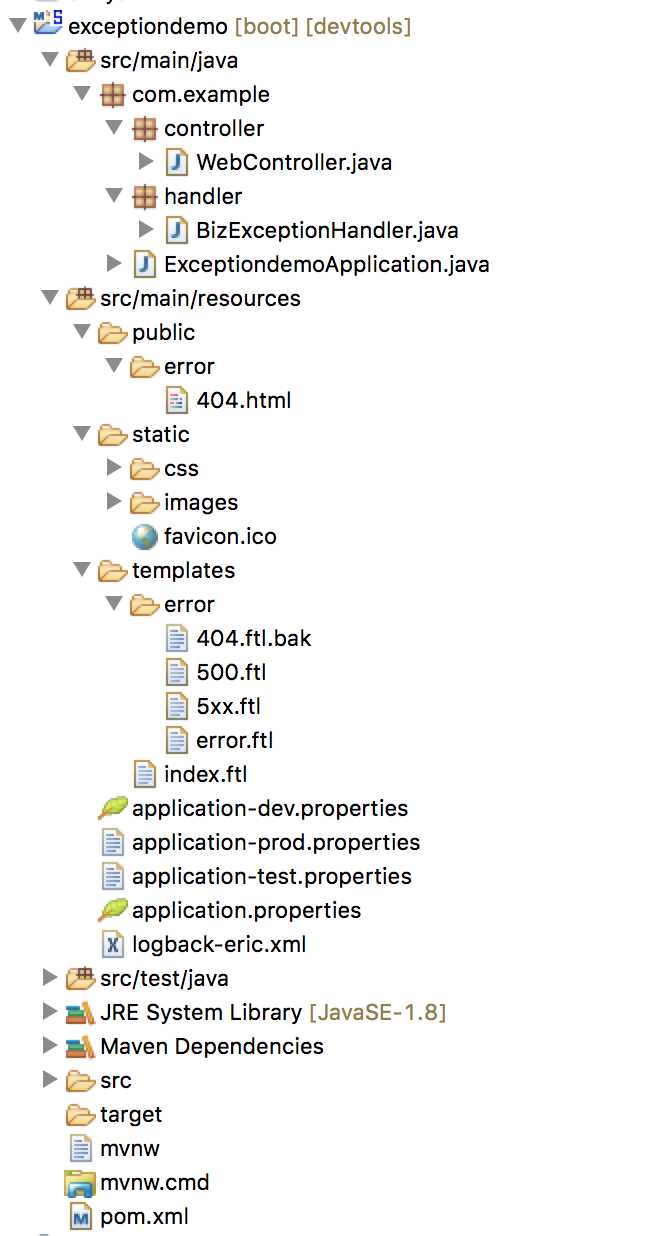
这三种方式根据需要自行选择,建议使用第三种,更加灵活。
标签:ons throw 自定义 代码 rri not cto ice UI
原文地址:http://www.cnblogs.com/lys0410/p/6537951.html