标签:thread app hal oid 入口 void href images 实现
1. 起源
KV项目下载底层重构升级决定采用独立进程进行Media下载处理,以能做到模块复用之目的,因此涉及到了独立进程间的数据传递问题。
目前进程间数据传递,多用WM_COPYDATA、共享dll、内存映射、Remoting等方式。相对来说,WM_COPYDATA方式更为简便,网上更到处是其使用方法。
而且Marshal这个静态类,其内置多种方法,可以很方便实现字符串、结构体等数据在不同进程间传递。
那么,对象呢?如何传递?
2、序列化
想到了,Newtonsoft.Json.dll这个神器。相对于内建的XmlSerializer这个东西,我更喜欢用Json。
那么,如此处理吧,我们来建个Demo解决方案,里面有HostApp、ClildApp两个项目,以做数据传递。
3、ChildApp项目
先说这个,我没有抽取共用的数据单独出来,而做为Demo,直接写入此项目中,HostApp引用此项目,就可引用其中public出来的数据类型。
数据结构部分代码:
[StructLayout(LayoutKind.Sequential)] public struct COPYDATASTRUCT { public IntPtr dwData; public int cbData; [MarshalAs(UnmanagedType.LPStr)] public string lpData; } public class Person { private string name; private int age; private List<Person> children; public Person(string name, int age) { this.name = name; this.age = age; this.children = new List<Person>(); } public string Name { get { return this.name; } set { this.name = value; } } public int Age { get { return this.age; } set { this.age = value; } } public List<Person> Children { get { return this.children; } } public void AddChildren() { this.children.Add(new Person("liuxm", 9)); this.children.Add(new Person("liuhm", 7)); } public override string ToString() { string info = string.Format("姓名:{0},年龄:{1}", this.name, this.age); if (this.children.Count != 0) { info += (this.children.Count == 1) ? "\r\n孩子:" : "\r\n孩子们:"; foreach (var child in this.children) info += "\r\n" + child.ToString(); } return info; } }
窗体代码:
public partial class ChildForm : Form { public const int WM_COPYDATA = 0x004A; private IntPtr hostHandle = IntPtr.Zero; Person person = new Person("liujw", 1999); [DllImport("User32.dll", EntryPoint = "SendMessage")] private static extern int SendMessage( IntPtr hWnd, // handle to destination window int Msg, // message int wParam, // first message parameter ref COPYDATASTRUCT lParam // second message parameter ); public ChildForm(string[] args) { InitializeComponent(); if (args.Length != 0) this.hostHandle = (IntPtr)int.Parse(args[0]); } private void btnSubmit_Click(object sender, EventArgs e) { this.person.Name = txtName.Text; int age; this.person.Age = int.TryParse(txtAge.Text, out age) ? age : 0; this.person.AddChildren(); if (this.hostHandle != IntPtr.Zero) { string data = GetPersionStr(); COPYDATASTRUCT cds = new COPYDATASTRUCT(); cds.dwData = (IntPtr)901; cds.cbData = data.Length + 1; cds.lpData = data; SendMessage(this.hostHandle, WM_COPYDATA, 0, ref cds); } } private string GetPersionStr() { return JsonConvert.SerializeObject(this.person); } }
这样在窗体按钮btnSubmit_Click事件中,完成了数据向HostApp的字符串形式传递。
如何获取宿主程序的窗口句柄呢?改造下ChildApp的Program.cs过程即可:
/// <summary> /// 应用程序的主入口点。 /// </summary> [STAThread] static void Main(string[] args) { Application.EnableVisualStyles(); Application.SetCompatibleTextRenderingDefault(false); Application.Run(new ChildForm(args)); }
3、HostApp项目
我们权且称之为宿主项目吧,其窗体代码为:
public partial class MainForm : Form { public const int WM_COPYDATA = 0x004A; public MainForm() { InitializeComponent(); } protected override void WndProc(ref Message m) { base.WndProc(ref m); switch (m.Msg) { case WM_COPYDATA: COPYDATASTRUCT copyData = new COPYDATASTRUCT(); Type type = copyData.GetType(); copyData = (COPYDATASTRUCT)m.GetLParam(type); string data = copyData.lpData; RestorePerson(data); break; } } private void RestorePerson(string data) { var person = JsonConvert.DeserializeObject<Person>(data); if (person != null) txtInfo.Text = person.ToString(); } private void btnSubmit_Click(object sender, EventArgs e) { RunChildProcess(); } private void RunChildProcess() { string appPath = Path.GetDirectoryName(Application.ExecutablePath); string childPath = Path.Combine(appPath, "ChildApp.exe"); Process.Start(childPath, this.Handle.ToString()); } }
它的作用就是接收子进程传递回来的字串,用JsonConvert反序列化为Person对象。
是不是很简单呢?
其实就是用了WM_COPYDATA的字符串传递功能,加上Json的序列化、反序列化,而实现c#不同进程间的对象传递
4、效果图:
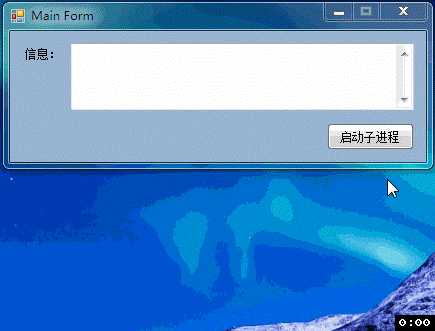
Json参考:http://www.newtonsoft.com/json
标签:thread app hal oid 入口 void href images 实现
原文地址:http://www.cnblogs.com/crwy/p/6568871.html