标签:process rac kernel ssi ascii码 窗口 static ret ash
首先是多屏,我的需求是只显示在第二块屏幕上,而且第一块屏幕上的操作不能影响到第二块屏幕.
如果连了另一块屏幕,在打开exe的时候的配置框可以选择显示在哪块屏幕上
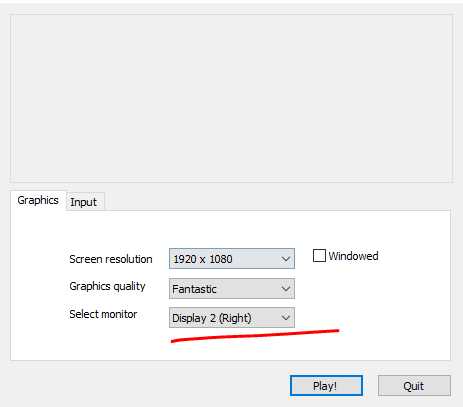
如果选择了第二块,不删除Data文件夹,回到Unity取消勾选Display Resolution Diag,下次打开直接跳到第二快屏幕上.
二 解决第二块屏幕的后台
但是如果仅仅这样,会遇到一个不大大小的问题-在主屏幕点击一下,第二块屏幕的显示就跑到后台去了.
我是想让第二块屏幕,不受第一块屏幕的影响而跑到后台.
经过尝试,
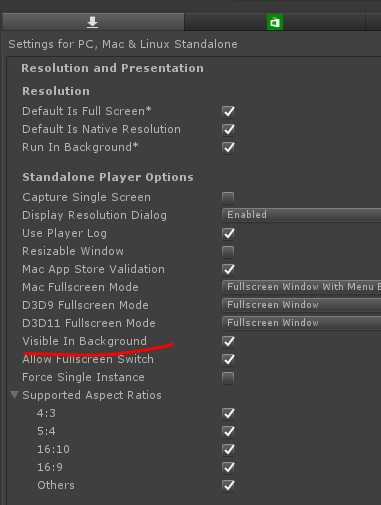
如果勾选就可以了.
三.获取当前窗口句柄
当前窗口就是它的进程,之前一直搜索窗口的办法,没有啥好办法
然后用了进程解决了.
参照:http://www.jb51.net/article/36226.htm
代码:
public class User32API
{
private static Hashtable processWnd = null;
public delegate bool WNDENUMPROC(IntPtr hwnd, uint lParam);
static User32API()
{
if (processWnd == null)
{
processWnd = new Hashtable();
}
}
[DllImport("user32.dll", EntryPoint = "EnumWindows", SetLastError = true)]
public static extern bool EnumWindows(WNDENUMPROC lpEnumFunc, uint lParam);
[DllImport("user32.dll", EntryPoint = "GetParent", SetLastError = true)]
public static extern IntPtr GetParent(IntPtr hWnd);
[DllImport("user32.dll", EntryPoint = "GetWindowThreadProcessId")]
public static extern uint GetWindowThreadProcessId(IntPtr hWnd, ref uint lpdwProcessId);
[DllImport("user32.dll", EntryPoint = "IsWindow")]
public static extern bool IsWindow(IntPtr hWnd);
[DllImport("kernel32.dll", EntryPoint = "SetLastError")]
public static extern void SetLastError(uint dwErrCode);
public static IntPtr GetCurrentWindowHandle()
{
IntPtr ptrWnd = IntPtr.Zero;
uint uiPid = (uint)Process.GetCurrentProcess().Id; // 当前进程 ID
object objWnd = processWnd[uiPid];
if (objWnd != null)
{
ptrWnd = (IntPtr)objWnd;
if (ptrWnd != IntPtr.Zero && IsWindow(ptrWnd)) // 从缓存中获取句柄
{
return ptrWnd;
}
else
{
ptrWnd = IntPtr.Zero;
}
}
bool bResult = EnumWindows(new WNDENUMPROC(EnumWindowsProc), uiPid);
// 枚举窗口返回 false 并且没有错误号时表明获取成功
if (!bResult && Marshal.GetLastWin32Error() == 0)
{
objWnd = processWnd[uiPid];
if (objWnd != null)
{
ptrWnd = (IntPtr)objWnd;
}
}
return ptrWnd;
}
private static bool EnumWindowsProc(IntPtr hwnd, uint lParam)
{
uint uiPid = 0;
if (GetParent(hwnd) == IntPtr.Zero)
{
GetWindowThreadProcessId(hwnd, ref uiPid);
if (uiPid == lParam) // 找到进程对应的主窗口句柄
{
processWnd[uiPid] = hwnd; // 把句柄缓存起来
SetLastError(0); // 设置无错误
return false; // 返回 false 以终止枚举窗口
}
}
return true;
}
}
四.最大化和最小化
[DllImport("user32.dll")]
public static extern bool ShowWindow(System.IntPtr hwnd, int nCmdShow);
public void SetWindowMin()
{
ShowWindow(User32API.GetCurrentWindowHandle(), 2);//最小化
}
public void SetWindowMax()
{
ShowWindow(User32API.GetCurrentWindowHandle(), 3);//最小化
}
五.定义接口
本地Unity程序作为服务端(C#做服务端比较扯淡)
private Socket m_server;
void Start ()
{
IPAddress local = IPAddress.Parse("127.0.0.1");
IPEndPoint iep=new IPEndPoint(local,5099);
m_server=new Socket(AddressFamily.InterNetwork,SocketType.Stream, ProtocolType.Tcp);
m_server.Bind(iep);
m_server.Listen(5);
Thread ServerThread=new Thread(ServerAccept);
ServerThread.Start();
}
void Update () {
}
private void ServerAccept()
{
while (true)
{
Debug.Log("开始接收客户端信息");
// 得到包含客户端信息的套接字
Socket client = m_server.Accept();
Debug.Log("接收到客户端");
//创建消息服务线程对象
ServerThread newclient = new ServerThread(client);
//把ClientThread 类的ClientService方法委托给线程
Thread newthread = new Thread(newclient.ClientService);
// 启动消息服务线程
newthread.Start(20);//接收的长度大小
}
}
public void OnApplicationQuit()
{
Debug.Log("exit");
m_server.Close();
}
using System.Collections;
using System.Collections.Generic;
using System.Net;
using System.Net.Sockets;
using System.Text;
using UnityEngine;
public class ServerThread
{
private Socket m_client;
public ServerThread(Socket client)
{
this.m_client = client;
}
public void ClientService(object param)
{
int fixedsize = (int)param;
string data = null;
byte[] bytes = null;
Debug.Log("新客户连接建立:" + ((IPEndPoint)m_client.RemoteEndPoint).Address);
while ((bytes = ReceiveMessage(m_client, fixedsize)).Length != 0)
{
data = System.Text.Encoding.ASCII.GetString(bytes, 0, fixedsize);
Debug.Log("收到的数据:" + data);
// 处理客户端发来的消息,这里是转化为大写字母
data=data.Trim( ‘\0‘);
ExecuteOrder(data);
}
//关闭套接字
m_client.Close();
Debug.Log("客户关闭连接:" + ((IPEndPoint)m_client.RemoteEndPoint).Address);
}
byte[] ReceiveMessage(Socket s, int size)
{
size = 20;
int offset = 0;
int recv;
int dataleft = size;
byte[] msg = new byte[size];
while (dataleft > 0)
{
recv = s.Receive(msg, offset, dataleft, 0);
if (recv == 0)
{
break;
}
offset += recv;
dataleft -= recv;
}
return msg;
}
public void ExecuteOrder(string order)
{
//Debug.Log(sb.ToString().Length);
switch (order)
{
case "start":
Debug.Log("进入start case");
Loom.QueueOnMainThread(
() =>
{
CharacterManager.Instance.GetComponent<CharacterManager>().isSpeaking = true;
});
break;
case "stop":
Loom.QueueOnMainThread(
() =>
{
CharacterManager.Instance.GetComponent<CharacterManager>().isSpeaking = false;
});
Debug.Log("stop case");
break;
case "max":
Loom.QueueOnMainThread(
() =>
{
DisplayScript.Instance.SetWindowMax();
});
break;
case "min":
Loom.QueueOnMainThread(
() =>
{
DisplayScript.Instance.SetWindowMin();
});
break;
}
}
}
注意: data=data.Trim( ‘\0‘);
因为byte中的0转换为char是 ‘\0‘,而不是‘ ‘,‘ ‘的ascii码是32.
标签:process rac kernel ssi ascii码 窗口 static ret ash
原文地址:http://www.cnblogs.com/ptqueen/p/6639742.html