标签:border absolute poi nbsp inpu oct 中标 inline bsp
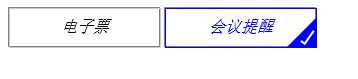
:after伪类创建一个新的元素,为了实现这个样式,我们可以创建一个5px * 15px的长方形并给他加上边框。这时候我们去掉上面和右边的边框之后,它会看起来像一个字母L。然后我们可以使用CSS的transform属性让它旋转一下,这样看起来就像是一个对勾。
<!DOCTYPE html><html lang="en"><head><meta charset="UTF-8"><title>选中标签forcheck</title><style type="text/css">.div-checked label {cursor: pointer;position: relative;display: inline-block;width: 150px;height: 38px;border: 1px solid grey;}/*** 按钮透明* @type {String}*/input[type="checkbox"] {opacity: 0;}/*** checkbox选中样式* @type {String}*/input[type="checkbox"]:checked + i {border-color: blue;color: blue;}/*** i标签的大小*/i {position: absolute;top: 0;left: 0;width: 100%;height: 100%;border: 1px solid #ccc;text-align: center;line-height: 36px;}/*** 对勾√效果,使用border* @type {[type]}*/span:after {opacity: 1;content: ‘‘;position: absolute;width: 5px;height: 15px;background: transparent;top: 10px;right: 5px;border: 2px solid #fff;border-top: none;border-left: none;-webkit-transform: rotate(35deg);-moz-transform: rotate(35deg);-o-transform: rotate(35deg);-ms-transform: rotate(35deg);transform: rotate(35deg);}/*** 选中状态,span(三角形)样式* @type {String}*/input[type="checkbox"]:checked + i + span {width: 0px;height: 0px;border-color: blue transparent;border-width: 0px 0px 30px 30px;border-style: solid;position: absolute;right: -1px;top: 10px;opacity: 1;}}}</style></head><body><div class="div-checked"><label><input type="checkbox" value="cbEticket"><i>电子票</i><span></span></label><label><input type="checkbox" checked="" value="cbMeetingRemind"><i>会议提醒</i><span></span></label></div></body></html>
标签:border absolute poi nbsp inpu oct 中标 inline bsp
原文地址:http://www.cnblogs.com/liusc/p/57c27a929622b8de72155d98888f67cc.html