标签:一个个 视图 填充 handler ppa service sep request 学习
Spring源码学习笔记(三)
前言----
最近花了些时间看了《Spring源码深度解析》这本书,算是入门了Spring的源码吧。打算写下系列文章,回忆一下书的内容,总结代码的运行流程。推荐那些和我一样没接触过SSH框架源码又想学习的,阅读郝佳编著的《Spring源码深度解析》这本书,会是个很好的入门。
DispatcherServlet 实现核心功能
和普通的 Servelt 类一样, DispatcherServlet 中的 doGet() 和 doPost() 方法是实现其核心逻辑的方法, 在其父类 FrameworkServlet 中有该函数的实现。
1 protected final void doGet(HttpServletRequest request, HttpServletResponse response) throws ServletException, IOException { 2 this.processRequest(request, response); 3 } 4 5 protected final void doPost(HttpServletRequest request, HttpServletResponse response) throws ServletException, IOException { 6 this.processRequest(request, response); 7 }
实现逻辑全部交给 processRequest() 方法, 继续跟踪~~~~
1 protected final void processRequest(HttpServletRequest request, HttpServletResponse response) throws ServletException, IOException { 2 //第一步: 记录时间 3 long startTime = System.currentTimeMillis(); 4 Throwable failureCause = null; 5 //第二步: 记录当前线程的 LocaleContext 以及 RequestAttributes 6 LocaleContext previousLocaleContext = LocaleContextHolder.getLocaleContext(); 7 //第三步: 根据当前的 request 生成 LocaleContext 和 RequestAttributes 8 LocaleContext localeContext = this.buildLocaleContext(request); 9 RequestAttributes previousAttributes = RequestContextHolder.getRequestAttributes(); 10 ServletRequestAttributes requestAttributes = this.buildRequestAttributes(request, response, previousAttributes); 11 WebAsyncManager asyncManager = WebAsyncUtils.getAsyncManager(request); 12 asyncManager.registerCallableInterceptor(FrameworkServlet.class.getName(), new FrameworkServlet.RequestBindingInterceptor(null)); 13 this.initContextHolders(request, localeContext, requestAttributes); 14 15 try { 16 //第四步: 核心 doService() 方法 17 this.doService(request, response); 18 } catch (ServletException var17) { 19 failureCause = var17; 20 throw var17; 21 } finally { 22 //第五步: 恢复 LocaleContext 以及 RequestAttributes 23 this.resetContextHolders(request, previousLocaleContext, previousAttributes); 24 if(requestAttributes != null) { 25 requestAttributes.requestCompleted(); 26 } 27 //第六步: 无论成功失败, 发布事件 28 this.publishRequestHandledEvent(request, startTime, (Throwable)failureCause); 29 } 30 31 }
在 processRequest() 方法中, 操作了 LocaleContext 和 RequestAttributes 外, 并没做什么, 核心逻辑在 doService() 方法中。 欲知后事, 烧香倒酒~~·
1 protected void doService(HttpServletRequest request, HttpServletResponse response) throws Exception { 2 3 Map<String, Object> attributesSnapshot = null; 4 if(WebUtils.isIncludeRequest(request)) { 5 this.logger.debug("Taking snapshot of request attributes before include"); 6 attributesSnapshot = new HashMap(); 7 //第一步: 生成迭代器,为当前的 request 的属性做快照 8 Enumeration attrNames = request.getAttributeNames(); 9 10 label113: 11 while(true) { 12 String attrName; 13 do { 14 if(!attrNames.hasMoreElements()) { 15 break label113; 16 } 17 18 attrName = (String)attrNames.nextElement(); 19 } while(!this.cleanupAfterInclude && !attrName.startsWith("org.springframework.web.servlet")); 20 21 attributesSnapshot.put(attrName, request.getAttribute(attrName)); 22 } 23 } 24 25 //第二步: 给当前 Request 设置 已获取到的属性 request.setAttribute(WEB_APPLICATION_CONTEXT_ATTRIBUTE, this.getWebApplicationContext()); 26 request.setAttribute(LOCALE_RESOLVER_ATTRIBUTE, this.localeResolver); 27 request.setAttribute(THEME_RESOLVER_ATTRIBUTE, this.themeResolver); 28 request.setAttribute(THEME_SOURCE_ATTRIBUTE, this.getThemeSource()); 29 FlashMap inputFlashMap = this.flashMapManager.retrieveAndUpdate(request, response); 30 if(inputFlashMap != null) { 31 request.setAttribute(INPUT_FLASH_MAP_ATTRIBUTE, Collections.unmodifiableMap(inputFlashMap)); 32 } 33 34 request.setAttribute(OUTPUT_FLASH_MAP_ATTRIBUTE, new FlashMap()); 35 request.setAttribute(FLASH_MAP_MANAGER_ATTRIBUTE, this.flashMapManager); 36 37 try { 38 //第三步: 准备工作后的真正逻辑处理 39 this.doDispatch(request, response); 40 } finally { 41 if(WebAsyncUtils.getAsyncManager(request).isConcurrentHandlingStarted()) { 42 return; 43 } 44 //第四步: 从快照当中恢复属性 45 if(attributesSnapshot != null) { 46 this.restoreAttributesAfterInclude(request, attributesSnapshot); 47 } 48 49 } 50 51 }
一步一步似爪牙, 是魔鬼的步伐, 是。。。。。 这个 doDispatch() 方法真正进入了核心 <( ̄︶ ̄)↗[GO!]
1 protected void doDispatch(HttpServletRequest request, HttpServletResponse response) throws Exception { 2 HttpServletRequest processedRequest = request; 3 HandlerExecutionChain mappedHandler = null; 4 boolean multipartRequestParsed = false; 5 WebAsyncManager asyncManager = WebAsyncUtils.getAsyncManager(request); 6 7 try { 8 try { 9 ModelAndView mv = null; 10 Exception dispatchException = null; 11 12 try { 13 //第一步: 检测 MultipartContent 类型的 request 14 processedRequest = this.checkMultipart(request); 15 multipartRequestParsed = processedRequest != request; 16 //第二步: 根据当前的 request 获取对应的 handler 17 mappedHandler = this.getHandler(processedRequest); 18 if(mappedHandler == null || mappedHandler.getHandler() == null) { 19 //第三步: 没有 对应的 handler 则报异常 20 this.noHandlerFound(processedRequest, response); 21 return; 22 } 23 //第四步: 根据 handler 获取对应的 handlerAdapter 24 HandlerAdapter ha = this.getHandlerAdapter(mappedHandler.getHandler()); 25 //第五步: 这里是对 http 的Last-Modified 头的处理, 相当于缓存策略 26 String method = request.getMethod(); 27 boolean isGet = "GET".equals(method); 28 if(isGet || "HEAD".equals(method)) { 29 long lastModified = ha.getLastModified(request, mappedHandler.getHandler()); 30 if(this.logger.isDebugEnabled()) { 31 String requestUri = urlPathHelper.getRequestUri(request); 32 this.logger.debug("Last-Modified value for [" + requestUri + "] is: " + lastModified); 33 } 34 35 if((new ServletWebRequest(request, response)).checkNotModified(lastModified) && isGet) { 36 return; 37 } 38 } 39 //第六步: 调用拦截器的 preHandler 方法 40 if(!mappedHandler.applyPreHandle(processedRequest, response)) { 41 return; 42 } 43 44 try { 45 //第七步: 调用 HandlerAdapter 的方法, 返回视图 46 mv = ha.handle(processedRequest, response, mappedHandler.getHandler()); 47 } finally { 48 if(asyncManager.isConcurrentHandlingStarted()) { 49 return; 50 } 51 52 } 53 54 this.applyDefaultViewName(request, mv); 55 //第八步: 调用拦截器的 postHandler 方法 56 mappedHandler.applyPostHandle(processedRequest, response, mv); 57 } catch (Exception var28) { 58 dispatchException = var28; 59 } 60 //第九步: 进行返回视图的跳转 以及 激活触发器 61 this.processDispatchResult(processedRequest, response, mappedHandler, mv, dispatchException); 62 } catch (Exception var29) { 63 this.triggerAfterCompletion(processedRequest, response, mappedHandler, var29); 64 } catch (Error var30) { 65 this.triggerAfterCompletionWithError(processedRequest, response, mappedHandler, var30); 66 } 67 68 } finally { 69 if(asyncManager.isConcurrentHandlingStarted()) { 70 mappedHandler.applyAfterConcurrentHandlingStarted(processedRequest, response); 71 return; 72 } else { 73 if(multipartRequestParsed) { 74 this.cleanupMultipart(processedRequest); 75 } 76 77 } 78 } 79 }
复杂的逻辑, 分成一个个步骤, 接下来详解 doDispatch() 方法的每个步骤。 另开新篇~~~~ ( ﹁ ﹁ ) ~→
doDispatch( HttpServletRequest request, HttpServletResponse response )
一, 检测 MutipartContent 类型的 request
1 protected HttpServletRequest checkMultipart(HttpServletRequest request) throws MultipartException { 2 //第一步: 判断类型 3 if(this.multipartResolver != null && this.multipartResolver.isMultipart(request)) { 4 if(!(request instanceof MultipartHttpServletRequest)) { 5 //第二步: 调用方法 6 return this.multipartResolver.resolveMultipart(request); 7 } 8 9 this.logger.debug("Request is already a MultipartHttpServletRequest - if not in a forward, this typically results from an additional MultipartFilter in web.xml"); 10 } 11 //第三步: 直接返回 12 return request; 13 }
二, 根据 Request 获取 Handler
1 protected HandlerExecutionChain getHandler(HttpServletRequest request) throws Exception { 2 //第一步: 遍历所有的 HandlerMapping 3 Iterator var2 = this.handlerMappings.iterator(); 4 5 HandlerExecutionChain handler; 6 do { 7 if(!var2.hasNext()) { 8 return null; 9 } 10 11 HandlerMapping hm = (HandlerMapping)var2.next(); 12 if(this.logger.isTraceEnabled()) { 13 this.logger.trace("Testing handler map [" + hm + "] in DispatcherServlet with name ‘" + this.getServletName() + "‘"); 14 } 15 //第二步: 调用 HandlerMapping 的方法 16 handler = hm.getHandler(request); 17 } while(handler == null); 18 19 return handler; 20 }
在 getHandler() 方法中, 第二步调用 HandlerMapping 的 getHandler() 方法, 其实现是在父类 AbstractHandlerMapping 中
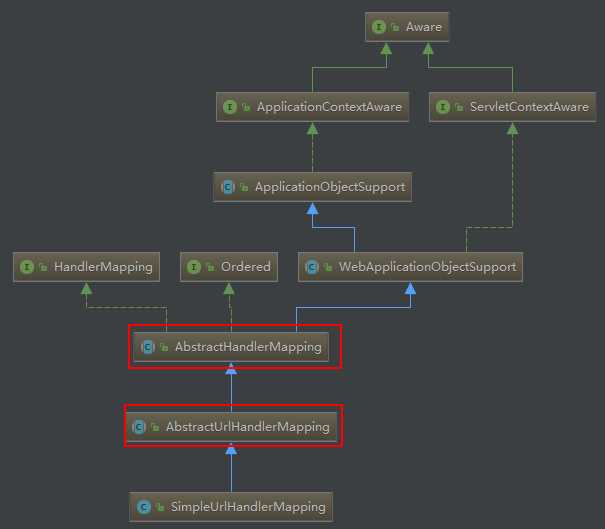
AbstractHandlerMapping 的 getHandler() 实现 :
1 public final HandlerExecutionChain getHandler(HttpServletRequest request) throws Exception { 2 //第一步: 根据 request 获取对应的 handler 3 Object handler = this.getHandlerInternal(request); 4 if(handler == null) { 5 //第二步: 使用默认的 handler 6 handler = this.getDefaultHandler(); 7 } 8 9 if(handler == null) { 10 return null; 11 } else { 12 if(handler instanceof String) { 13 //第三步: 若为 String 类型, 实例化它 14 String handlerName = (String)handler; 15 handler = this.getApplicationContext().getBean(handlerName); 16 } 17 //第四步: 封装类型 18 return this.getHandlerExecutionChain(handler, request); 19 } 20 }
getHandler() 第一步中的 getHandlerInternal() 方法, 其实现是在 AbstractUrlHandlerMapping 类中:
1 protected Object getHandlerInternal(HttpServletRequest request) throws Exception { 2 //第一步: 截取 url 的有效路径 3 String lookupPath = this.getUrlPathHelper().getLookupPathForRequest(request); 4 //第二步: 根据路径获取 handler 5 Object handler = this.lookupHandler(lookupPath, request); 6 if(handler == null) { 7 Object rawHandler = null; 8 //第三步: 路径为 “/” 的情况 9 if("/".equals(lookupPath)) { 10 rawHandler = this.getRootHandler(); 11 } 12 //第四步: 路径为 null 的情况, 使用默认 handler 13 if(rawHandler == null) { 14 rawHandler = this.getDefaultHandler(); 15 } 16 17 if(rawHandler != null) { 18 if(rawHandler instanceof String) { 19 //第五步: 根据 name 获取对应的 bean 20 String handlerName = (String)rawHandler; 21 rawHandler = this.getApplicationContext().getBean(handlerName); 22 } 23 //第六步: 模板方法 (往后看) 24 this.validateHandler(rawHandler, request); 25 handler = this.buildPathExposingHandler(rawHandler, lookupPath, lookupPath, (Map)null); 26 } 27 } 28 29 return handler; 30 }
绝望的感觉, 对方不想和你说话,并又双叒叕向你扔了一大堆代码。。。 (ノ?益?)ノ彡┻━┻
在 getHandlerInternal() 方法中, 第二步 lookupHandler() 的实现:
1 protected Object lookupHandler(String urlPath, HttpServletRequest request) throws Exception { 2 Object handler = this.handlerMap.get(urlPath); 3 //第一步: 缓存 handlerMap 中存在的情况 4 if(handler != null) { 5 if(handler instanceof String) { 6 String handlerName = (String)handler; 7 handler = this.getApplicationContext().getBean(handlerName); 8 } 9 10 this.validateHandler(handler, request); 11 return this.buildPathExposingHandler(handler, urlPath, urlPath, (Map)null); 12 } else { 13 //第二步: 同配符匹配的情况 14 List<String> matchingPatterns = new ArrayList(); 15 Iterator var5 = this.handlerMap.keySet().iterator(); 16 17 while(var5.hasNext()) { 18 String registeredPattern = (String)var5.next(); 19 //第三步: 添加所有的要匹配的 Handler 20 if(this.getPathMatcher().match(registeredPattern, urlPath)) { 21 matchingPatterns.add(registeredPattern); 22 } 23 } 24 25 String bestPatternMatch = null; 26 Comparator<String> patternComparator = this.getPathMatcher().getPatternComparator(urlPath); 27 if(!matchingPatterns.isEmpty()) { 28 //第四步: 根据 Comparator 排序所有的 Handler 29 Collections.sort(matchingPatterns, patternComparator); 30 if(this.logger.isDebugEnabled()) { 31 this.logger.debug("Matching patterns for request [" + urlPath + "] are " + matchingPatterns); 32 } 33 //第五步: 获取匹配的 Handler 34 bestPatternMatch = (String)matchingPatterns.get(0); 35 } 36 37 if(bestPatternMatch != null) { 38 handler = this.handlerMap.get(bestPatternMatch); 39 String pathWithinMapping; 40 //第六步: 若是 String 类型, 则实例化 41 if(handler instanceof String) { 42 pathWithinMapping = (String)handler; 43 handler = this.getApplicationContext().getBean(pathWithinMapping); 44 } 45 46 this.validateHandler(handler, request); 47 pathWithinMapping = this.getPathMatcher().extractPathWithinPattern(bestPatternMatch, urlPath); 48 //第七步: 若存在多个 最佳匹配, 在这些匹配中选出正确的 URI template variables 49 Map<String, String> uriTemplateVariables = new LinkedHashMap(); 50 Iterator var9 = matchingPatterns.iterator(); 51 52 while(var9.hasNext()) { 53 String matchingPattern = (String)var9.next(); 54 if(patternComparator.compare(bestPatternMatch, matchingPattern) == 0) { 55 Map<String, String> vars = this.getPathMatcher().extractUriTemplateVariables(matchingPattern, urlPath); 56 Map<String, String> decodedVars = this.getUrlPathHelper().decodePathVariables(request, vars); 57 uriTemplateVariables.putAll(decodedVars); 58 } 59 } 60 //第八步: 封装 61 return this.buildPathExposingHandler(handler, bestPatternMatch, pathWithinMapping, uriTemplateVariables); 62 } else { 63 return null; 64 } 65 } 66 }
其实在 lookupHandler() 方法当中, 只是一个 if-else 语句判断了 是直接匹配的情况 还是 同配符匹配的情况,最后把获取的 handler 封装成 HandlerExecutionChain 类。
1 protected Object buildPathExposingHandler(Object rawHandler, String bestMatchingPattern, String pathWithinMapping, Map<String, String> uriTemplateVariables) { 2 //第一步: 封装成 HandlerExecutionChain 类型 3 HandlerExecutionChain chain = new HandlerExecutionChain(rawHandler); 4 //第二步: 为 chain 添加两个拦截器 5 chain.addInterceptor(new AbstractUrlHandlerMapping.PathExposingHandlerInterceptor(bestMatchingPattern, pathWithinMapping)); 6 if(!CollectionUtils.isEmpty(uriTemplateVariables)) { 7 chain.addInterceptor(new AbstractUrlHandlerMapping.UriTemplateVariablesHandlerInterceptor(uriTemplateVariables)); 8 } 9 10 return chain; 11 }
在 getHandler() 方法中,第四步封装类型 getHandlerExecutionChain() 方法的实现:
1 protected HandlerExecutionChain getHandlerExecutionChain(Object handler, HttpServletRequest request) { 2 HandlerExecutionChain chain = handler instanceof HandlerExecutionChain?(HandlerExecutionChain)handler:new HandlerExecutionChain(handler); 3 chain.addInterceptors(this.getAdaptedInterceptors()); 4 String lookupPath = this.urlPathHelper.getLookupPathForRequest(request); 5 Iterator var5 = this.mappedInterceptors.iterator(); 6 //第一步: 封装过程, 就是为 chain 添加拦截器 7 while(var5.hasNext()) { 8 MappedInterceptor mappedInterceptor = (MappedInterceptor)var5.next(); 9 if(mappedInterceptor.matches(lookupPath, this.pathMatcher)) { 10 chain.addInterceptor(mappedInterceptor.getInterceptor()); 11 } 12 } 13 14 return chain; 15 }
三,处理没找到 Handler 的情况
1 protected void noHandlerFound(HttpServletRequest request, HttpServletResponse response) throws Exception { 2 if(pageNotFoundLogger.isWarnEnabled()) { 3 String requestUri = urlPathHelper.getRequestUri(request); 4 pageNotFoundLogger.warn("No mapping found for HTTP request with URI [" + requestUri + "] in DispatcherServlet with name ‘" + this.getServletName() + "‘"); 5 } 6 7 if(this.throwExceptionIfNoHandlerFound) { 8 ServletServerHttpRequest req = new ServletServerHttpRequest(request); 9 throw new NoHandlerFoundException(req.getMethod().name(), req.getServletRequest().getRequestURI(), req.getHeaders()); 10 } else { 11 //第一步: 直接往 response 里写错误信息 12 response.sendError(404); 13 } 14 }
四,根据 Handler 获取对应的 HandlerAdapter
1 protected HandlerAdapter getHandlerAdapter(Object handler) throws ServletException { 2 Iterator var2 = this.handlerAdapters.iterator(); 3 4 HandlerAdapter ha; 5 do { 6 //第一步: 遍历所有的 HandlerAdapter , 判断是否匹配,并返回 7 if(!var2.hasNext()) { 8 throw new ServletException("No adapter for handler [" + handler + "]: The DispatcherServlet configuration needs to include a HandlerAdapter that supports this handler"); 9 } 10 11 ha = (HandlerAdapter)var2.next(); 12 if(this.logger.isTraceEnabled()) { 13 this.logger.trace("Testing handler adapter [" + ha + "]"); 14 } 15 } while(!ha.supports(handler)); 16 17 return ha; 18 }
举例 SimpleControllerHandlerAdapter 中的 supports() 方法, 别想为什么选这个, 简单!(*╯3╰)
1 public boolean supports(Object handler) { return handler instanceof Controller; }
五,调用拦截器的方法
preHandle() 方法 :
1 boolean applyPreHandle(HttpServletRequest request, HttpServletResponse response) throws Exception { 2 if(this.getInterceptors() != null) { 3 for(int i = 0; i < this.getInterceptors().length; this.interceptorIndex = i++) { 4 HandlerInterceptor interceptor = this.getInterceptors()[i]; 5 if(!interceptor.preHandle(request, response, this.handler)) { 6 this.triggerAfterCompletion(request, response, (Exception)null); 7 return false; 8 } 9 } 10 } 11 12 return true; 13 }
postHandle() 方法 :
1 void applyPostHandle(HttpServletRequest request, HttpServletResponse response, ModelAndView mv) throws Exception { 2 if(this.getInterceptors() != null) { 3 for(int i = this.getInterceptors().length - 1; i >= 0; --i) { 4 HandlerInterceptor interceptor = this.getInterceptors()[i]; 5 interceptor.postHandle(request, response, this.handler, mv); 6 } 7 8 } 9 }
六,适配器的方法
Spring 默认使用 SimpleControllerHandlerAdapter 处理, 调用 SimpleControllerHandlerAdapter 的 handle() 方法。
1 public ModelAndView handle(HttpServletRequest request, HttpServletResponse response, Object handler) throws Exception { 2 return ((Controller)handler).handleRequest(request, response); 3 }
1 public ModelAndView handleRequest(HttpServletRequest request, HttpServletResponse response) throws Exception { 2 this.checkAndPrepare(request, response, this instanceof LastModified); 3 if(this.synchronizeOnSession) { 4 HttpSession session = request.getSession(false); 5 if(session != null) { 6 Object mutex = WebUtils.getSessionMutex(session); 7 synchronized(mutex) { 8 //第一步: session 同步之后调用 用户逻辑 9 return this.handleRequestInternal(request, response); 10 } 11 } 12 } 13 //第二步: session 不同步, 还是调用 用户逻辑 14 return this.handleRequestInternal(request, response); 15 }
七,异常处理和视图跳转
1 private void processDispatchResult(HttpServletRequest request, HttpServletResponse response, HandlerExecutionChain mappedHandler, ModelAndView mv, Exception exception) throws Exception { 2 boolean errorView = false; 3 if(exception != null) { 4 if(exception instanceof ModelAndViewDefiningException) { 5 this.logger.debug("ModelAndViewDefiningException encountered", exception); 6 mv = ((ModelAndViewDefiningException)exception).getModelAndView(); 7 } else { 8 Object handler = mappedHandler != null?mappedHandler.getHandler():null; 9 //第一步: 异常视图的处理 10 mv = this.processHandlerException(request, response, handler, exception); 11 errorView = mv != null; 12 } 13 } 14 15 if(mv != null && !mv.wasCleared()) { 16 //第二步: 根据视图跳转页面 17 this.render(mv, request, response); 18 if(errorView) { 19 WebUtils.clearErrorRequestAttributes(request); 20 } 21 } else if(this.logger.isDebugEnabled()) { 22 this.logger.debug("Null ModelAndView returned to DispatcherServlet with name ‘" + this.getServletName() + "‘: assuming HandlerAdapter completed request handling"); 23 } 24 25 if(!WebAsyncUtils.getAsyncManager(request).isConcurrentHandlingStarted()) { 26 if(mappedHandler != null) { 27 //第三步: 激活处理器 (什么鬼, 然而并不知道o(* ̄3 ̄)o) 28 mappedHandler.triggerAfterCompletion(request, response, (Exception)null); 29 } 30 31 } 32 }
在 processDispatchResult() 方法中,在第一步 processHandlerException() 方法中,异常视图的处理的逻辑。
1 protected ModelAndView processHandlerException(HttpServletRequest request, HttpServletResponse response, Object handler, Exception ex) throws Exception { 2 ModelAndView exMv = null; 3 //第一步: 遍历所有的 HandlerExceptionResolver 4 Iterator var6 = this.handlerExceptionResolvers.iterator(); 5 6 while(var6.hasNext()) { 7 HandlerExceptionResolver handlerExceptionResolver = (HandlerExceptionResolver)var6.next(); 8 //第二步: 调用 HandlerExceptionResolver 的方法 9 exMv = handlerExceptionResolver.resolveException(request, response, handler, ex); 10 if(exMv != null) { 11 break; 12 } 13 } 14 15 if(exMv != null) { 16 if(exMv.isEmpty()) { 17 return null; 18 } else { 19 if(!exMv.hasView()) { 20 exMv.setViewName(this.getDefaultViewName(request)); 21 } 22 23 if(this.logger.isDebugEnabled()) { 24 this.logger.debug("Handler execution resulted in exception - forwarding to resolved error view: " + exMv, ex); 25 } 26 27 WebUtils.exposeErrorRequestAttributes(request, ex, this.getServletName()); 28 return exMv; 29 } 30 } else { 31 throw ex; 32 } 33 }
在 processDispatchResult() 方法中,第二步的渲染视图的 render() 方法
1 protected void render(ModelAndView mv, HttpServletRequest request, HttpServletResponse response) throws Exception { 2 //第一步: 为 response 对象 设置 locale 属性 3 Locale locale = this.localeResolver.resolveLocale(request); 4 response.setLocale(locale); 5 View view; 6 if(mv.isReference()) { 7 //第二步: 解析视图名字 8 view = this.resolveViewName(mv.getViewName(), mv.getModelInternal(), locale, request); 9 if(view == null) { 10 throw new ServletException("Could not resolve view with name ‘" + mv.getViewName() + "‘ in servlet with name ‘" + this.getServletName() + "‘"); 11 } 12 } else { 13 //第三步: 返回视图 (天啦噜, 返回 jsp 啦啦啦啦!!) 14 view = mv.getView(); 15 if(view == null) { 16 throw new ServletException("ModelAndView [" + mv + "] neither contains a view name nor a " + "View object in servlet with name ‘" + this.getServletName() + "‘"); 17 } 18 } 19 20 try { 21 //第四步: 渲染视图 22 view.render(mv.getModelInternal(), request, response); 23 } catch (Exception var7) { 24 if(this.logger.isDebugEnabled()) { 25 this.logger.debug("Error rendering view [" + view + "] in DispatcherServlet with name ‘" + this.getServletName() + "‘", var7); 26 } 27 28 throw var7; 29 } 30 }
在 render() 方法中, 第二步解析视图名字 resolveViewName() 方法的处理逻辑, 选择合适的视图来进行渲染。
1 protected View resolveViewName(String viewName, Map<String, Object> model, Locale locale, HttpServletRequest request) throws Exception { 2 //第一步: 遍历所有的 ViewResolver 3 Iterator var5 = this.viewResolvers.iterator(); 4 5 View view; 6 do { 7 if(!var5.hasNext()) { 8 return null; 9 } 10 //第二步: 调用 ViewResolver 的方法, 返回视图 11 ViewResolver viewResolver = (ViewResolver)var5.next(); 12 view = viewResolver.resolveViewName(viewName, locale); 13 } while(view == null); 14 15 return view; 16 }
在 resolveViewName() 方法中, 第二步调用 ViewResolver 的 resolveViewName() 方法, 解析视图名称的逻辑, 其实现在 AbstractCachingViewResolver 中实现的。
1 public View resolveViewName(String viewName, Locale locale) throws Exception { 2 if(!this.isCache()) { 3 //第一步: 不存在缓存, 直接创建视图 4 return this.createView(viewName, locale); 5 } else { 6 //第二步: 从缓存中提取 7 Object cacheKey = this.getCacheKey(viewName, locale); 8 View view = (View)this.viewAccessCache.get(cacheKey); 9 if(view == null) { 10 Map var5 = this.viewCreationCache; 11 synchronized(this.viewCreationCache) { 12 view = (View)this.viewCreationCache.get(cacheKey); 13 if(view == null) { 14 view = this.createView(viewName, locale); 15 if(view == null && this.cacheUnresolved) { 16 view = UNRESOLVED_VIEW; 17 } 18 19 if(view != null) { 20 this.viewAccessCache.put(cacheKey, view); 21 this.viewCreationCache.put(cacheKey, view); 22 if(this.logger.isTraceEnabled()) { 23 this.logger.trace("Cached view [" + cacheKey + "]"); 24 } 25 } 26 } 27 } 28 } 29 30 return view != UNRESOLVED_VIEW?view:null; 31 } 32 }
在 resolveViewName() 方法中,创建视图 createView() 的实现逻辑, 实现在 UrlBasedViewResolver 重写了实现。
1 protected View createView(String viewName, Locale locale) throws Exception { 2 if(!this.canHandle(viewName, locale)) { 3 return null; 4 } else { 5 String forwardUrl; 6 //第一步: 处理 “redirect:” 的情况 7 if(viewName.startsWith("redirect:")) { 8 forwardUrl = viewName.substring("redirect:".length()); 9 RedirectView view = new RedirectView(forwardUrl, this.isRedirectContextRelative(), this.isRedirectHttp10Compatible()); 10 return this.applyLifecycleMethods(viewName, view); 11 //第二步: 处理 “forward:” 的情况 12 } else if(viewName.startsWith("forward:")) { 13 forwardUrl = viewName.substring("forward:".length()); 14 return new InternalResourceView(forwardUrl); 15 } else { 16 //第三步: 创建视图 17 return super.createView(viewName, locale); 18 } 19 } 20 }
在 createView() 方法中, 第三步创建视图 createView() 方法的实现逻辑:
1 protected View createView(String viewName, Locale locale) throws Exception { 2 //第一步: 调用方法 3 return this.loadView(viewName, locale); 4 }
1 protected View loadView(String viewName, Locale locale) throws Exception { 2 //第一步: 构建视图 3 AbstractUrlBasedView view = this.buildView(viewName); 4 View result = this.applyLifecycleMethods(viewName, view); 5 return view.checkResource(locale)?result:null; 6 }
1 protected AbstractUrlBasedView buildView(String viewName) throws Exception { 2 //第一步: 封装 Class 类型 3 AbstractUrlBasedView view = (AbstractUrlBasedView)BeanUtils.instantiateClass(this.getViewClass()); 4 //第二步: 填充 view 的属性 5 view.setUrl(this.getPrefix() + viewName + this.getSuffix()); 6 String contentType = this.getContentType(); 7 if(contentType != null) { 8 view.setContentType(contentType); 9 } 10 11 view.setRequestContextAttribute(this.getRequestContextAttribute()); 12 view.setAttributesMap(this.getAttributesMap()); 13 if(this.exposePathVariables != null) { 14 view.setExposePathVariables(this.exposePathVariables.booleanValue()); 15 } 16 17 return view; 18 }
在 doDispatch() 中的 render() 方法中的 render() 方法, 有点晕, 同名方法太多了 (╥╯^╰╥) ,这个方法的实现是在 AbstractView 中:
1 public void render(Map<String, ?> model, HttpServletRequest request, HttpServletResponse response) throws Exception { 2 if(this.logger.isTraceEnabled()) { 3 this.logger.trace("Rendering view with name ‘" + this.beanName + "‘ with model " + model + " and static attributes " + this.staticAttributes); 4 } 5 //第一步: 封装所有在 View 层可能会用到的属性 6 Map<String, Object> mergedModel = this.createMergedOutputModel(model, request, response); 7 this.prepareResponse(request, response); 8 //第二步: 封装的属性设置到 request 并进行页面的跳转 9 this.renderMergedOutputModel(mergedModel, request, response); 10 }
1 protected Map<String, Object> createMergedOutputModel(Map<String, ?> model, HttpServletRequest request, HttpServletResponse response) { 2 //第一步: 提取 request 中的属性 3 Map<String, Object> pathVars = this.exposePathVariables?(Map)request.getAttribute(View.PATH_VARIABLES):null; 4 int size = this.staticAttributes.size(); 5 size += model != null?model.size():0; 6 size += pathVars != null?pathVars.size():0; 7 //第二步: 把属性封装成一个 Map 集合 8 Map<String, Object> mergedModel = new LinkedHashMap(size); 9 mergedModel.putAll(this.staticAttributes); 10 if(pathVars != null) { 11 mergedModel.putAll(pathVars); 12 } 13 14 if(model != null) { 15 mergedModel.putAll(model); 16 } 17 18 if(this.requestContextAttribute != null) { 19 mergedModel.put(this.requestContextAttribute, this.createRequestContext(request, response, mergedModel)); 20 } 21 22 return mergedModel; 23 }
在 InternalResourceView 类中有 renderMergedOutputModel() 方法的实现:
1 protected void renderMergedOutputModel(Map<String, Object> model, HttpServletRequest request, HttpServletResponse response) throws Exception { 2 //第一步: 获取要使用的 request 3 HttpServletRequest requestToExpose = this.getRequestToExpose(request); 4 //第二步: 把 model 的数据 设置到 request 中 5 this.exposeModelAsRequestAttributes(model, requestToExpose); 6 this.exposeHelpers(requestToExpose); 7 String dispatcherPath = this.prepareForRendering(requestToExpose, response); 8 //第三步: 获取页面跳转所需的 RequestDispatcher 9 RequestDispatcher rd = this.getRequestDispatcher(requestToExpose, dispatcherPath); 10 if(rd == null) { 11 throw new ServletException("Could not get RequestDispatcher for [" + this.getUrl() + "]: Check that the corresponding file exists within your web application archive!"); 12 } else { 13 if(this.useInclude(requestToExpose, response)) { 14 response.setContentType(this.getContentType()); 15 16 rd.include(requestToExpose, response); 17 } else { 18 19 //第四步: 页面跳转 20 rd.forward(requestToExpose, response); 21 } 22 23 } 24 }
天!!! 啦!!! 噜 !!!
到此 SpringMVC 基本流程图就基本走了一遍, SpringMVC 的源码感觉还是比较容易看的, 方法嵌套方法, 一步步的跟踪进去, 都能找到最原始的方法的调用, 中间只是多了许多判断还有必备的准备工作。 到此 SpringMVC 的内容就结束, 以后需要补充的在慢慢学吧。 加油!!!\(^o^)/
标签:一个个 视图 填充 handler ppa service sep request 学习
原文地址:http://www.cnblogs.com/forwrader/p/6675978.html