标签:src obj 好的 安装 paper content new absolute net
一、pdf的浏览
可以借助于pdf.js插件完成,使用pdf.js的好处是不需要安装额外的插件(比如flash),是纯web的解决方案。插件的下载链接:http://mozilla.github.io/pdf.js/。
通过pdf.js里面的示例代码可以看出,实际上浏览pdf文档是通过viewer.html实现的。在链接后面通过传入file参数,实现不同文档的浏览。比如如下的链接:
<a href="#" onclick="show(‘../../Js/pdf.js/web/viewer.html?file=/damis/PDFFiles/{SFZH}.pdf‘)">pdf</a>
其中show方法是我定义的一个js方法,用于弹出窗口,定义如下:
<script type="text/javascript">
function show(openUrl) {
var iWidth = 820; //弹出窗口的宽度;
var iHeight = 680; //弹出窗口的高度;
var iTop = (window.screen.availHeight - 30 - iHeight) / 2; //获得窗口的垂直位置;
var iLeft = (window.screen.availWidth - 10 - iWidth) / 2; //获得窗口的水平位置;
window.open(openUrl, "", "height=" + iHeight + ", width=" + iWidth + ", top=" + iTop + ", left=" + iLeft + ",toolbar=no,menubar=no,scrollbars=no,resizable=no,location=no,status=no,alwaysRaised=yes,depended=yes");
}
</script>
{SFZH}是EXT.NET里面传入参数的方式,不是重点。
效果图:
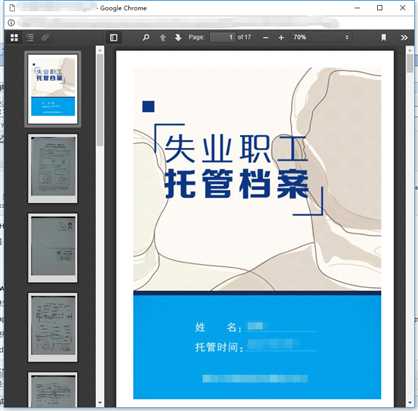
二、swf的浏览
有时候为了追求更好的浏览体验,可能需要借助于flash。有现成的flexpaper可以使用。
flexpaper只接收swf文件,所有在使用之前必须准备好swf文件。由于我们如上已经通过itextsharp生成了pdf文档,所以只需要将pdf转换为swf即可。这个功能我们可以使用pdf2swf.exe来完成,可以去http://www.swftools.org/下载。
实现pdf到swf的转换代码如下:
protected void Page_Load(object sender, EventArgs e)
{
if (!X.IsAjaxRequest)
{
string sfzh = Request.QueryString["sfzh"] as string;
string exe = Server.MapPath("~/Base/pdf2swf.exe");
string source = CommonUtil.GetLocalPathByIdentitycard(sfzh) + sfzh + ".pdf";
string dest = Path.Combine(Server.MapPath("~"), "Swf\\" + sfzh + ".swf");
if (!File.Exists(dest))
{
System.Diagnostics.Process process = new System.Diagnostics.Process();
process.StartInfo.FileName = exe;
process.StartInfo.Arguments = source + " -o " + dest + " -T 9 -f";
process.StartInfo.WindowStyle = System.Diagnostics.ProcessWindowStyle.Hidden;
process.StartInfo.CreateNoWindow = true;
process.StartInfo.UseShellExecute = false;
process.StartInfo.RedirectStandardInput = true;
process.StartInfo.RedirectStandardOutput = true;
process.StartInfo.RedirectStandardError = true;
process.Start();
process.WaitForExit();
process.Close();
}
string swfFile = "../../Swf/" + sfzh + ".swf";
this.Literal1.Text = "var swfFile = ‘" + swfFile + " ‘";
}
}
这里是通过Process进程实现转换。
前台代码:
<a href="#" onclick="show(‘DASwfView.aspx?sfzh={SFZH}‘)">swf</a>
show方法跟如上pdf弹出文档的js方法是一样的。
弹出的DASwfView.aspx页面中的html代码如下:
<%@ Page Language="C#" AutoEventWireup="true" CodeBehind="DASwfView.aspx.cs" Inherits="DAMIS.Web.Web.DAQueryStatistics.DASwfView" %>
<!DOCTYPE html PUBLIC "-//W3C//DTD XHTML 1.0 Transitional//EN" "http://www.w3.org/TR/xhtml1/DTD/xhtml1-transitional.dtd">
<html xmlns="http://www.w3.org/1999/xhtml">
<head runat="server">
<title></title>
<script src="../../Js/swfobject/swfobject.js" type="text/javascript"></script>
<script src="../../Js/flexpaper_flash_debug.js" type="text/javascript"></script>
<script src="../../Js/jquery-1.4.2.js" type="text/javascript"></script>
<script type="text/javascript">
<asp:Literal ID="Literal1" runat="server"></asp:Literal>
</script>
<script src="../../Js/DocumentView.js" type="text/javascript"></script>
</head>
<body>
<form id="form1" runat="server">
<div style="position: absolute; left: 3px; top: 3px;" align="center">
<div id="flashContent">
<p>
To view this page ensure that Adobe Flash Player version 10.0.0 or greater is installed.
</p>
<script type="text/javascript">
var pageHost = ((document.location.protocol == "https:") ? "https://" : "http://");
document.write("<a href=‘http://www.adobe.com/go/getflashplayer‘><img src=‘" + pageHost + "www.adobe.com/images/shared/download_buttons/get_flash_player.gif‘ alt=‘Get Adobe Flash player‘ /></a>");
</script>
</div>
</div>
</form>
</body>
</html>
如上需要引用的几个js文件可以下载到。DocumentView.js这个文件中有一段代码需要注意:
swfobject.embedSWF(
"../../Swf/DocumentViewer.swf", "flashContent",
"800", "675", "10.0.0", "playerProductInstall.swf",
flashvars, params, attributes);
这里的DocumentViewer.swf文件借用了Insus的InsusDocumentViewer.swf文件(改了个名)。而这部分实现也是参考了Insus的解决方案,具体的可以参考:http://www.cnblogs.com/insus/p/3574298.html这篇博文。
如下的代码就实现在线将pdf转换为swf并显示的功能,效果图如下:
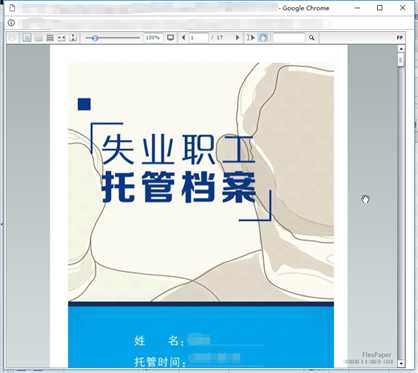
标签:src obj 好的 安装 paper content new absolute net
原文地址:http://www.cnblogs.com/guwei4037/p/6687754.html