标签:vim install images style logs time nbsp 命令 file
自学linux指令分析-find
1·命令格式
find / -type f -name "freedom"
2·命令参数
-print 将查找到的文件输出到标准输出
-exec command {} \; 将查到的文件执行command操作,{} 和 \;之间有空格
-ok 和-exec相同,只不过在操作前要询用户
-name 接“文件名字”查找
-mtime +4 4天之前
-mtime -4 4天之内
-mtime 4 第4天
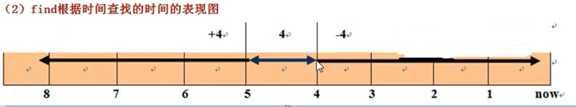
3、命令功能
用于查找文件,并作出相应的处理
4、命令范列
[root@ban ~]# find / type f -mtime +5 找出5天前的使用记录
[root@ban ~]# find /root/ -type f -mtime +5 找出/root/目录下5天前改过的文件全部找出来
/root/.bash_logout
/root/.cshrc
/root/.tcshrc
/root/.bash_profile
/root/anaconda-ks.cfg
/root/install.log.syslog
/root/install.log
/root/.viminfo
[root@ban ~]# find /root/ -type f -mtime -5 找出在/root/目录下最近5天改过的文件全部找出来
/root/.bash_history
[root@ban ~]# find /root/ -type f -name "*.log" -mtime +5
指令 目录 类型文件 名字“*代表所有.log” 修改时间 +5代表5天之前
[root@ban ~]# find /root/ -type f -name "*.log" -mtime
指令 目录 类型文件 名字“*代表所有.log” 修改时间 5代表之前第5天
[root@ban ~]# find /root/ -type f -name "*.log" -mtime +5|xargs rm –f 删除5天前的过期后缀名为log的文件
标签:vim install images style logs time nbsp 命令 file
原文地址:http://www.cnblogs.com/linuxfreedom/p/6696734.html