标签:http 浏览器 bug web api 机器 1.3 方法覆盖 express started
小分享:我有几张阿里云优惠券,用券购买或者升级阿里云相应产品最多可以优惠五折!领券地址:https://promotion.aliyun.com/ntms/act/ambassador/sharetouser.html?userCode=ohmepe03
在将“.NET跨平台之旅”示例站点 about.cnblogs.com 从 ASP.NET 5 RC1 升级至 ASP.NET Core 1.0 (博文链接)之后,我们有一个难以抗拒的冲动 —— 体验一下 dotnet cli 引入的一个最激动人心的特性 —— 将 .NET 程序编译为本地(native)机器码。对应于我们的示例站点,就是将 ASP.NET Core 应用程序编译为本地机器码。
如何编译呢?非常简单,只需运行下面的命令:
dotnet build --native
编译输出如下:
Project AboutUs (.NETStandardApp,Version=v1.3) will be compiled because some of its inputs were newer than its oldest output.
Compiling AboutUs for .NETStandardApp,Version=v1.3
Compilation succeeded.
0 Warning(s)
0 Error(s)
Time elapsed 00:00:02.7095915
Input Assembly: /data/AboutUs/bin/Debug/netstandardapp1.3/AboutUs.dll
然后看一下 bin/Debug/netstandardapp1.3/ 文件夹中的内容:
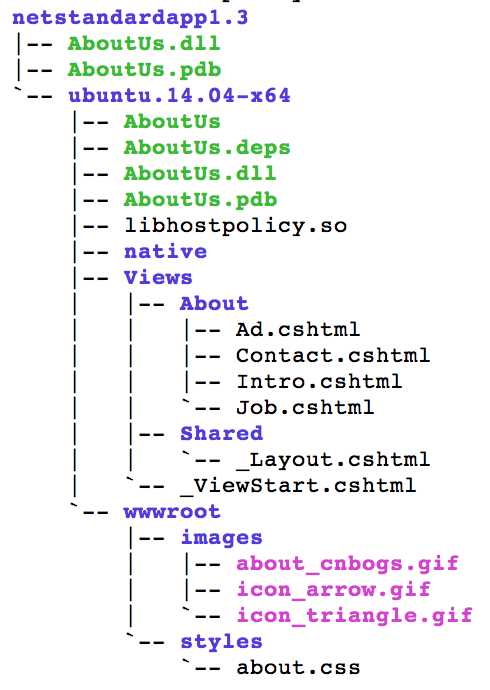
ubuntu.14.04-x64 文件夹中的内容就是 native build 的输出,AboutUs 是可执行文件。
接下来,激动人心的时刻就要到了 —— 我们将以 AboutUs 这个编译为本地机器码的可执行文件运行 ASP.NET Core 站点。
在运行之前,需要做2个小小的准备工作:
1)为了与示例站点源代码所在的项目文件夹划清界线,我们新建了一个 about.cnblogs.com 文件夹,并将 ubuntu.14.04-x64 文件夹中的所有文件复制到这个文件夹。
2)将 config.json 文件复制到 about.cnblogs.com 文件夹中,示例站点有数据库操作(数据库用的是SQL Server),config.json 中存放着数据库连接字符串。
做好准备工作,演出就开始了!我们在 about.cnblogs.com 文件夹中运行下面的命令:
./AboutUs
控制台输出如下:
dbug: Microsoft.AspNetCore.Hosting.Internal.WebHost[3]
Hosting starting
dbug: Microsoft.AspNetCore.Hosting.Internal.WebHost[4]
Hosting started
Hosting environment: Production
Application base path: /data/websites/about.cnblogs.com
Now listening on: http://*:8001
Application started. Press Ctrl+C to shut down.
太帅了!站点成功运行起来了!
浏览器访问站点,一切正常。你现在看到的 about.cnblogs.com 就是在 Linux Ubuntu 服务器上以 native 方式运行的。
以前只能在做梦时才敢想想的事情,现在正在逐渐成为现实。
注:我们在用 dotnet build --native 命令编译时,有时 ubuntu.14.04-x64 文件夹中无输出,可以改用
dotnet build --native --no-incremental 命令解决这个问题。
【更新】
后来出现502错误与.NET Core没有关系,是因为没有以后台服务的方式运行命令,ssh会话一断开,进程就结束了。现已改为用下面的命令运行:
screen -d -m -s "AboutUs" /data/websites/about.cnblogs.com/AboutUs
参考页面:http://qingqingquege.cnblogs.com/p/5933752.html
.NET跨平台之旅:在Linux上以本地机器码(native)运行ASP.NET Core站点
标签:http 浏览器 bug web api 机器 1.3 方法覆盖 express started
原文地址:http://www.cnblogs.com/wuqian1/p/6758749.html