标签:9.png 实现 创建 stream 存储 写入 leo 文本 java
Day17个人总结
|
1、字节输入流 超类:FileInputStream 创建流对象 FileInputStream fis = new FileInputStream(file); 其中构造方法中的(file)可以是String字符串的路径比如:”D:\\a\\b.txt”,或者是File对象 2、方法的使用: 构造方法
reader()方法(非常重要)
以上的close方法用于关闭流释放资源 3、使用while循环遍历数据过程 public class Test1 { public static void main(String[] args) { FileInputStream fis = null; int len = 0; try { fis = new FileInputStream("D:\\a\\a.txt"); //读取文件 byte[] bs = new byte[10]; int num1 = 0; while((num1 = fis.read(bs)) != -1){ System.out.println(Arrays.toString(bs)); } } catch (FileNotFoundException e) { e.printStackTrace(); } catch (IOException e) { e.printStackTrace(); } } } 4、字节输出流 超类:FileOnputStream 创建对象 FileOnputStream fos = new FileOnputStream(“D:\\a\\a.txt”); 通过以上创建对象,(“D:\\a\\a.txt”)中的a.txt如果存在将会使用存在的文件,如果不存在将会自动创建。 5、方法的使用: 构造方法:
方法摘要:
flush()方法 flush()方法用于刷新缓存区将缓存区内容强制写入文件 6、使用while循环将数据写入到文件 public class IntOutFilee { public static void main(String[] args) { //初始化 FileInputStream fir = null; FileOutputStream fos = null; //读取文件 try { //创建读写文件对象 fir = new FileInputStream("D:\\aaaa\\a.txt"); fos = new FileOutputStream("D:\\aaaa\\b.txt"); //创建byte[] 工作中常用 要么偶数要么1024的倍数 byte[] b = new byte[10]; int count = 0;//记录读取的个数 //while循环读取文件 try { while((count = fir.read(b)) != -1){ //写入文件 fos.write(b,0,count); //强制清楚缓冲文件 fos.flush(); } } catch (IOException e) { // TODO Auto-generated catch block e.printStackTrace(); } } catch (FileNotFoundException e) { // TODO Auto-generated catch block e.printStackTrace(); }finally{ if(fir != null){ try { fir.close(); } catch (IOException e) { // TODO Auto-generated catch block e.printStackTrace(); } } if(fos != null){ try { fos.close(); } catch (IOException e) { // TODO Auto-generated catch block e.printStackTrace(); } } } } } 注:以上是通过使用字节输入输出流做文件的复制操作过程 |
|
1、字符输入流 超类:Reader 创建对象: File f1 = new File("D:\\a\\a.txt"); FileReader fr1 = null; fr1 = new FileReader(f1); 2、构造方法的使用:
3、方法摘要:
和字节输入流不同的是字符输入流在读取文件使用read方法的时候使用的是char[]数组,而在字节输入流中使用的byte[]数组,使用方法使用字符输入流的使用如下: public class Test1 { public static void main(String[] args) {
FileReader fr1 = null; try { fr1 = new FileReader("C:/a/a.txt"); //读取文件 char[] chars = new char[1024];//工作中常用 int num1 = 0; while((num1 = fr1.read(chars)) != -1){ System.out.println(num1); } } catch (FileNotFoundException e) { // TODO Auto-generated catch block e.printStackTrace(); } catch (IOException e) { // TODO Auto-generated catch block e.printStackTrace(); } } } 4、字符输出流 构造方法:
方法使用如下:
使用如下: //2)使用FileWriter和FileReader实现文件的剪切功能 public static void FileCut(){ //获取当前时间 long l1 = System.currentTimeMillis(); File f1 = new File("D:\\a\\a.txt"); //创建文件流对象 FileWriter fw1 = null; FileReader fr1 = null; if(!f1.exists()){ System.out.println("文件不存在!!!!"); }else{ //获取当前时间 try { //读取文件 fr1 = new FileReader(f1); fw1 = new FileWriter("D:\\b\\b.txt"); //定义个char数组用来存储每次读取的个数 char[] chars = new char[1204]; int num1 = 0; while((num1 = fr1.read(chars)) != -1){ //写入D盘b目录先的a.txt fw1.write(chars, 0, num1); } //将内容强制刷新到文件中 fw1.flush(); } catch (FileNotFoundException e) { // TODO Auto-generated catch block e.printStackTrace(); } catch (IOException e) { // TODO Auto-generated catch block e.printStackTrace(); }finally { if(fw1 != null){ try { fw1.close(); } catch (IOException e) { // TODO Auto-generated catch block e.printStackTrace(); } } if(fr1 != null){ try { fr1.close(); } catch (IOException e) { // TODO Auto-generated catch block e.printStackTrace(); } } } //删除原文件 f1.delete(); //获取当前时间 long l2 = System.currentTimeMillis(); System.out.println("使用文件字符流剪切文件总共耗时:"+(l2-l1)); }
} |
缓冲流是不直接与文件接触的,使用方式跟节点流和字符流类似。
1、输入缓冲流:
主要体现在创建对象的时候有些区别,输入流有一个readLine() 方法,用于读取一行文本数据,这个功能相对之前的就比较有优势,各方法如下:

字节缓冲流创建对象如下:
BufferedInputStream reader = null;
reader = new BufferedInputStream (new FileReader("D:\\a.txt"));
字符缓冲流创建对象如下:
BufferedReader reader = null;
reader = new BufferedReader(new FileReader("D:\\a.txt"));
2、输出缓冲流
各方法使用如下:
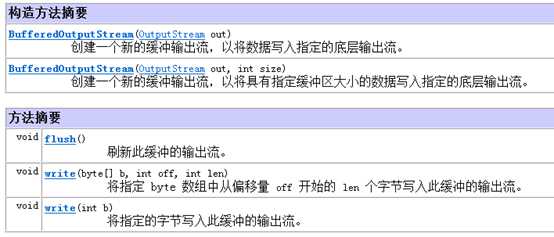
3、缓冲流和处理流
内部增加了一个8kb的缓冲区在复制和读取文件的时候相对比字符节点流和字符节点流的速度更快,有效的提高了效率。
标签:9.png 实现 创建 stream 存储 写入 leo 文本 java
原文地址:http://www.cnblogs.com/lilinxiong/p/6758959.html