标签:tun problem .net pac body form cut cal example
By connecting to MQSeries withing a .NET application, first it has to be done is to install MQ Series client at the machine which will host the application.
To do that, you can obtain for example the trial
version of WebSphere MQ. During installation first the prerequisites are
checked. Unfortunately if you try to install the package at Windows
Vista, no wonder, it will just fail, because the operative system is
currently not supported by the setup. The good thing is that this
requirement just can be ignored. Clearly that means, just install all
other prerequisites and proceed with installation.
If you installed the Web Sphere at the local machine or somewhere in the windows environment with active directory infrastructure, there is a group named "MQM". The windows user who is running your .NET application has to be member of this group in order to be able to connect to MQ. In that case following code can be used to establish the connection and to put one simple message in the queue:
|
[TestMethod] queueMessage.Format = MQC.MQFMT_STRING; } |
This
code connects to the MQ manager "QM_testmgr" by using of channel
"mychannel" hostet at the specified IP address. After executing you can
see the message in the queue "default".
Assume you want now to
connect to some remote machine. If you use this code the connection to
the queueManager will fail with reason code 2035 = Not Authorized. To
avoid this problem the MCA of the remote channel
has to be
explicitly set. To do that, open the MQ Explorer go to channel
properties and open the tab MCA. Then enter the name of the user who is
authorized to connect. In the example bellow, I used the user "mqm".
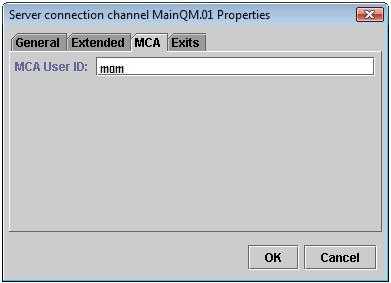
Now the code in the .NET application has to be slightly changed as shown in the next example:
|
[TestMethod] MQQueueManager queueManager = new MQQueueManager(m_QueueManager, props);
queueMessage.Format = MQC.MQFMT_STRING; } |
At
this point is important, that specified username "mqm" has to match the
name set in the MCA-tab. Additionally it is interesting, that the
password does not have to match user‘s password, but it has to be
specified as property.
If password property is not specified at all, the initialization will crash with a "null reference error".
Last
but not least. If you do not want to specify the username in your code,
means you would like to use the first code example, there also one a
little confusing possibility. Create some other user and put in the MQM
group. The name of this user should be the same as the name of user who
will run the .NET application. In this case if the name of interactive
user (who is running the application) matches the name of the user
member of MQM group at the remote system (this does not have to be
necessarily windows system) you will not need the provide credential
properties (MQC.USER_ID_PROPERTY and MQC.PASSWORD_PROPERTY) and MCA name may be empty.
By troubleshooting following very useful link contains the list of all reason codes.
Connecting to MQSeries with .NET
标签:tun problem .net pac body form cut cal example
原文地址:http://www.cnblogs.com/PatrickLiu/p/6836091.html