标签:span cee ice turn out mic alt nts version
一、简介
在上一篇中,我们介绍注册中心Eureka,但是没有服务注册和服务调用,服务注册和服务调用本来应该在上一章就应该给出例子的,但是我觉得还是和Feign一起讲比较好,因为在实际项目中,都是使用声明式调用服务。而不会在客服端和服务端存储2份相同的model和api定义。Feign在RestTemplate的基础上对其封装,由它来帮助我们定义和实现依赖服务接口的定义。Spring Cloud Feign 基于Netflix Feign 实现的,整理Spring Cloud Ribbon 与 Spring Cloud Hystrix,并且实现了声明式的Web服务客户端定义方式。
二、实践
在上一节中,我继续添加工程模块,最后的模块如下:
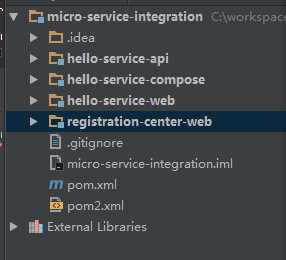
首先我们需要建一个工程,名为hello-service-api 在工程主要定义对外提供的model 和api。服务的提供方和服务的消费方都要依赖该工程jar,这样我们就可以只维护一份model 和api定义。在该例子中主要如下结构
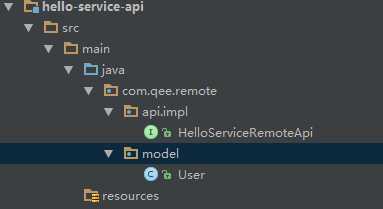
非常简单,只有1个HelloServieRemoteApi 接口定义和User对象。
@RequestMapping("/hello-service-remote")
public interface HelloServiceRemoteApi {
@RequestMapping(value = "/hello1", method = RequestMethod.GET)
String hello(@RequestParam("name") String name);
@RequestMapping(value = "/hello2", method = RequestMethod.GET)
User hello(@RequestHeader("name") String name,@RequestHeader("age") Integer age);
@RequestMapping(value = "/hello3", method = RequestMethod.POST)
String hello(@RequestBody User user);
}
在上面的接口定义中,我们非常的清晰,在接口上面我们主映射为/hello-service-remote,个人感觉已接口的名字通过“-”这样可以非常的区分不同的接口路径,防止多接口时发生重复。接下来具体方法的上面可以定义于方法名一样的路径映射,我这里已 /hello1,/hello2,/hello3为主。
public class User implements Serializable {
private static final long serialVersionUID = -7233238826463139634L;
private Long id;
private String name;
private Integer age;
public User() {
}
public User(String name, Integer age) {
this.name = name;
this.age = age;
}
public Long getId() {
return id;
}
public void setId(Long id) {
this.id = id;
}
public String getName() {
return name;
}
public void setName(String name) {
this.name = name;
}
public Integer getAge() {
return age;
}
public void setAge(Integer age) {
this.age = age;
}
@Override
public String toString() {
return "User{" +
"name=‘" + name + ‘\‘‘ +
", age=" + age +
‘}‘;
}
}
上面就是简单的一个User对象。
从上面的接口中发现,该api工程需要引入spring-web包。所以它的pom.xml如下:
<?xml version="1.0" encoding="UTF-8"?>
<project xmlns="http://maven.apache.org/POM/4.0.0"
xmlns:xsi="http://www.w3.org/2001/XMLSchema-instance"
xsi:schemaLocation="http://maven.apache.org/POM/4.0.0 http://maven.apache.org/xsd/maven-4.0.0.xsd">
<modelVersion>4.0.0</modelVersion>
<artifactId>hello-service-api</artifactId>
<version>1.0-SNAPSHOT</version>
<groupId>com.qee.hello</groupId>
<dependencies>
<dependency>
<groupId>org.springframework</groupId>
<artifactId>spring-web</artifactId>
<version>4.2.9.RELEASE</version>
</dependency>
</dependencies>
</project>
从上面的pom.xml定义中,我们知道hello-service-api并不集成父工程micro-service-integration。一般作为api提供的工程jar,依赖越少越好。
接下来我们需要创建一个提供者工程,我们把它命名为hello-service-compose。该工程也是标准的Spring Boot工程。具体的目录如下:
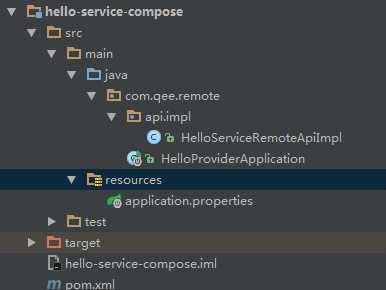
在工程中我们有一个刚才hello-service-api接口定义的实现。代码如下:
@RestController
public class HelloServiceRemoteApiImpl implements HelloServiceRemoteApi {
@Override
public String hello(@RequestParam("name") String name) {
return "hello " + name;
}
@Override
public User hello(@RequestHeader("name") String name, @RequestHeader("age") Integer age) {
try {
name= URLDecoder.decode(name,"UTF-8");
} catch (UnsupportedEncodingException e) {
e.printStackTrace();
}
return new User(name, age);
}
@Override
public String hello(@RequestBody User user) {
if (user == null) {
return "未知";
}
return user.toString();
}
}
因为是测试工程,所以它没有复杂的业务逻辑。接下来就是HelloProviderApplication的启动main.
package com.qee.remote;
import org.springframework.boot.SpringApplication;
import org.springframework.boot.autoconfigure.SpringBootApplication;
import org.springframework.cloud.client.discovery.EnableDiscoveryClient;
@EnableDiscoveryClient
@SpringBootApplication
public class HelloProviderApplication {
public static void main(String[] args) {
SpringApplication.run(HelloProviderApplication.class, args);
}
}
在上面有2个注解,第一个 SpringBootApplication 就是Spring Boot 启动注解,EnableDiscoveryClient 该注解会把RestController修饰的类注册到注册中心去。
接下来我们来看下application.properties
server.port=8885
spring.application.name=hello-service-compose
eureka.instance.hostname=register.center.com
eureka.instance.server.port=8881
#默认的注册域
eureka.client.serviceUrl.defaultZone=http://${eureka.instance.hostname}:${eureka.instance.server.port}/eureka/
#控制台彩色输出
spring.output.ansi.enabled=ALWAYS
从上面信息我们知道,改工程启动端口为8885,注册中心地址为register.center.com:8881。
接下来我们查看一下该工程的pom.xml定义
<?xml version="1.0" encoding="UTF-8"?>
<project xmlns="http://maven.apache.org/POM/4.0.0"
xmlns:xsi="http://www.w3.org/2001/XMLSchema-instance"
xsi:schemaLocation="http://maven.apache.org/POM/4.0.0 http://maven.apache.org/xsd/maven-4.0.0.xsd">
<parent>
<artifactId>micro-service-integration</artifactId>
<groupId>spring.cloud</groupId>
<version>1.0-SNAPSHOT</version>
</parent>
<modelVersion>4.0.0</modelVersion>
<artifactId>hello-service-compose</artifactId>
<properties>
<project.build.sourceEncoding>UTF-8</project.build.sourceEncoding>
<project.reporting.outputEncoding>UTF-8</project.reporting.outputEncoding>
</properties>
<dependencies>
<dependency>
<groupId>com.qee.hello</groupId>
<artifactId>hello-service-api</artifactId>
<version>1.0-SNAPSHOT</version>
</dependency>
<dependency>
<groupId>org.springframework.boot</groupId>
<artifactId>spring-boot-starter-web</artifactId>
</dependency>
<dependency>
<groupId>org.springframework.cloud</groupId>
<artifactId>spring-cloud-starter-eureka</artifactId>
</dependency>
<dependency>
<groupId>org.springframework.cloud</groupId>
<artifactId>spring-cloud-starter-ribbon</artifactId>
</dependency>
<dependency>
<groupId>org.springframework.boot</groupId>
<artifactId>spring-boot-starter-actuator</artifactId>
</dependency>
</dependencies>
</project>
从pom.xml文件中知道该工程依赖了web,euraka,ribbon,actuator,hello-service-api 包。其中euraka为服务注册和发现包,ribbon为服务调用负载均衡包,actuator为工程元信息检测包。还有我们自己定义的hello-service-api包。
在上面的简单配置和编写后,我们就可以启动工程把该HelloServiceRemoteApi注册到注册中心去了。
现在有了服务接口定义包和服务提供工程,现在我们编写一下服务调用工程。命名为hello-service-web。该工程的目录结构如下:
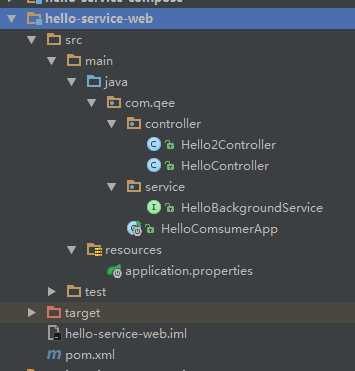
首先我们来看下HelloBackgroundService 这个接口。
@FeignClient(value = "hello-service-compose")
public interface HelloBackgroundService extends HelloServiceRemoteApi{
}
非常的简单,主要继承我们之前编辑的HelloServiceRemoteApi,并且在上面打上FeignClient注解,该注解指定服务名来绑定服务。该注解同时会使服务调用具有负载均衡的能力。
接下来我们来看下HelloController类
@RestController
public class HelloController {
@Autowired
private HelloBackgroundService helloBackgroundService;
@RequestMapping("/hello")
public Map<String,Object> hello(){
Map<String,Object> ret = new HashMap<String, Object>();
StringBuffer sb = new StringBuffer();
String s1 = helloBackgroundService.hello("张三");
sb.append(s1).append("\n");
User user = null;
try {
user = helloBackgroundService.hello(URLEncoder.encode("李四", "UTF-8"), 30);
} catch (UnsupportedEncodingException e) {
e.printStackTrace();
}
sb.append(user.toString()).append("\n");
String s3 = helloBackgroundService.hello(new User("王五", 19));
sb.append(s3).append("\n");
ret.put("show",sb.toString());
return ret;
}
}
从上面得知我们,我们就可以调用之前的我们编写的HelloBackgroundService了。接下来我们查看一下启动类HelloConsumerApp
package com.qee;
import feign.Logger;
import org.springframework.boot.SpringApplication;
import org.springframework.boot.autoconfigure.SpringBootApplication;
import org.springframework.cloud.client.discovery.EnableDiscoveryClient;
import org.springframework.cloud.netflix.feign.EnableFeignClients;
import org.springframework.context.annotation.Bean;
@EnableFeignClients
@EnableDiscoveryClient
@SpringBootApplication
public class HelloConsumerApp {
@Bean
Logger.Level feginLoggerLevel(){
return Logger.Level.FULL;
}
public static void main(String[] args) {
SpringApplication.run(HelloConsumerApp.class, args);
}
}
在该启动了中又多了一个注解EnableFeignClients ,该注解开启Spring Cloud Feign的支持。接着我们来查看一下application.properties
server.port=8887
spring.application.name=hello-service-web
eureka.instance.hostname=register.center.com
eureka.instance.server.port=8881
#默认的注册域
eureka.client.serviceUrl.defaultZone=http://${eureka.instance.hostname}:${eureka.instance.server.port}/eureka/
#开启请求压缩功能
feign.compression.request.enabled=true
#开启响应压缩功能
feign.compression.response.enabled=true
#指定压缩请求数据类型
feign.compression.request.mime-types=text/xml;application/xml;application/json
#如果传输超过该字节,就对其进行压缩
feign.compression.request.min-request-size=2048
#控制台彩色输出
spring.output.ansi.enabled=ALWAYS
#日志配置,该接口的日志级别
logging.level.com.qee.service.HelloBackgroundService=DEBUG
从上面的注释中,我们已经可以知道具体的配置参数的作用,这里就不详细介绍了。从上面的配置和编写我们可以知道,该工程需要如下的依赖包,pom.xml文件如下
<?xml version="1.0" encoding="UTF-8"?>
<project xmlns="http://maven.apache.org/POM/4.0.0"
xmlns:xsi="http://www.w3.org/2001/XMLSchema-instance"
xsi:schemaLocation="http://maven.apache.org/POM/4.0.0 http://maven.apache.org/xsd/maven-4.0.0.xsd">
<parent>
<artifactId>micro-service-integration</artifactId>
<groupId>spring.cloud</groupId>
<version>1.0-SNAPSHOT</version>
</parent>
<modelVersion>4.0.0</modelVersion>
<artifactId>hello-service-web</artifactId>
<properties>
<project.build.sourceEncoding>UTF-8</project.build.sourceEncoding>
<project.reporting.outputEncoding>UTF-8</project.reporting.outputEncoding>
</properties>
<dependencies>
<dependency>
<groupId>com.qee.hello</groupId>
<artifactId>hello-service-api</artifactId>
<version>1.0-SNAPSHOT</version>
</dependency>
<dependency>
<groupId>org.springframework.boot</groupId>
<artifactId>spring-boot-starter-web</artifactId>
</dependency>
<dependency>
<groupId>org.springframework.cloud</groupId>
<artifactId>spring-cloud-starter-eureka</artifactId>
</dependency>
<dependency>
<groupId>org.springframework.cloud</groupId>
<artifactId>spring-cloud-starter-ribbon</artifactId>
</dependency>
<dependency>
<groupId>org.springframework.cloud</groupId>
<artifactId>spring-cloud-starter-feign</artifactId>
</dependency>
<dependency>
<groupId>org.springframework.boot</groupId>
<artifactId>spring-boot-starter-actuator</artifactId>
</dependency>
</dependencies>
</project>
该服务消费端,比服务提供方多了一个jar依赖,就是feign。该jar的作用就是提供声明式的服务调用。到这里我们本章的内容大致结束,最后我们来运行这几个工程。查看如下结果:
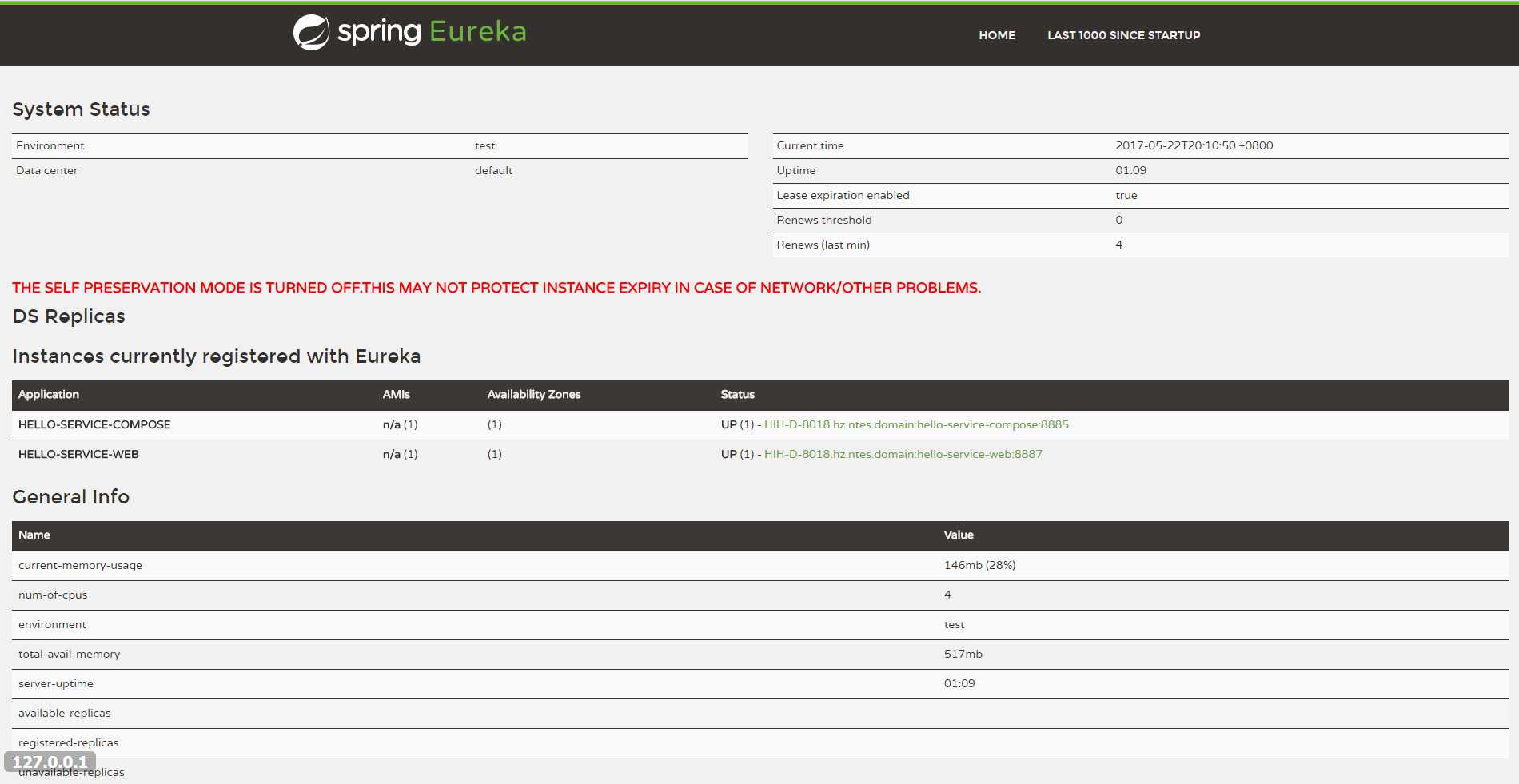
从上面我们可以看到2个工程hello-service-compose 和hello-service-web都已经注册到注册中心eureka上了。接下来看一下调用结果:
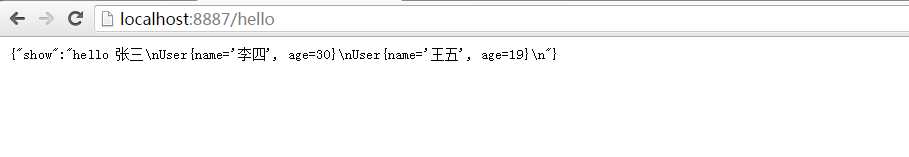
到这里服务注册中心启动,服务注册,服务消费大致都已完成,之后会向大家一起学习服务调用的负载均衡Ribbon和服务容错保护Hystrix.
标签:span cee ice turn out mic alt nts version
原文地址:http://www.cnblogs.com/liferecord/p/6891188.html