标签:连接数 nts cut exe 指定 自己的 getc where creat
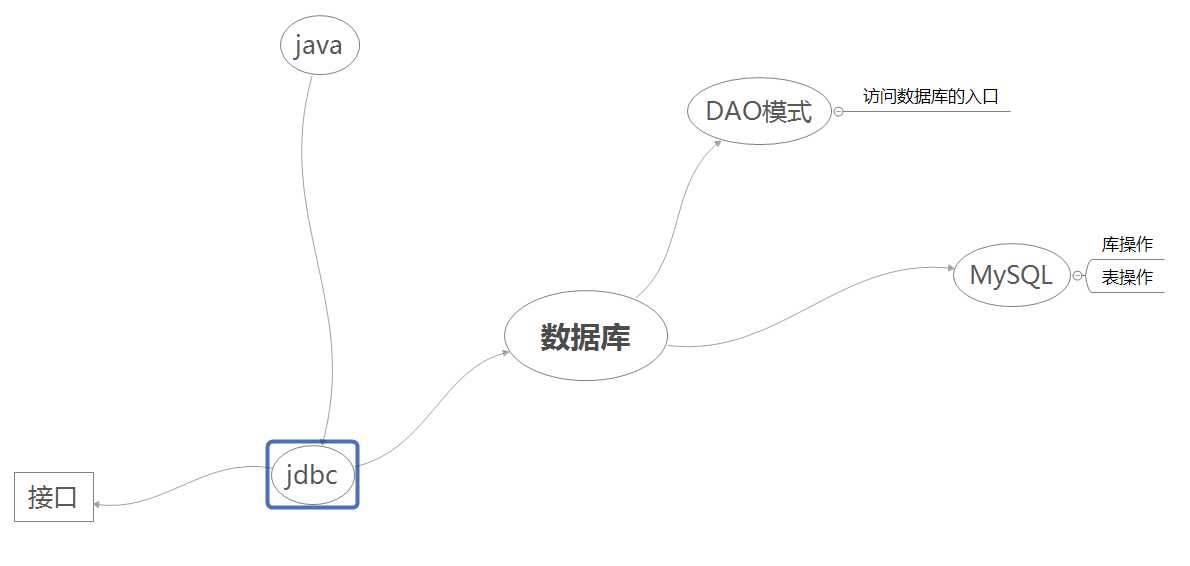
1. MySQL数据库基本操作
建立数据库,将自己的姓名、学号作为一条记录插入。(截图,需出现自己的学号、姓名)
在自己建立的数据库上执行常见SQL语句(截图)
2.1 使用Statement操作数据库。(粘贴一段你认为比较有价值的代码,出现学号)
//201521123088 try { conn = DriverManager.getConnection(URL,userName,password); Statement statement = conn.createStatement(); ResultSet resultSet = statement.executeQuery(sql); //JDBC连接数据库 while(resultSet.next()){ int id = resultSet.getInt("id"); String stuno = resultSet.getString("stuno"); String name = resultSet.getString("name"); System.out.print("id="+id+" stuno="+stuno+" name="+name); } } catch (SQLException e) { e.printStackTrace(); }finally{ if(conn!=null) try { conn.close(); } catch (SQLException e) { e.printStackTrace(); } conn = null; }
2.2 你认为使用JDBC操作数据库的套路是什么?有那几点需要注意。
装载驱动→与数据库建立连接→向数据库发送SQL语句→获得和处理查询或更新语句返回的结果→关闭连接,释放资源
3. PreparedStatement与参数化查询
3.1 使用PreparedStatement根据用户指定的查询条件进行查询。(粘贴一段你认为比较有价值的代码,出现学号)**
//201521123088 String strSql = "select * from students where Id < ?";//举例,查询条件为id<10的学生信息 pStatement = con.prepareStatement(strSql); pStatement.setInt(1, 10); rs = pStatement.executeQuery(); while(rs.next()){ System.out.println(rs.getInt("id")); System.out.println(rs.getString("stuno")); System.out.println(rs.getString("name")); System.out.println(rs.getInt("age")); } pStatement.close();
3.1. 码云代码提交记录
201521123088 《Java程序设计》第14周学习总结
标签:连接数 nts cut exe 指定 自己的 getc where creat
原文地址:http://www.cnblogs.com/lzy-mini/p/6916804.html