标签:uil roo str nbsp 技术分享 centos6 ice apach ini
查看Apache是否被安装:
[root@centos64 ~]# find / -name ‘httpd‘
/usr/sbin/httpd
/usr/lib64/httpd
/var/run/httpd
/var/log/httpd
/var/lock/subsys/httpd
/etc/logrotate.d/httpd
/etc/httpd
/etc/sysconfig/httpd
/etc/rc.d/init.d/httpd
由此确定Apache被安装的地方是/etc/httpd
查看Apache版本
首先进入httpd所在目录
[root@centos64 ~]# cd /etc/httpd
进而查看版本
[root@centos64 httpd]# httpd -v
Server version: Apache/2.2.15 (Unix)
Server built: Mar 22 2017 06:52:55
停止httpd
[root@asg11 httpd]# service httpd stop
Stopping httpd: [ OK ]
启动httpd
[root@asg11 httpd]# service httpd start
Starting httpd: [ OK ]
用浏览器访问试试:
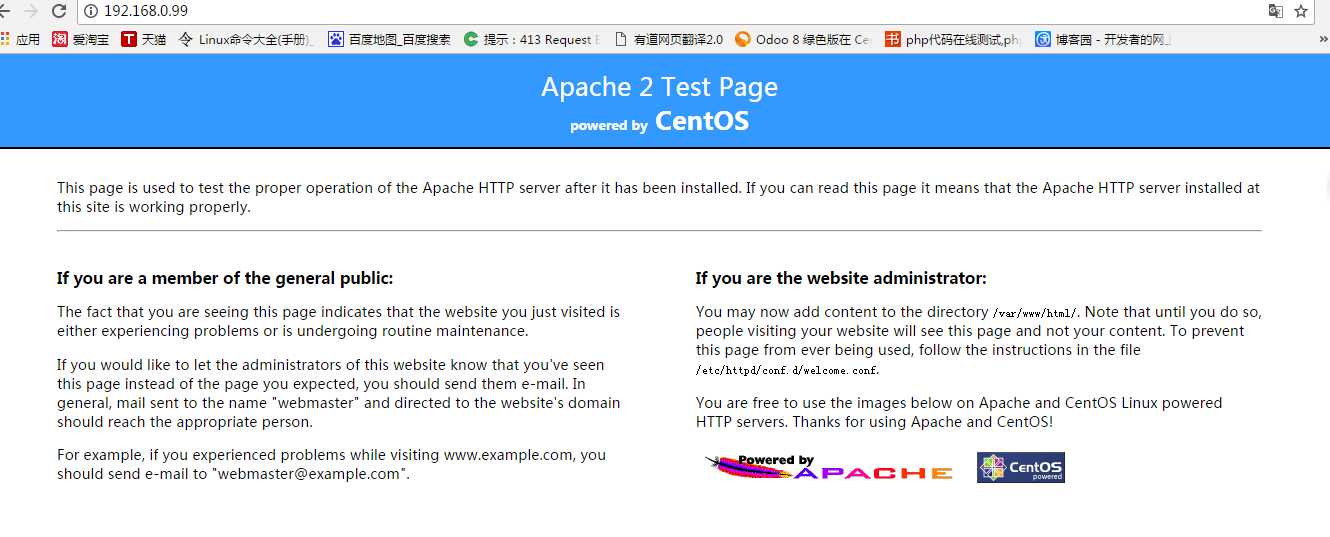
Apache的重要配置文件httpd.conf的位置在/etc/httpd/conf/httpd.conf
标签:uil roo str nbsp 技术分享 centos6 ice apach ini
原文地址:http://www.cnblogs.com/hltswd/p/6923395.html