标签:运行 技术分享 ati enter sys color 修改属性 png editor
退出程序按钮实现
1.新建场景命名为“Quit”
2.在场景中新建“UI”----“Button”按钮,
修改按钮的文本属性,输入“退出”(或者关闭)
3.新建C#脚本,命名为“Btn_Quit”
编写脚本,如下:
using UnityEngine;
using System.Collections;
public class Btn_Quit : MonoBehaviour {
public void Quit (){
#if UNITY_EDITOR
UnityEditor.EditorApplication.isPlaying = false;
#else
Application.Quit();
#endif
}
}
4.回到场景中,拖拽脚本赋给按钮属性。
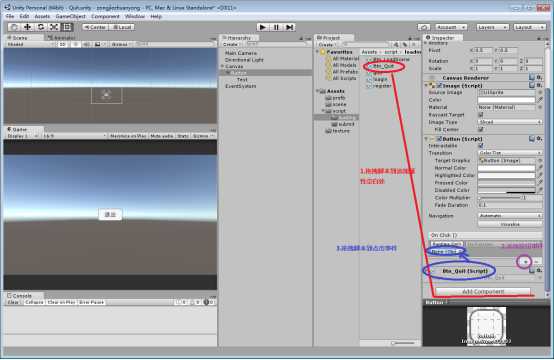
修改属性,添加脚本程序方法。
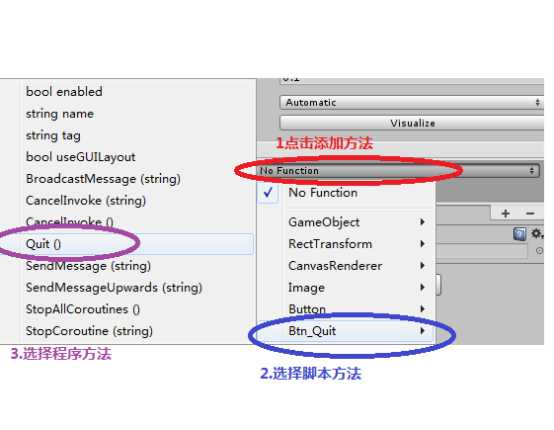
最终属性如下:
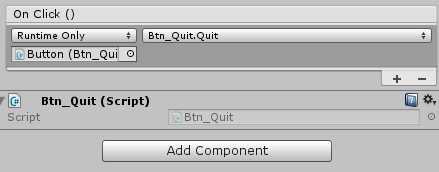
点击运行,然后点击按钮,就会发现退出运行程序了。
标签:运行 技术分享 ati enter sys color 修改属性 png editor
原文地址:http://www.cnblogs.com/jiangyuzhen/p/7151132.html