标签:style blog http color os io java ar for
其实没有什么东西是可以自动生成的,只不过是别人已经写好了,你调用罢了。
所以想要mybatis自动生成java类,配置文件等,就必须要一些配置和一些jar包。当然这些配置也很简单。
为了有个初步的认识,首先我列出了所需要的文件:
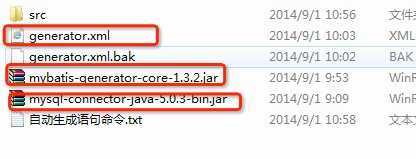
其中标红的比较重要。好了,让我们开始吧
1.首先需要在数据库建好表,随便建几个就好。
2.下载mybatis-generator-core包
然后搜索mybatis-generator-core下载即可
3.下载mysql-connector-java包
想必大家这个包都很熟悉,因为它 就是mysql的java语言驱动包
因为我们是根据数据库表来生产配置文件,当然需要连接到数据库了,那也就是需要驱动包了。
然后搜索mysql-connector-java,选择需要的版本下载即可
4.generator.xml文件

1 <?xml version="1.0" encoding="UTF-8"?> 2 <!DOCTYPE generatorConfiguration PUBLIC "-//mybatis.org//DTD MyBatis Generator Configuration 1.0//EN" "http://mybatis.org/dtd/mybatis-generator-config_1_0.dtd"> 3 4 <generatorConfiguration> 5 <!-- clas<font size="" color=""></font>sPathEntry:数据库的JDBC驱动 --> 6 <classPathEntry location="D:\study\spring-mvc-mybatis-maven\mysql-connector-java-5.0.3-bin.jar" /> 7 8 <context id="DB2Tables" targetRuntime="MyBatis3"> 9 <!-- 去除自动生成的注释 --> 10 <commentGenerator> 11 <property name="suppressAllComments" value="true" /> 12 </commentGenerator> 13 <!-- 数据库的url 用户名 密码--> 14 <jdbcConnection driverClass="com.mysql.jdbc.Driver" 15 connectionURL="jdbc:mysql://localhost:3306/sy" 16 userId="root" 17 password="mysql"> 18 </jdbcConnection> 19 20 <javaTypeResolver > 21 <property name="forceBigDecimals" value="false" /> 22 </javaTypeResolver> 23 24 <!-- 生成模型的包名和位置:自动生成代码的位置, --> 25 <javaModelGenerator targetPackage="com.sy.model" targetProject="D:\study\spring-mvc-mybatis-maven\src"> 26 <property name="enableSubPackages" value="true" /> 27 <property name="trimStrings" value="true" /> 28 </javaModelGenerator> 29 30 <!-- 自动生成映射文件的包名和位置 --> 31 <sqlMapGenerator targetPackage="com.sy.mapping" targetProject="D:\study\spring-mvc-mybatis-maven\src"> 32 <property name="enableSubPackages" value="true" /> 33 </sqlMapGenerator> 34 <!-- 生成Dao 的包名和位置 --> 35 <javaClientGenerator type="XMLMAPPER" targetPackage="com.sy.dao" targetProject="D:\study\spring-mvc-mybatis-maven\src"> 36 <property name="enableSubPackages" value="true" /> 37 </javaClientGenerator> 38 39 <!-- tableName:用于自动生成代码的数据库表;domainObjectName:对应于数据库表的javaBean类名 --> 40 <!-- 要生成那些表(更改tableName和domainObjectName就可以) --> 41 <table tableName="tbug" domainObjectName="Bug" enableCountByExample="false" enableUpdateByExample="false" enableDeleteByExample="false" enableSelectByExample="false" selectByExampleQueryId="false" /> 42 <table tableName="tmenu" domainObjectName="Menu" enableCountByExample="false" enableUpdateByExample="false" enableDeleteByExample="false" enableSelectByExample="false" selectByExampleQueryId="false" /> 43 <table tableName="tonline" domainObjectName="Online" enableCountByExample="false" enableUpdateByExample="false" enableDeleteByExample="false" enableSelectByExample="false" selectByExampleQueryId="false" /> 44 <table tableName="tresource" domainObjectName="Resource" enableCountByExample="false" enableUpdateByExample="false" enableDeleteByExample="false" enableSelectByExample="false" selectByExampleQueryId="false" /> 45 <table tableName="trole" domainObjectName="Role" enableCountByExample="false" enableUpdateByExample="false" enableDeleteByExample="false" enableSelectByExample="false" selectByExampleQueryId="false" /> 46 <table tableName="trole_tresource" domainObjectName="RoleResource" enableCountByExample="false" enableUpdateByExample="false" enableDeleteByExample="false" enableSelectByExample="false" selectByExampleQueryId="false" /> 47 <table tableName="tuser" domainObjectName="User" enableCountByExample="false" enableUpdateByExample="false" enableDeleteByExample="false" enableSelectByExample="false" selectByExampleQueryId="false" /> 48 <table tableName="tuser_trole" domainObjectName="UserRole" enableCountByExample="false" enableUpdateByExample="false" enableDeleteByExample="false" enableSelectByExample="false" selectByExampleQueryId="false" /> 49 </context> 50 51 </generatorConfiguration>
其中generator.xml文件里都有很详细的注释,大家一看就明白,我们需要做的有
(1) 修改mysql驱动的路径,小编的路径如下:
<classPathEntry location="D:\study\spring-mvc-mybatis-maven\mysql-connector-java-5.0.3- bin.jar" />
(2)修改 数据库的url 用户名 密码
(3)修改保存自动生成文件的路径,小编的路径为
<javaModelGenerator targetPackage="com.sy.model" targetProject="D:\study\spring-mvc-mybatis- maven\src">
这里大家可以建一个src空文件夹,然后把全路径复制覆盖小编的 路径即可。
注:这里的model,mapper,dao三个路径都需要修改,否则就找不到路径了
5.好了,准备工作都做好了,一个命令即可生成
首先cmd进入到generator.xml这个文件的路径下 如
cd d:
cd study\spring-mybatis-maven
(win 7 下有快捷方式进入:
在generator.xml目录下,单击右键:在此处打开命令窗口(W))
运行命令:
java -jar mybatis-generator-core-1.3.2.jar -configfile generator.xml -overwrite
是不是成功了?快去看看刚刚新建的src文件夹吧,看是不是已经有代码了。
标签:style blog http color os io java ar for
原文地址:http://www.cnblogs.com/ruo-/p/3950058.html