标签:drop 添加 row arrays extends 工厂方法 功能 ati tin
游戏截图

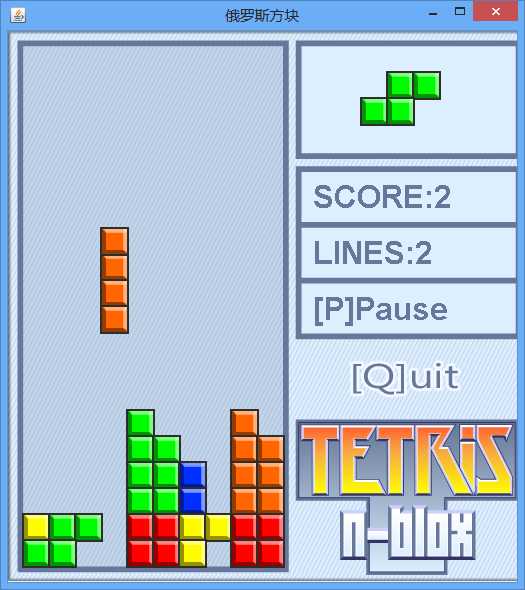
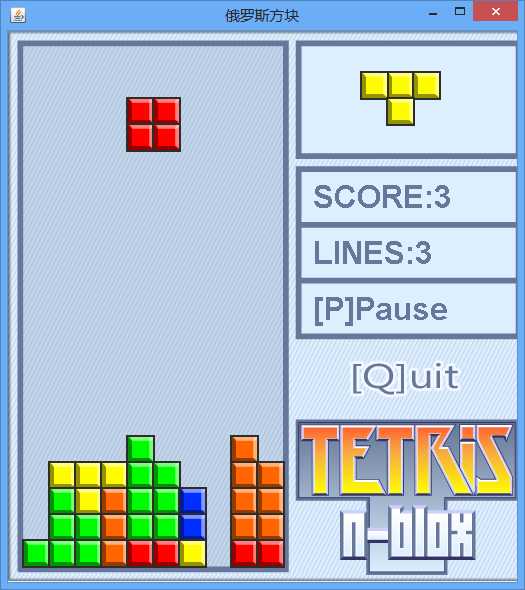
目录结构
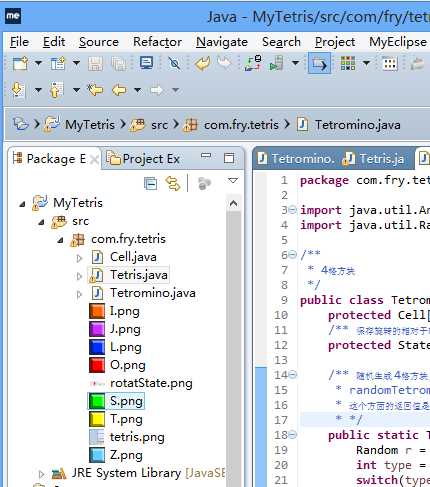
1、主界面 Tetris.java
1 package com.fry.tetris; 2 3 import java.util.Arrays; 4 import java.util.Random; 5 6 /** 7 * 4格方块 8 */ 9 public class Tetromino { 10 protected Cell[] cells = new Cell[4]; 11 /** 保存旋转的相对于轴位置状态 */ 12 protected State[] states; 13 14 /** 随机生成 4格方块, 使用简单工厂方法模式! 15 * randomTetromino 随机生成一个四格方块 16 * 这个方面的返回值是多态的! 17 * */ 18 public static Tetromino randomTetromino(){ 19 Random r = new Random(); 20 int type = r.nextInt(7); 21 switch(type){ 22 case 0: return new T(); 23 case 1: return new I(); 24 case 2: return new J(); 25 case 3: return new L(); 26 case 4: return new O(); 27 case 5: return new S(); 28 case 6: return new Z(); 29 } 30 return null; 31 } 32 33 public Cell[] getCells() { 34 return cells; 35 } 36 37 /** 下落 */ 38 public void softDrop(){ 39 for(int i=0; i<cells.length; i++){ 40 cells[i].moveDown(); 41 } 42 } 43 public void moveRight(){ 44 //System.out.println("moveRight()"); 45 for(int i=0; i<cells.length; i++){ 46 this.cells[i].moveRight(); 47 } 48 } 49 public void moveLeft(){ 50 for(int i=0; i<cells.length; i++){ 51 cells[i].moveLeft(); 52 } 53 } 54 private int index = 100000; 55 /** 在 Tetromino 上添加方法 */ 56 public void rotateRight() { 57 index++;//index = 10001 58 // index % states.length = 10001 % 4 = 1 59 State s = states[index%states.length];//s1 60 // [0] + s1 = [1] 61 Cell o = cells[0];//获取当前的轴 62 //轴与相对位置的和作为旋转以后的格子位置 63 cells[1].setRow(o.getRow()+s.row1); 64 cells[1].setCol(o.getCol()+s.col1); 65 cells[2].setRow(o.getRow()+s.row2); 66 cells[2].setCol(o.getCol()+s.col2); 67 cells[3].setRow(o.getRow()+s.row3); 68 cells[3].setCol(o.getCol()+s.col3); 69 } 70 /** 在 Tetromino 上添加方法 */ 71 public void rotateLeft() { 72 index--;//index = 10001 73 // index % states.length = 10001 % 4 = 1 74 State s = states[index%states.length];//s1 75 // [0] + s1 = [1] 76 Cell o = cells[0];//获取当前的轴 77 cells[1].setRow(o.getRow()+s.row1); 78 cells[1].setCol(o.getCol()+s.col1); 79 cells[2].setRow(o.getRow()+s.row2); 80 cells[2].setCol(o.getCol()+s.col2); 81 cells[3].setRow(o.getRow()+s.row3); 82 cells[3].setCol(o.getCol()+s.col3); 83 } 84 85 @Override 86 public String toString() { 87 return Arrays.toString(cells); 88 } 89 90 /** Tetromino 类中添加的 内部类 用于记录旋转状态 */ 91 protected class State{ 92 int row0,col0,row1,col1,row2,col2,row3,col3; 93 94 public State(int row0, int col0, int row1, int col1, 95 int row2, int col2, 96 int row3, int col3) { 97 this.row0 = row0; 98 this.col0 = col0; 99 this.row1 = row1; 100 this.col1 = col1; 101 this.row2 = row2; 102 this.col2 = col2; 103 this.row3 = row3; 104 this.col3 = col3; 105 } 106 } 107 108 }//Tetromino 类的结束 109 class T extends Tetromino{ 110 public T() { 111 cells[0] = new Cell(0, 4, Tetris.T); 112 cells[1] = new Cell(0, 3, Tetris.T); 113 cells[2] = new Cell(0, 5, Tetris.T); 114 cells[3] = new Cell(1, 4, Tetris.T); 115 states = new State[]{ 116 new State(0,0, 0,-1, 0,1, 1, 0), 117 new State(0,0, -1,0, 1,0, 0,-1), 118 new State(0,0, 0,1, 0,-1, -1,0), 119 new State(0,0, 1,0, -1,0, 0,1)}; 120 } 121 } 122 class I extends Tetromino{ 123 public I() { 124 cells[0] = new Cell(0, 4, Tetris.I); 125 cells[1] = new Cell(0, 3, Tetris.I); 126 cells[2] = new Cell(0, 5, Tetris.I); 127 cells[3] = new Cell(0, 6, Tetris.I); 128 states = new State[]{ 129 new State(0,0, 0,1, 0,-1, 0,-2), 130 new State(0,0, -1,0, 1,0,2,0)}; 131 } 132 } 133 class L extends Tetromino { 134 public L() { 135 cells[0] = new Cell(0, 4, Tetris.L); 136 cells[1] = new Cell(0, 3, Tetris.L); 137 cells[2] = new Cell(0, 5, Tetris.L); 138 cells[3] = new Cell(1, 3, Tetris.L); 139 states = new State[]{ 140 new State(0,0, 0,-1, 0,1, 1,-1 ), 141 new State(0,0, -1,0, 1,0, -1,-1), 142 new State(0,0, 0,1, 0,-1, -1,1), 143 new State(0,0, 1,0, -1,0, 1,1)}; 144 } 145 } 146 147 class J extends Tetromino { 148 public J() { 149 cells[0] = new Cell(0, 4, Tetris.J); 150 cells[1] = new Cell(0, 3, Tetris.J); 151 cells[2] = new Cell(0, 5, Tetris.J); 152 cells[3] = new Cell(1, 5, Tetris.J); 153 states = new State[]{ 154 new State(0,0, 0,-1, 0,1, 1,1), 155 new State(0,0, -1,0, 1,0, 1,-1), 156 new State(0,0, 0,1, 0,-1, -1,-1), 157 new State(0,0, 1,0, -1,0, -1,1 )}; 158 } 159 } 160 161 class S extends Tetromino { 162 public S() { 163 cells[0] = new Cell(0, 4, Tetris.S); 164 cells[1] = new Cell(0, 5, Tetris.S); 165 cells[2] = new Cell(1, 3, Tetris.S); 166 cells[3] = new Cell(1, 4, Tetris.S); 167 states = new State[]{ 168 new State(0,0, 0,1, 1,-1, 1,0 ), 169 new State(0,0, -1,0, 1,1, 0,1 )}; 170 } 171 } 172 173 class Z extends Tetromino { 174 public Z() { 175 cells[0] = new Cell(1, 4, Tetris.Z); 176 cells[1] = new Cell(0, 3, Tetris.Z); 177 cells[2] = new Cell(0, 4, Tetris.Z); 178 cells[3] = new Cell(1, 5, Tetris.Z); 179 states = new State[]{ 180 new State(0,0, -1,-1, -1,0, 0,1 ), 181 new State(0,0, -1,1, 0,1, 1,0 )}; 182 } 183 } 184 185 class O extends Tetromino { 186 public O() { 187 cells[0] = new Cell(0, 4, Tetris.O); 188 cells[1] = new Cell(0, 5, Tetris.O); 189 cells[2] = new Cell(1, 4, Tetris.O); 190 cells[3] = new Cell(1, 5, Tetris.O); 191 states = new State[]{ 192 new State(0,0, 0,1, 1,0, 1,1 ), 193 new State(0,0, 0,1, 1,0, 1,1 )}; 194 } 195 }
二、Cell.java
1 package com.fry.tetris; 2 3 import java.awt.Image; 4 5 /** 6 * 格子 7 * 每一个小格子,就有所在的行 列 和图片 8 */ 9 public class Cell { 10 private int row; 11 private int col; 12 //private int color; 13 private Image image;//格子的贴图 14 15 public Cell() { 16 } 17 18 public Cell(int row, int col, Image image) { 19 super(); 20 this.row = row; 21 this.col = col; 22 this.image = image; 23 } 24 25 public int getRow() { 26 return row; 27 } 28 29 public void setRow(int row) { 30 this.row = row; 31 } 32 33 public int getCol() { 34 return col; 35 } 36 37 public void setCol(int col) { 38 this.col = col; 39 } 40 41 42 public Image getImage() { 43 return image; 44 } 45 46 public void setImage(Image image) { 47 this.image = image; 48 } 49 50 public void moveRight(){ 51 col++; 52 //System.out.println("Cell moveRight()" + col); 53 } 54 55 public void moveLeft(){ 56 col--; 57 } 58 59 public void moveDown(){ 60 row++; 61 } 62 63 @Override 64 public String toString() { 65 return "["+row+","+col+"]"; 66 } 67 }
三、功能实现 Tetromino.java
package com.fry.tetris; import java.util.Arrays; import java.util.Random; /** * 4格方块 */ public class Tetromino { protected Cell[] cells = new Cell[4]; /** 保存旋转的相对于轴位置状态 */ protected State[] states; /** 随机生成 4格方块, 使用简单工厂方法模式! * randomTetromino 随机生成一个四格方块 * 这个方面的返回值是多态的! * */ public static Tetromino randomTetromino(){ Random r = new Random(); int type = r.nextInt(7); switch(type){ case 0: return new T(); case 1: return new I(); case 2: return new J(); case 3: return new L(); case 4: return new O(); case 5: return new S(); case 6: return new Z(); } return null; } public Cell[] getCells() { return cells; } /** 下落 */ public void softDrop(){ for(int i=0; i<cells.length; i++){ cells[i].moveDown(); } } public void moveRight(){ //System.out.println("moveRight()"); for(int i=0; i<cells.length; i++){ this.cells[i].moveRight(); } } public void moveLeft(){ for(int i=0; i<cells.length; i++){ cells[i].moveLeft(); } } private int index = 100000; /** 在 Tetromino 上添加方法 */ public void rotateRight() { index++;//index = 10001 // index % states.length = 10001 % 4 = 1 State s = states[index%states.length];//s1 // [0] + s1 = [1] Cell o = cells[0];//获取当前的轴 //轴与相对位置的和作为旋转以后的格子位置 cells[1].setRow(o.getRow()+s.row1); cells[1].setCol(o.getCol()+s.col1); cells[2].setRow(o.getRow()+s.row2); cells[2].setCol(o.getCol()+s.col2); cells[3].setRow(o.getRow()+s.row3); cells[3].setCol(o.getCol()+s.col3); } /** 在 Tetromino 上添加方法 */ public void rotateLeft() { index--;//index = 10001 // index % states.length = 10001 % 4 = 1 State s = states[index%states.length];//s1 // [0] + s1 = [1] Cell o = cells[0];//获取当前的轴 cells[1].setRow(o.getRow()+s.row1); cells[1].setCol(o.getCol()+s.col1); cells[2].setRow(o.getRow()+s.row2); cells[2].setCol(o.getCol()+s.col2); cells[3].setRow(o.getRow()+s.row3); cells[3].setCol(o.getCol()+s.col3); } @Override public String toString() { return Arrays.toString(cells); } /** Tetromino 类中添加的 内部类 用于记录旋转状态 */ protected class State{ int row0,col0,row1,col1,row2,col2,row3,col3; public State(int row0, int col0, int row1, int col1, int row2, int col2, int row3, int col3) { this.row0 = row0; this.col0 = col0; this.row1 = row1; this.col1 = col1; this.row2 = row2; this.col2 = col2; this.row3 = row3; this.col3 = col3; } } }//Tetromino 类的结束 class T extends Tetromino{ public T() { cells[0] = new Cell(0, 4, Tetris.T); cells[1] = new Cell(0, 3, Tetris.T); cells[2] = new Cell(0, 5, Tetris.T); cells[3] = new Cell(1, 4, Tetris.T); states = new State[]{ new State(0,0, 0,-1, 0,1, 1, 0), new State(0,0, -1,0, 1,0, 0,-1), new State(0,0, 0,1, 0,-1, -1,0), new State(0,0, 1,0, -1,0, 0,1)}; } } class I extends Tetromino{ public I() { cells[0] = new Cell(0, 4, Tetris.I); cells[1] = new Cell(0, 3, Tetris.I); cells[2] = new Cell(0, 5, Tetris.I); cells[3] = new Cell(0, 6, Tetris.I); states = new State[]{ new State(0,0, 0,1, 0,-1, 0,-2), new State(0,0, -1,0, 1,0,2,0)}; } } class L extends Tetromino { public L() { cells[0] = new Cell(0, 4, Tetris.L); cells[1] = new Cell(0, 3, Tetris.L); cells[2] = new Cell(0, 5, Tetris.L); cells[3] = new Cell(1, 3, Tetris.L); states = new State[]{ new State(0,0, 0,-1, 0,1, 1,-1 ), new State(0,0, -1,0, 1,0, -1,-1), new State(0,0, 0,1, 0,-1, -1,1), new State(0,0, 1,0, -1,0, 1,1)}; } } class J extends Tetromino { public J() { cells[0] = new Cell(0, 4, Tetris.J); cells[1] = new Cell(0, 3, Tetris.J); cells[2] = new Cell(0, 5, Tetris.J); cells[3] = new Cell(1, 5, Tetris.J); states = new State[]{ new State(0,0, 0,-1, 0,1, 1,1), new State(0,0, -1,0, 1,0, 1,-1), new State(0,0, 0,1, 0,-1, -1,-1), new State(0,0, 1,0, -1,0, -1,1 )}; } } class S extends Tetromino { public S() { cells[0] = new Cell(0, 4, Tetris.S); cells[1] = new Cell(0, 5, Tetris.S); cells[2] = new Cell(1, 3, Tetris.S); cells[3] = new Cell(1, 4, Tetris.S); states = new State[]{ new State(0,0, 0,1, 1,-1, 1,0 ), new State(0,0, -1,0, 1,1, 0,1 )}; } } class Z extends Tetromino { public Z() { cells[0] = new Cell(1, 4, Tetris.Z); cells[1] = new Cell(0, 3, Tetris.Z); cells[2] = new Cell(0, 4, Tetris.Z); cells[3] = new Cell(1, 5, Tetris.Z); states = new State[]{ new State(0,0, -1,-1, -1,0, 0,1 ), new State(0,0, -1,1, 0,1, 1,0 )}; } } class O extends Tetromino { public O() { cells[0] = new Cell(0, 4, Tetris.O); cells[1] = new Cell(0, 5, Tetris.O); cells[2] = new Cell(1, 4, Tetris.O); cells[3] = new Cell(1, 5, Tetris.O); states = new State[]{ new State(0,0, 0,1, 1,0, 1,1 ), new State(0,0, 0,1, 1,0, 1,1 )}; } }
标签:drop 添加 row arrays extends 工厂方法 功能 ati tin
原文地址:http://www.cnblogs.com/Renyi-Fan/p/7220327.html