标签:连接 hibernate ide color el表达式 ppi 分享 running http
applicationContext.xml
|
1
2
3
4
5
6
7
8
9
10
11
12
13
14
15
16
17
18
19
20
21
22
23
24
25
26
27
28
29
30
31
32
33
34
35
36
37
38
39
40
41
42
43
44
45
46
47
48
49
50
51
52
53
54
55
56
57
58
59
60
61
62
63
64
65
66
67
68
69
70
71
72
73
|
<?xml version="1.0" encoding="UTF-8"?><beans xmlns="http://www.springframework.org/schema/beans" xmlns:xsi="http://www.w3.org/2001/XMLSchema-instance" xmlns:context="http://www.springframework.org/schema/context" xmlns:tx="http://www.springframework.org/schema/tx" xsi:schemaLocation="http://www.springframework.org/schema/beans http://www.springframework.org/schema/beans/spring-beans-2.5.xsd http://www.springframework.org/schema/context http://www.springframework.org/schema/context/spring-context-2.5.xsd http://www.springframework.org/schema/tx http://www.springframework.org/schema/tx/spring-tx-2.5.xsd"> <!-- 自动扫描与装配bean --> <context:component-scan base-package="cn.itcast.oa"></context:component-scan> <!-- 导入外部的properties配置文件 --> <context:property-placeholder location="classpath:jdbc.properties" /> <!-- 配置数据库连接池 --> <bean id="dataSource" class="com.mchange.v2.c3p0.ComboPooledDataSource"> <!-- =========== 数据库连接信息 =========== --> <property name="jdbcUrl" value="${jdbcUrl}"></property> <property name="driverClass" value="${driverClass}"></property> <property name="user" value="${username}"></property> <property name="password" value="${password}"></property> <!-- =========== 连接池的管理配置 =========== --> <!--初始化时获取三个连接,取值应在minPoolSize与maxPoolSize之间。Default: 3 --> <property name="initialPoolSize" value="3"></property> <!--连接池中保留的最小连接数。Default: 3 --> <property name="minPoolSize" value="3"></property> <!--连接池中保留的最大连接数。Default: 15 --> <property name="maxPoolSize" value="5"></property> <!--当连接池中的连接耗尽的时候c3p0一次同时获取的连接数。Default: 3 --> <property name="acquireIncrement" value="3"></property> <!-- 控制数据源内加载的PreparedStatements数量。如果maxStatements与maxStatementsPerConnection均为0,则缓存被关闭。Default: 0 --> <property name="maxStatements" value="8"></property> <!-- maxStatementsPerConnection定义了连接池内单个连接所拥有的最大缓存statements数。Default: 0 --> <property name="maxStatementsPerConnection" value="5"></property> <!--最大空闲时间,1800秒内未使用则连接被丢弃。若为0则永不丢弃。Default: 0 --> <property name="maxIdleTime" value="1800"></property> </bean> <!-- 配置SessionFactory --> <bean id="sessionFactory" class="org.springframework.orm.hibernate3.LocalSessionFactoryBean"> <property name="dataSource" ref="dataSource"></property> <property name="configLocation" value="classpath:hibernate.cfg.xml"></property> </bean> <!-- 配置声明式的事务管理(采用基于注解的方式) --> <bean id="txManager" class="org.springframework.orm.hibernate3.HibernateTransactionManager"> <property name="sessionFactory" ref="sessionFactory"></property> </bean> <tx:annotation-driven transaction-manager="txManager" /> <!-- 配置JBPM的ProcessEngine,注意配置文件的路径要写正确! --> <bean id="springHelper" class="org.jbpm.pvm.internal.processengine.SpringHelper"> <property name="jbpmCfg" value="jbpm.cfg.xml"></property> </bean> <bean id="processEngine" factory-bean="springHelper" factory-method="createProcessEngine" /></beans> |
hibernate.cfg.xml
|
1
2
3
4
5
6
7
8
9
10
11
12
13
14
15
16
17
18
19
20
21
22
23
24
25
26
27
28
29
30
31
32
33
34
35
36
37
38
39
40
41
42
43
44
|
<!DOCTYPE hibernate-configuration PUBLIC "-//Hibernate/Hibernate Configuration DTD 3.0//EN" "http://www.hibernate.org/dtd/hibernate-configuration-3.0.dtd"><hibernate-configuration><session-factory> <!-- 数据连接信息 <property name="hibernate.connection.url">jdbc:mysql:///itcastoa</property> <property name="hibernate.connection.driver_class">com.mysql.jdbc.Driver</property> <property name="hibernate.connection.username">root</property> <property name="hibernate.connection.password">1234</property> --> <property name="hibernate.dialect"> org.hibernate.dialect.MySQL5InnoDBDialect </property> <!-- 其他配置信息 --> <property name="show_sql">true</property> <property name="hbm2ddl.auto">update</property> <!-- 这些映射文件是JBPM的,不能删除!!! --> <mapping resource="jbpm.repository.hbm.xml" /> <mapping resource="jbpm.execution.hbm.xml" /> <mapping resource="jbpm.history.hbm.xml" /> <mapping resource="jbpm.task.hbm.xml" /> <mapping resource="jbpm.identity.hbm.xml" /> <!-- 声明映射文件 --> <mapping resource="cn/itcast/oa/domain/User.hbm.xml" /> <mapping resource="cn/itcast/oa/domain/Role.hbm.xml" /> <mapping resource="cn/itcast/oa/domain/Department.hbm.xml" /> <mapping resource="cn/itcast/oa/domain/Privilege.hbm.xml" /> <mapping resource="cn/itcast/oa/domain/Forum.hbm.xml" /> <mapping resource="cn/itcast/oa/domain/Reply.hbm.xml" /> <mapping resource="cn/itcast/oa/domain/Topic.hbm.xml" /> <mapping resource="cn/itcast/oa/domain/Template.hbm.xml" /></session-factory></hibernate-configuration> |
删除:src/jbpm.hibernate.cfg.xml
jbpm.cfg.xml
|
1
2
3
4
5
6
7
8
9
10
11
12
13
14
15
16
17
18
19
20
21
22
23
24
25
26
27
28
29
|
<?xml version="1.0" encoding="UTF-8"?><jbpm-configuration> <import resource="jbpm.default.cfg.xml" /> <import resource="jbpm.businesscalendar.cfg.xml" /> <!-- 删除此项配置 <import resource="jbpm.tx.hibernate.cfg.xml" /> --> <!-- 导入jbpm.tx.spring.cfg.xml文件 --> <import resource="jbpm.tx.spring.cfg.xml" /> <import resource="jbpm.jpdl.cfg.xml" /> <import resource="jbpm.bpmn.cfg.xml" /> <import resource="jbpm.identity.cfg.xml" /> <!-- Job executor is excluded for running the example test cases. --> <!-- To enable timers and messages in production use, this should be included. --> <!-- <import resource="jbpm.jobexecutor.cfg.xml" /> --></jbpm-configuration> |
测试:
|
1
2
3
4
5
|
@Testpublic void testProcessEngine() throws Exception { ProcessEngine processEngine = (ProcessEngine) ac.getBean("processEngine"); System.out.println(processEngine);} |
业务层获取ProcessEngine方式:
@Resource
private ProcessEngine processEngine
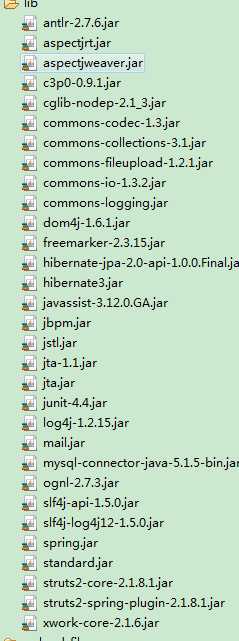
注意:如果启动程序的时候包错的内容是关于el表达式错误信息
处理方式:
里面不包含jbpm的juel-api.jar juel-engine.jar juel-impl.jar这三个jar包 ,因为这三个jar包自带的el表达式需要的jar包 而且版本比tomcat里面自带的lib包的el.jar版本高,所有应该删除jbpm的这三个jar包 拷贝到tomcat的lib包下
jbpm与spring hibernate struts整合
标签:连接 hibernate ide color el表达式 ppi 分享 running http
原文地址:http://www.cnblogs.com/HHR-SUN/p/7220430.html