标签:编写 文件夹 row lis file glin etl code mode
1. 开发工具准备
eclipse + jdk1.7
spring-framework-4.3.9.RELEASE
2. 新建Dynamic Web Project项目,命名为springmvc.
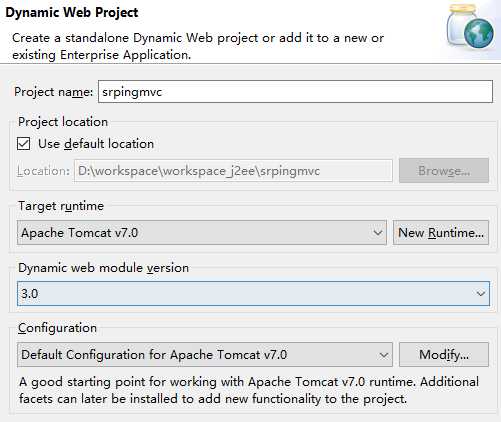
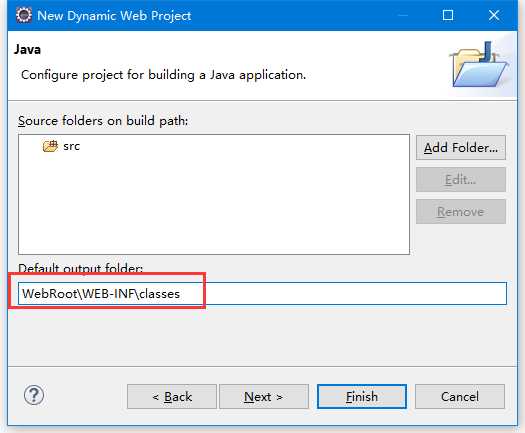
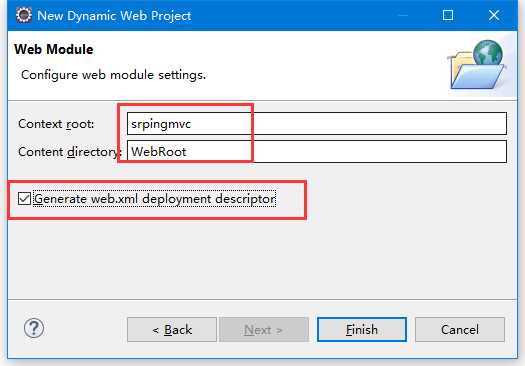
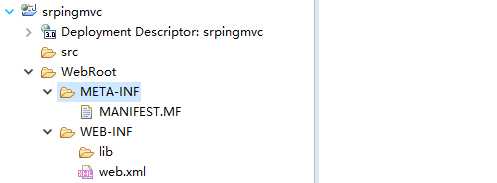
3. 导入依赖包
spring的依赖包
jstl标签的依赖包
commmons-loggling包
。这里只需要引入压缩包中的红框的jar包,javacdoc和sources的包不需要引入。
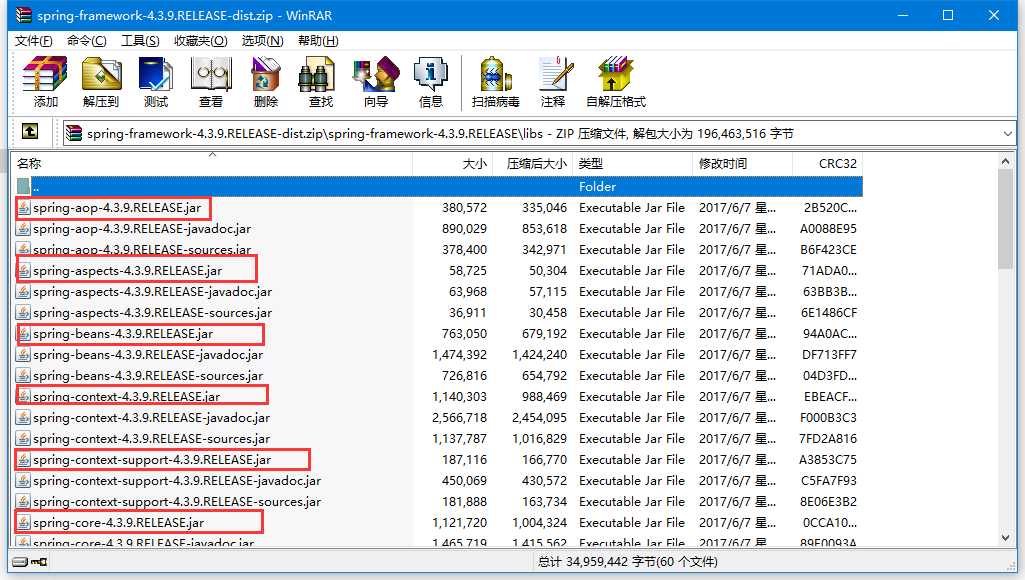
完整的lib包如下:
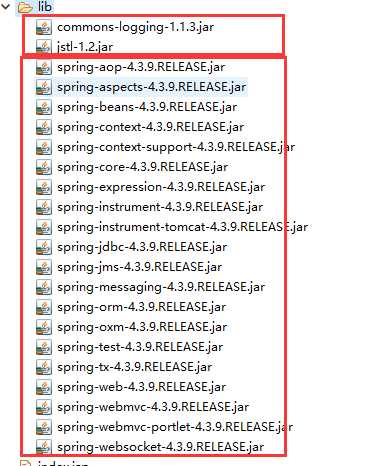
4. 完成后的项目结构如下:
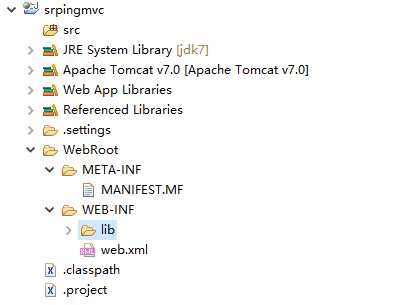
5. 在web.xml中配置前端控制器
<?xml version="1.0" encoding="UTF-8"?> <web-app xmlns:xsi="http://www.w3.org/2001/XMLSchema-instance" xmlns="http://java.sun.com/xml/ns/javaee" xsi:schemaLocation="http://java.sun.com/xml/ns/javaee http://java.sun.com/xml/ns/javaee/web-app_3_0.xsd" id="WebApp_ID" version="3.0"> <display-name>srpingmvc</display-name> <!-- 配置前端控制器 --> <servlet> <servlet-name>springmvc</servlet-name> <servlet-class>org.springframework.web.servlet.DispatcherServlet</servlet-class> <!-- 加载配置文件(配置处理器映射器、处理器适配器、视图解析器、Handler处理器) --> <init-param> <param-name>contextConfigLocation</param-name> <param-value>classpath:springmvc.xml</param-value> </init-param> </servlet> <servlet-mapping> <servlet-name>springmvc</servlet-name> <url-pattern>*.action</url-pattern> </servlet-mapping> <welcome-file-list> <welcome-file>index.jsp</welcome-file> </welcome-file-list> </web-app>
6. 配置springmvc.xml
配置处理器映射器、处理器适配器、视图解析器、Handler处理器
在src下新建config文件夹,并在其中新建springmvc.xml文件。
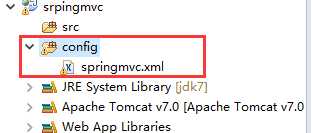
编辑springmvc.xml文件如下:
<?xml version="1.0" encoding="UTF-8"?> <beans xmlns="http://www.springframework.org/schema/beans" xmlns:xsi="http://www.w3.org/2001/XMLSchema-instance" xmlns:p="http://www.springframework.org/schema/p" xmlns:context="http://www.springframework.org/schema/context" xmlns:mvc="http://www.springframework.org/schema/mvc" xmlns:aop="http://www.springframework.org/schema/aop" xmlns:tx="http://www.springframework.org/schema/tx" xsi:schemaLocation=" http://www.springframework.org/schema/beans http://www.springframework.org/schema/beans/spring-beans.xsd http://www.springframework.org/schema/context http://www.springframework.org/schema/context/spring-context-4.3.xsd http://www.springframework.org/schema/mvc http://www.springframework.org/schema/mvc/spring-mvc-4.3.xsd http://www.springframework.org/schema/aop http://www.springframework.org/schema/aop/spring-aop-4.3.xsd http://www.springframework.org/schema/tx http://www.springframework.org/schema/tx/spring-tx-4.3.xsd "> <!-- 配置处理器映射器 --> <bean class="org.springframework.web.servlet.handler.BeanNameUrlHandlerMapping"></bean> <!-- 配置处理器适配器 --> <bean class="org.springframework.web.servlet.handler.SimpleServletHandlerAdapter"></bean> <!-- 配置视图解析器 --> <bean class="org.springframework.web.servlet.view.InternalResourceViewResolver"></bean> <!-- 配置handler处理器 --> <bean name="getList.action" class="com.king.controller.UserController"></bean> </beans>
7. 编写UserController
新建类 UserController,实现Controller的接口,放到包com.king.controller下。
package com.king.controller; import javax.servlet.http.HttpServletRequest; import javax.servlet.http.HttpServletResponse; import org.springframework.web.servlet.ModelAndView; import org.springframework.web.servlet.mvc.Controller; public class UserController implements Controller{ @Override public ModelAndView handleRequest(HttpServletRequest arg0, HttpServletResponse arg1) throws Exception { System.out.println("run UserController ..."); return null; } }
标签:编写 文件夹 row lis file glin etl code mode
原文地址:http://www.cnblogs.com/30go/p/7224219.html