标签:build .com r.java lte alibaba .class imp return out
1、创建GlobalExceptionHandler.java,在类上注解@ControllerAdvice,在方法上注解@ExceptionHandler(value = Exception.class),Exception.class表示拦截所有的异常信息
package com.rick.common.handler;
import com.alibaba.fastjson.JSON;
import com.alibaba.fastjson.util.IOUtils;
import com.rick.common.ResultJson;
import com.rick.common.exception.BusinessException;
import org.springframework.http.MediaType;
import org.springframework.web.bind.annotation.ControllerAdvice;
import org.springframework.web.bind.annotation.ExceptionHandler;
import org.springframework.web.servlet.ModelAndView;
import javax.servlet.http.HttpServletRequest;
import javax.servlet.http.HttpServletResponse;
import java.io.PrintWriter;
@ControllerAdvice
public class GlobalExceptionHandler {
@ExceptionHandler(value = Exception.class)
public ModelAndView defaultErrorHandler(HttpServletRequest request, HttpServletResponse response, Object handler, Exception ex){
response.setContentType(MediaType.APPLICATION_JSON_UTF8_VALUE);
System.out.println("=====================全局异常信息捕获=======================");
String msg;
if(ex instanceof BusinessException){
msg = ex.getMessage();
} else {
msg = "操作异常!";
}
ex.printStackTrace();
PrintWriter out = null;
try {
out = response.getWriter();
out.print(JSON.toJSON(ResultJson.buildFailInstance(msg)).toString());
} catch(Exception e){
e.printStackTrace();
} finally {
IOUtils.close(out);
}
return null;
}
}
2、测试异常信息,在 HelloController.java中制造异常信息
@RestController public class HelloController { @RequestMapping("/hello") public String hello(){ System.out.println(1/0);//制造异常信息 return "Hello World!"; } }
3、效果展示
访问http://localhost:8080/hello,后台抛出异常信息
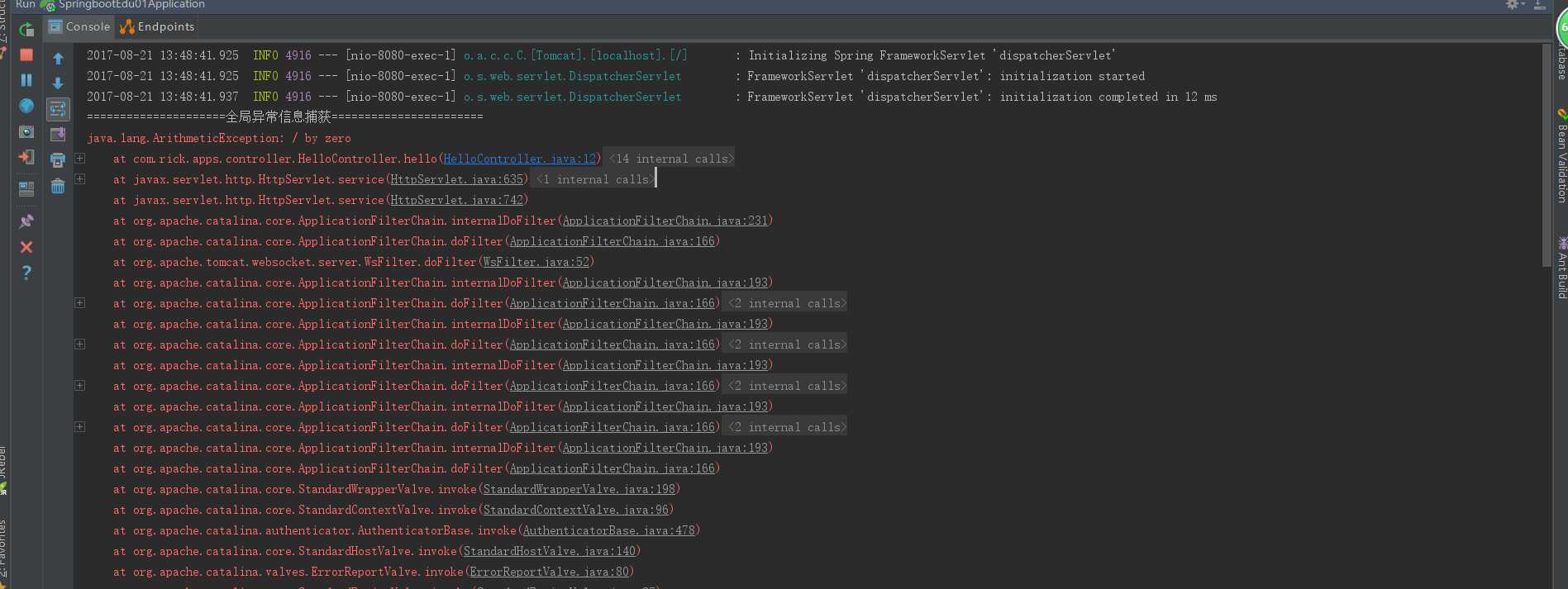
页面展示效果
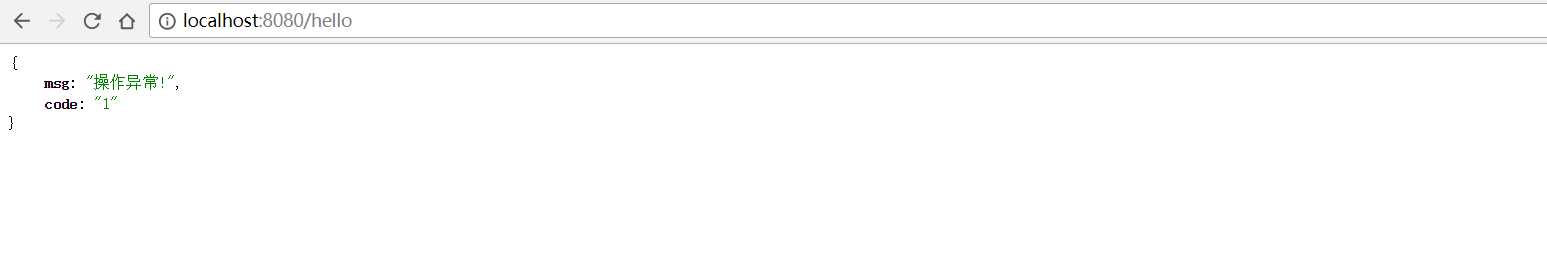
标签:build .com r.java lte alibaba .class imp return out
原文地址:http://www.cnblogs.com/zrbfree/p/7404018.html