标签:size 选中 span web setting img tom 修改字体 file
1.修改字体
File --->Settings--->Editor---->Colors&Font---->Font (如下图)
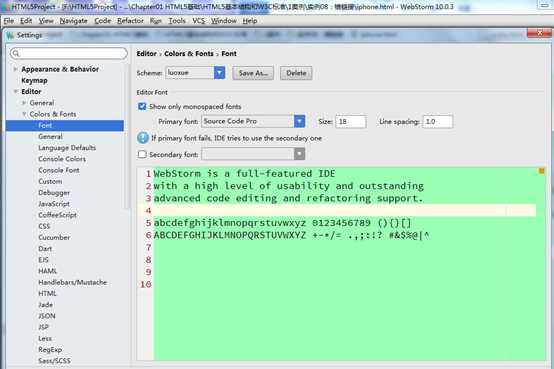
2.修改背景颜色
File---> Settings--->Editor----> Colors&Font--->General---->Default text(选中修改右侧的background的颜色)(如下图)
注释:若出现改不动的情况,自定义Scheme 点击Save As……
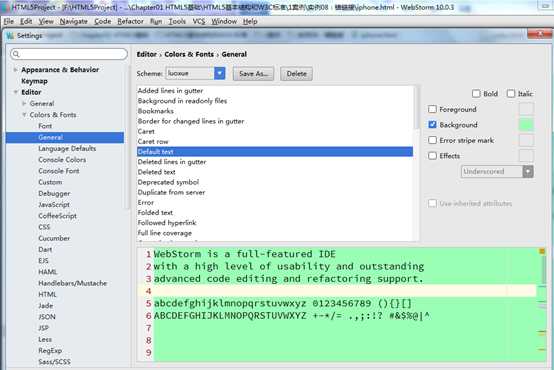
3.去掉HTML标签白色背影
File---> Settings--->Editor----> Colors&Font--->HTML---->Tag name(修改右侧background的颜色)(如下图)
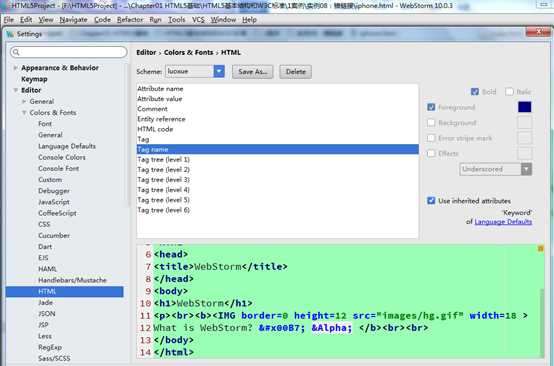
标签:size 选中 span web setting img tom 修改字体 file
原文地址:http://www.cnblogs.com/ludengxiadeyingzi/p/7414140.html